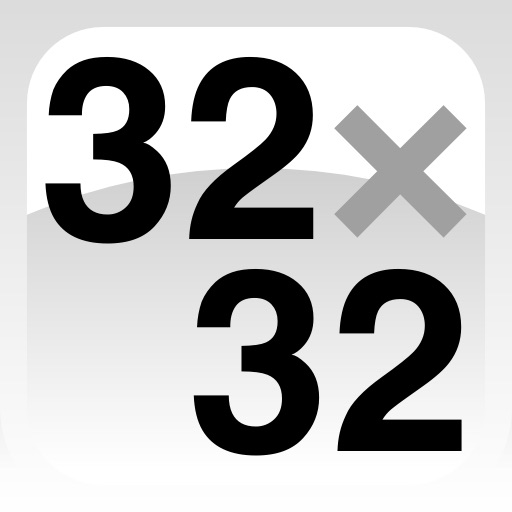What's New
Added retina graphics for the new iPad
App Description
Schedule projects and tasks visually, using timelines.
- Timelines make project planning easy. A quick glance tells you when you're working on multiple projects at once, what order they are due in, and what's coming up next.
- Flick through your schedule with ease. Timeli eschews rigid month views in favour of a continuous, smoothly scrolling timeline.
- Make changes to a project by interacting with the timeline itself. Simply tap a timeline to select it, and then drag the start and end dates.
- Need more detail? Timeli features pinch-to-zoom, so you can quickly zoom in for the day-to-day details, and zoom out for the big picture.
- Share & collaborate. Print your schedule using AirPrint, or send it over e-mail.
- Add tasks to break a project down into manageable goals. Timeli helps you keep track of the time you've scheduled for tasks versus the time scheduled for the project.
Press quotes:
"Timeli does a great job of bringing something unique and practical to the table."
AppAdvice.com
Support:
Please do not send bug reports or feature requests through the App Store. Instead, get a direct response from us via e-mail ([email protected]) or Twitter (@timeliapp). We’re always happy to help our customers and receive feedback.
App Changes
- May 21, 2011 New version 1.3
- April 05, 2011 New version 1.2
- March 07, 2011 New version 1.1.1
- February 23, 2011 New version 1.1
- August 12, 2011 Initial release
- October 10, 2011 New version 1.3.1
- June 06, 2012 New version 1.4