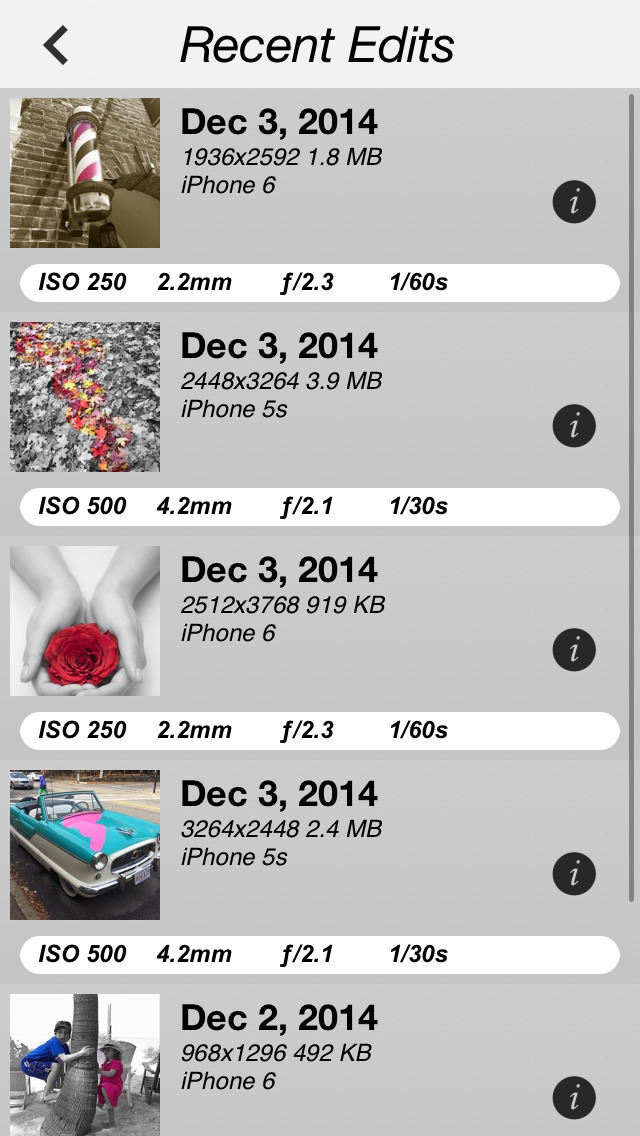What's New
This app has been updated by Apple to display the Apple Watch app icon.
Now a universal app!
Pressure sensitive brushing on the 6s
iCloud photo library support
Higher resolution posting to instagram
Updates clear reviews, so reposting a review or a quick rating would be greatly appreciated!
App Description
ColorBlast! lets you create dynamic black and white photos with selected areas of color by simply brushing in the area of interest.
ColorBlast! offers unique selective color brushes that help you to highlight an individual color without the frustrating zooming and erasing along the edges that other apps require. It also let’s you change the color of an object or tint the background to a sepia or other tone.
Some awesome features:
- selective color painting
- adjust hue color
- create sepia or other tones
- live controls
- interactive brushing
- multiple undo
- pan, zoom and device orientation support
- save at high resolution
- Save to the Album, eMail, Facebook, Instagram, Flickr, Tumblr and Twitter
- Send a real Postcard with Sincerely
----- Press Reviews -----
"ColorBlast! is a magnificent app that really makes adding color to a monochrome photo fast, easy, and enjoyable."
- 148Apps
"ColorBlast is quickly becoming my favorite selective colorization app on the iPhone."
- iPhoneography
App Changes
- June 24, 2011 Price decrease: $1.99 -> $0.99
- July 30, 2011 Price increase: $0.99 -> $1.99
- August 06, 2011 Price decrease: $1.99 -> $0.99
- October 10, 2011 New version 1.1.0
- October 11, 2011 Price increase: $0.99 -> $1.99
- October 15, 2011 Price decrease: $1.99 -> $0.99
- October 16, 2011 Price increase: $0.99 -> $1.99
- October 18, 2011 Price decrease: $1.99 -> $0.99
- October 21, 2011 Price increase: $0.99 -> $1.99
- October 22, 2011 Price decrease: $1.99 -> $0.99
- January 02, 2012 Price increase: $0.99 -> $1.99
- January 04, 2012 Price decrease: $1.99 -> $0.99
- March 28, 2012 New version 2.0.0
- April 05, 2012 New version 2.0.1
- May 25, 2012 New version 2.1.0
- June 09, 2012 New version 2.1.1
- September 05, 2012 New version 2.1.2
- November 15, 2012 New version 2.2.0
- November 28, 2012 New version 2.2.1
- May 08, 2013 New version 2.3.0
- September 18, 2013 New version 2.4.0
- May 10, 2014 New version 2.5.0
- December 21, 2014 New version 3.0.0
- November 04, 2015 New version 3.1.0