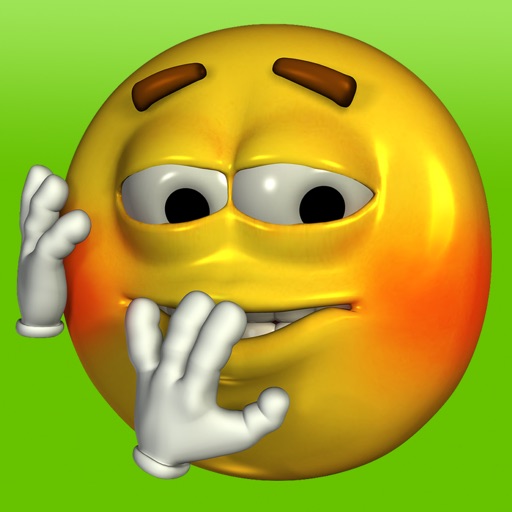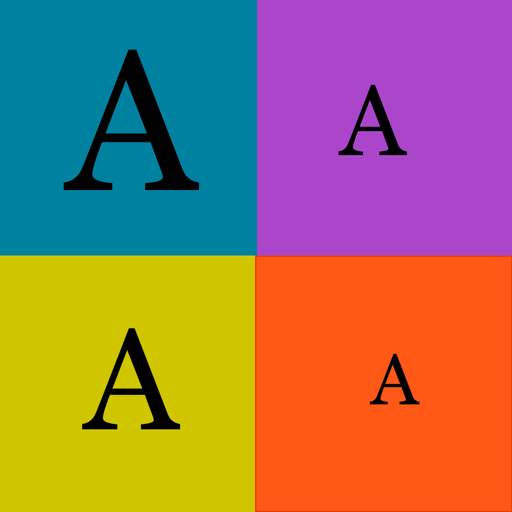What's New
* Double Tap Tools on Toolbar for more info.
* Improved selection of Objects.
* Double Tap Objects with Selection Tool for editing.
App Description
Fun Pad offers a unique approach to Painting and Drawing apps by combining the advantages of both with the ability to draw in Layers for just 99¢.
Drawing is done with Objects that you can move, modify, copy, or delete. Painting is done with one of 6 Brushes in any Color that can be erased with the Eraser.
With Fun Pad your projects are separated in 3 Layers:
BACKGROUND LAYER - Choose Color, Template, or Picture from your Photo Library.
OBJECT LAYER - Add Objects on top of the Background Layer. The Objects include Lines, Circles, Rectangles, Pictures, and Text Boxes. Each object can be layered on top of other objects and have editable properties like, Line Color, Fill Color, Text Color, and Line Width.
PAINT LAYER - Painting is done on the top layer with a Paint Brush. The Paint Layer also includes an Eraser to allow erasing on this layer without affecting the Object or Background Layer. You can also Undo your last 5 actions performed on the Paint Layer.
Create a project from scratch by shaking to erase the entire screen or load a template to get you started. Your projects can be saved in your Photo Library for emailing or syncing with your computer or as Templates. Templates are loaded in the Background Layer allowing you to make modifications by adding Objects and Painting. Some Templates included are Tic-Tac-Toe, Boxes, and several Backgrounds.