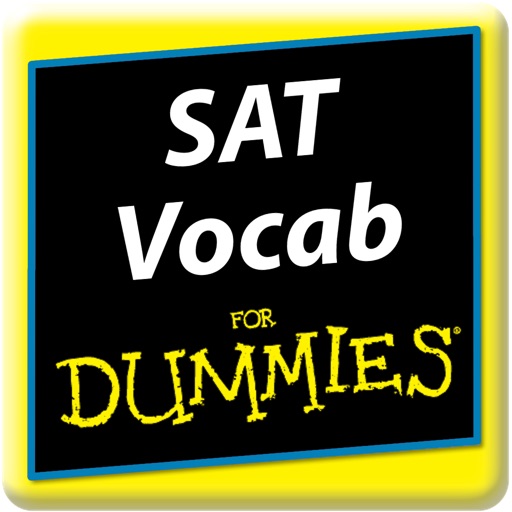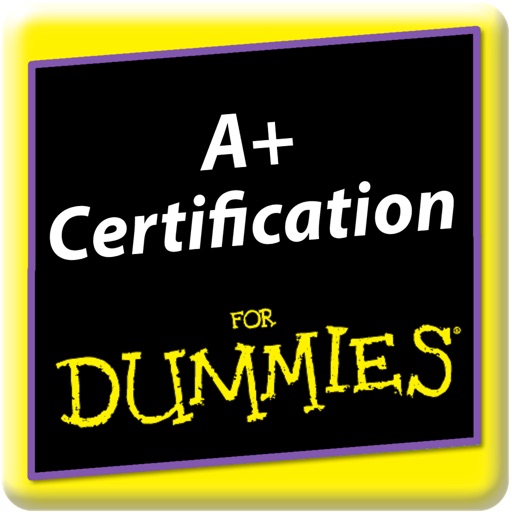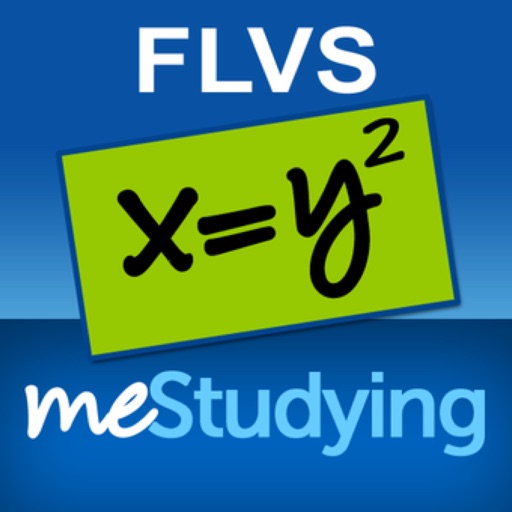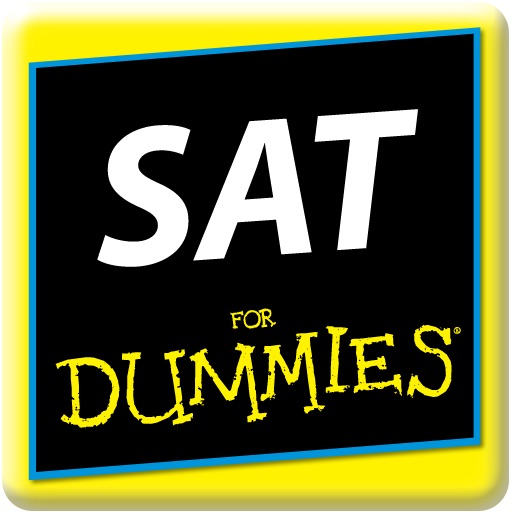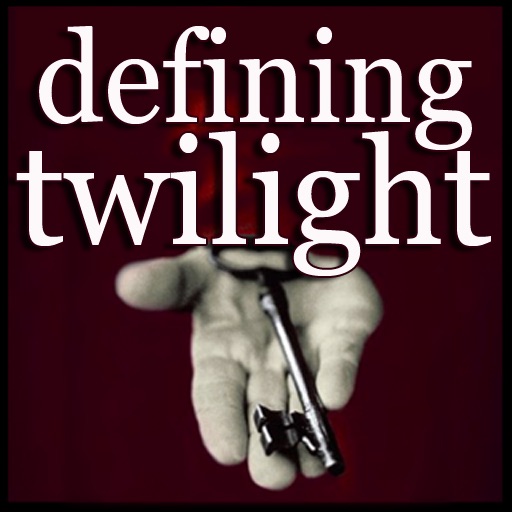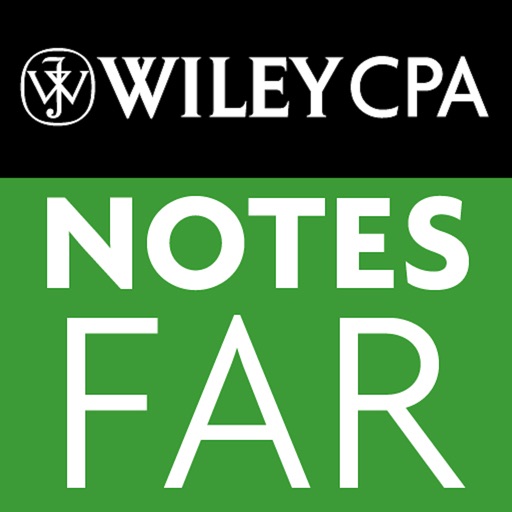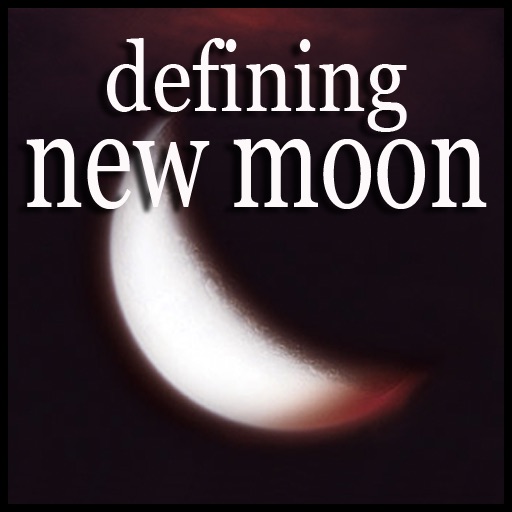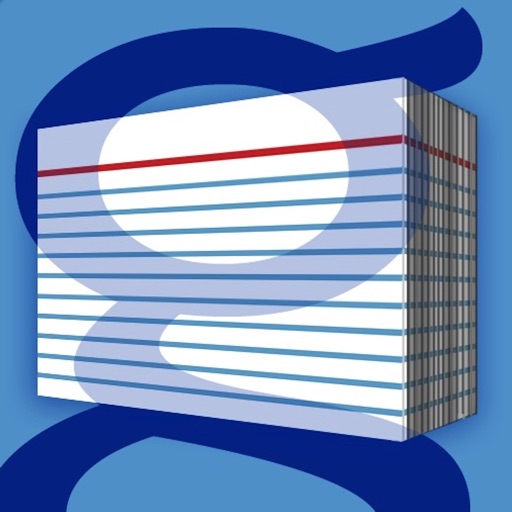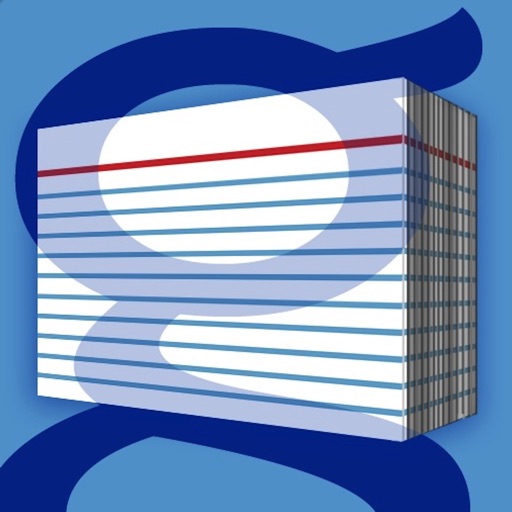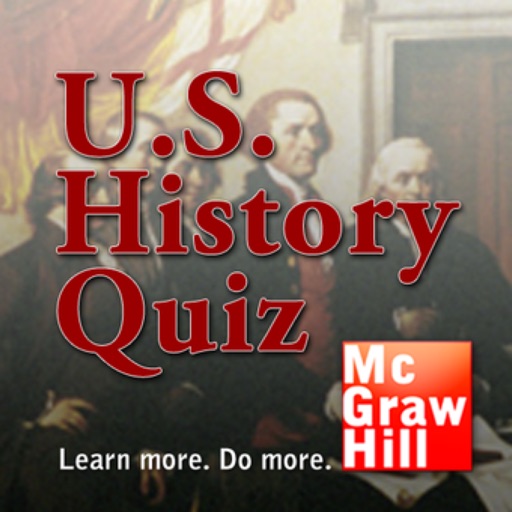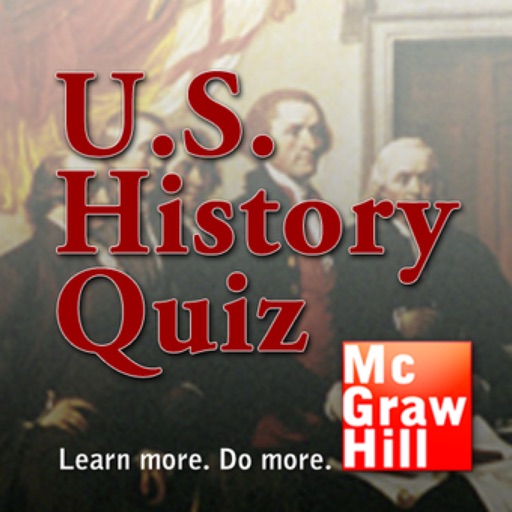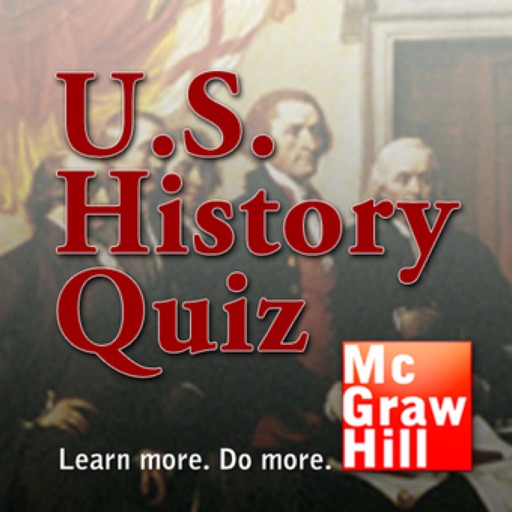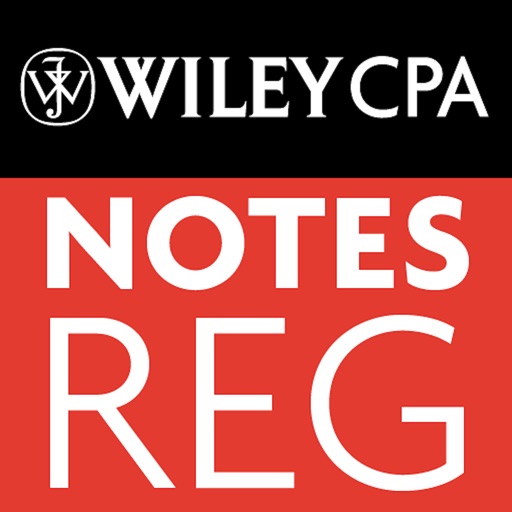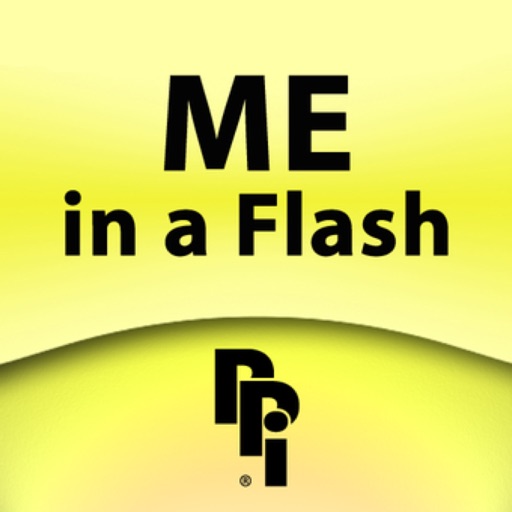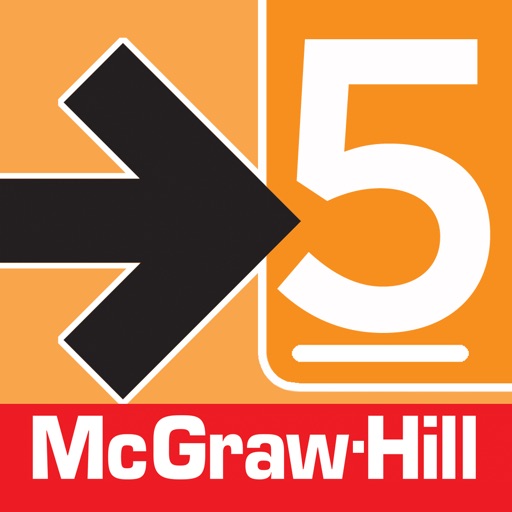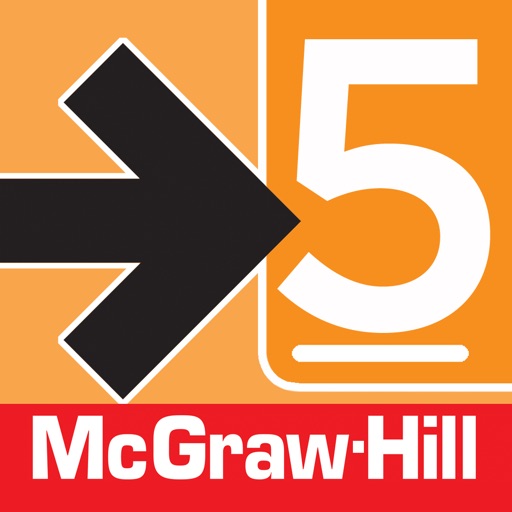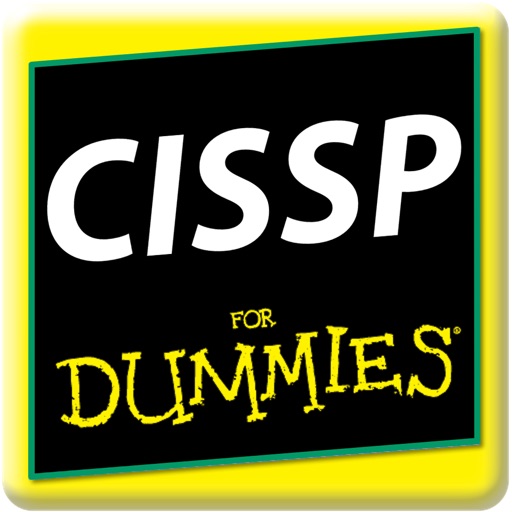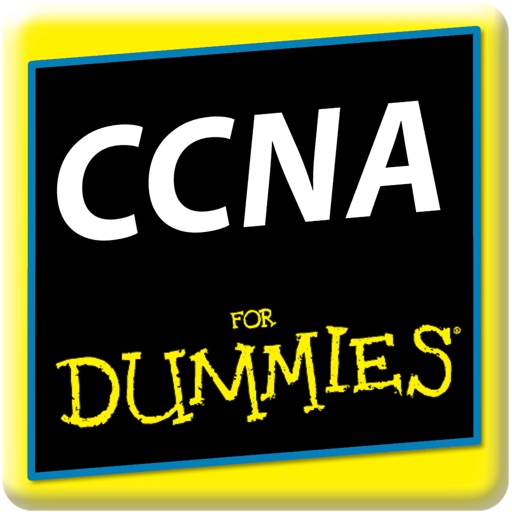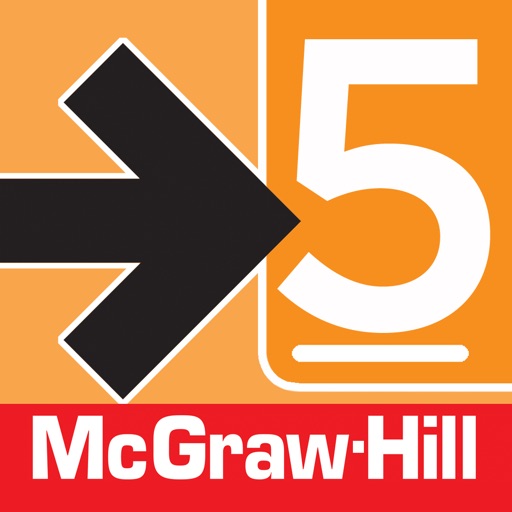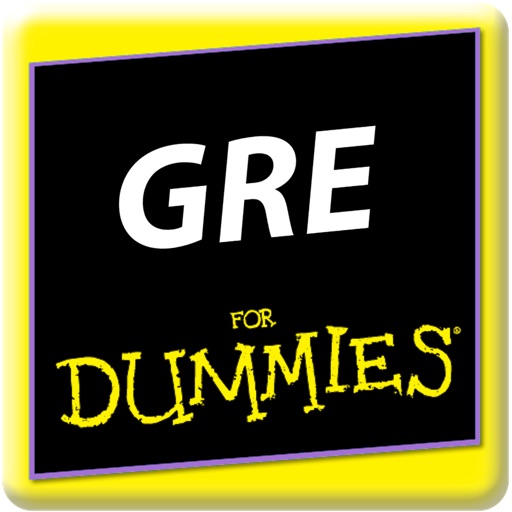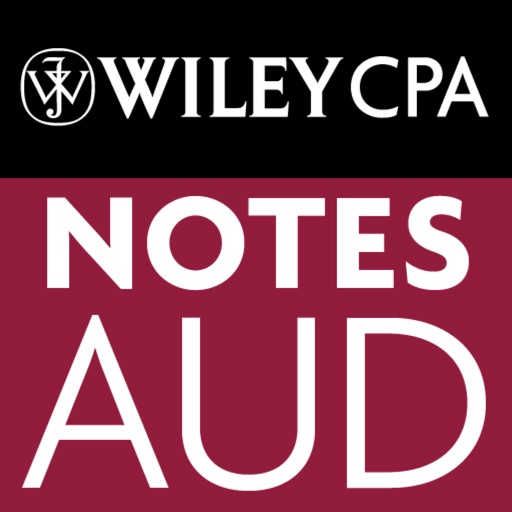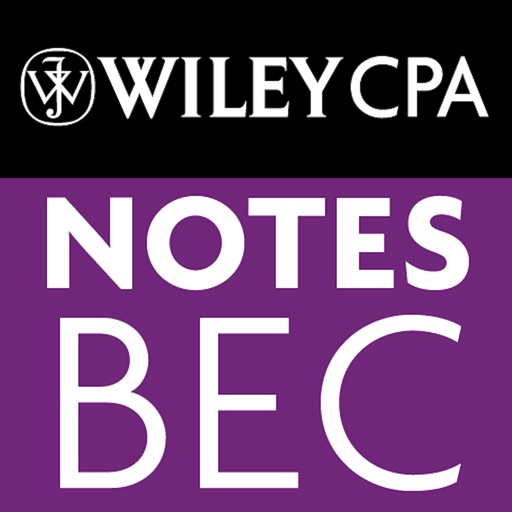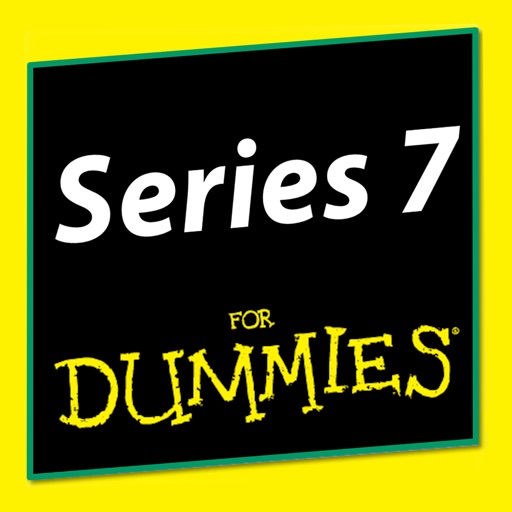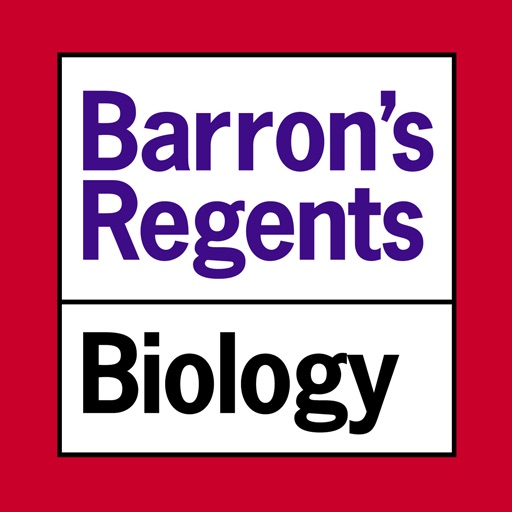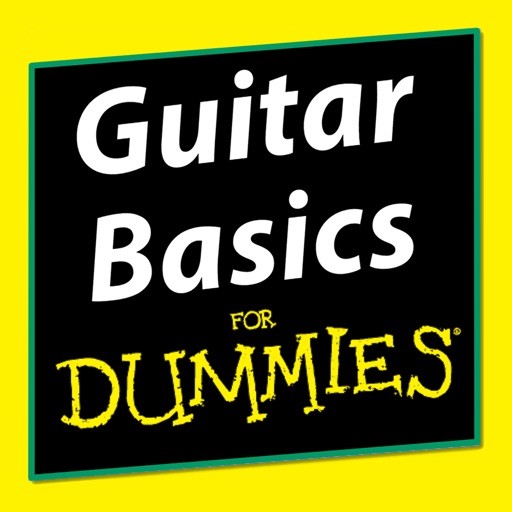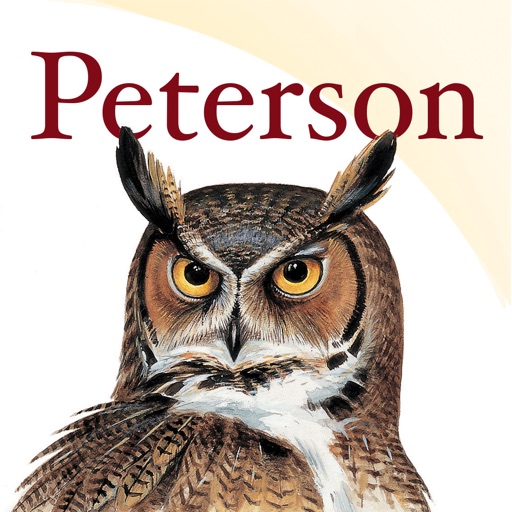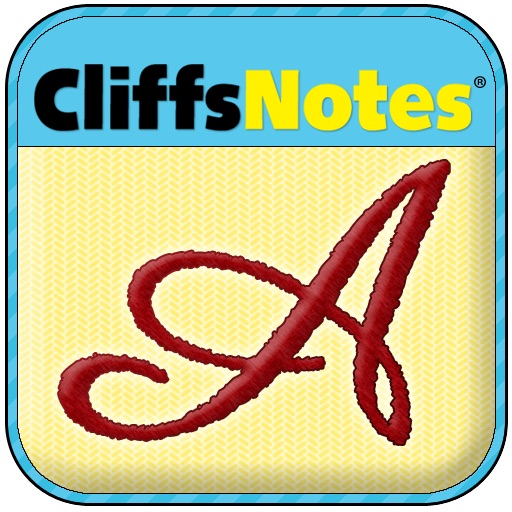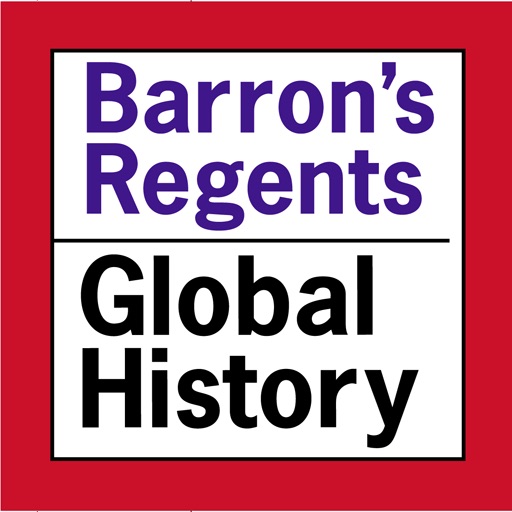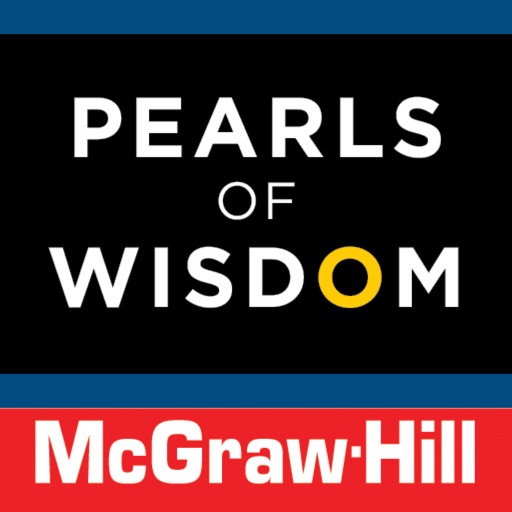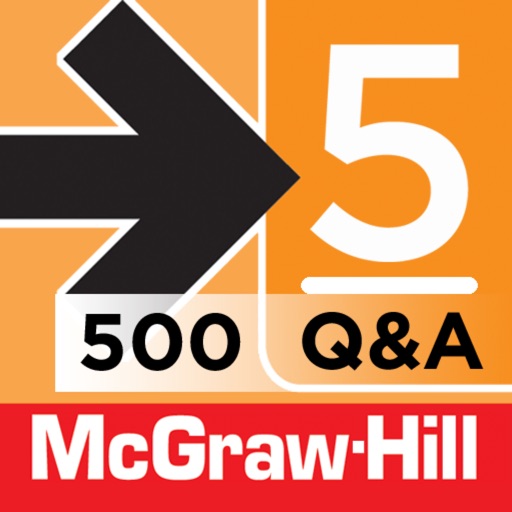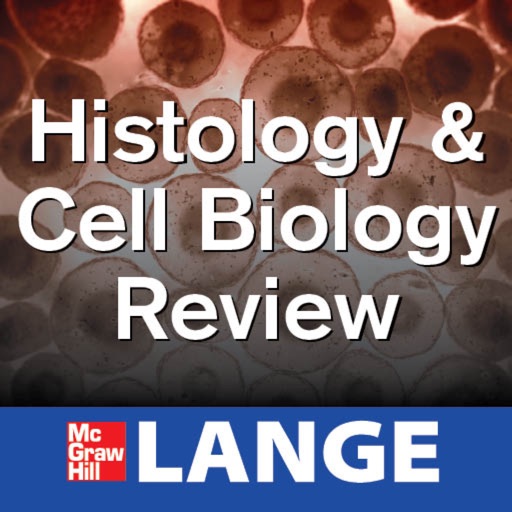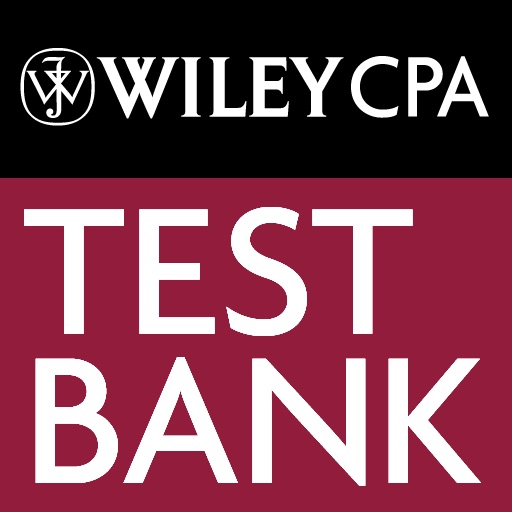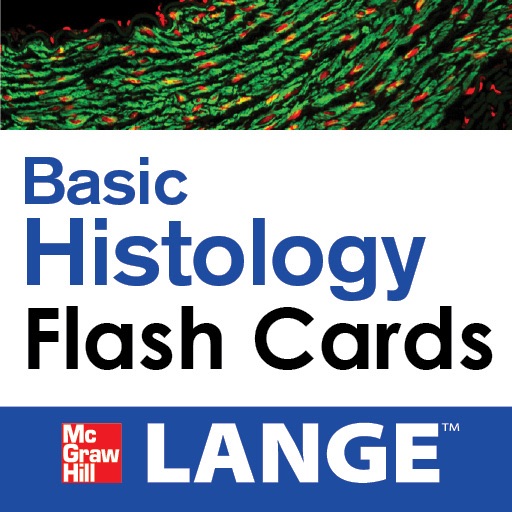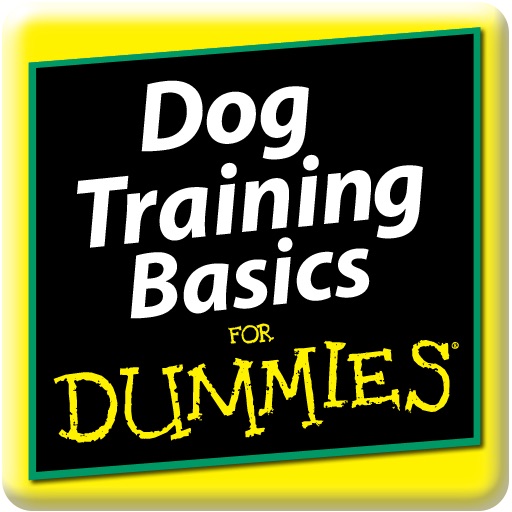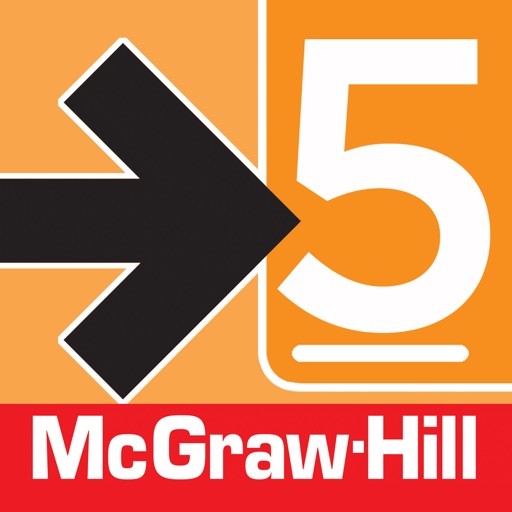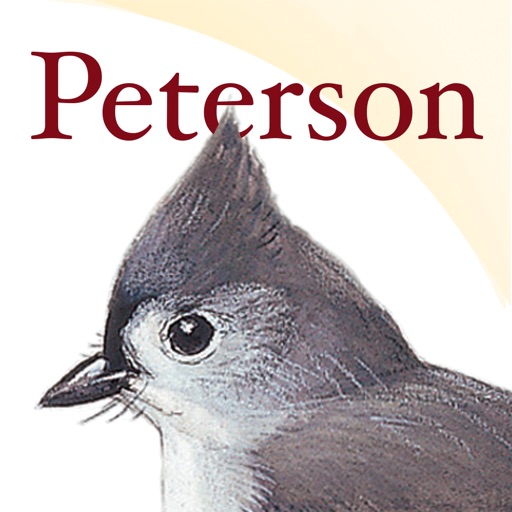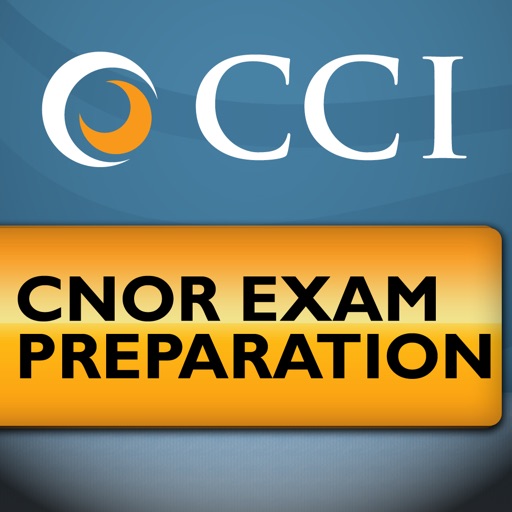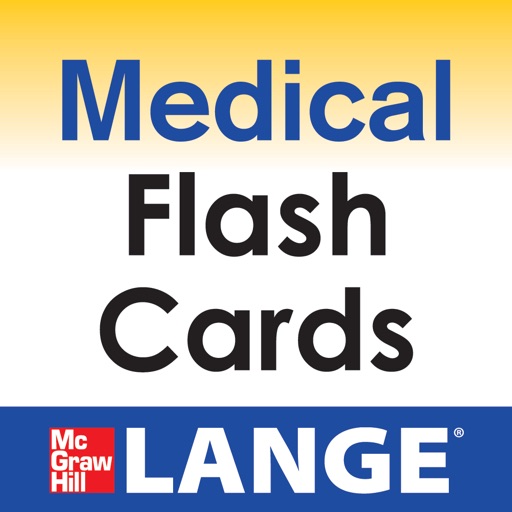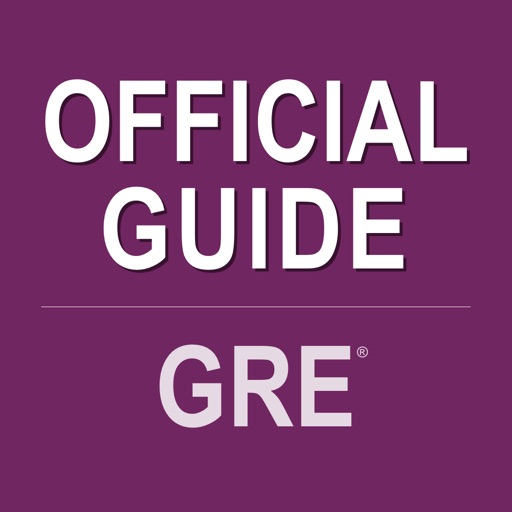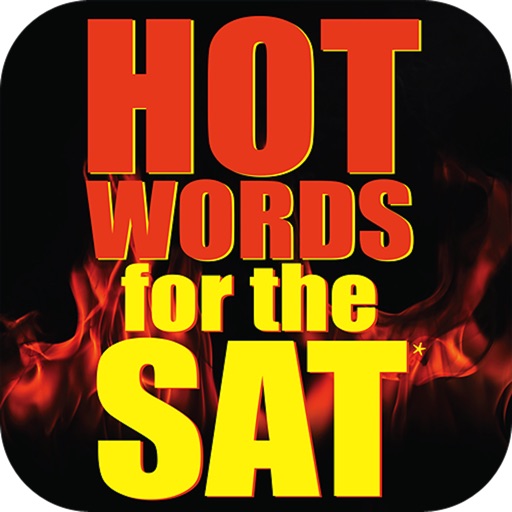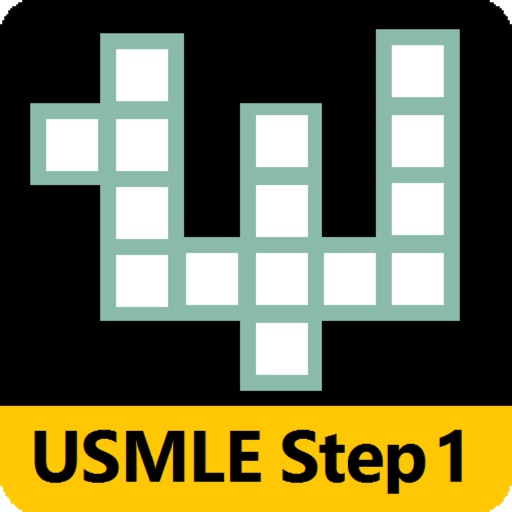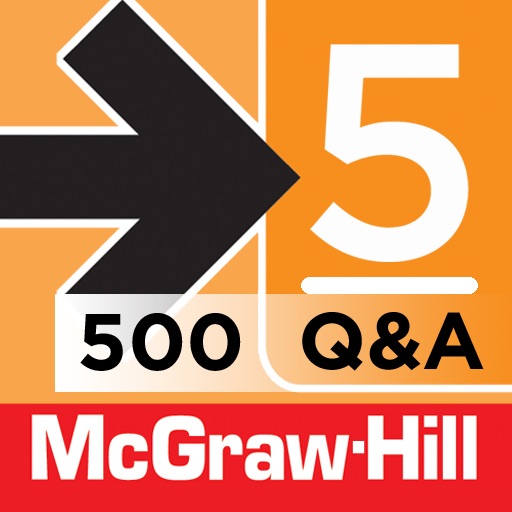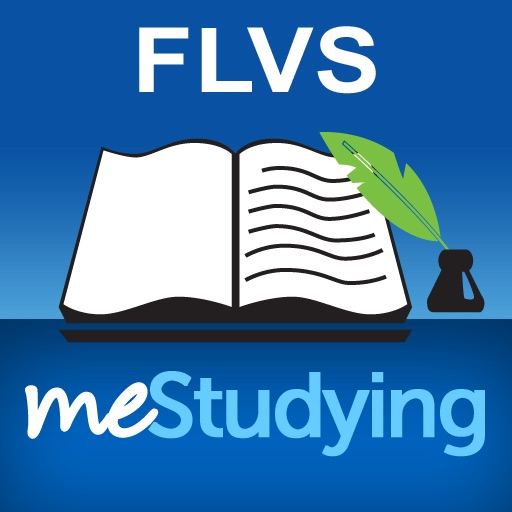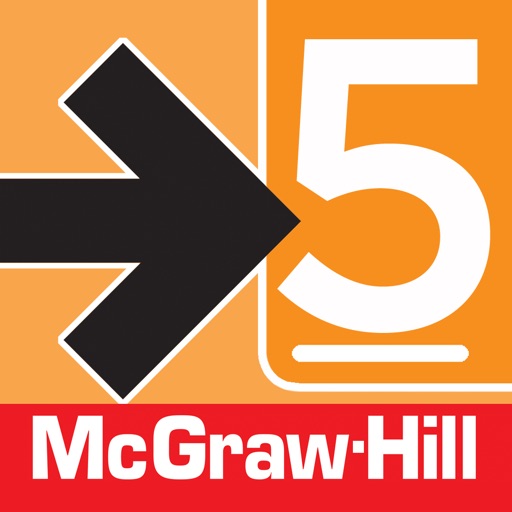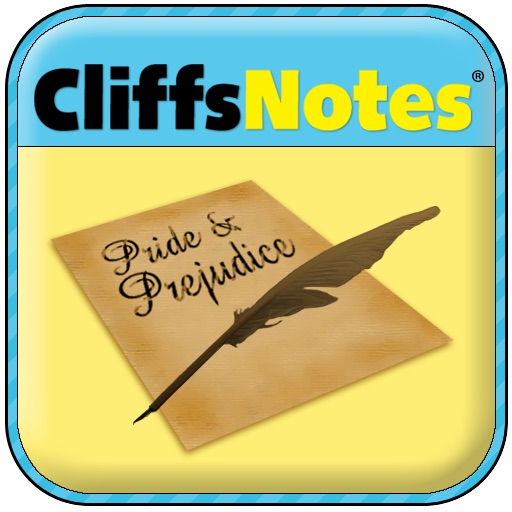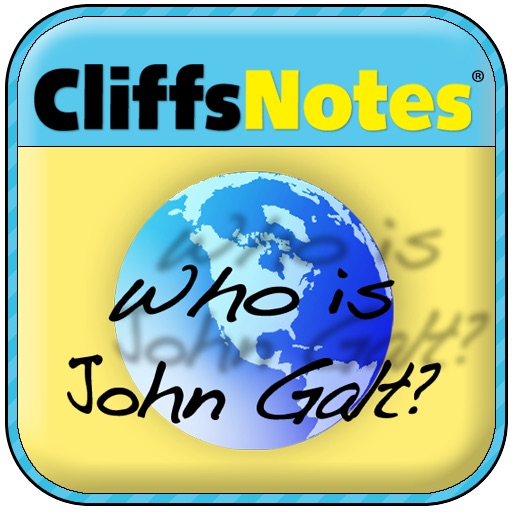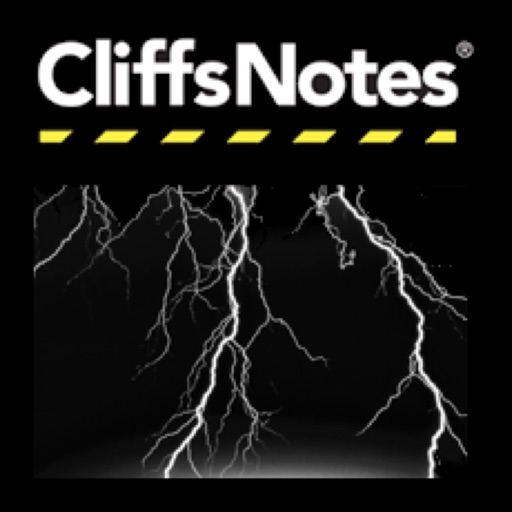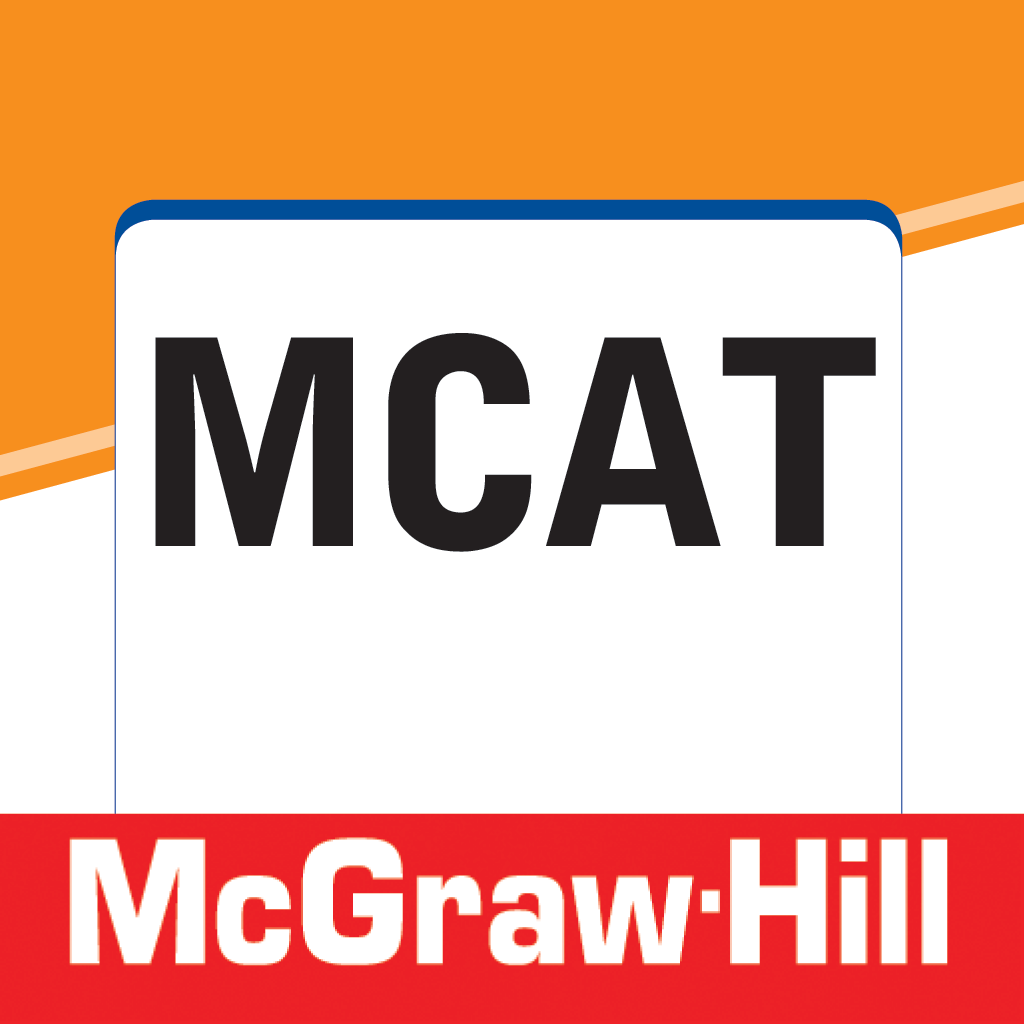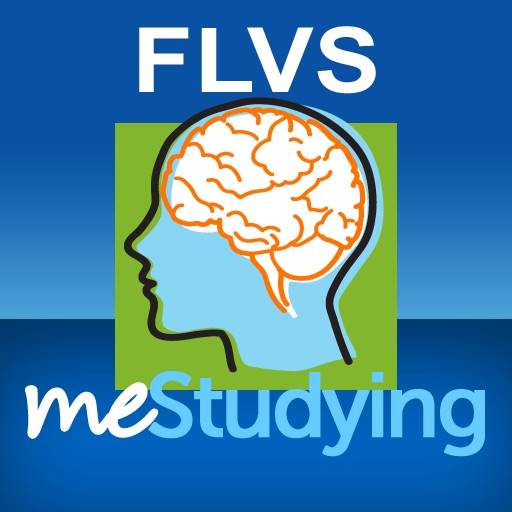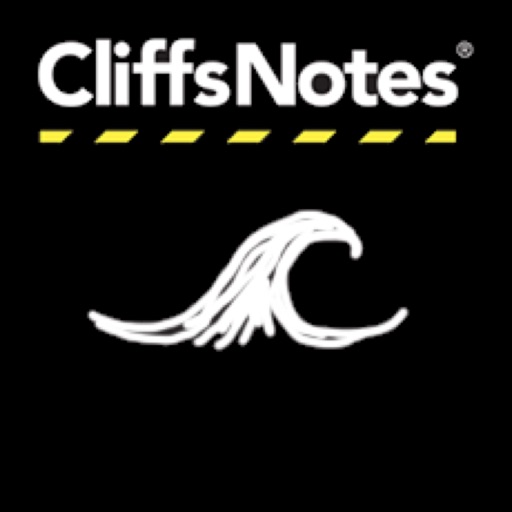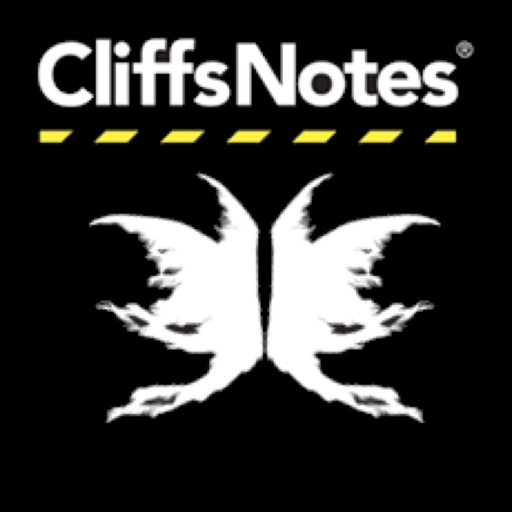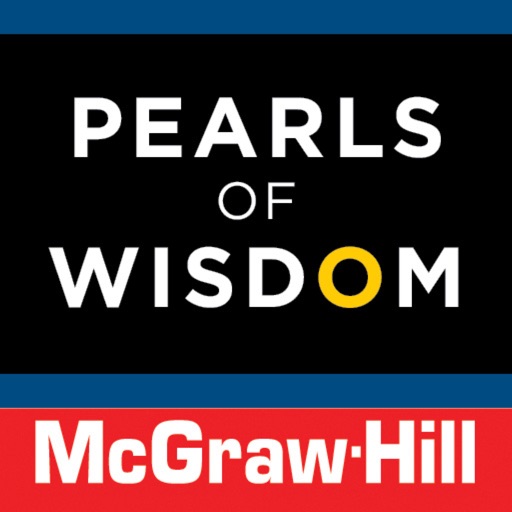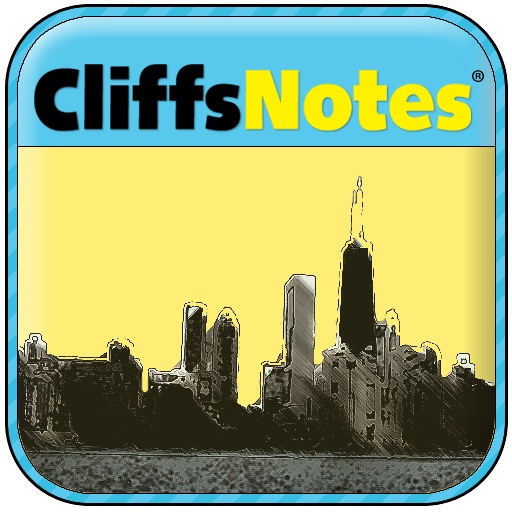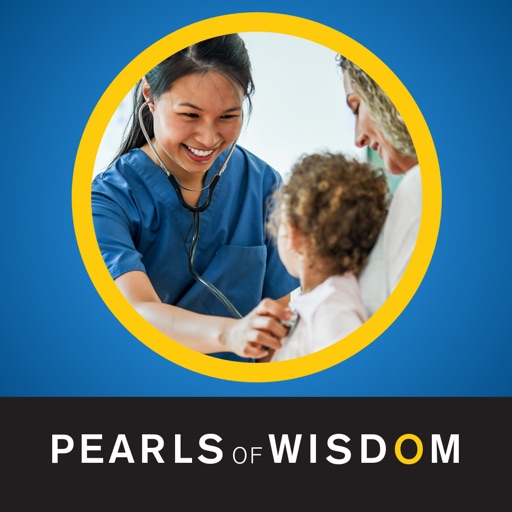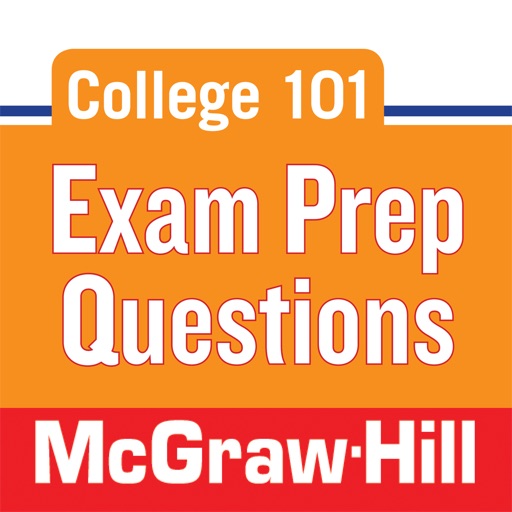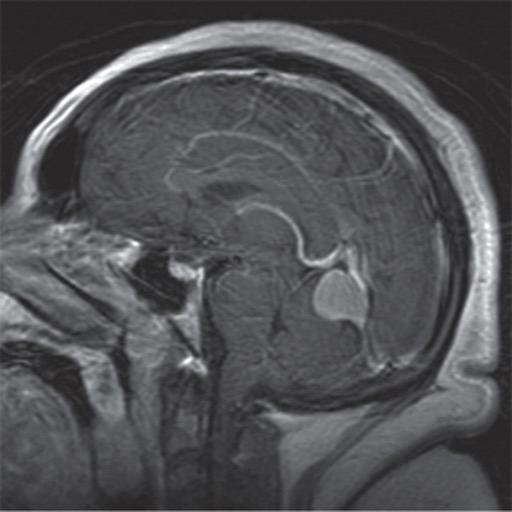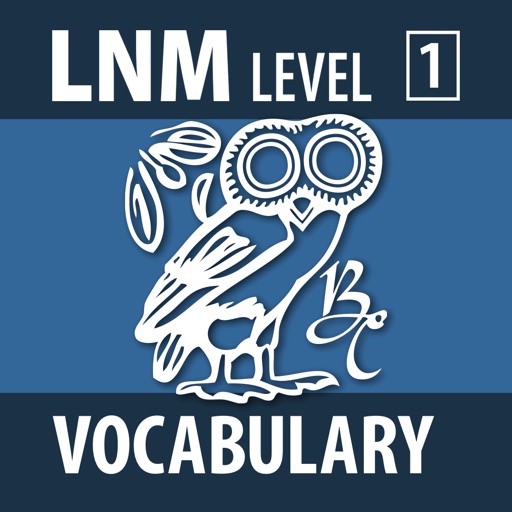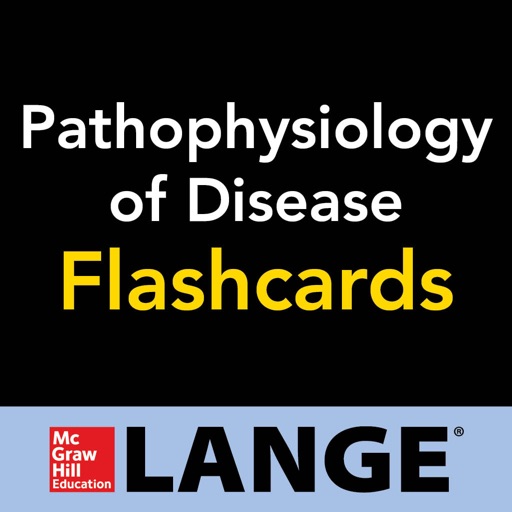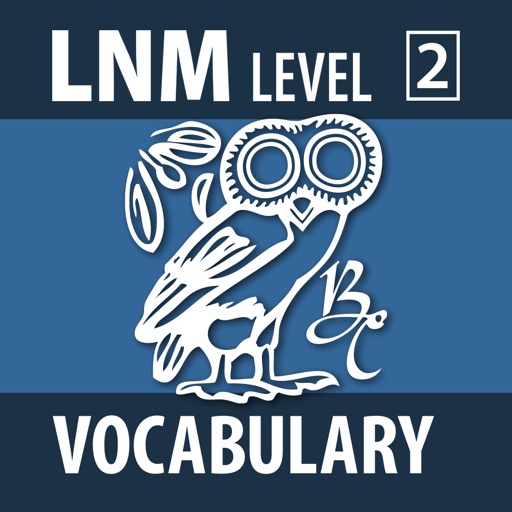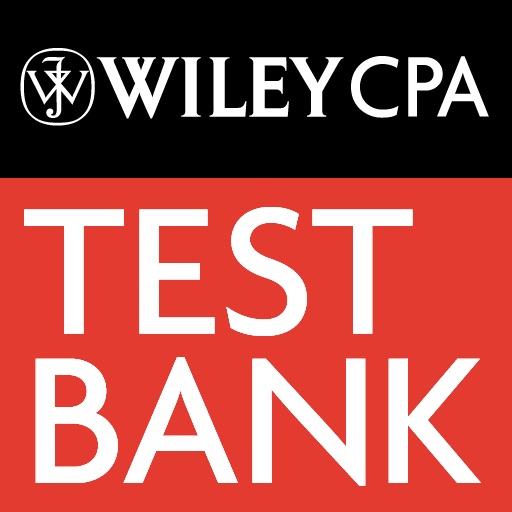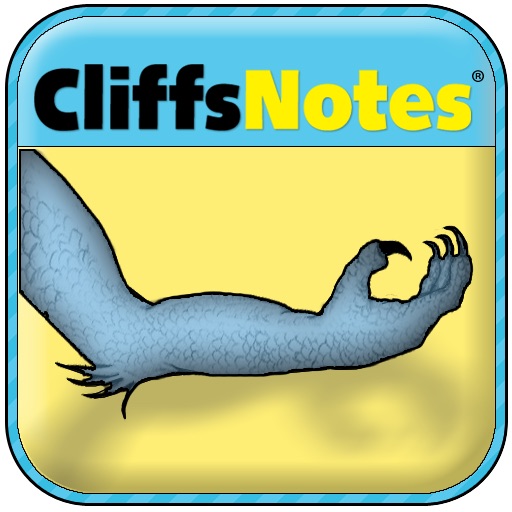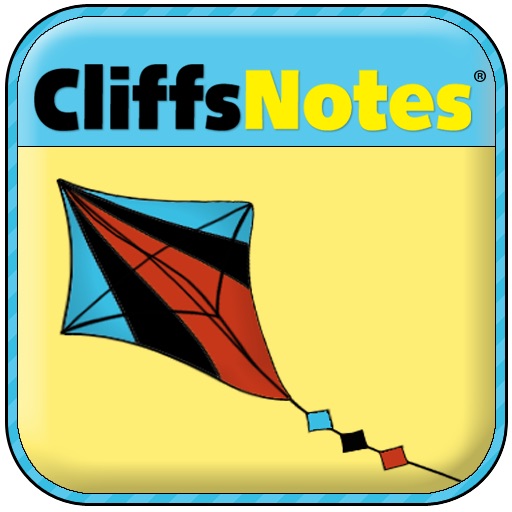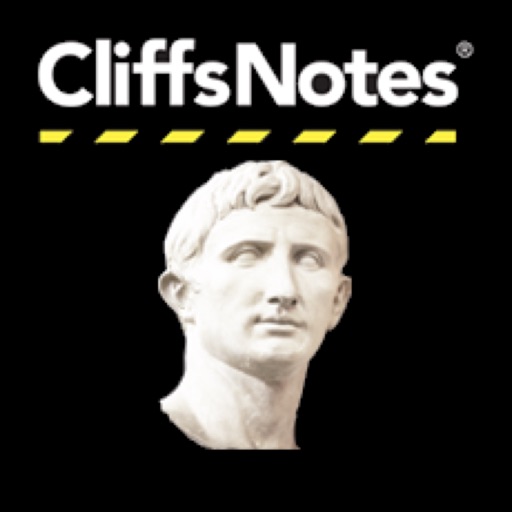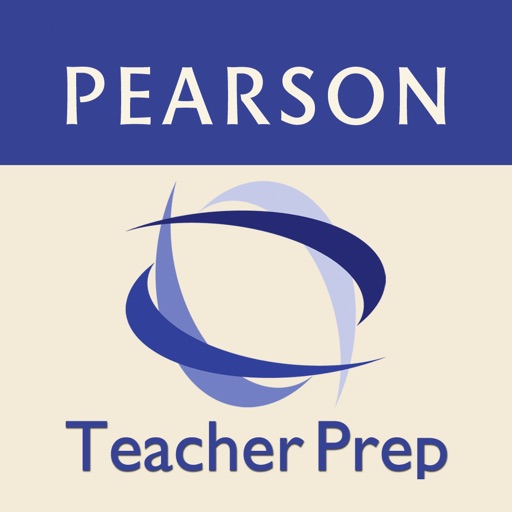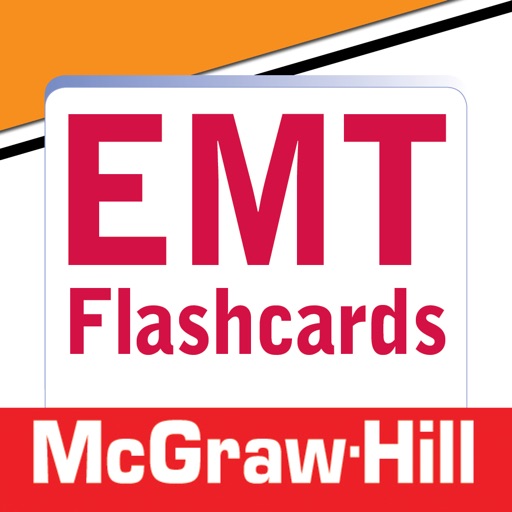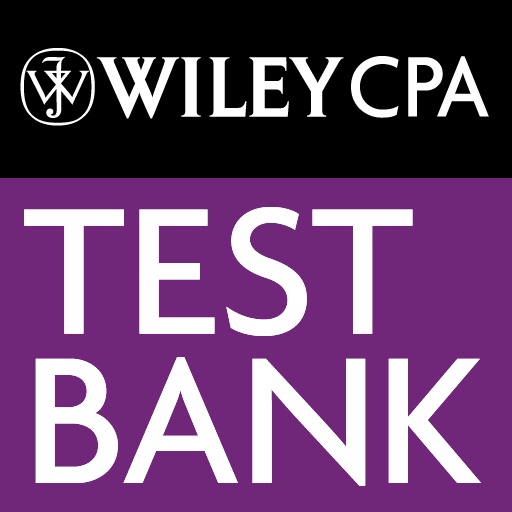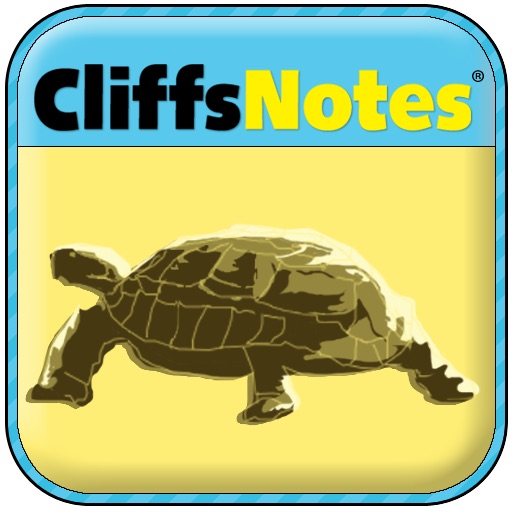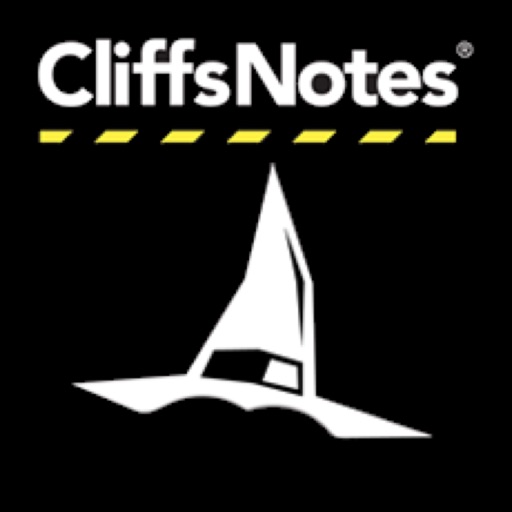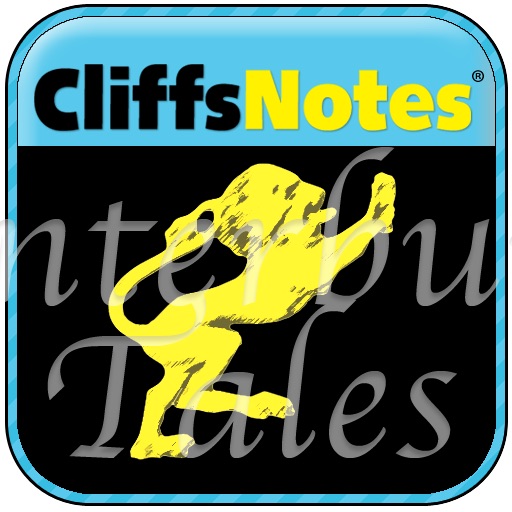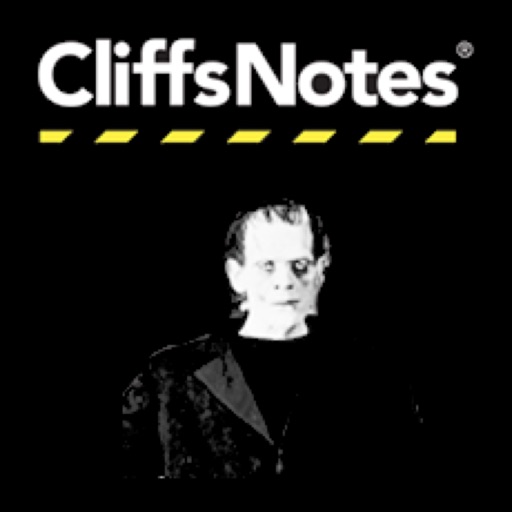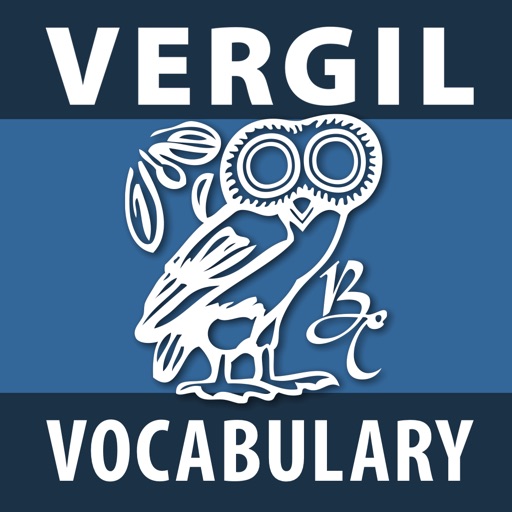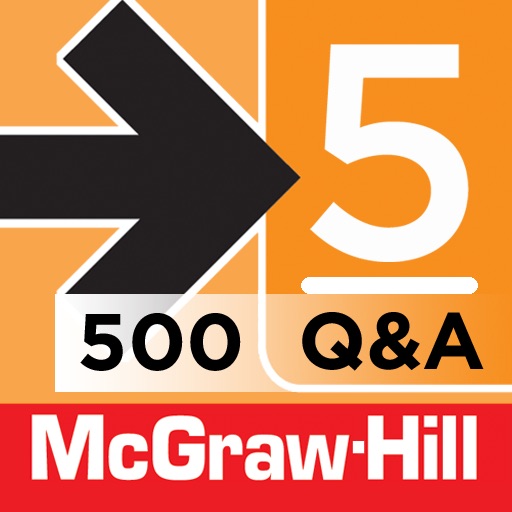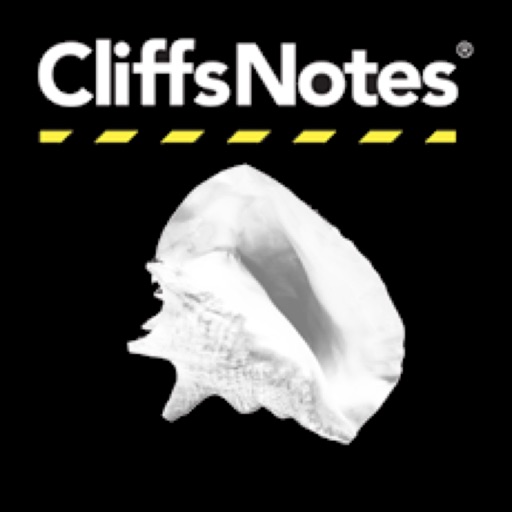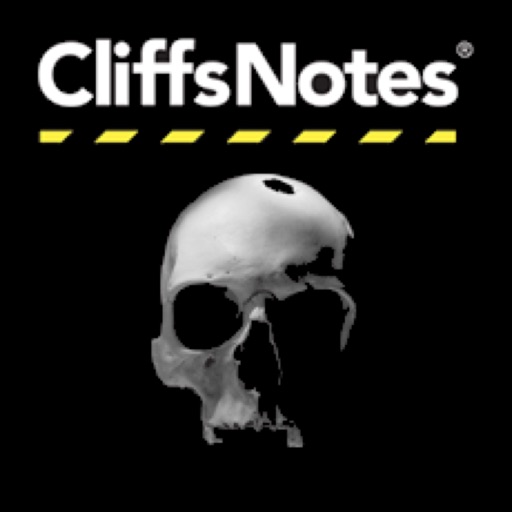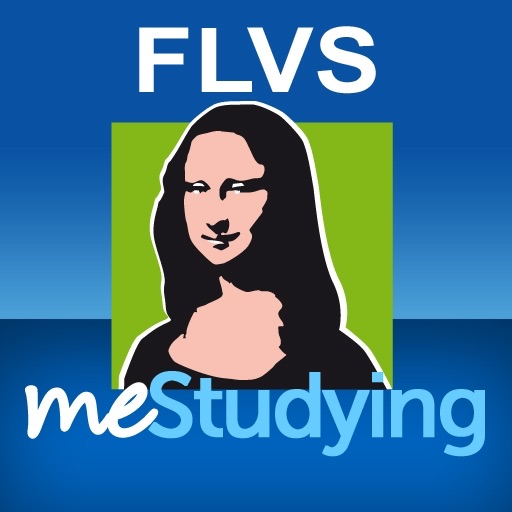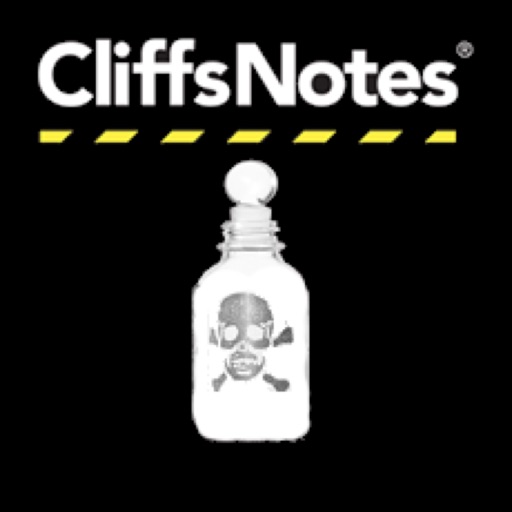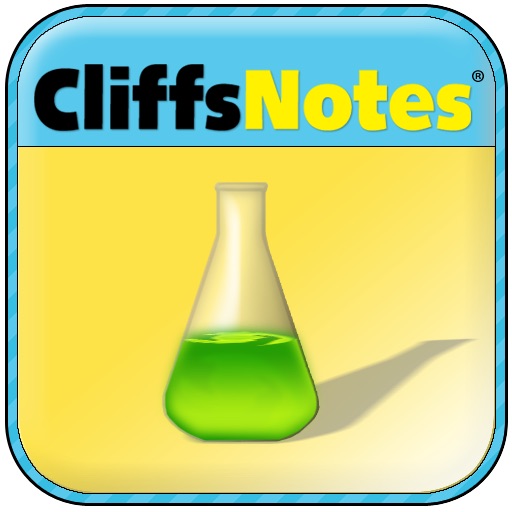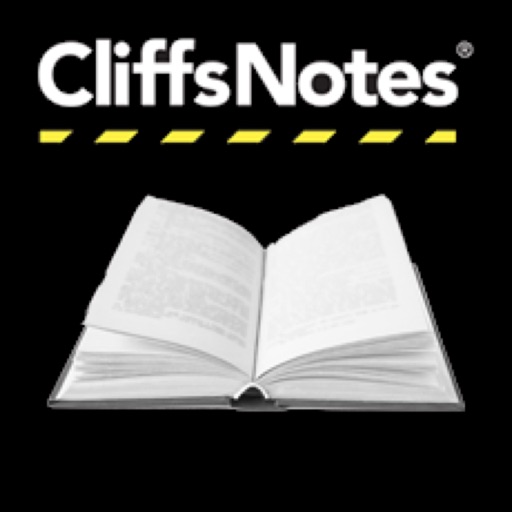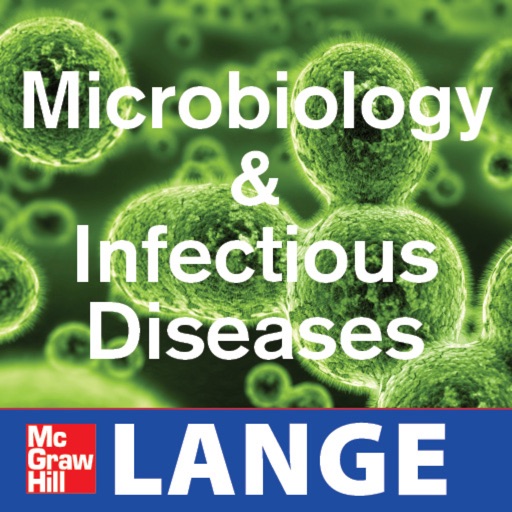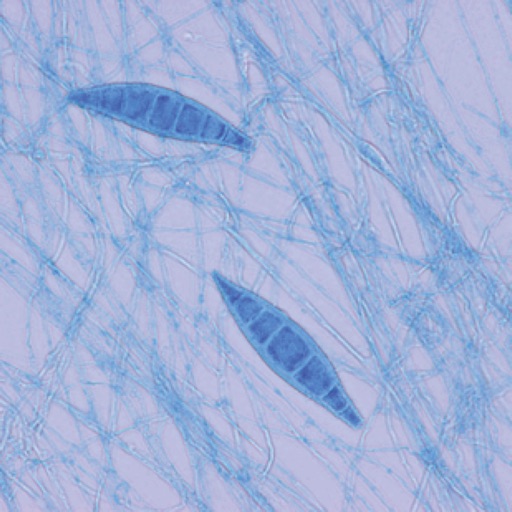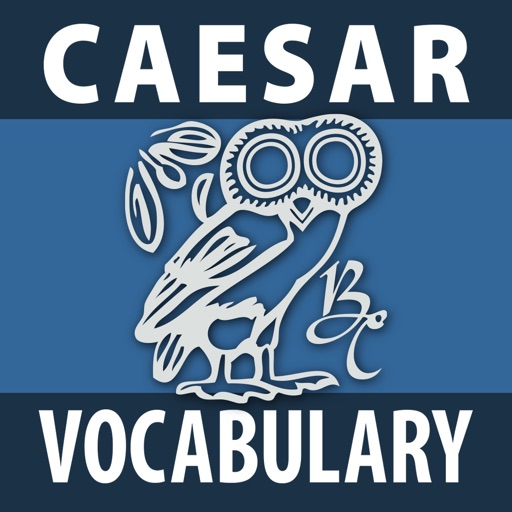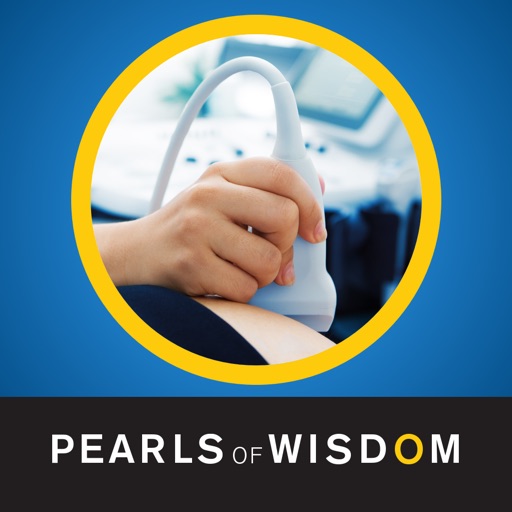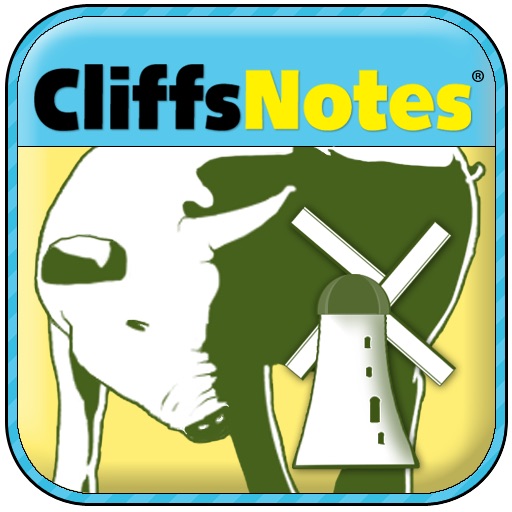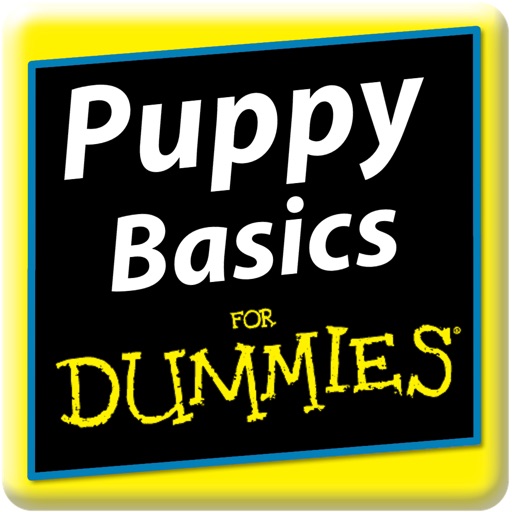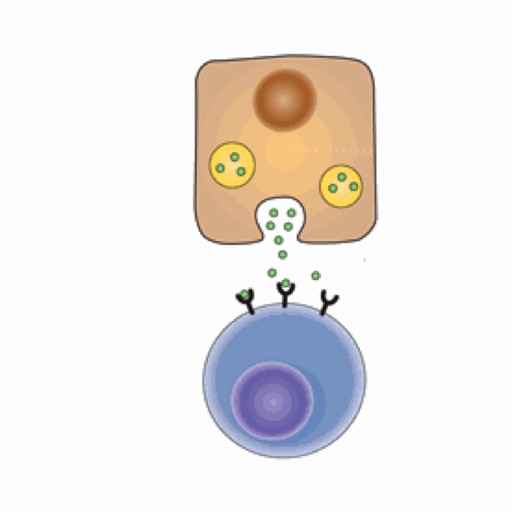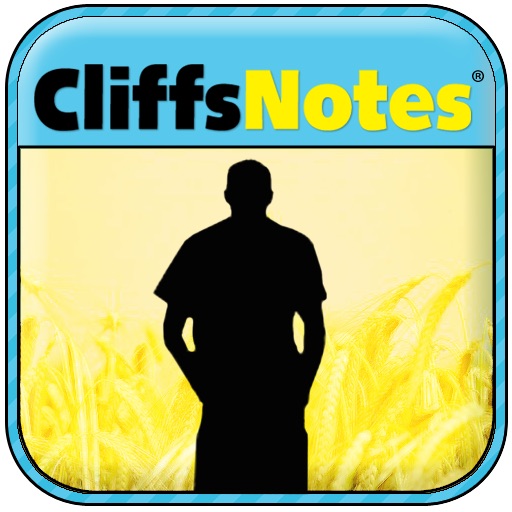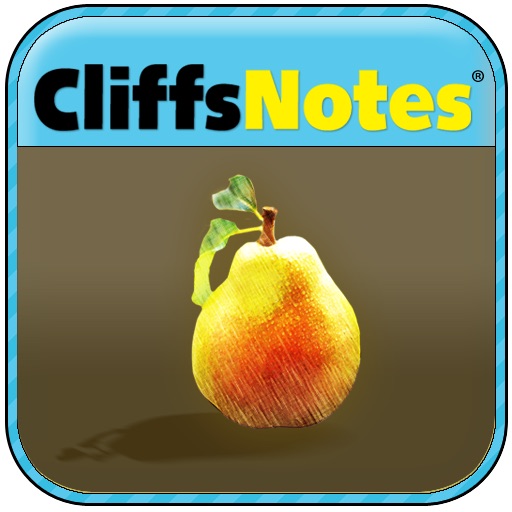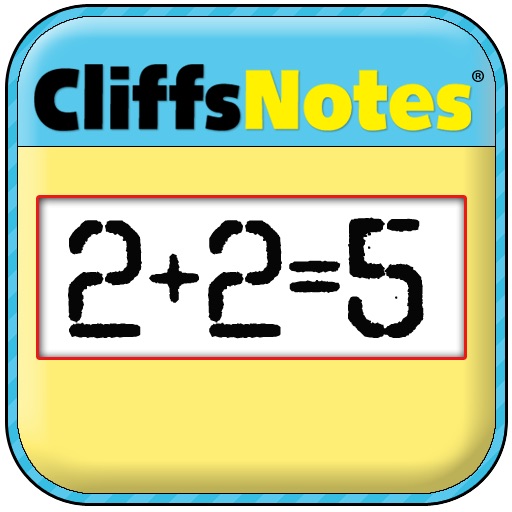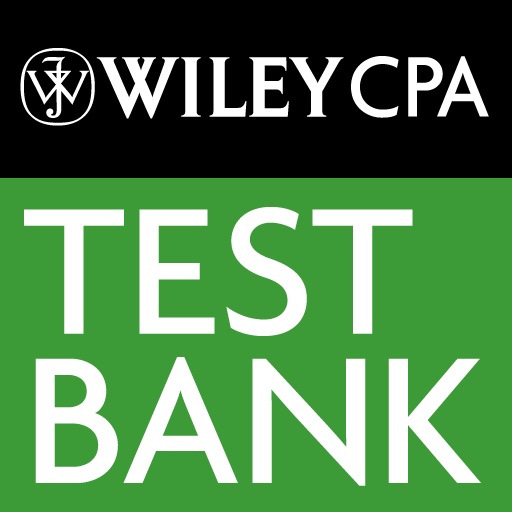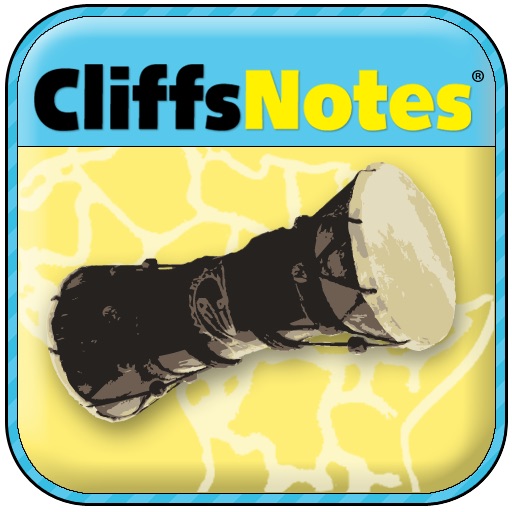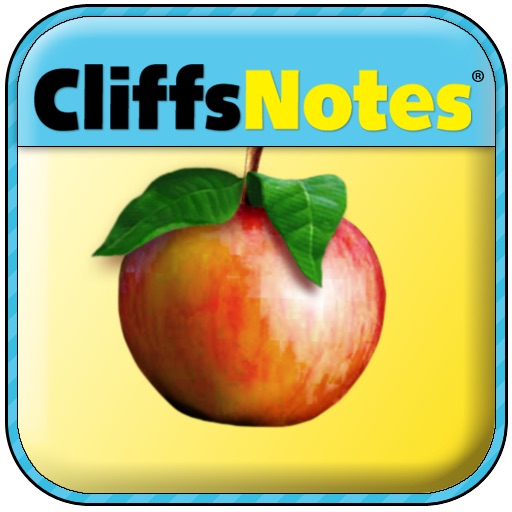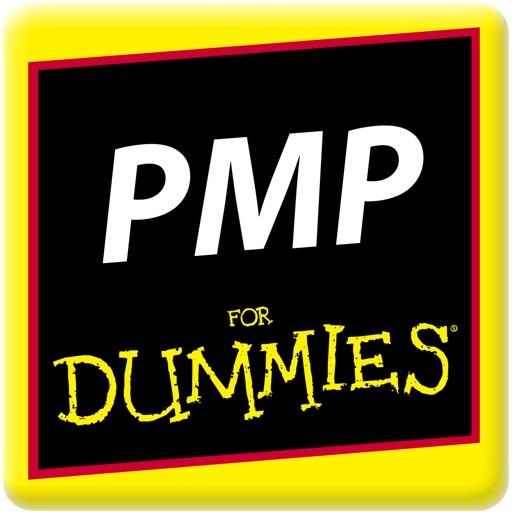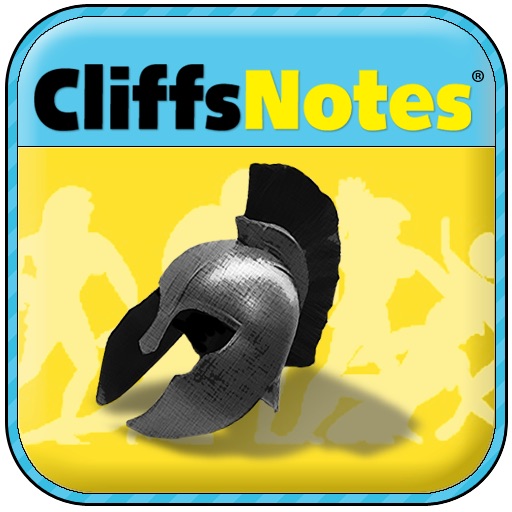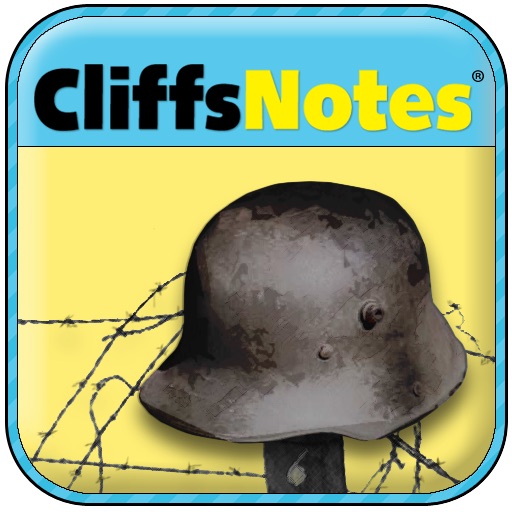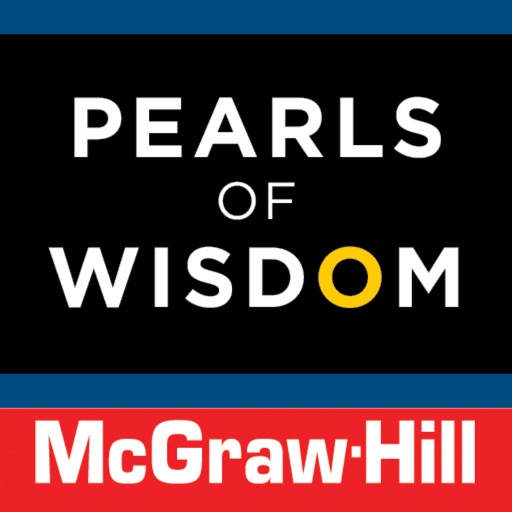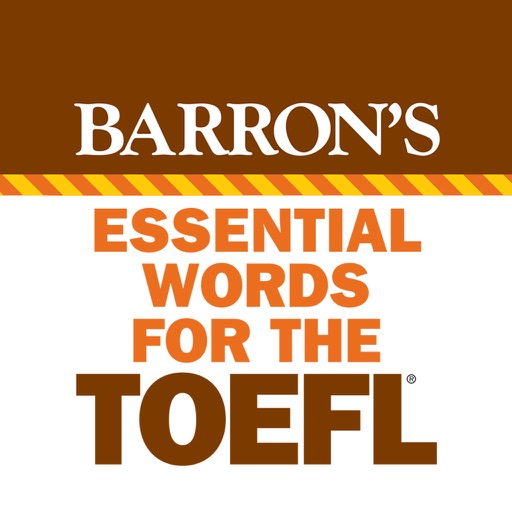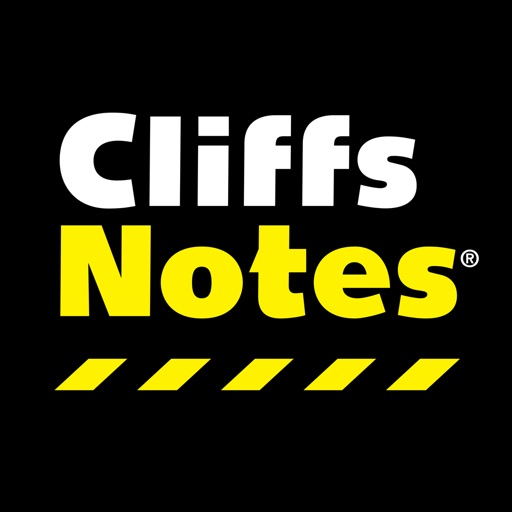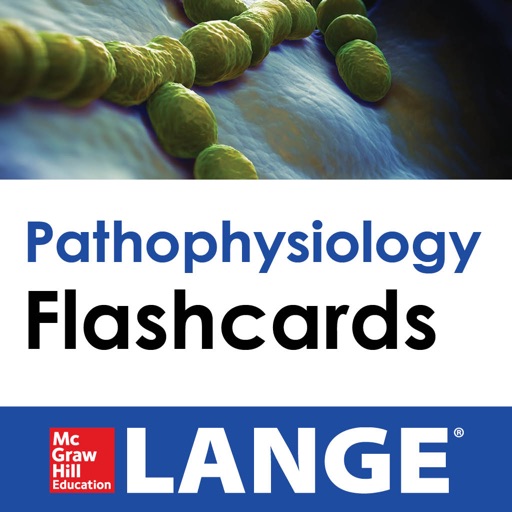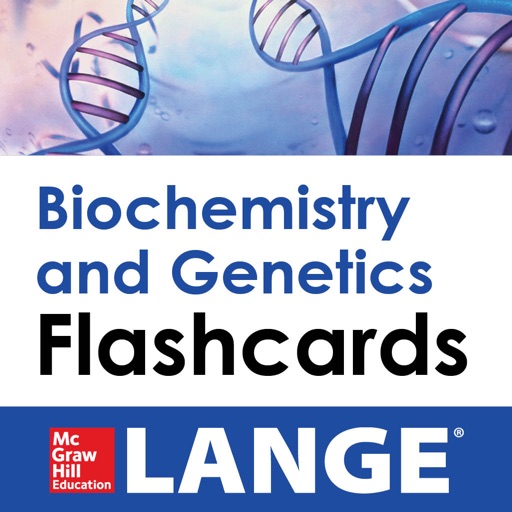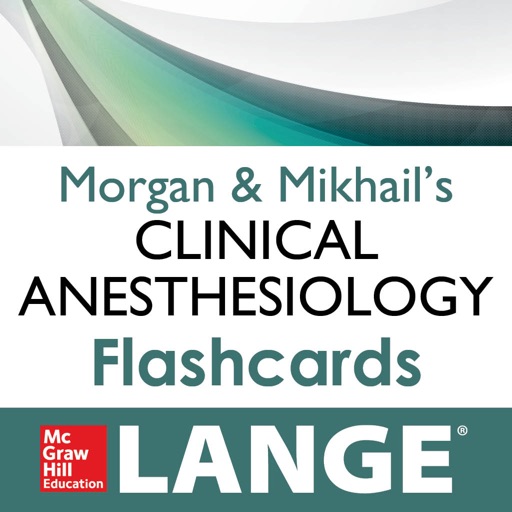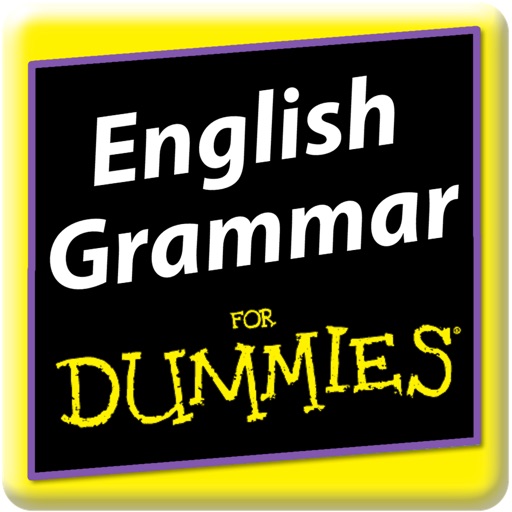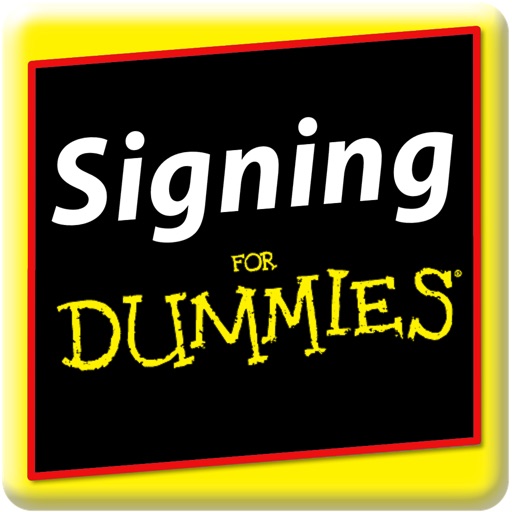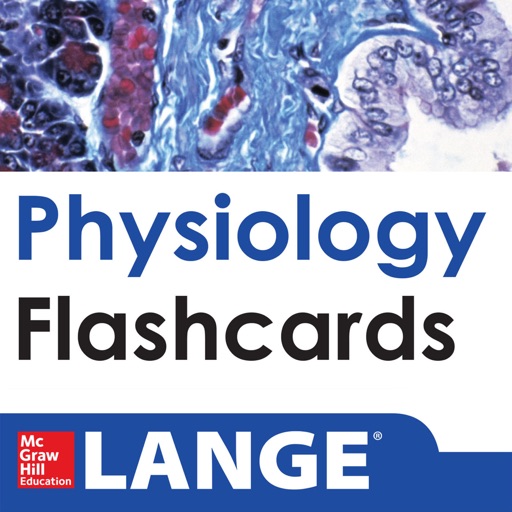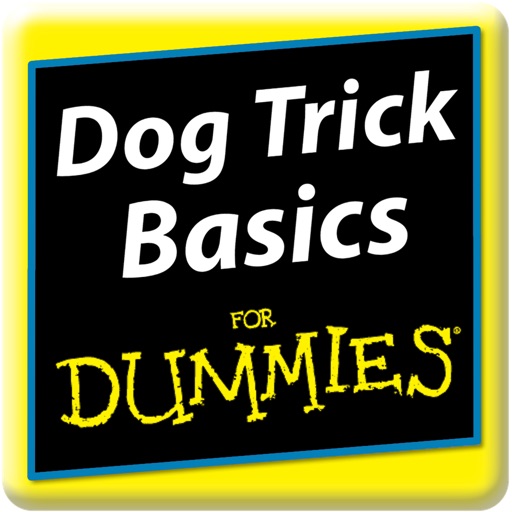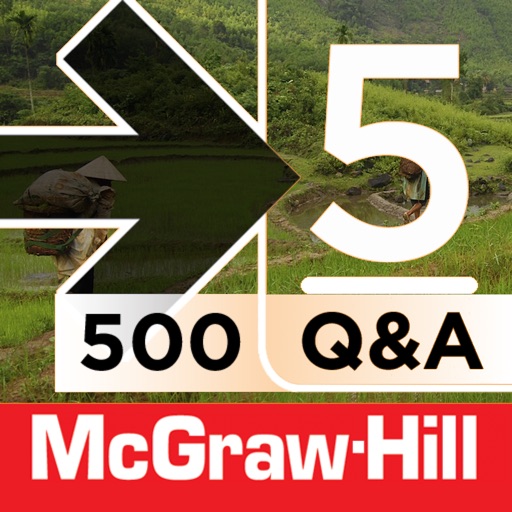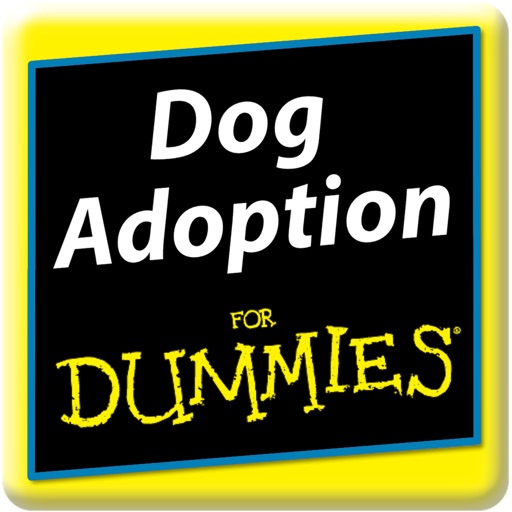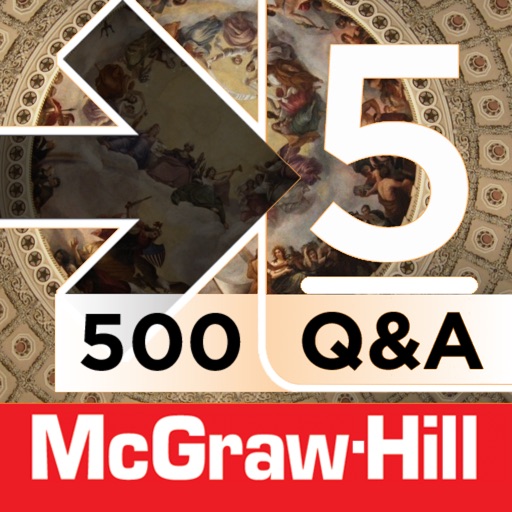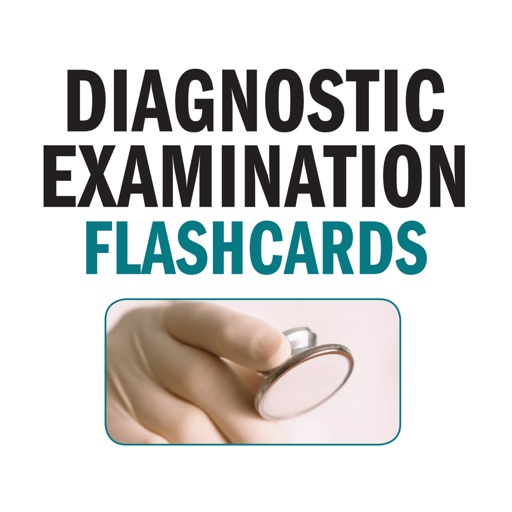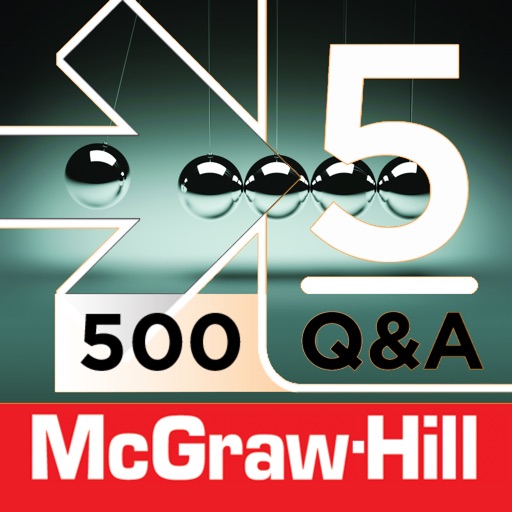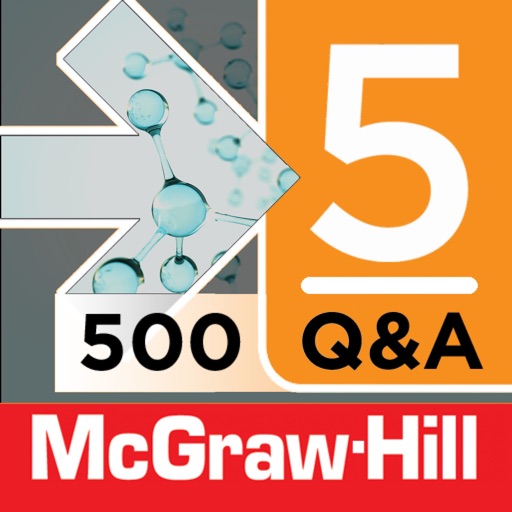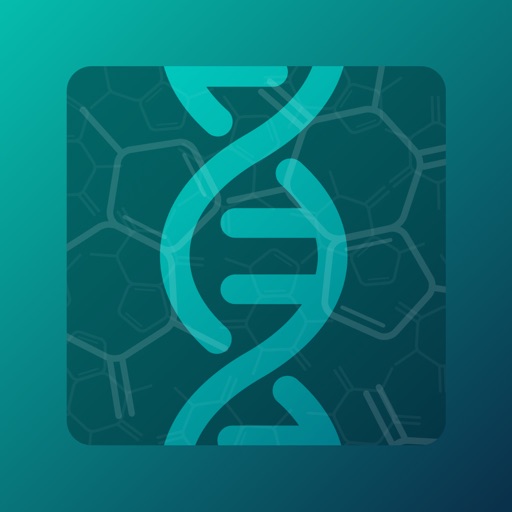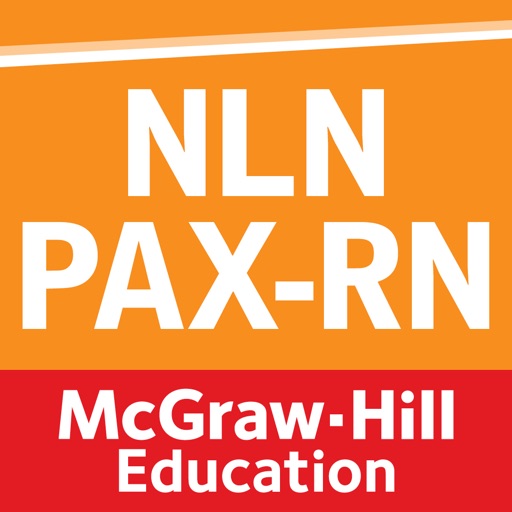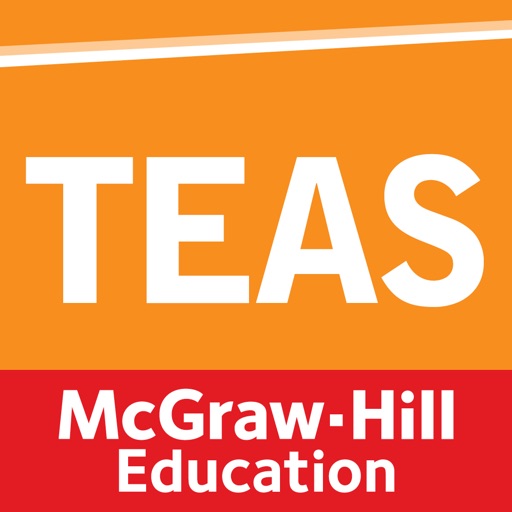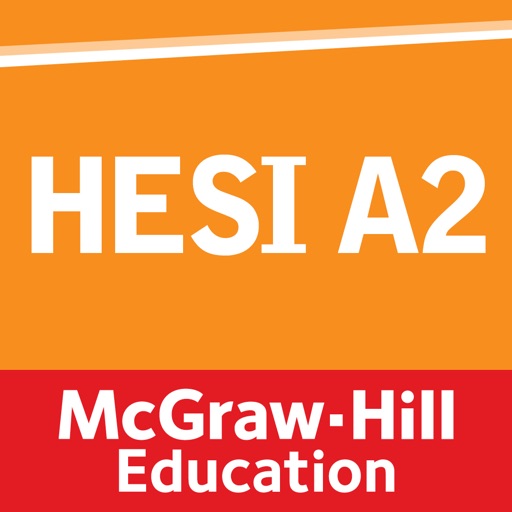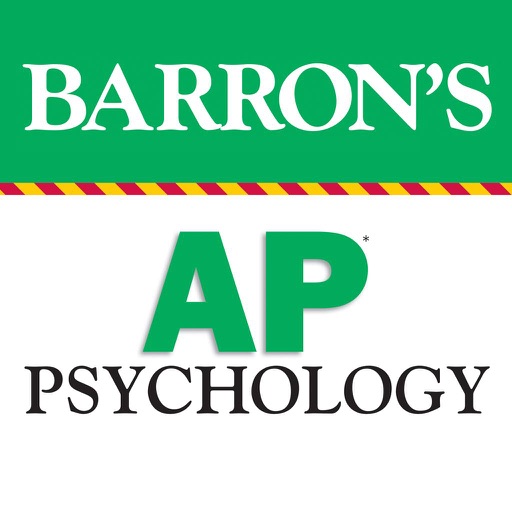What's New
Support for iPad
App Description
McGraw-Hill's SAT Smart Cards application combines innovation with functionality to optimize your test prep experience. Harness the knowledge of McGraw-Hill's renowned test-prep professionals to achieve the SAT score you deserve.
The content for this application was created by Christopher Black, M.A.Ed., founder and director of College Hill Coaching, a leading provider of individual tutoring services for the SAT, and Mark Anestis, founder and director of The Learning Edge and author of McGraw-Hill's 5 Steps to a 5: AP Biology.
With sample questions in three subjects - Math, Roots, and Writing - you will have the opportunity to hone both your analytical and verbal skills. In so doing, you will be well-prepared to conquer the SAT. A dynamic tool, the McGraw-Hill SAT Smart Card application puts the user in control. Need additional practice in Math? The application allows you to choose which questions you study and in what order. Is Vocabulary a challenge? Focus on the Roots section of the application. Is Writing your weakness? Go straight to the Writing sample questions. McGraw-Hill's SAT Smart Cards application is an invaluable resource for anyone preparing to take the SAT.
Over 100 easy-to-use flashcards. The McGraw-Hill SAT Smart Cards application allows you to move through various types of SAT questions at your own pace. You may choose a question in one of three separate categories - Math, Roots, and Writing. You may skip a card that you either do not know or would like to save for later. A skipped card is added to the end of the list of questions in its category.
Have a question or would like to share your feedback, please send us an email at: [email protected]
SAT is a registered trade mark of the College Entrance Examination Board, which does not endorse this product.