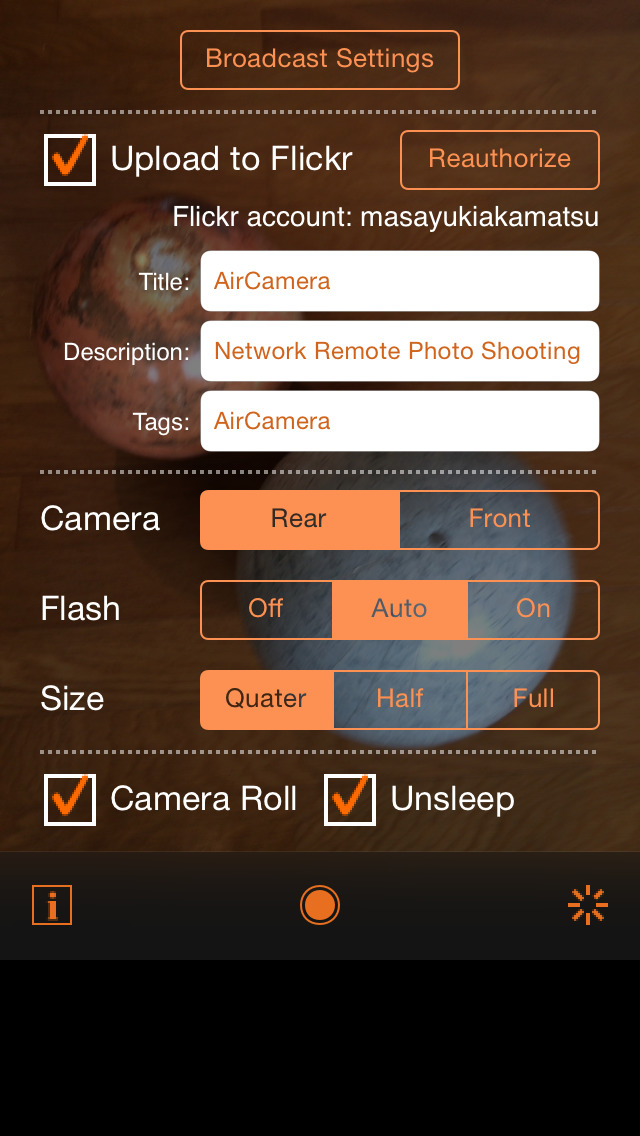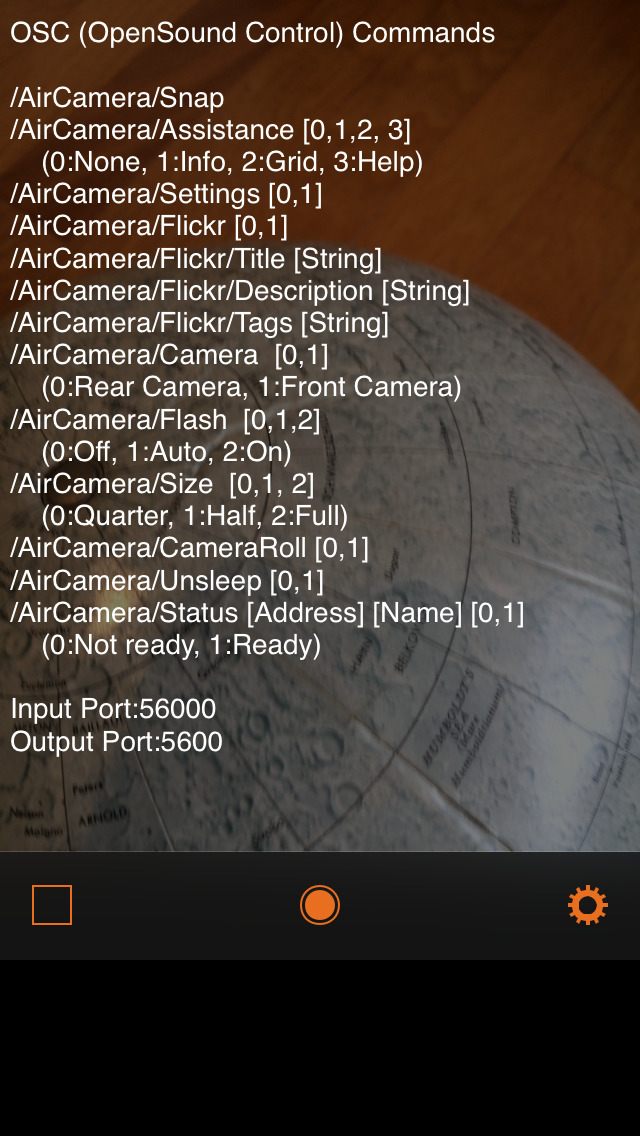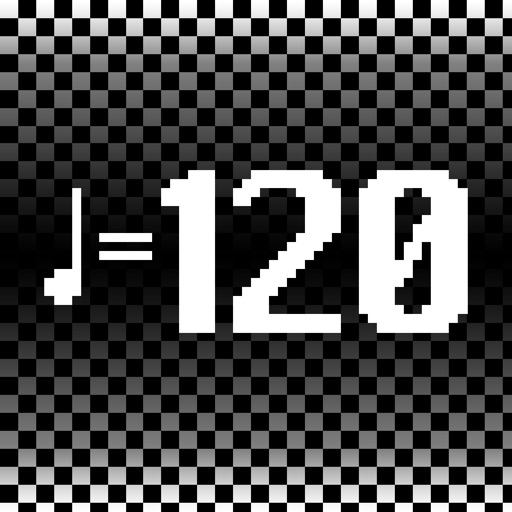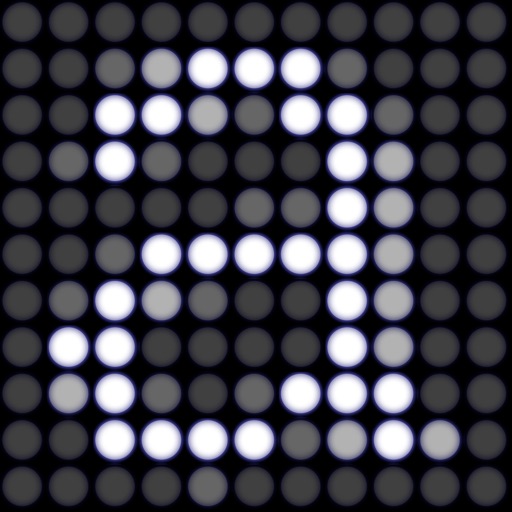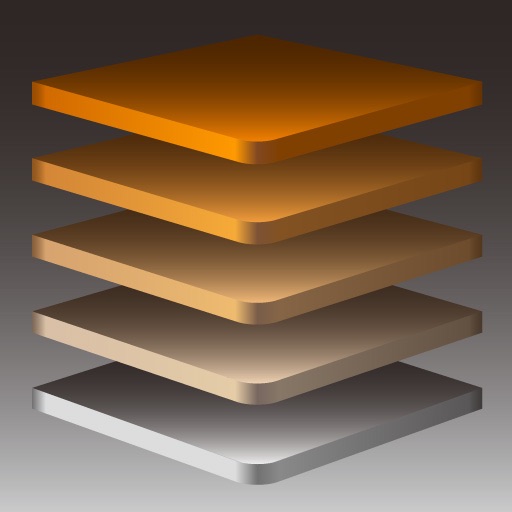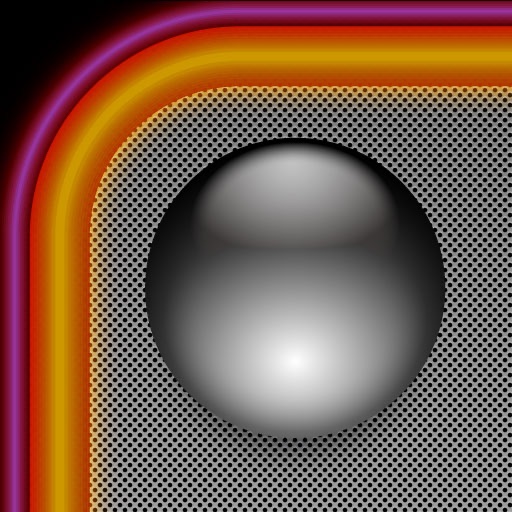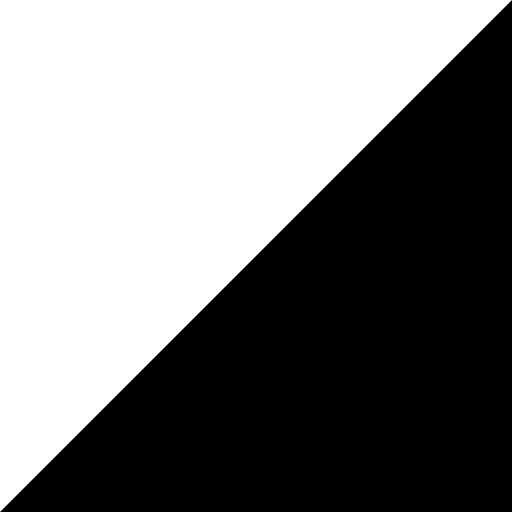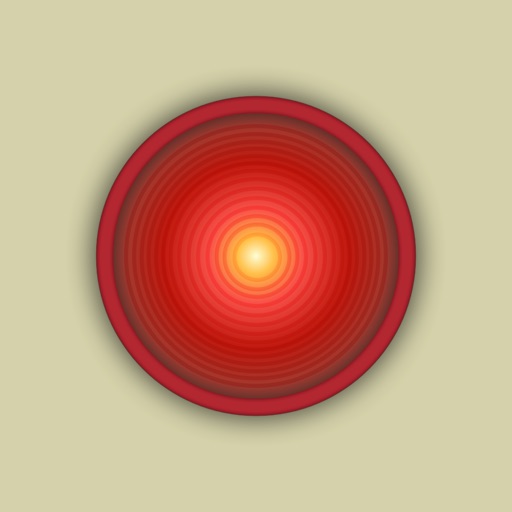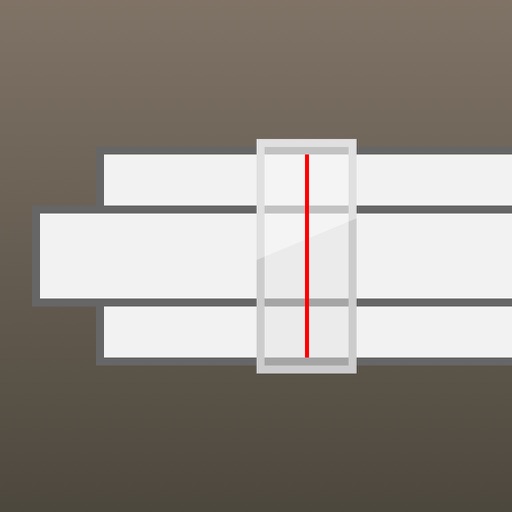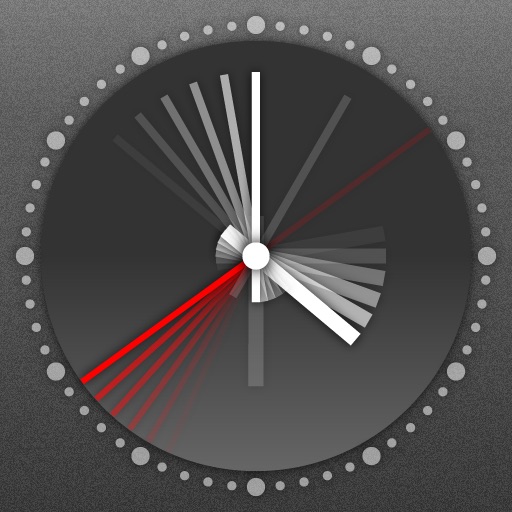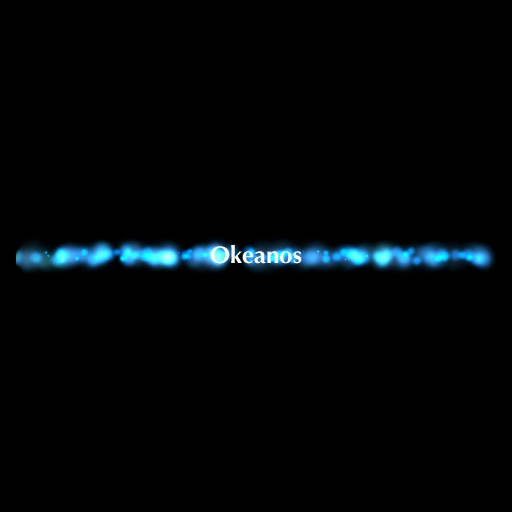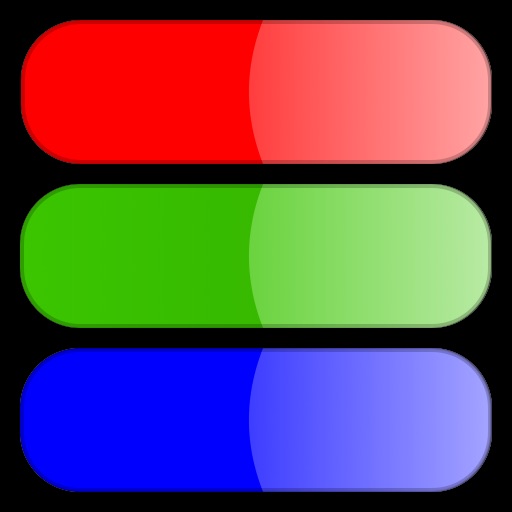What's New
iOS 8 supported
App Description
AirCamera is an application that makes it possible to control the iPhone's camera via a network. It allows you to take photos simultaneously with multiple iPhones, so it's perfect for panorama and multi-angle photography. AirCamera includes convenient functions for use with multiple iPhones, such as the ability to synchronize settings. What's more, AirCamera can be controlled by other applications that support the OSC (OpenSound Control) protocol.
AirCamera includes the following features:
- Take photos
- Store photo to the camera roll
- Upload photo to Flickr
- Set the photo title at Flickr
- Set the photo description at Flickr
- Add IP address and iPhone name to the description automatically
- Set the picture tags at Flickr
- Change the rear camera and the front camera (supported devices only)
- Set the flash mode (supported devices only)
- Set the picture size
- Set sleep enable/disable
- Synchronize settings among instances
- Display IP address and iPhone name
- Display grid lines to assist shooting
- Display OSC commands
Commands are sent to all iPhones and computers which are connected to the same local area network. AirCamera will act simultaneously according to the received command. Please refer to the support site for more information. An example of the OSC control application is also provided at the site.
[Caution]
- AirCamera is not supported on a device without a camera.
- The amount of photos you can upload to Flickr depends on your Flickr account.
- Wi-Fi based LAN connection is required to send and receive commands.
App Changes
- December 30, 2014 New version 1.2.0