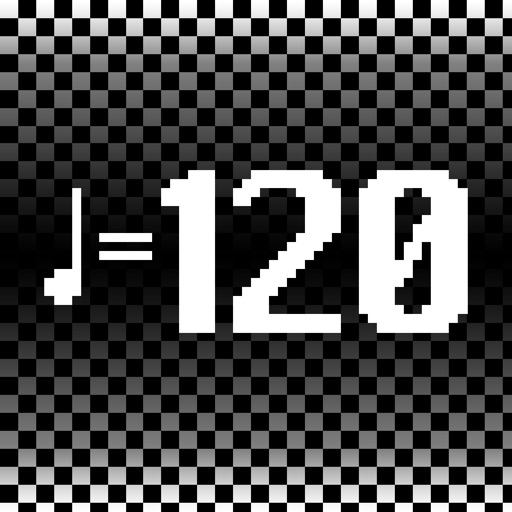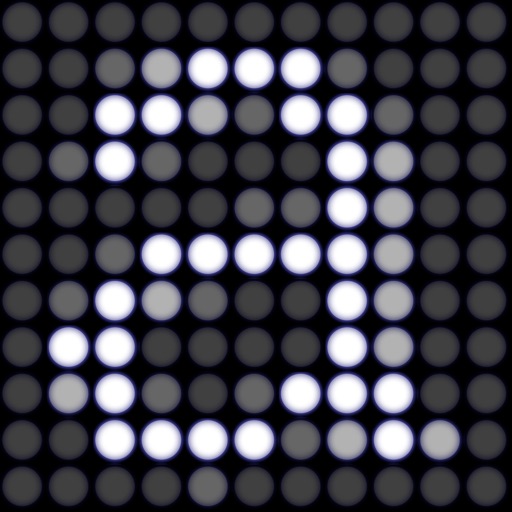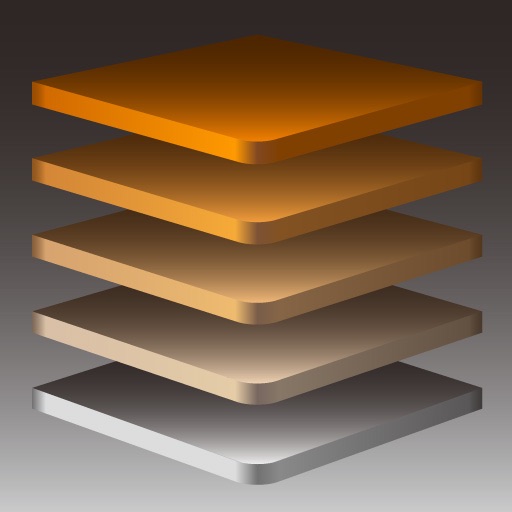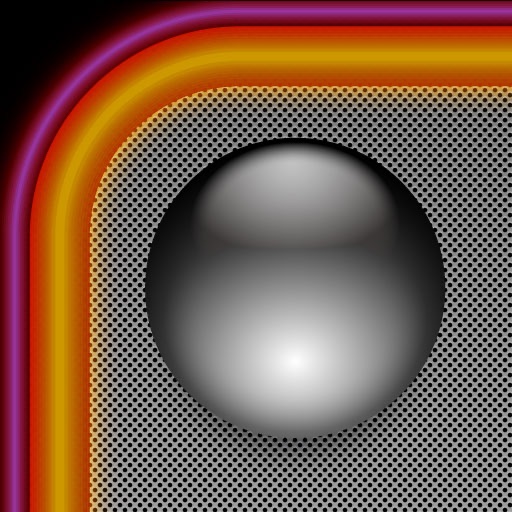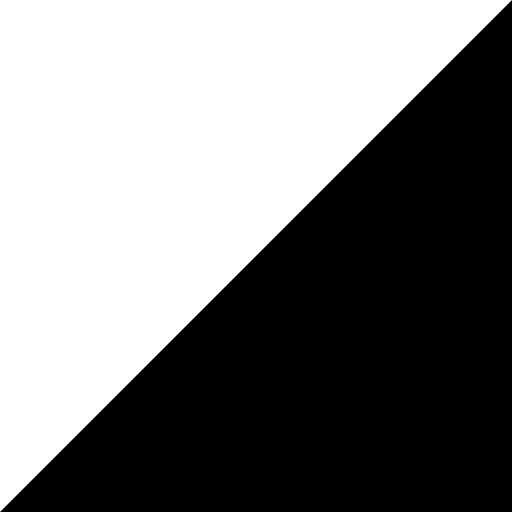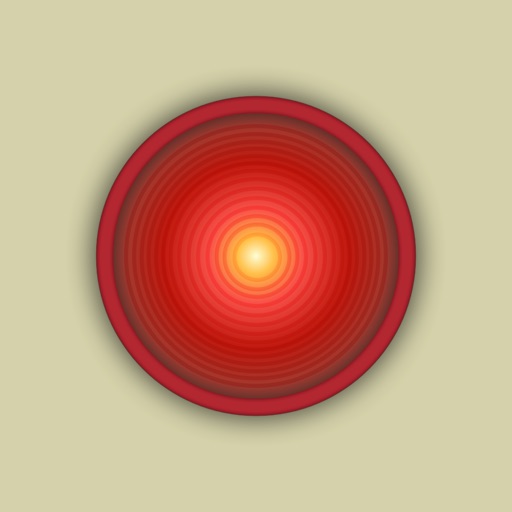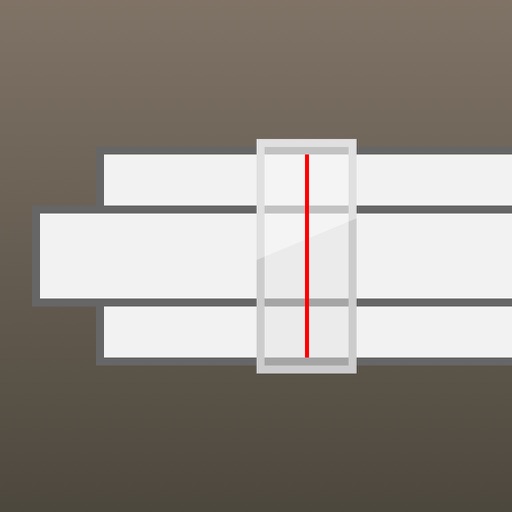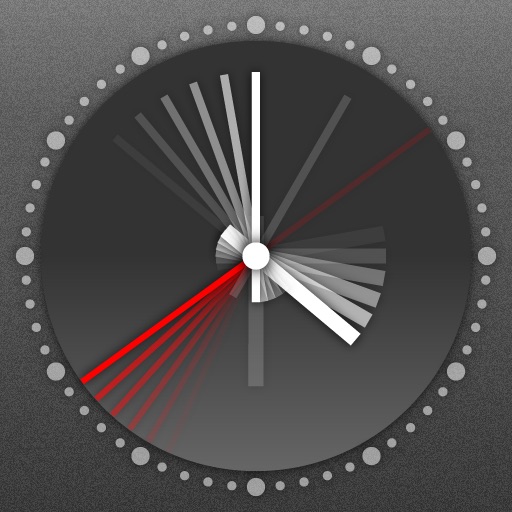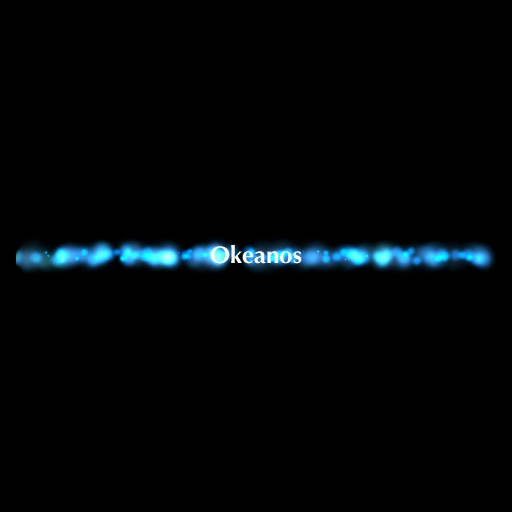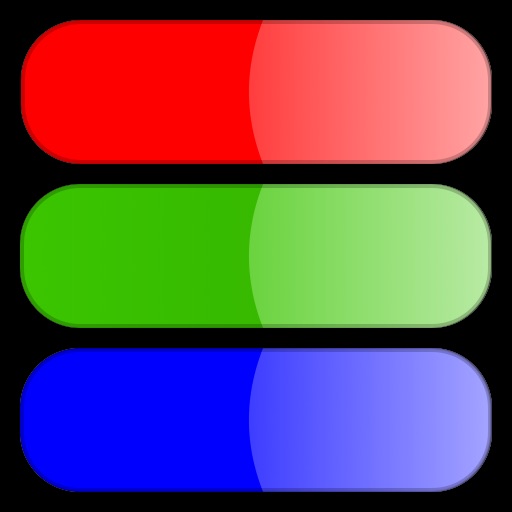What's New
- The occasional mode, the mirror mode and the upside down mode were added.
(The mirror mode and the upside down mode are supported on iPhone OS 3.0 and later.).
- New appearances were added.
App Description
At first glance, PunCtualock (Tsujitsuma-Dokei in Japanese) appears to be an ordinary 12-hour analog clock. But moments later, the clock hands begin to behave rather strangely. The hands run too quickly or backwards, and sometimes they stop. They may oscillate back-and-forth like a pendulum, or they may even start moving as if they have a mind of their own. However, when the current minute is up, the correct time is shown. In other words, this is a capricious yet punctual clock. (If you can't wait and need to know the time immediately, just touch the screen and the true time will appear. Or you can look at the shadows of the hands - they always show the real time).
Please do be careful. If someone asks for the time, do not show them PunCtualock - it may confuse them. Moreover, it is not recommended for use as a desk clock - you might be late for an important meeting or you may feel as if a time-thief has come. But don't worry. You can always turn the "PunCtualock" mode off, and use the alarm feature to let you know of appointment times. (Please set the device volume to maximum to be safe.)
The following options are included. You can select your favorite working mode, as well as choose the appearance (skin) from among several variations, ranging from stylish to tranquil to even a bit... odd.
- Alarm On/Off
- PunCtualock Mode
- Aural Time Signal (On-the-minute or on-the-hour)
- Date and Time Display
- Hand Shadows Display
- Device Sleep Disable
- Appearance (Skins)