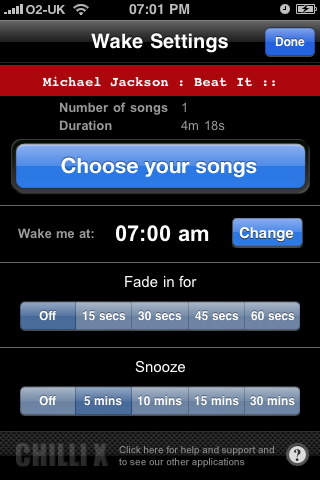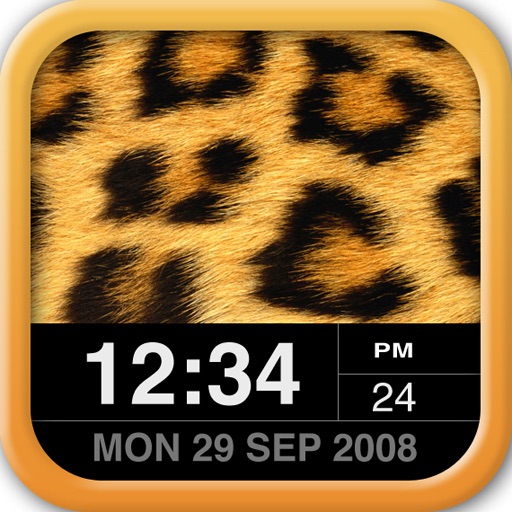What's New
The Alarm will now sound even when the phone is not plugged in
App Description
Playlist Alarm Clock lets you create two playlists of songs from your iPhone or iPod touch - one to go to sleep with and one to wake up with.
"Finally - a great app that uses your own music as an alarm clock. Inexpensive, easy to use, and not annoying, this app is great if you like using your iPhone/iPod Touch as an alarm."
4 stars - 148apps.com
Thanks for all the feedback on Playlist Alarm Clock - we really appreciate it!
Please remember you can always contact us using the link below or emailing [email protected].
-------------------------------
At last you can go to sleep and wake up listening to your own music.
You can build your own playlists within P.A.C. by adding individual songs but it’s probably easier to create 2 new playlists in iTunes - something nice & relaxing to lull you off to sleep and something a little bit more energetic to wake you with a smile. Then you can easily add all the songs in one go.
Just tap on the Sleep or Wake areas of the screen and the panels will slide open, switching those functions on and allowing you to set up your playlists and configure your options.
Sleep: choose your playlist then decide how long it will take for the music to fade out. You can choose as many songs as you like. If you only choose a few songs to listen to, P.A.C will simply repeat them as required for the duration of the time you've specified. Tap the time display to dim the screen.
The progress bar shows at a glance the time period you've chosen and how far through it you are.
Wake: set the time you want to wake up and how long you want the music to fade in for this time in seconds rather than minutes). Random play means you don't have to wake up to the same song every morning. You can also choose to activate the snooze function.
You can use P.A.C however you like: to listen to music as you go to sleep and/or as an alarm clock or just a night stand clock. It's easy to see which features are turned on or off at a glance.
Note 1: P.A.C doesn't make copies of your songs - it just references them in your iPod library, so if you delete the songs from your phone, P.A.C won't be able to find them. That's why it's a good idea to create a couple of playlists specially for P.A.C.
Note 2: We've just posted a comprehensive set of FAQs (which is available from within the app itself - click the 'i' button - or by clicking the support link below). If you're having any problems with P.A.C please check them out or contact us before leaving a negative comment.
Note 3: A bug in OS 3.0 prevents 3rd party apps from linking to podcasts - we're looking into it but might have to wait for Apple to fix it.
URGENT NOTE: If you're having a problem setting the Wake Playlist this can be solved by changing your device's Region Format (Settings > General > International) to United Kingdom, then launching P.A.C. Everything should then work properly and you can reset your Region Format to your chosen setting.
Version 1.4
Requires iPhone 3.0 update
- Go to sleep listening to a playlist of songs from your iPhone
- Music fades out gradually
- Wake up to a different set of tunes
- Snooze function
- Screen dimer function - tap the large time display to toggle the dimmer on or off
- Random play so you don't wake up to the same song every day
- Turns off auto-lock to prevent the iPhone/iPod Touch sleeping whilst it’s running
- Works when device is unplugged