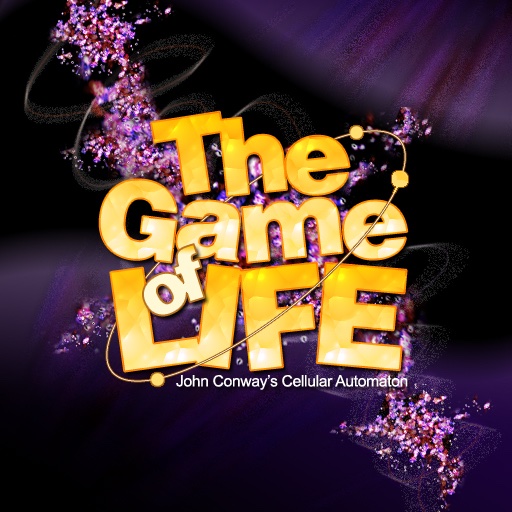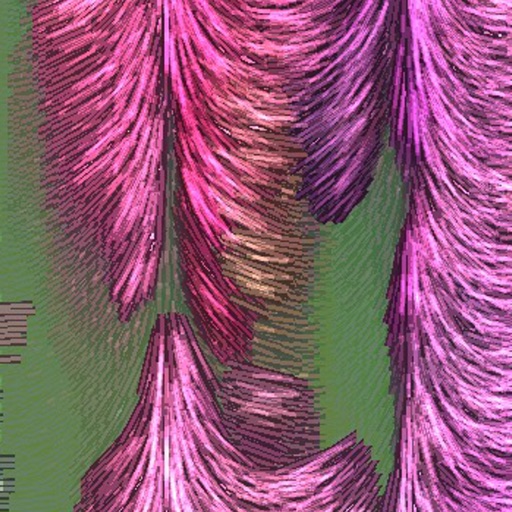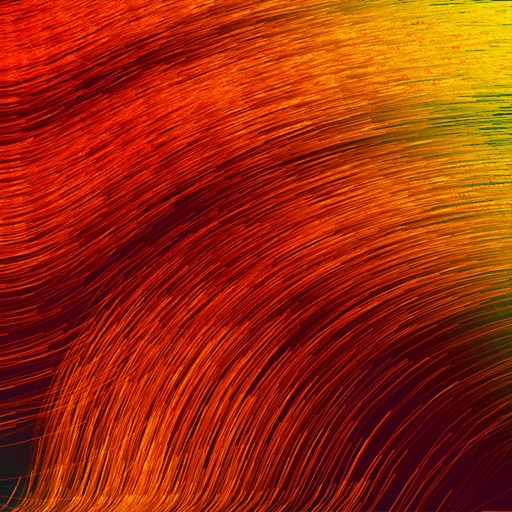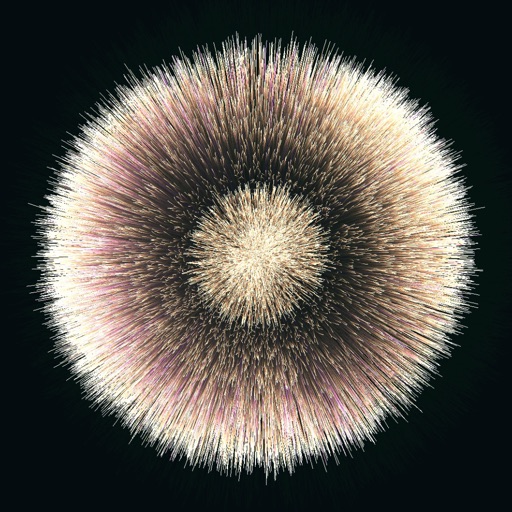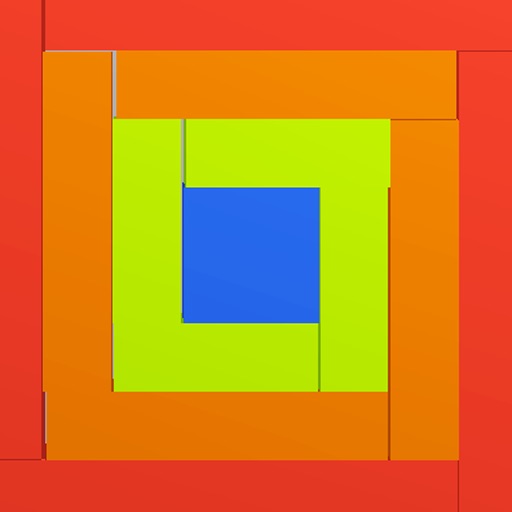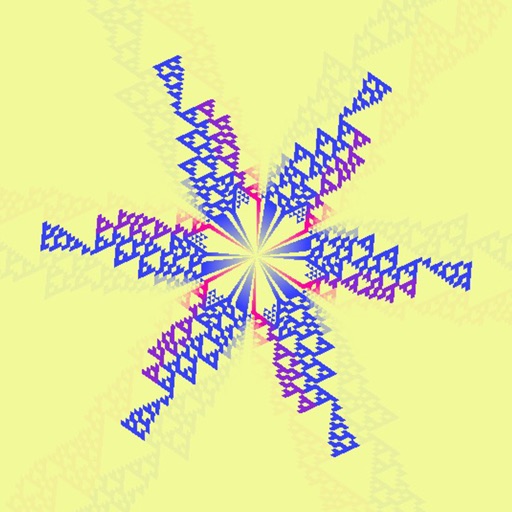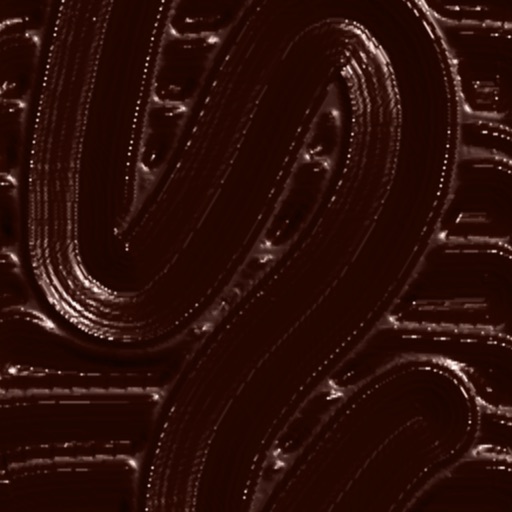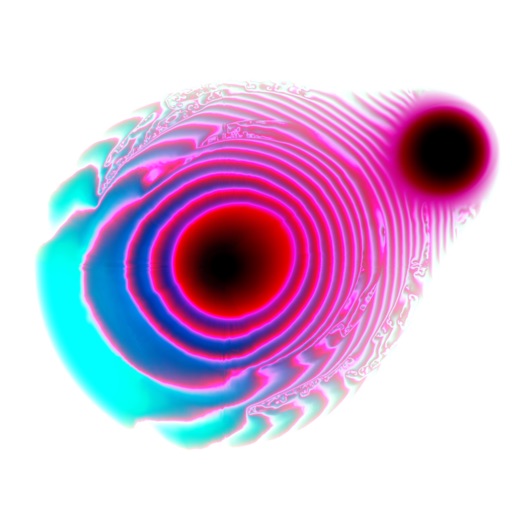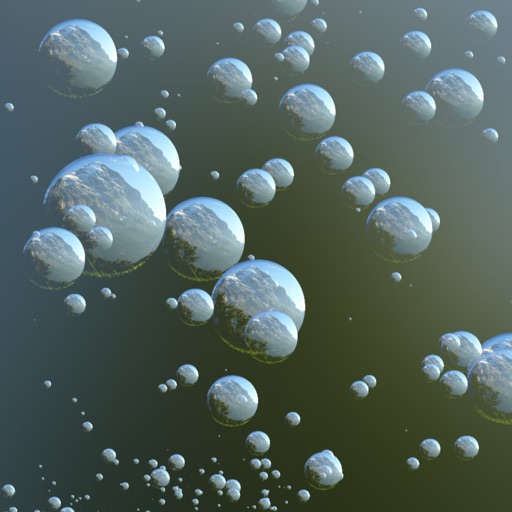What's New
Updated instructions and game to clarify how to take a shot.
The "shot box" now gets highlighted if your finger is out of bounds.
App Description
- www.iPhonefootprint.com: iPhone App Excellence Award 2008 -
~~~ Check out our other apps:
Trippin - Create stunning visuals that are guaranteed to blow your mind!
Nano Fighter! - Pilot a microscopic vessel through the blood stream and blow up some nasty parasites!
~~~
* If you are having any troubles taking shots please read the shooting tips below
Hoopin' is a simple but fun side view basketball game. The controls are easy, just swipe your finger on the screen to throw a ball. The game includes a number of modes (with more to come in future updates) that challenge your accuracy and speed. There is also a free play mode where you can come up with your own game or just practice shooting hoops. Hoopin' features a realistic physics engine, so expect the ball to interact properly with the hoop and the backboard.
Happy Hoopin'
SHOOTING TIPS:
In order to take a proper shot, you must follow these steps:
1. Put your finger in the shooting region, best in the lower left
2. Move your finger in the direction you would like to throw the ball
3. Release your finger WITHIN the shooting region
The quicker you swipe your finger, the quicker the ball will move. The motion is very simple and natural, and quite easy to get used to :)
*** Remember to restart your device to ensure proper operation ***
[Feedback is appreciated]
App Changes
- May 22, 2014 Price decrease: $0.99 -> FREE!