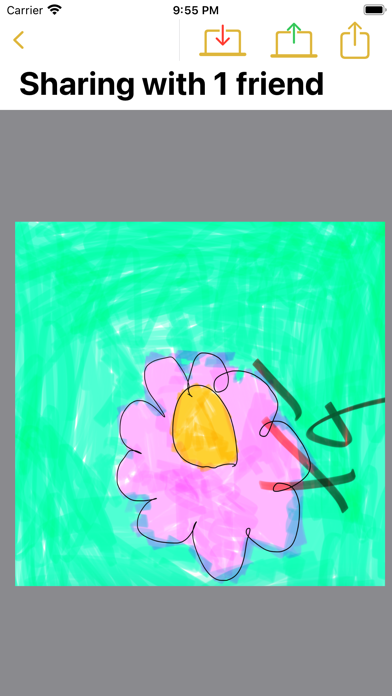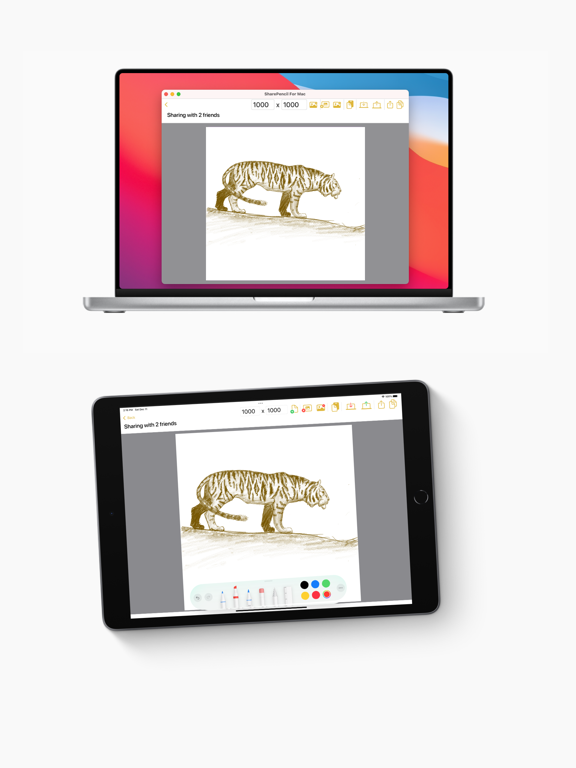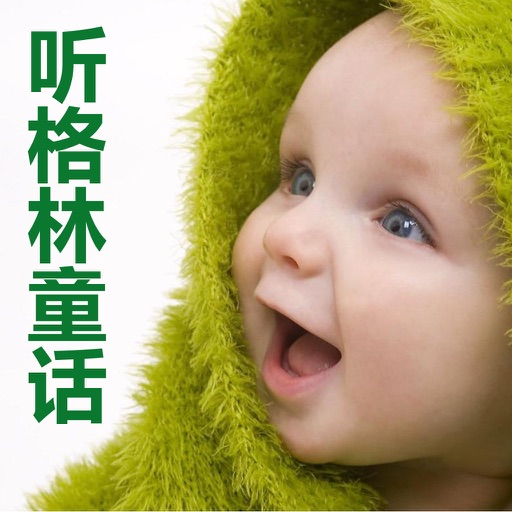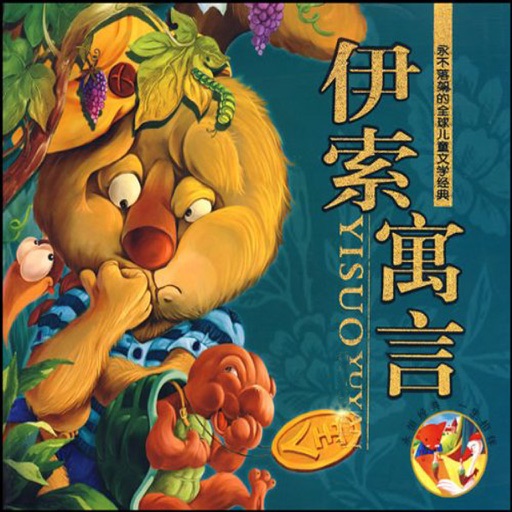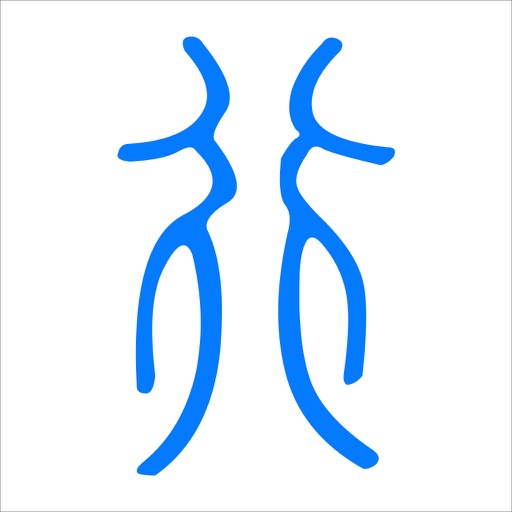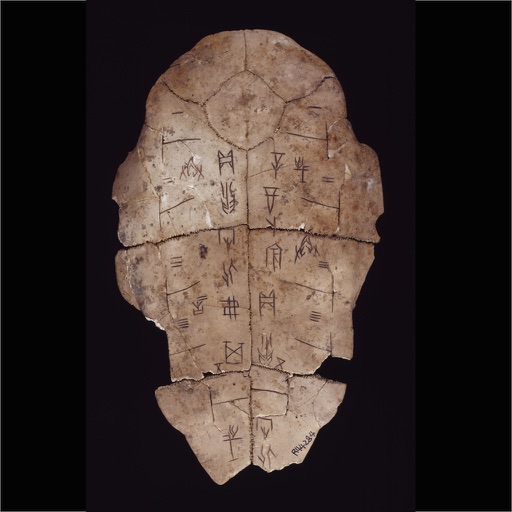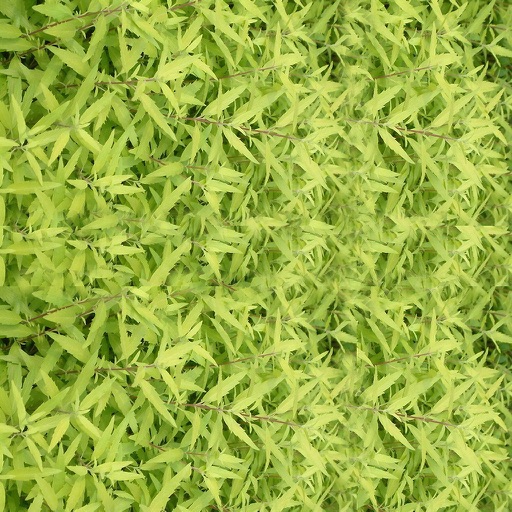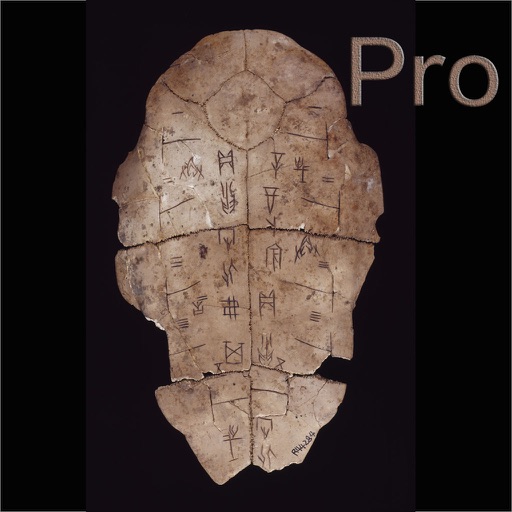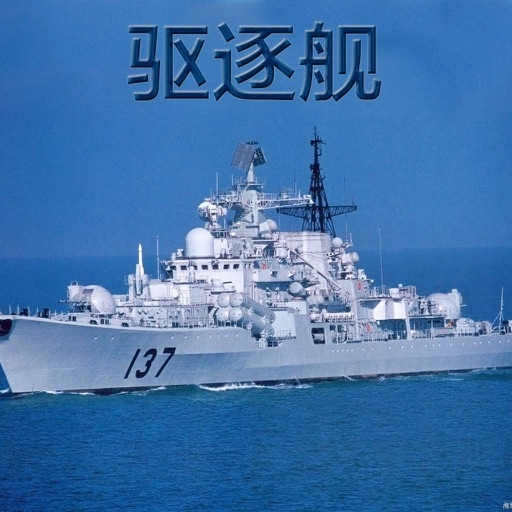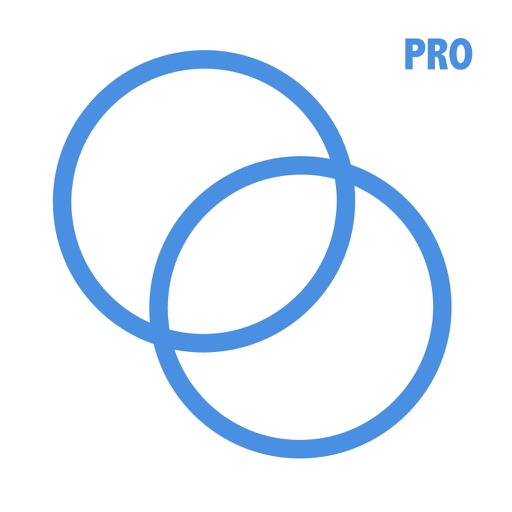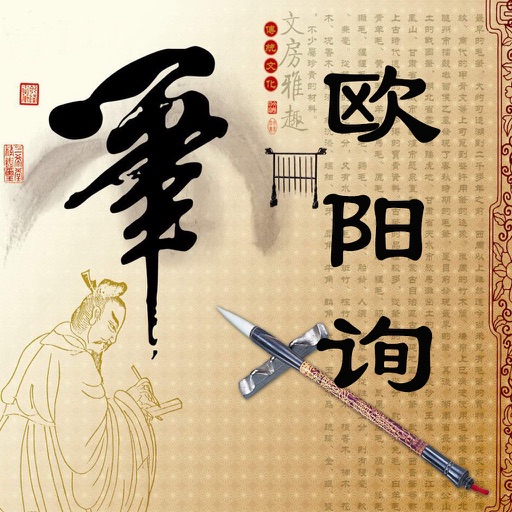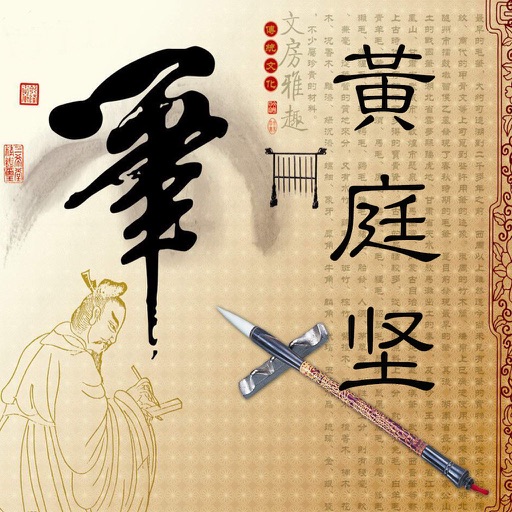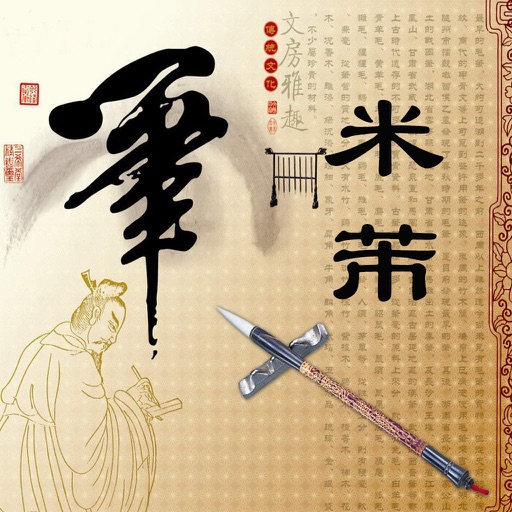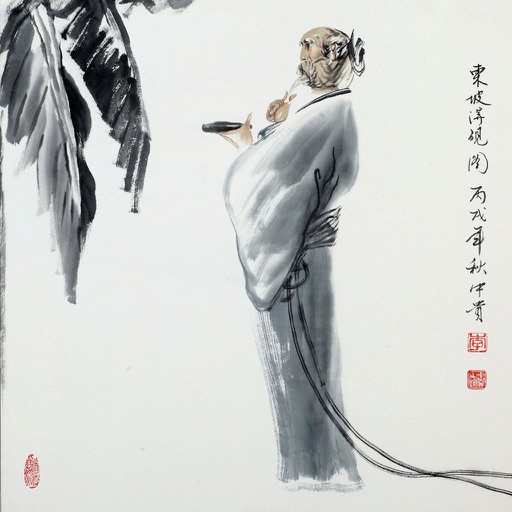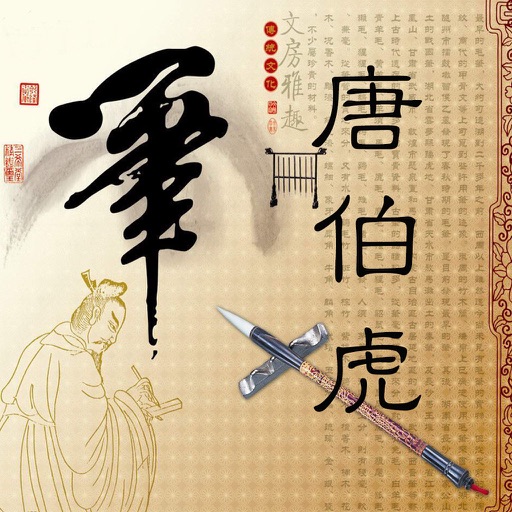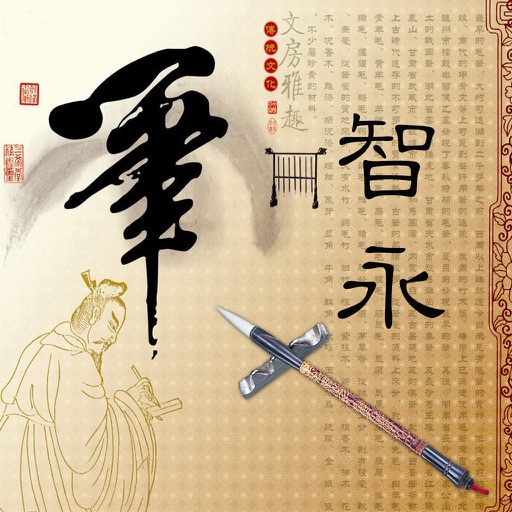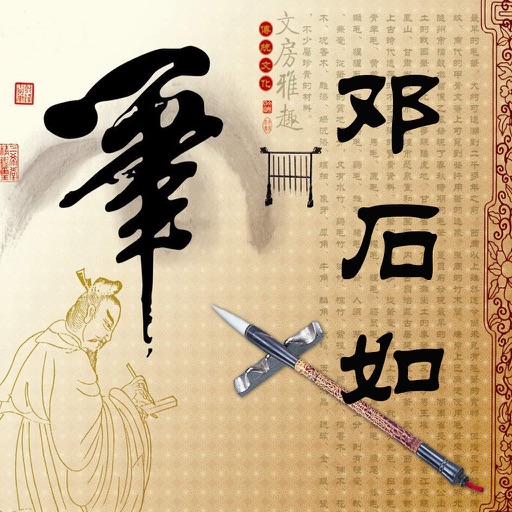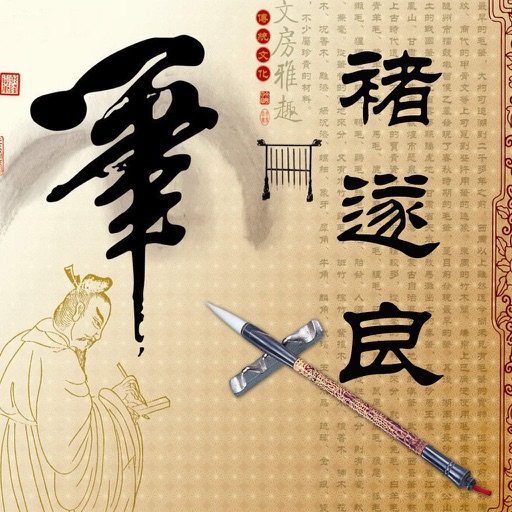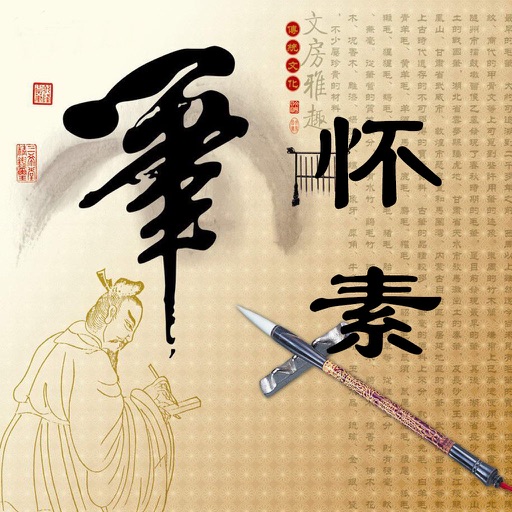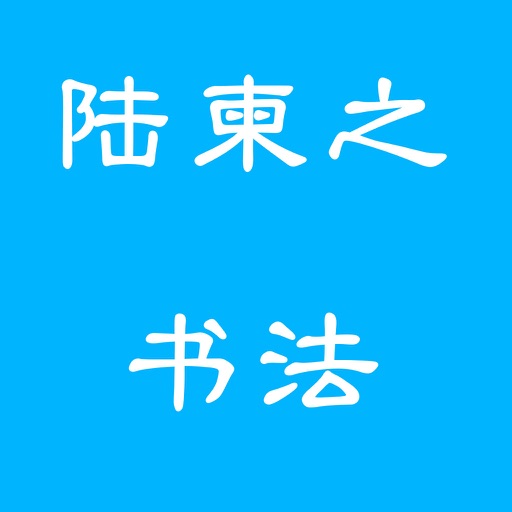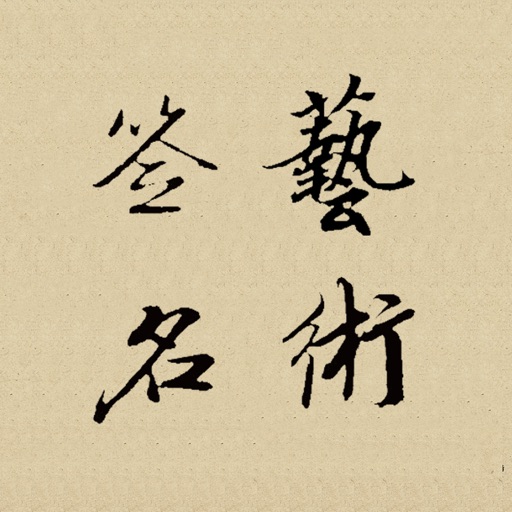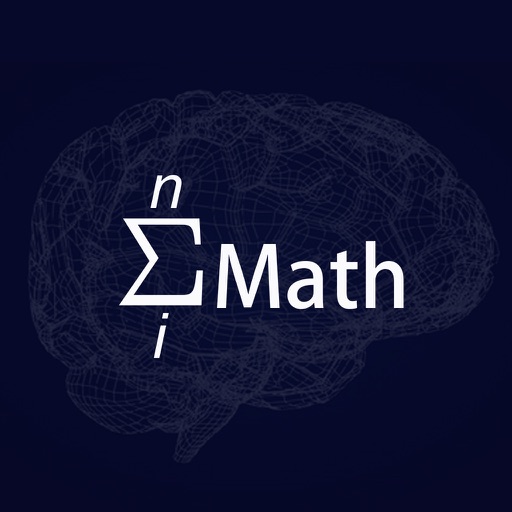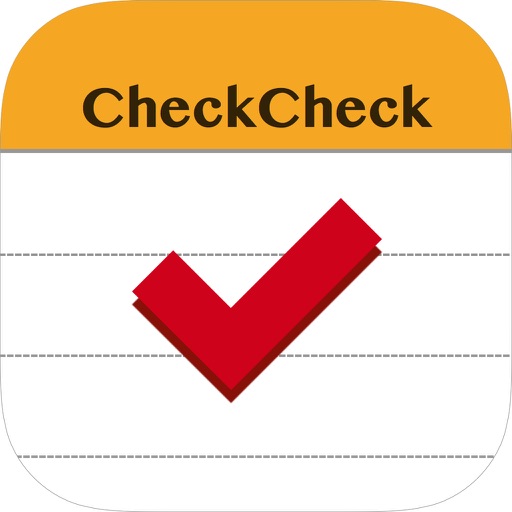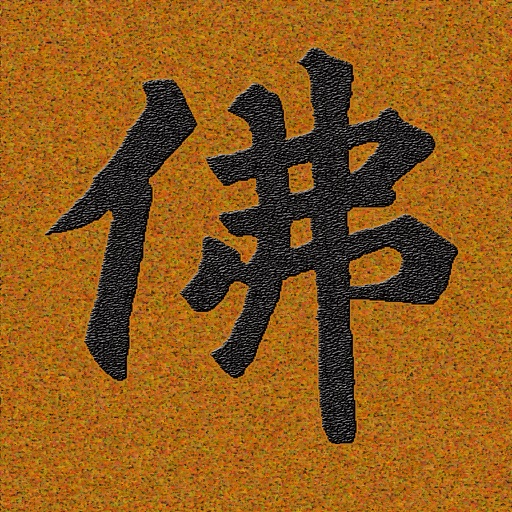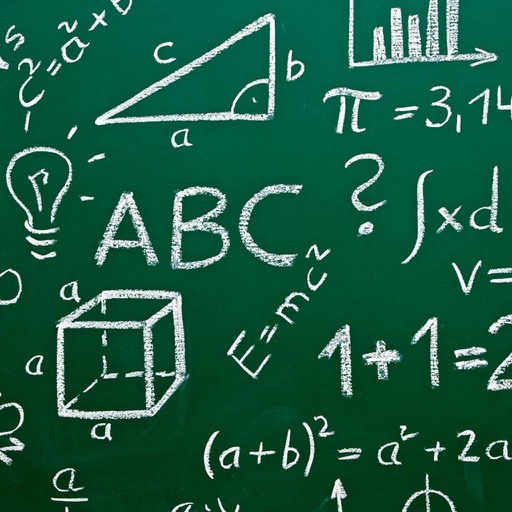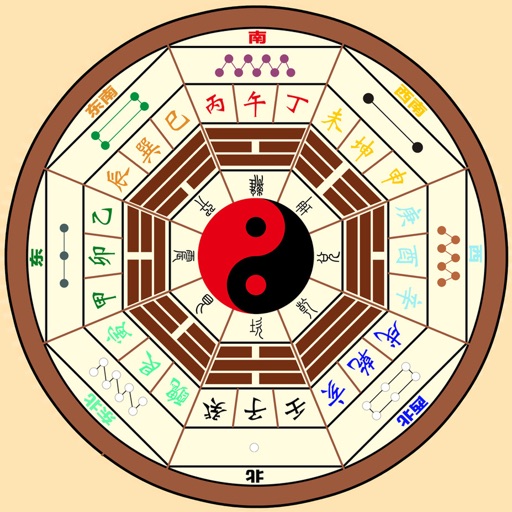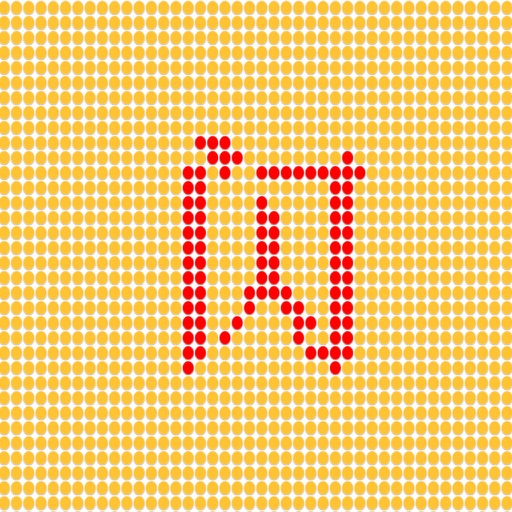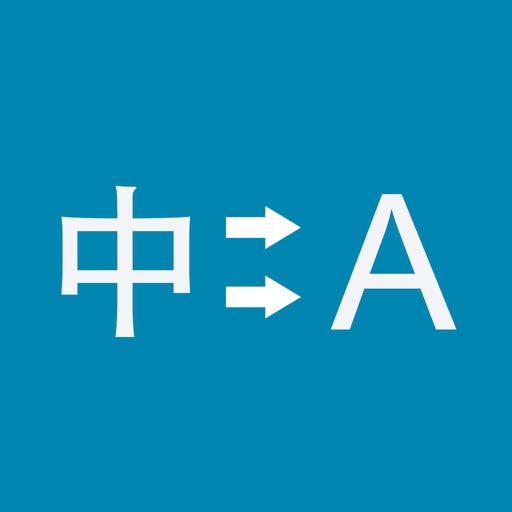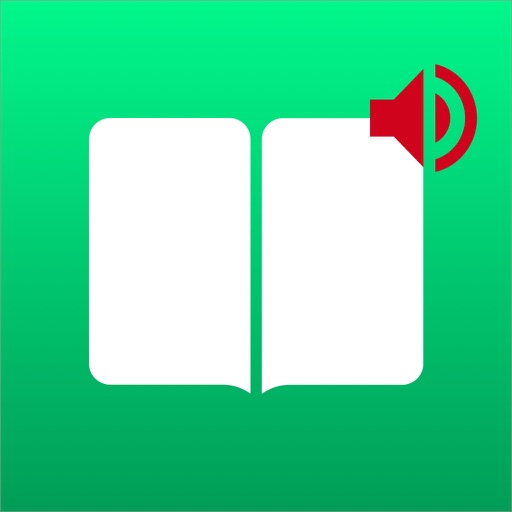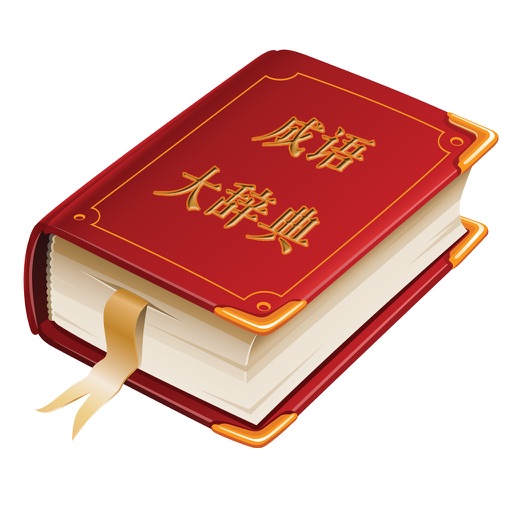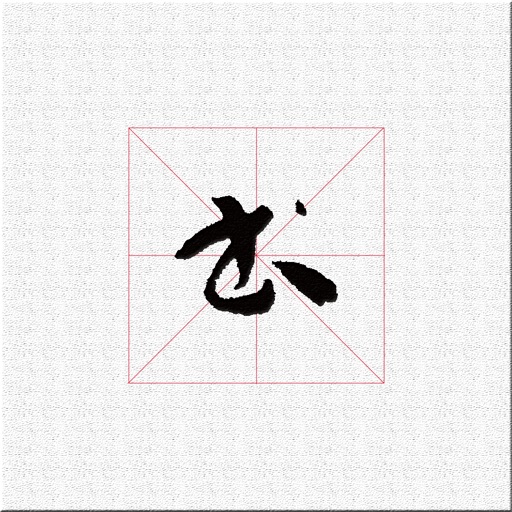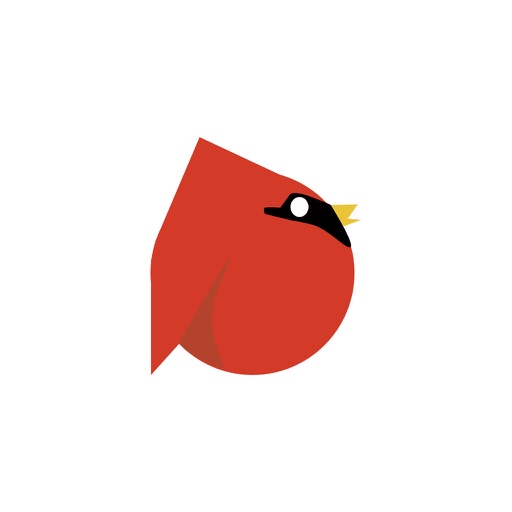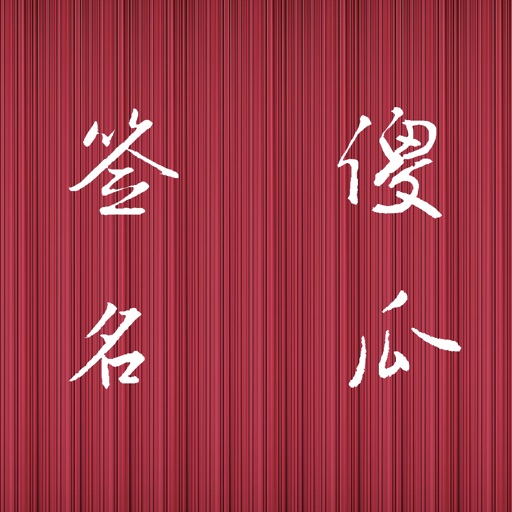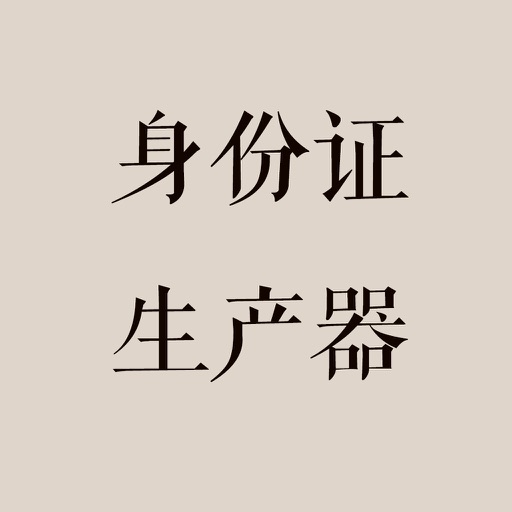What's New
Add drag-and-drop function.
Fix bugs.
App Description
Realize the effect of drawing on a Mac computer with Apple Pencil.
1. When you draw smoothly with Apple Pencil on iPad, it is synchronized to Mac computer in real time.
The effect of using Apple Pencil on a Mac computer is achieved.
2. You can annotate pictures with Apple Pencil on Mac computers.
3. When showing ideas to others, you can draw them on your Mac with Apple Pencil.
4.Trusted devices connect automatically
Instructions for use:
1. Install this App on at least two devices, support Mac, iPad, iPhone.
2. Open this App on the same local network and devices at the same time. 3.
3. After discovering the other device, choose to connect to the discovered device. The other device receives the connection request and accepts the connection request. 4.
4. Open the drawing board in the App, and each stroke drawn with Apple Pencil or finger can be viewed on the other connected device at the same time. The drawing of the other party will also be seen on the other device.
5. If there is a delay due to the local network, you can push to other devices with one click, and you can also sync the latest changes from other devices to this device at once.
6. You can add pictures and make drawings on the pictures. Other devices will also see the pictures at the same time.
App Changes
- December 13, 2021 Initial release
- September 15, 2023 New version 1.25
- September 15, 2023 Price decrease: $2.99 -> FREE!
- October 03, 2023 Price increase: FREE! -> $2.99