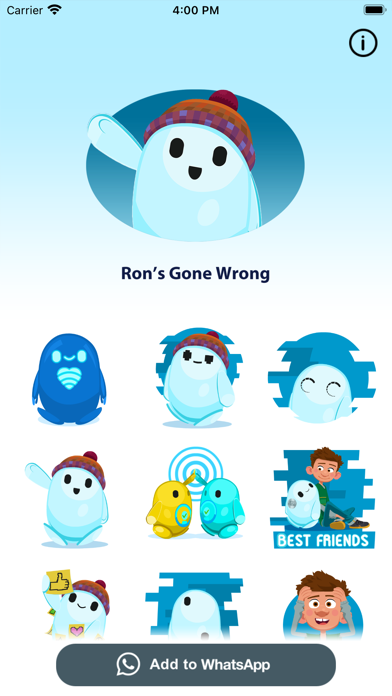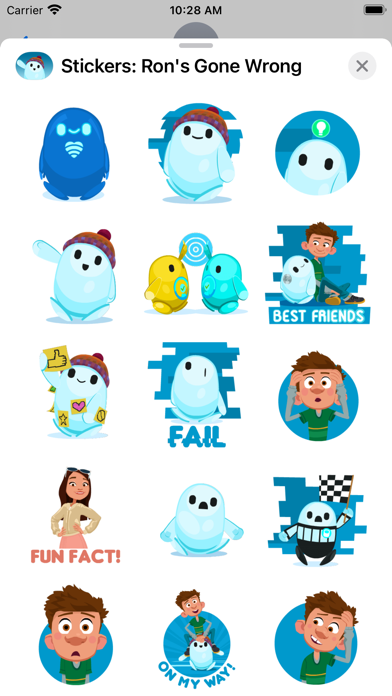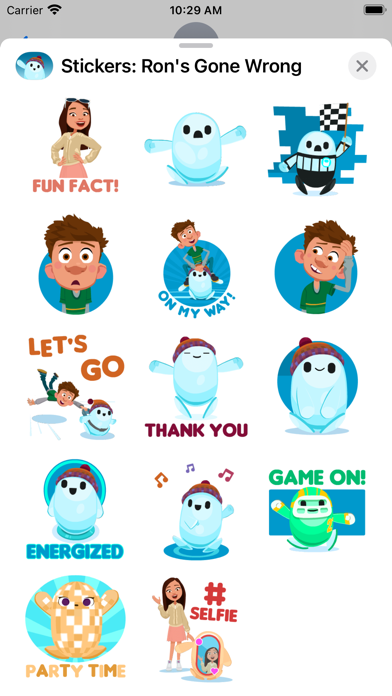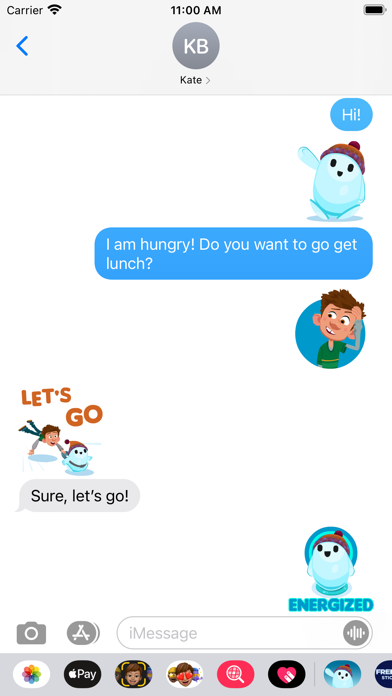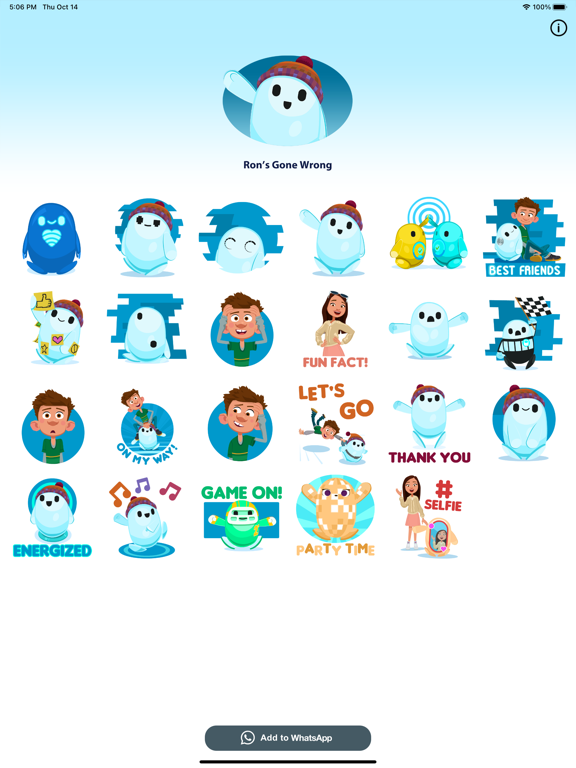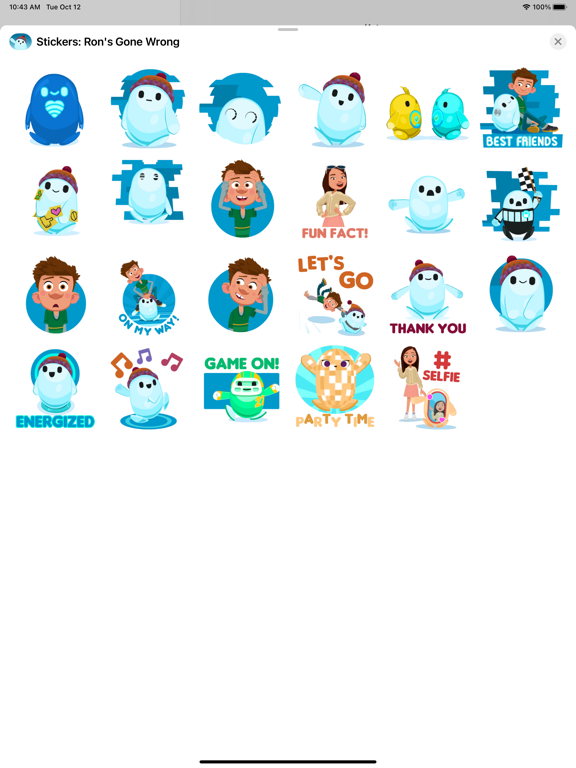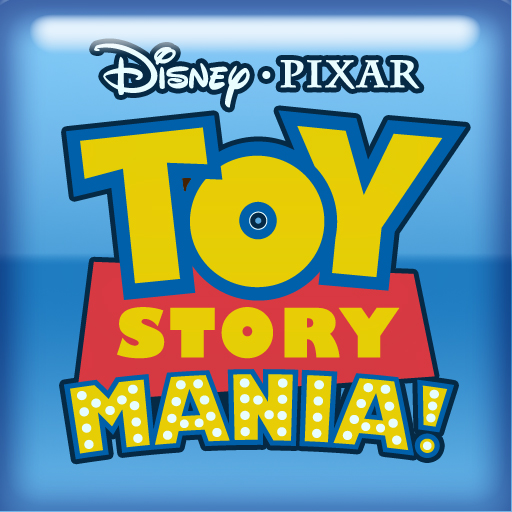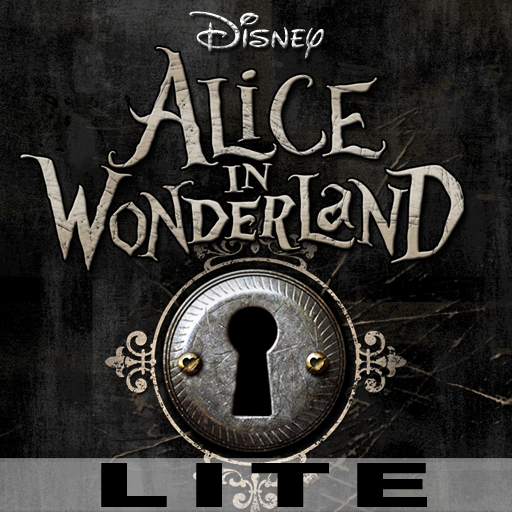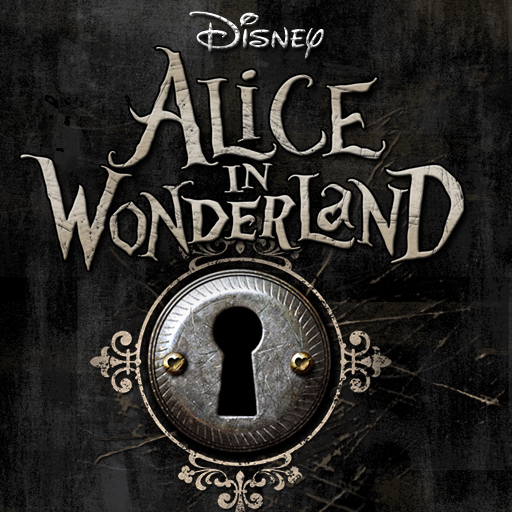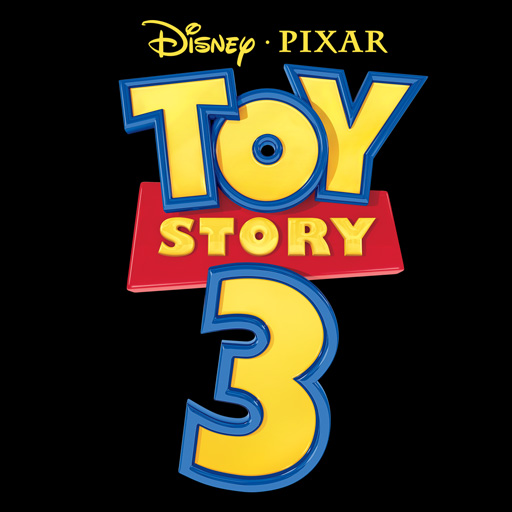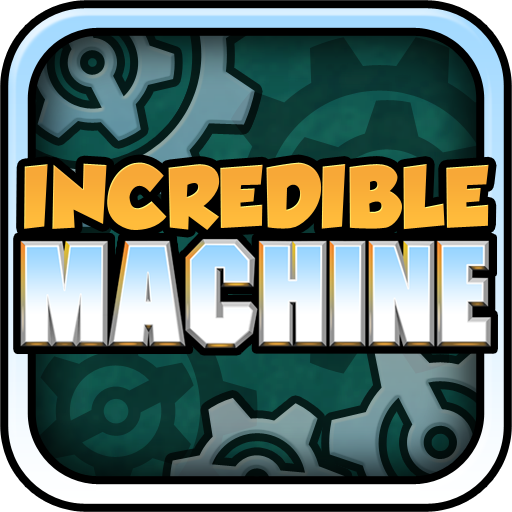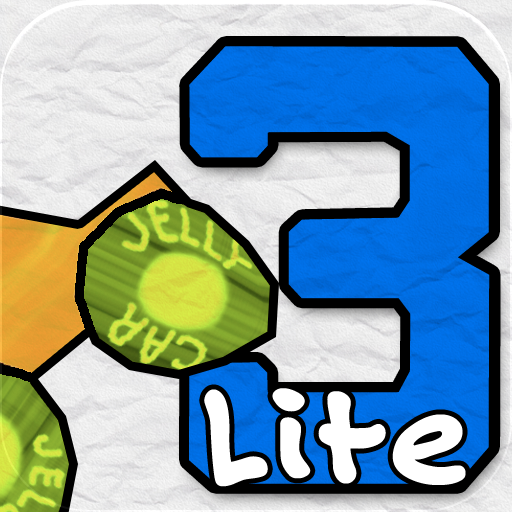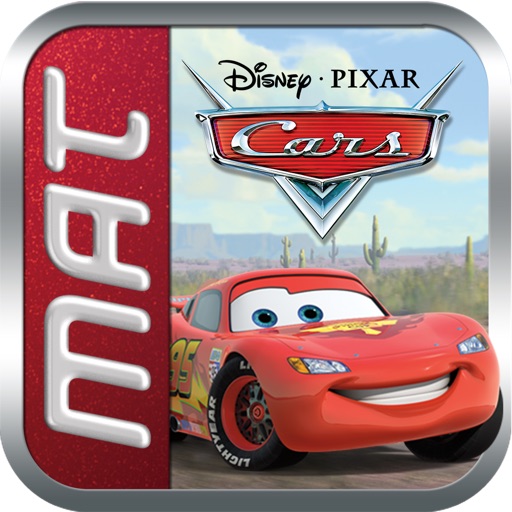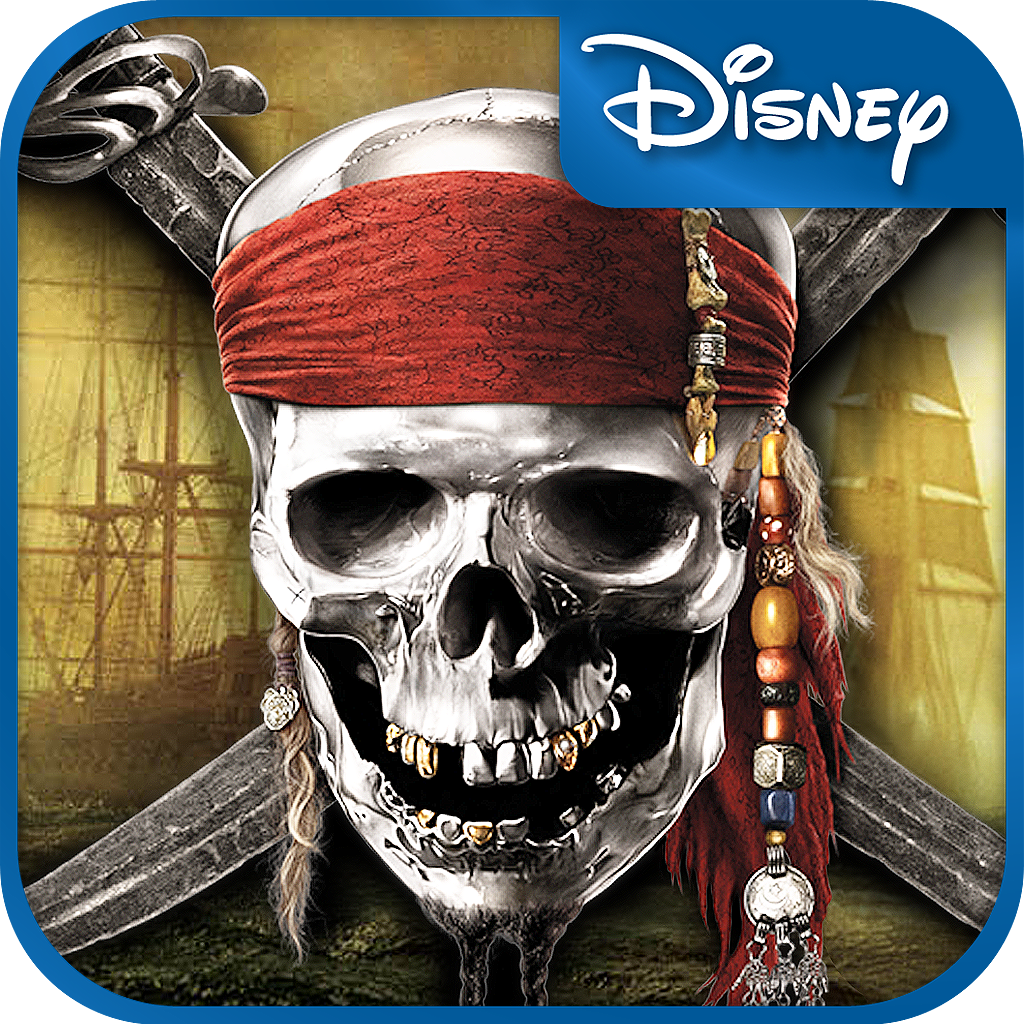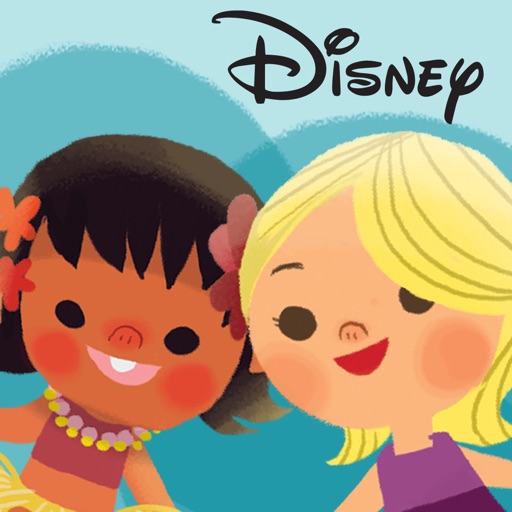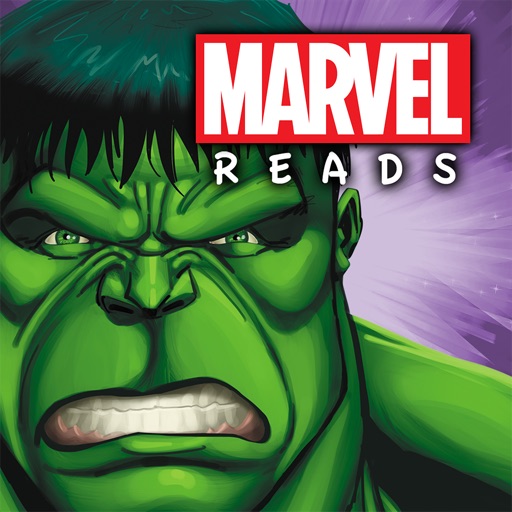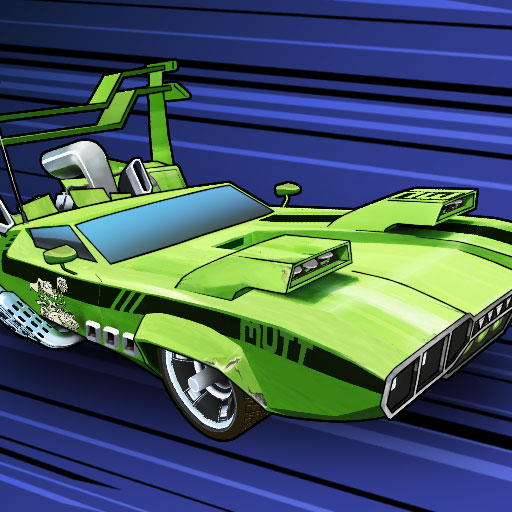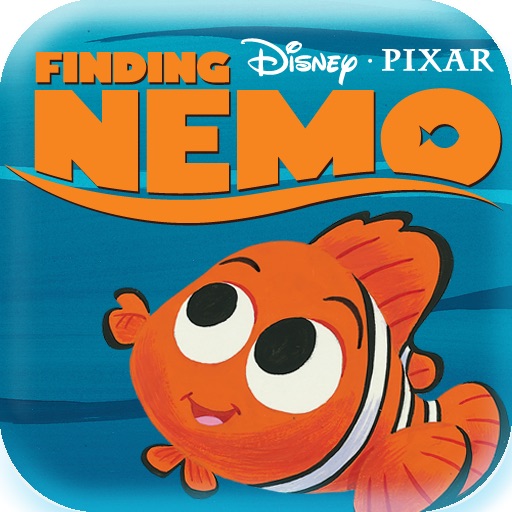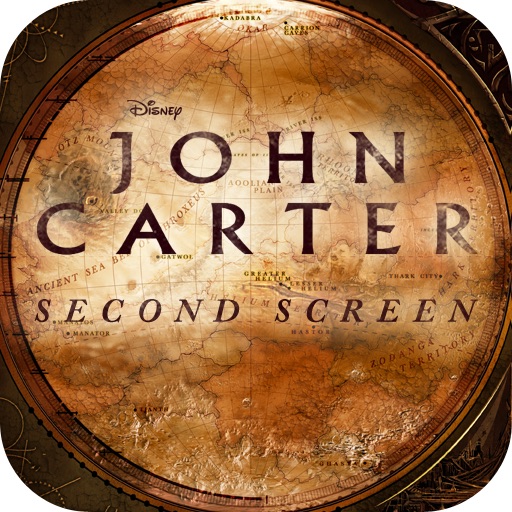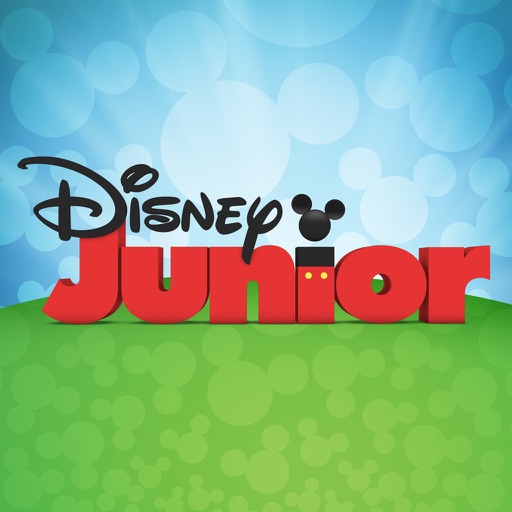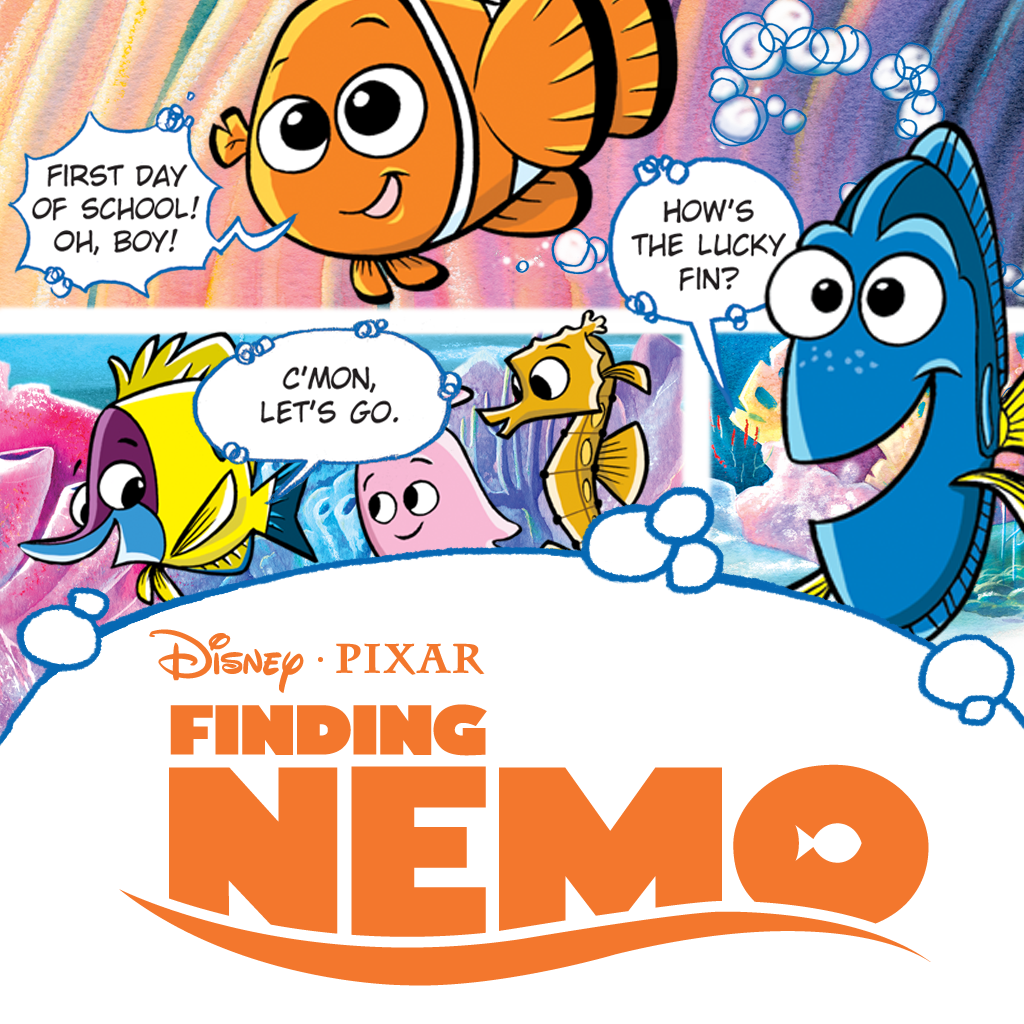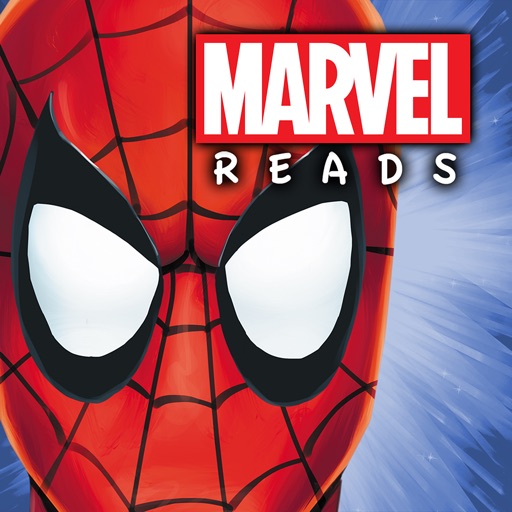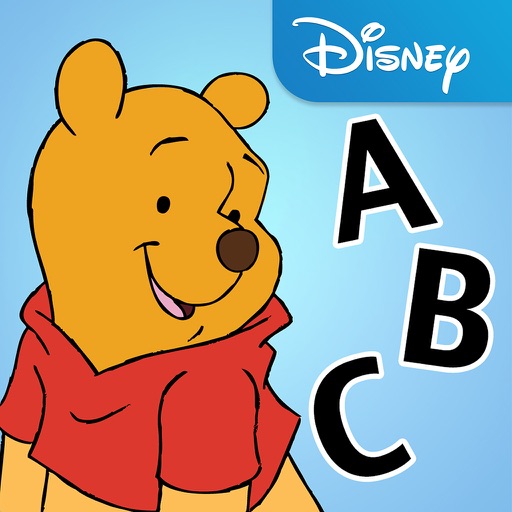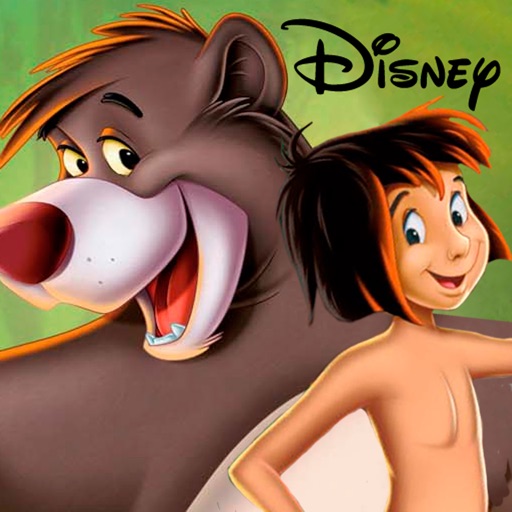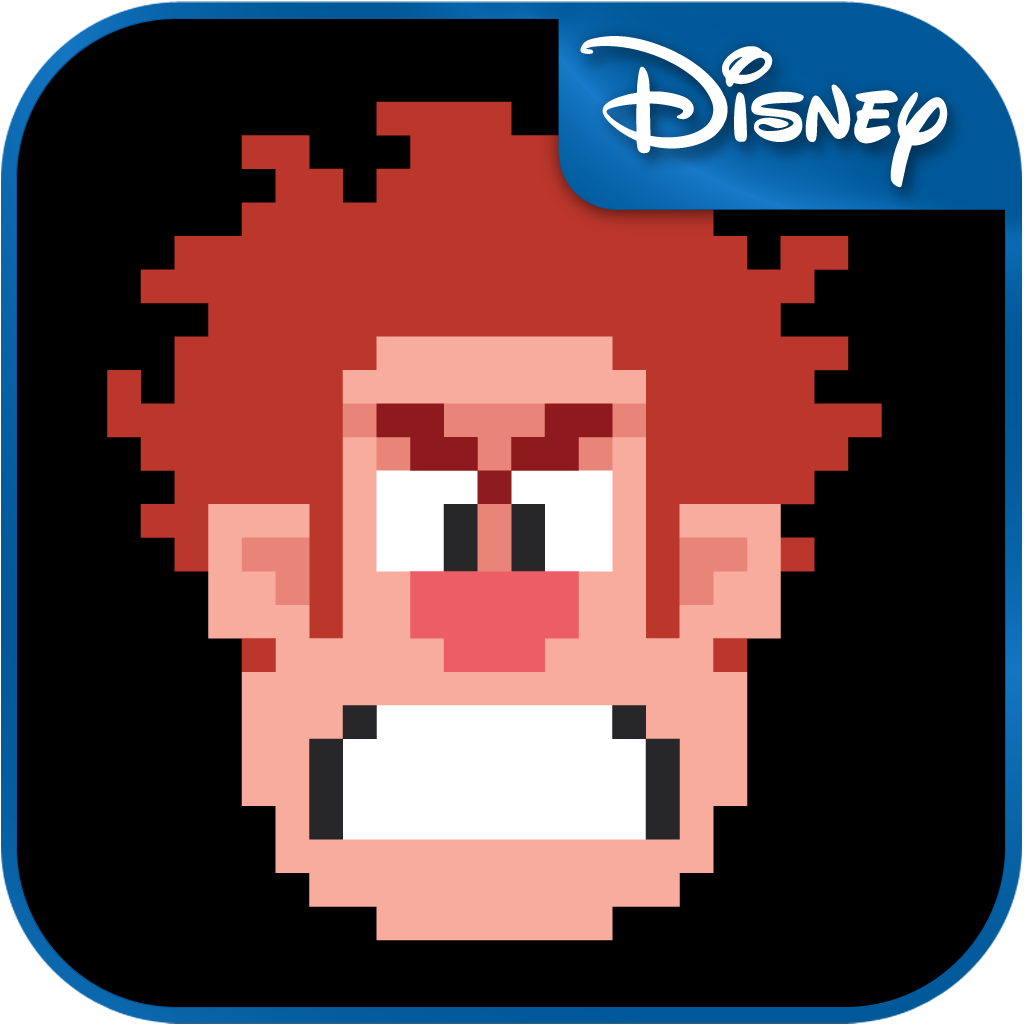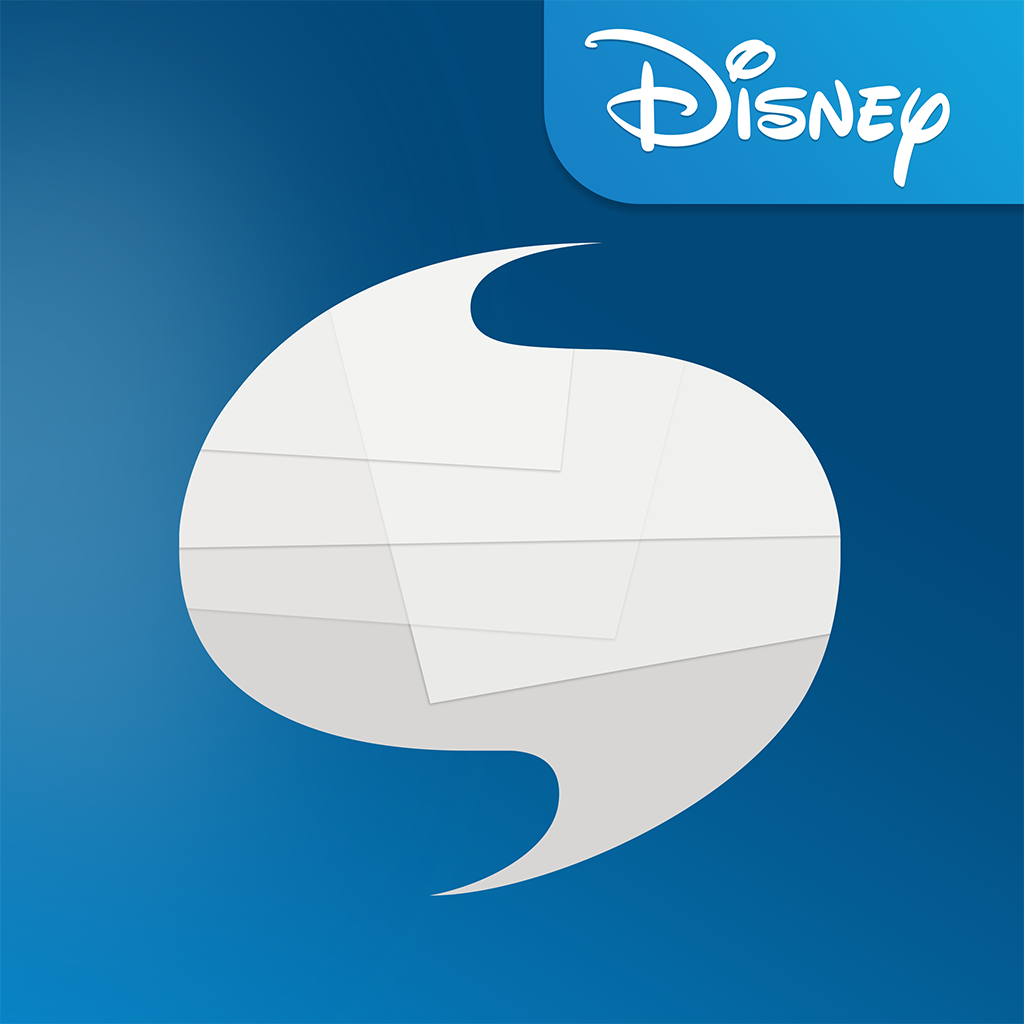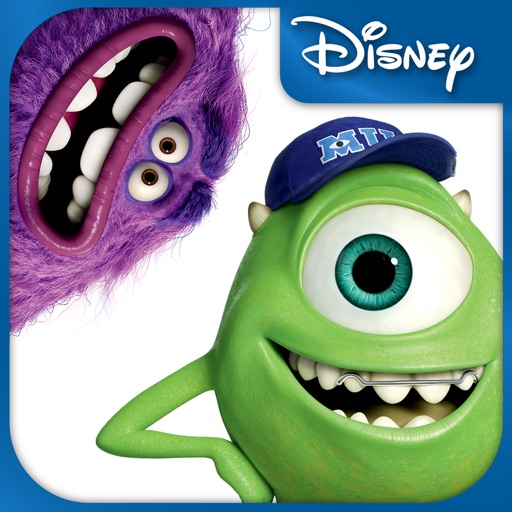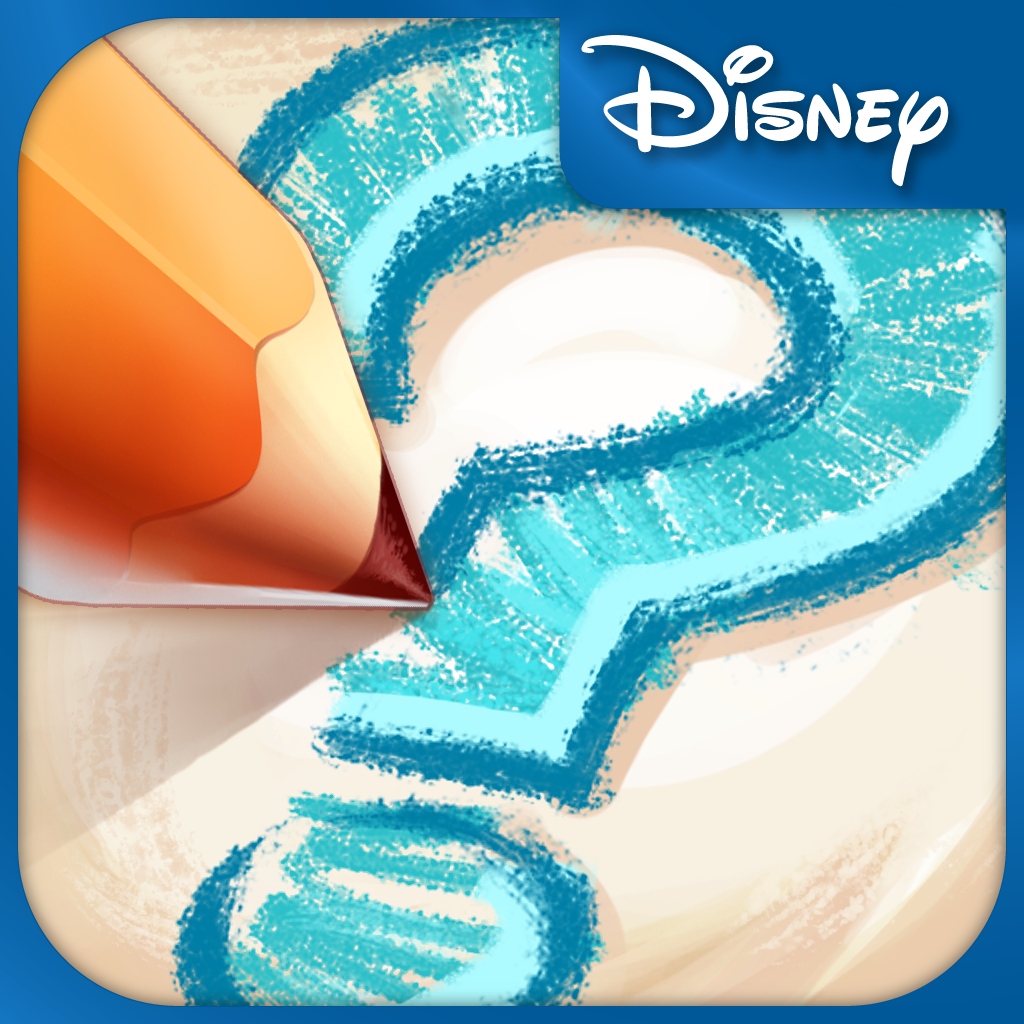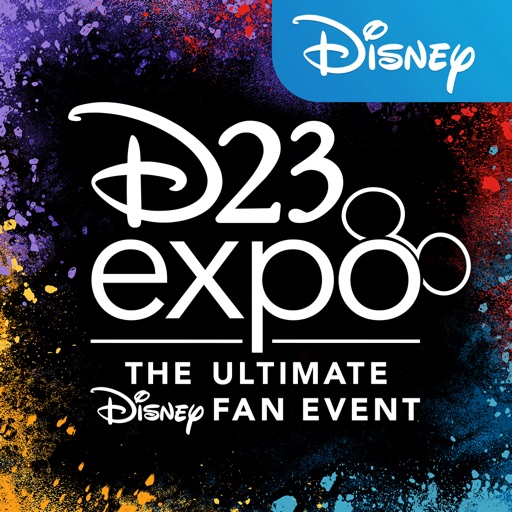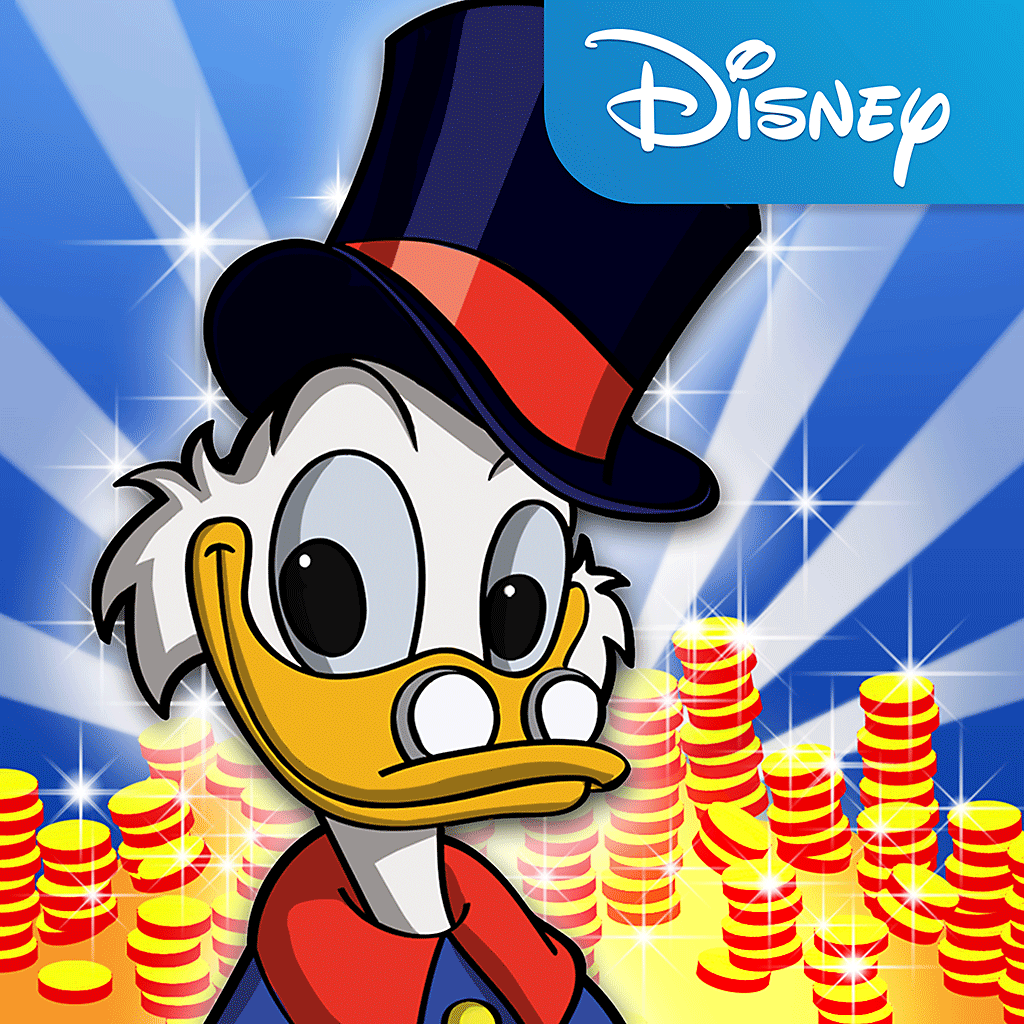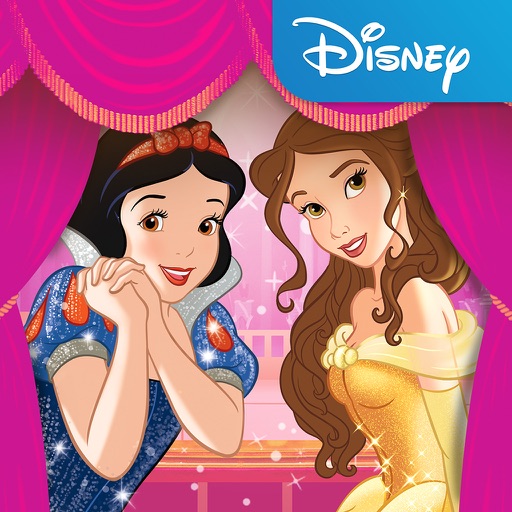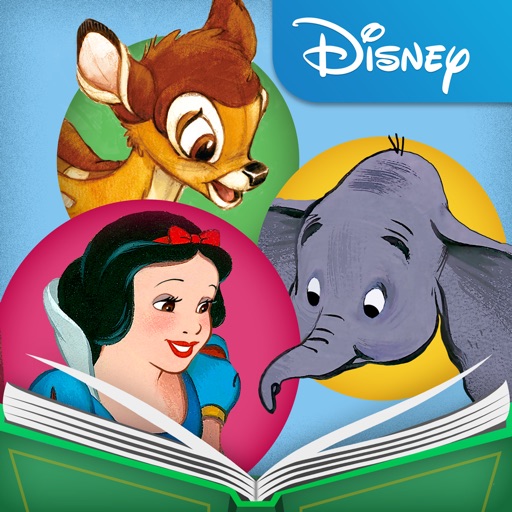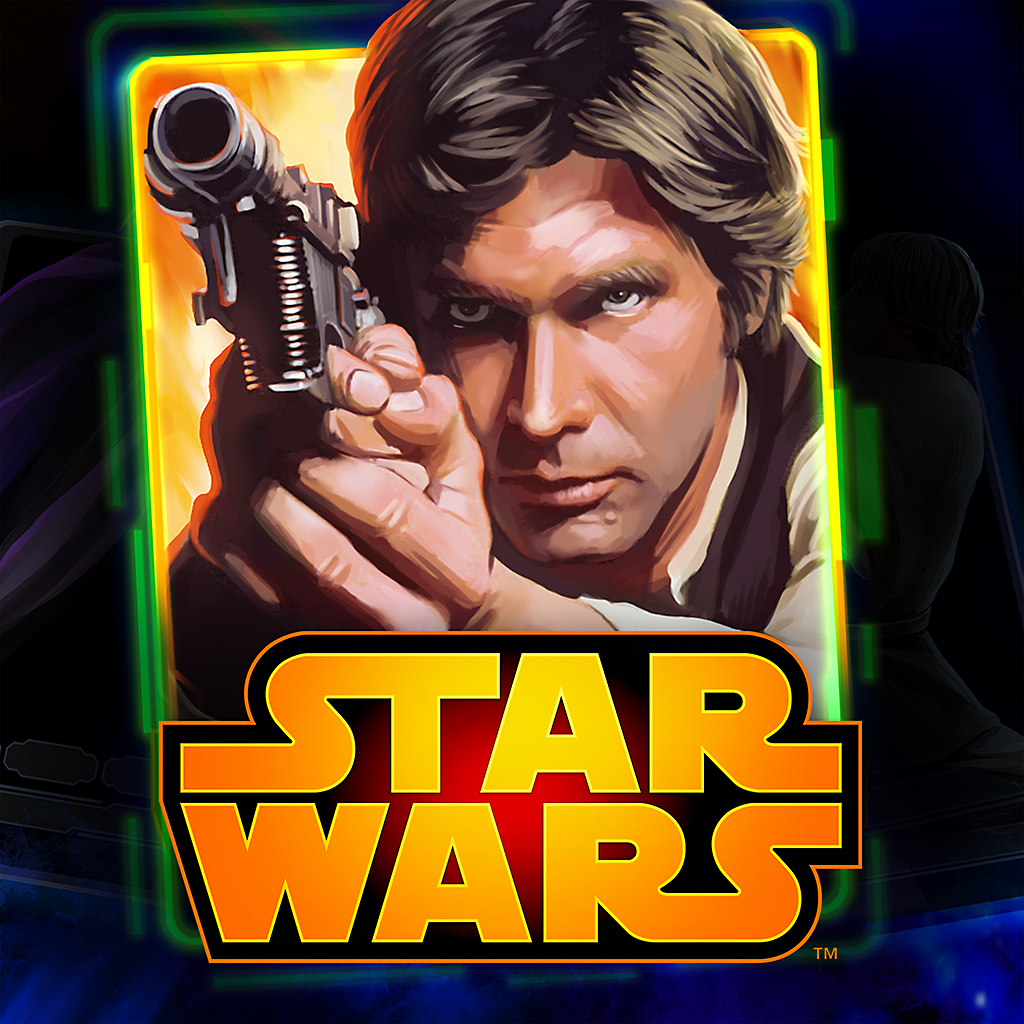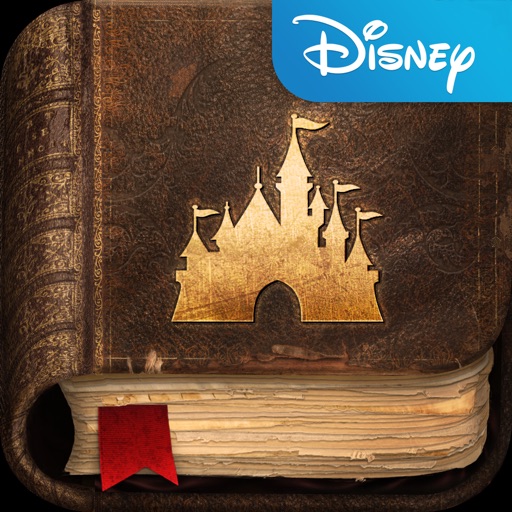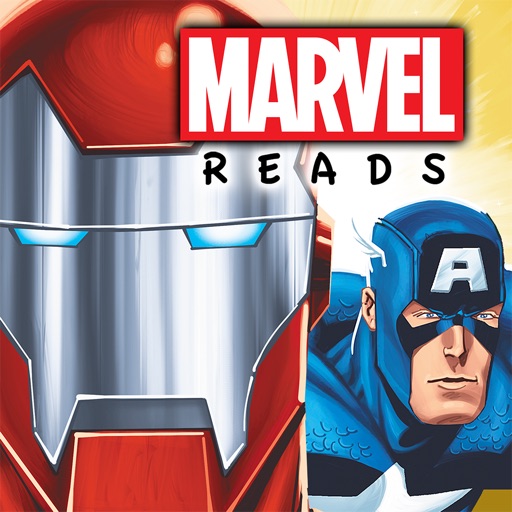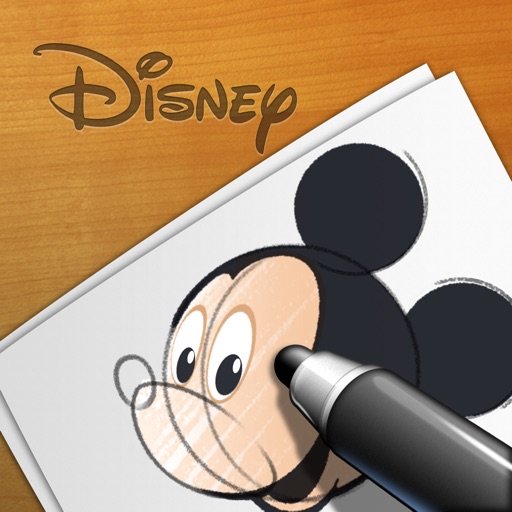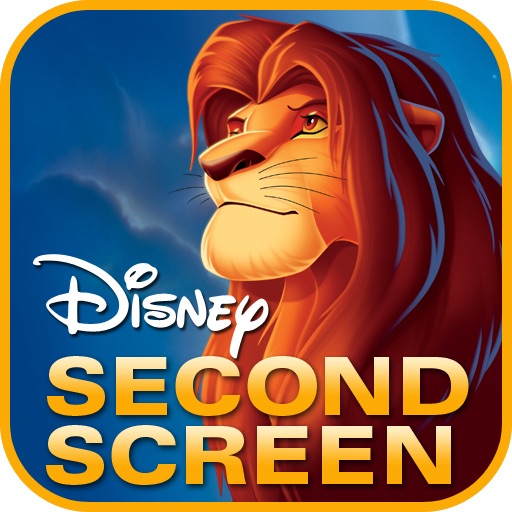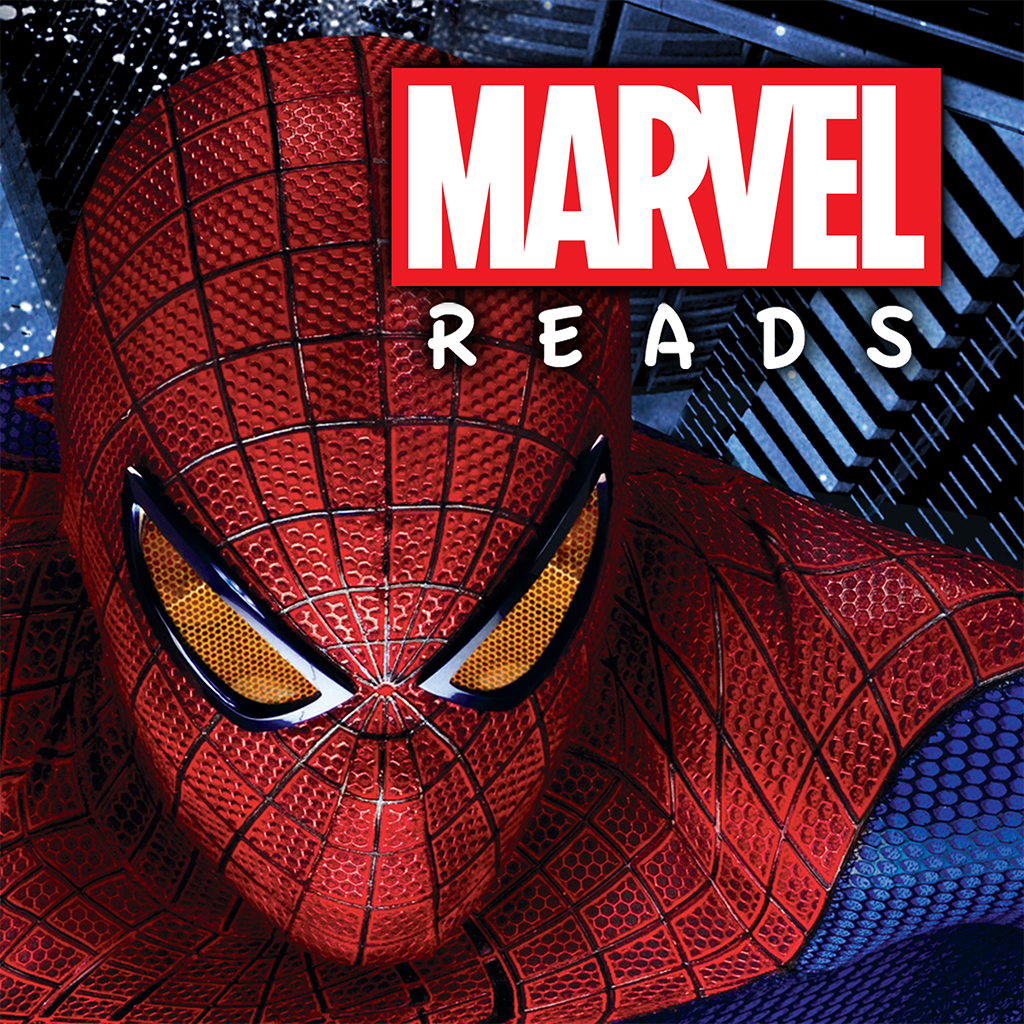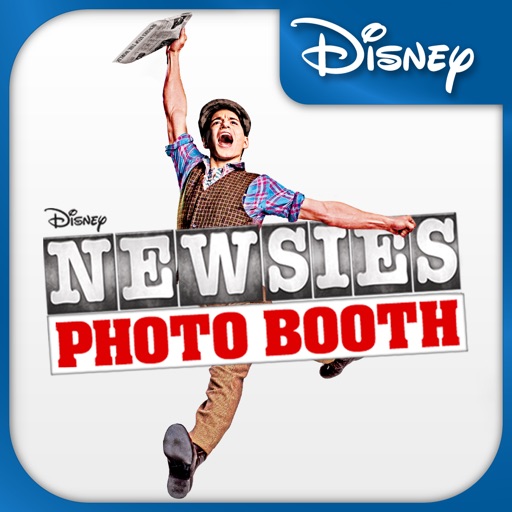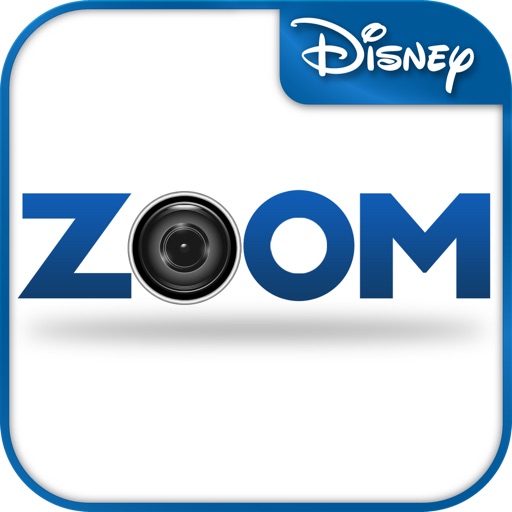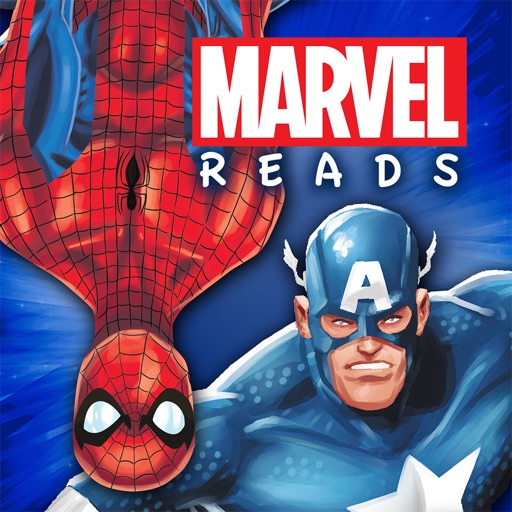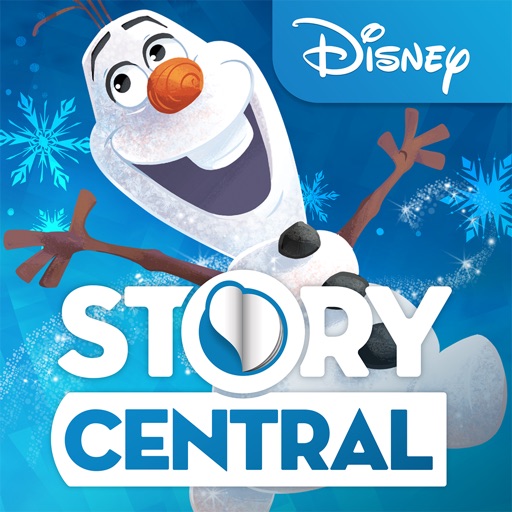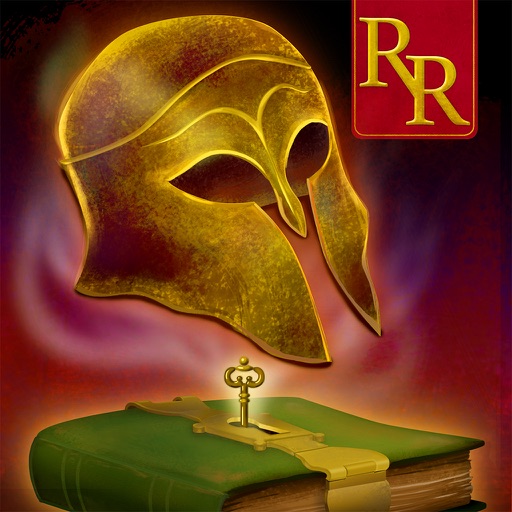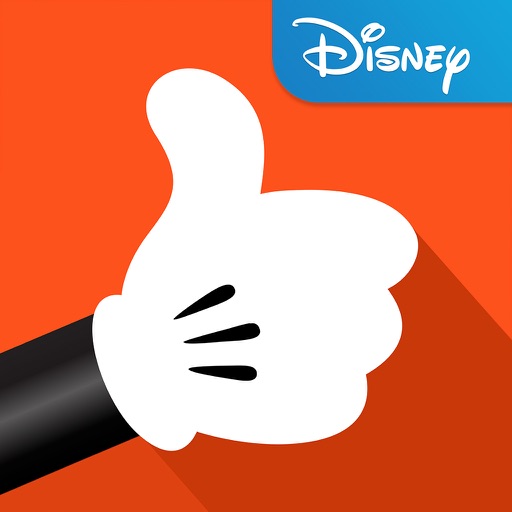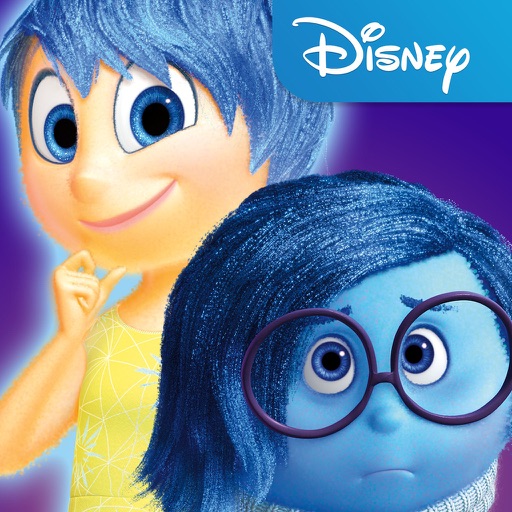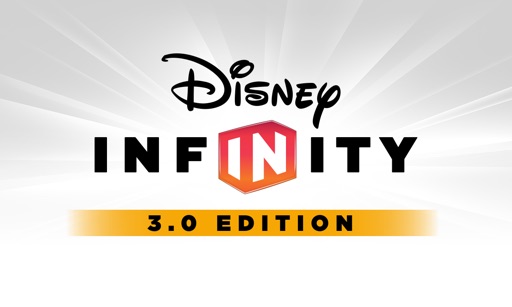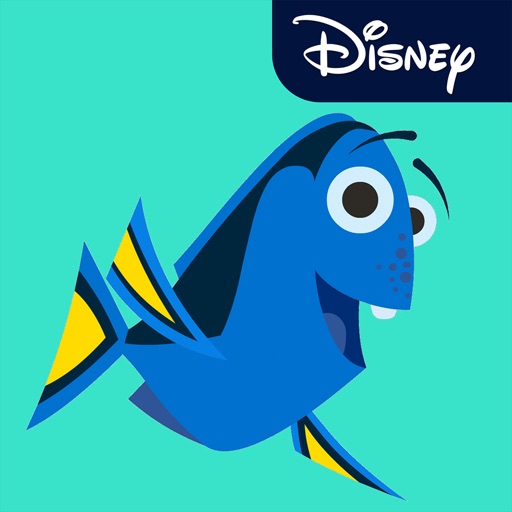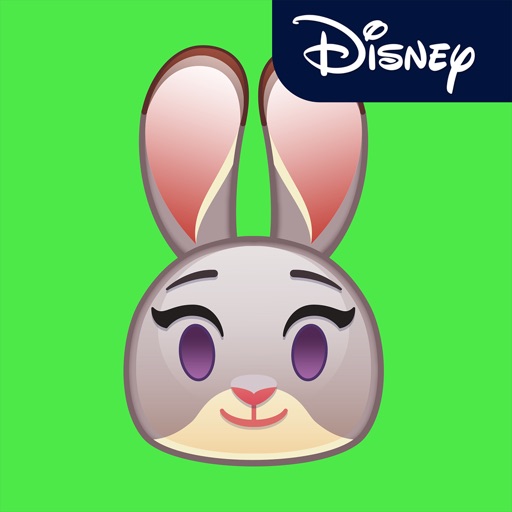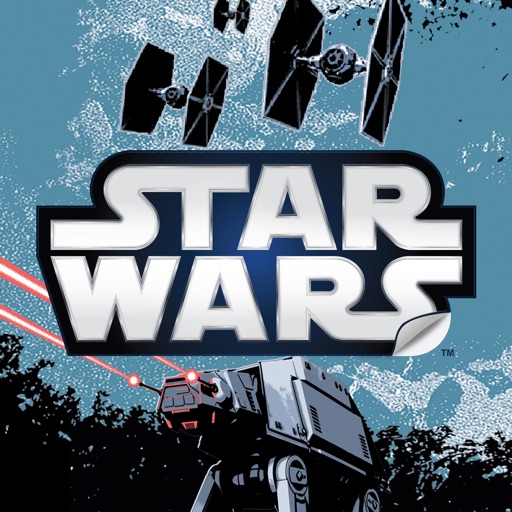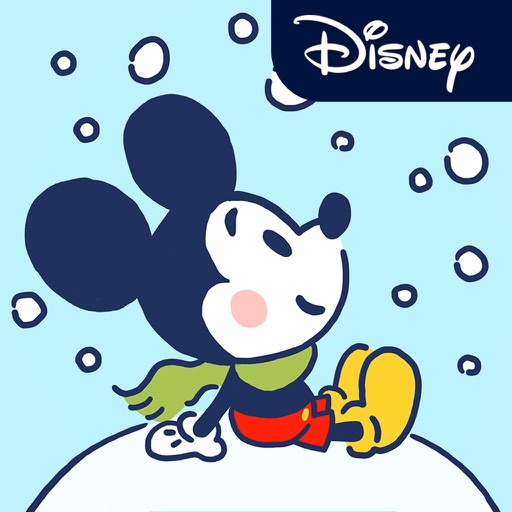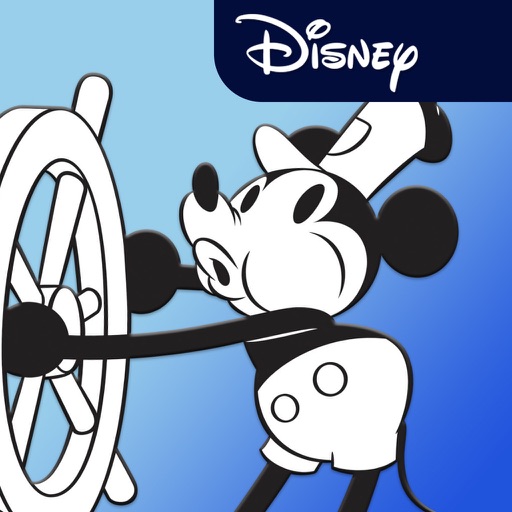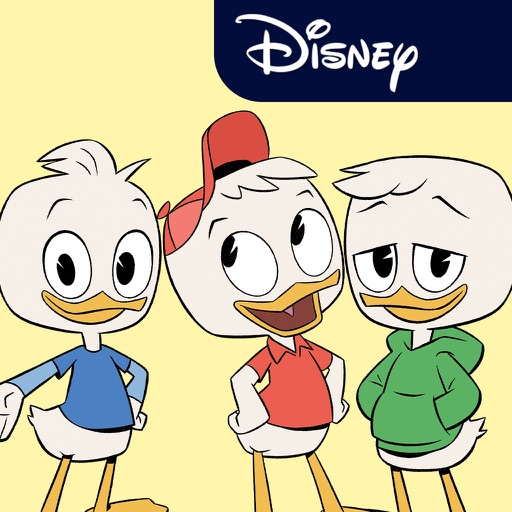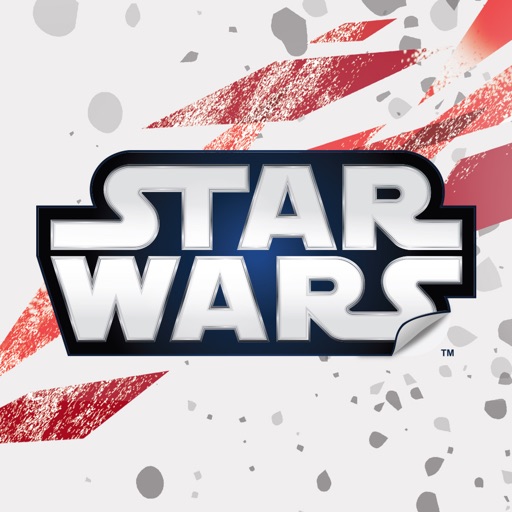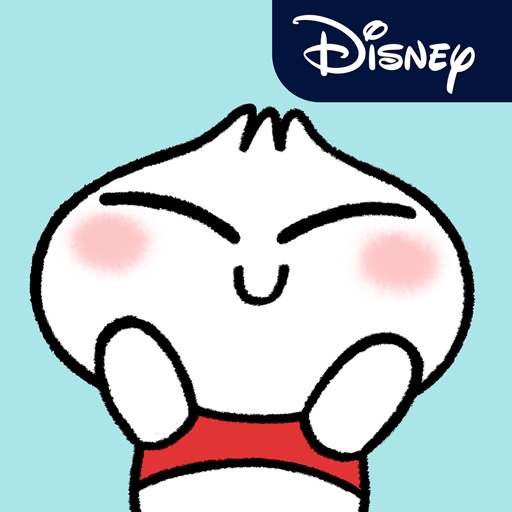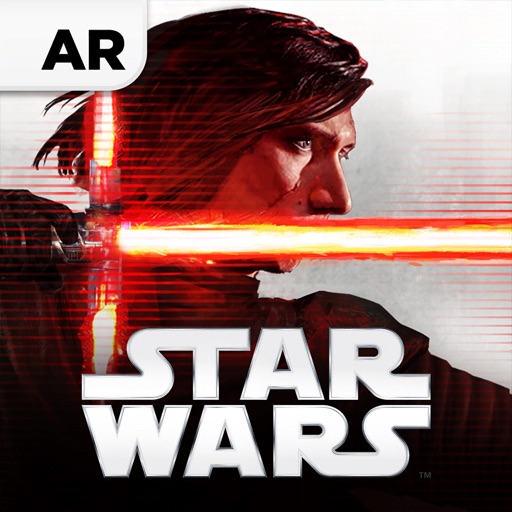App Description
You can’t go wrong with these 23 new stickers for iMessage inspired by the new 20th Century Studios movie, Ron's Gone Wrong, which hits theaters October 22!
- Wifi Heart
- Ron Smiling
- Loading Face
- Waving
- High Five
- Best Friends
- Thumbs Up
- Ron Gone Wrong
- Barney Shock
- Fun Fact
- Ron Shocked
- Ref Bot Flag
- Barney Uh oh
- On My Way
- Barney Oops
- Eyebrow Raise
- Let's Go!
- Ron Thank You
- Ron Yes!
- Ron Charging
- Ron Dancing
- Ron Game On
- Sparkle
- Selfie
• Access iMessage apps—Tap the App Store icon beside the chat field to see your most recently used iMessage app.
• Find new stickers—First tap the App Store icon, then tap the 4-ovals icon in the lower left to bring up the app drawer. Then, tap the + icon to access the Store.
• Use stickers in chat—Tap to send, or touch and hold to put stickers on top of a bubble, other stickers, photos, and videos.
• iPhone & iPad users (iOS 10)—Transform your chat with animated stickers! Earlier iOS versions and other platforms will see static stickers in chat.
Privacy Policy - https://disneyprivacycenter.com
Terms of Use - https://disneytermsofuse.com
Do Not Sell My Info - https://privacy.thewaltdisneycompany.com/en/dnsmi/
Your California Privacy Rights - https://privacy.thewaltdisneycompany.com/en/current-privacy-policy/your-california-privacy-rights/
App Changes
- October 20, 2021 Initial release