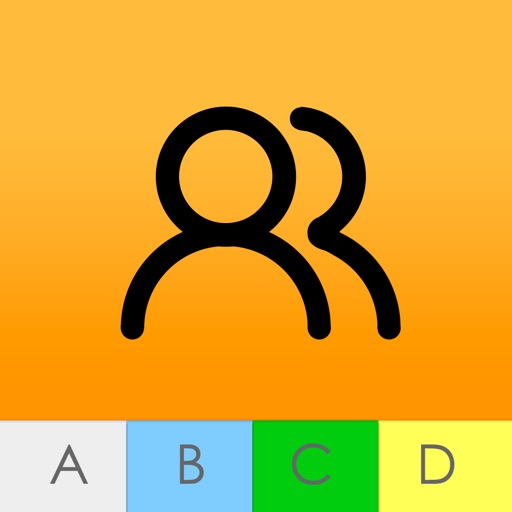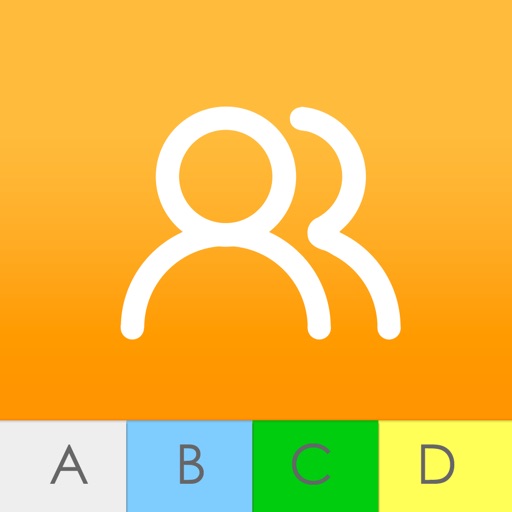App Description
Are you watching a movie, is it going bad, it doesn't load you or it doesn't look good? What is your connection Check all the information of your Internet connection with this fantastic app.
Speed Test is the most useful app in the AppleTV Store to check all the information about your current Wi-Fi and / or Ethernet Internet connection, speed and much more.
Also with Speed Test you can do a reliable and safe speed test.
Main features:
INTERNET INFO
• Network interface name
• Local IP
• IP
• Decimal IP
• Country
• Country ISO
• If connection location belongs to Europe
• Region name
• Region code
• Zipcode
• City
• Latitude
• Longitude
• Time zone
• ASN
• ASN ORG
• Host name
• User agent
ETHERNET CONNECTION INFO
• Detect Ethernet standards supported by your device (10/100/1000-BASE-T).
• Standard
• Maximum speed
• Is
• Supports multicast
• No
• Name
• Family
• Address
• Netmask
• Broadcast address
WIFI CONNECTION INFO
• Detect Wifi standards supported by your device
• Detect Wifi frecuencies supported by your device
• Maximum speed
• Supports multicast
• No
• Name
• Family
• Address
• Netmask
• Broadcast address
DEVICE INFO
• Apple TV product name, generation version, model number and release date.
• Application Processor type and number of cores.
• Installed memory size.
• Installed storage size.
• Firmware (tvOS) version and build number.
• Apple TV network hostname.
• Last reboot time.
Download it now and have all the information about your Internet connection!
App Changes
- June 17, 2021 Initial release