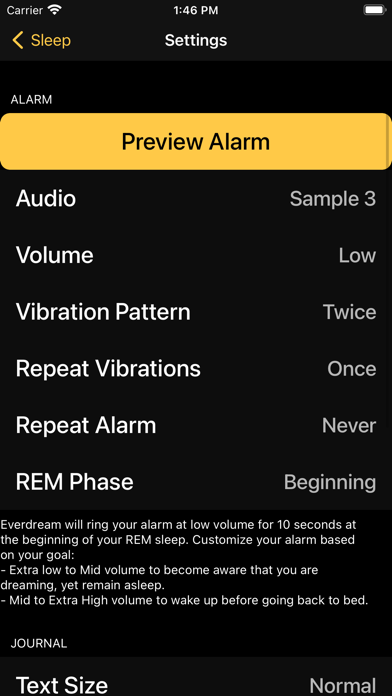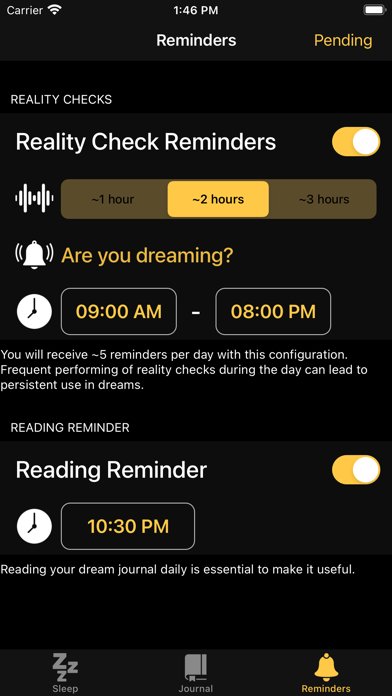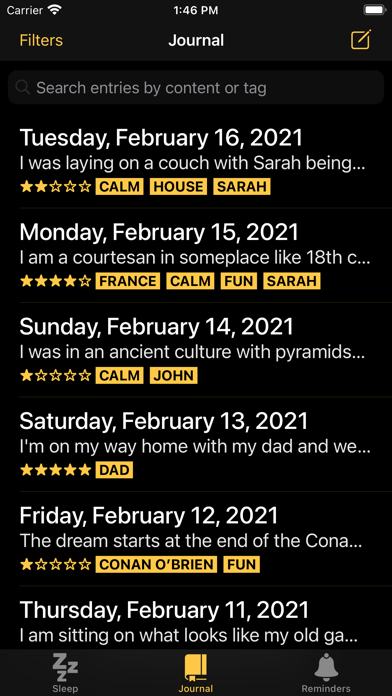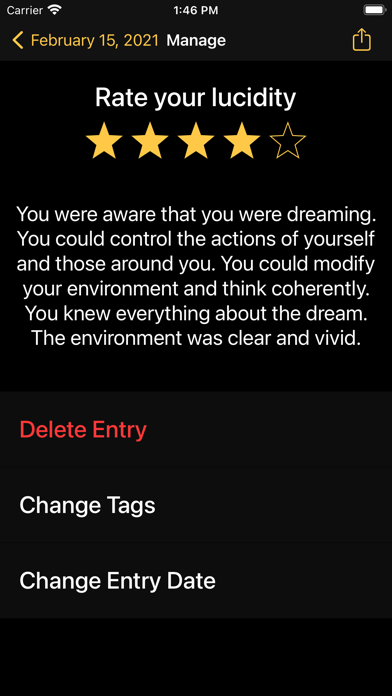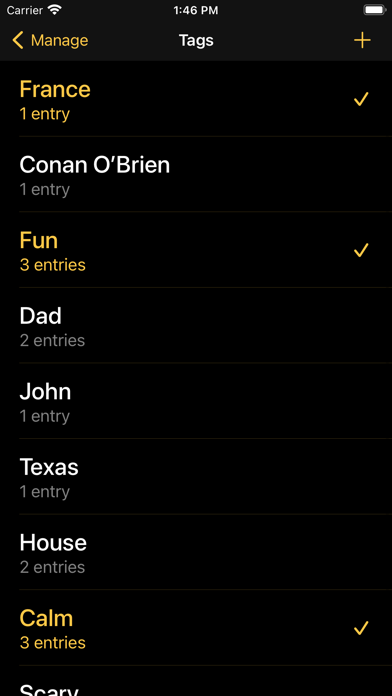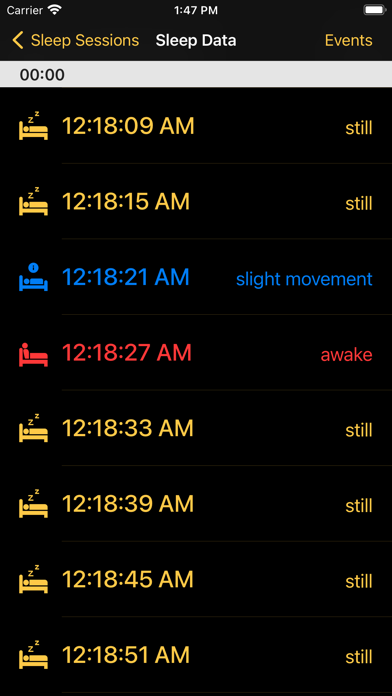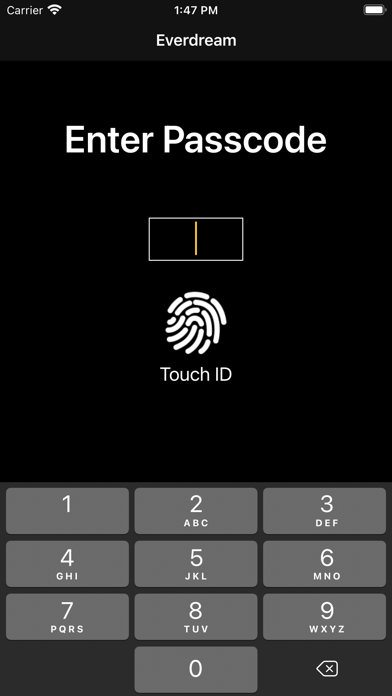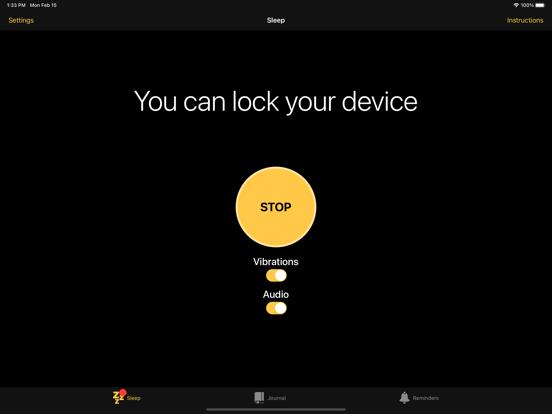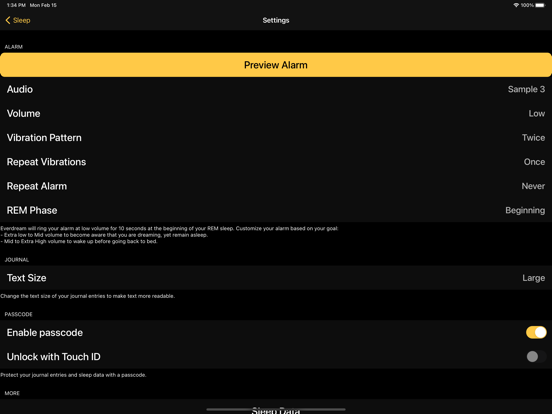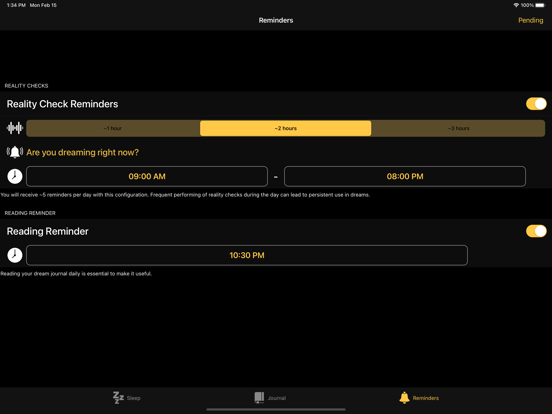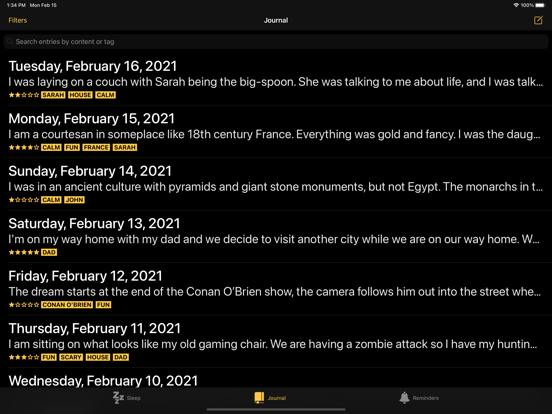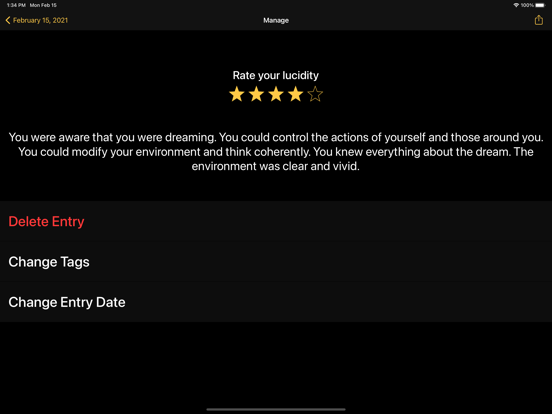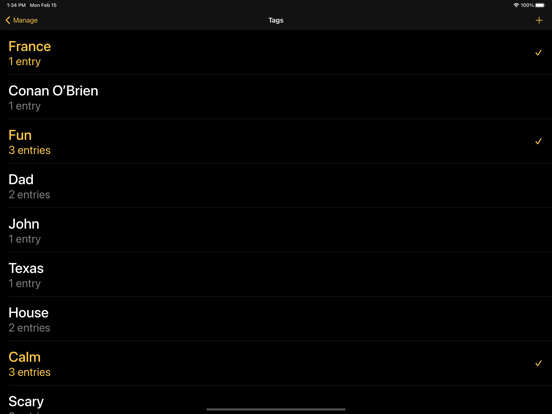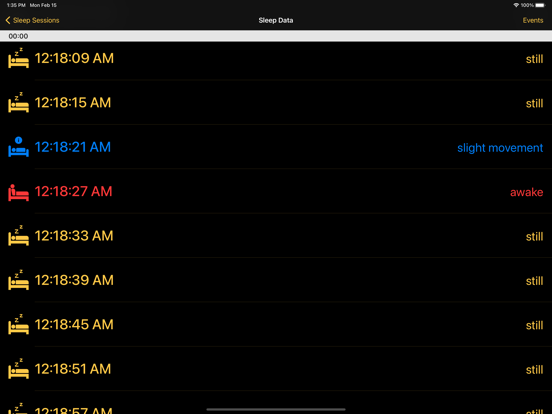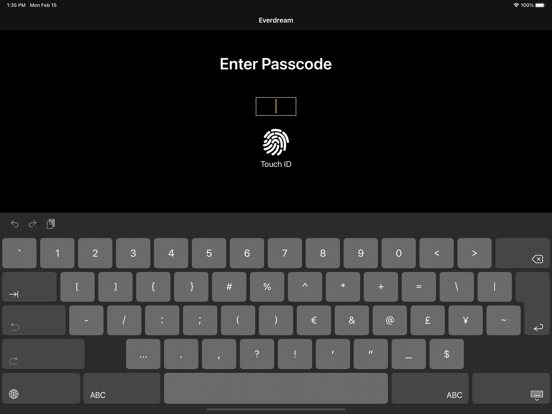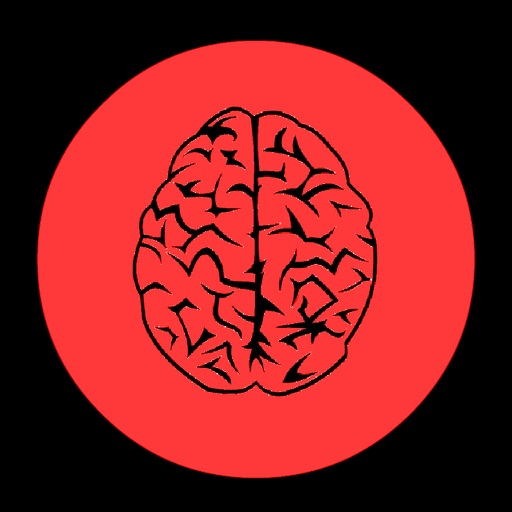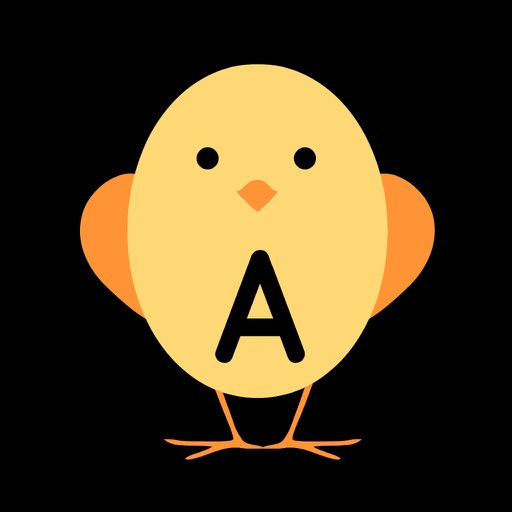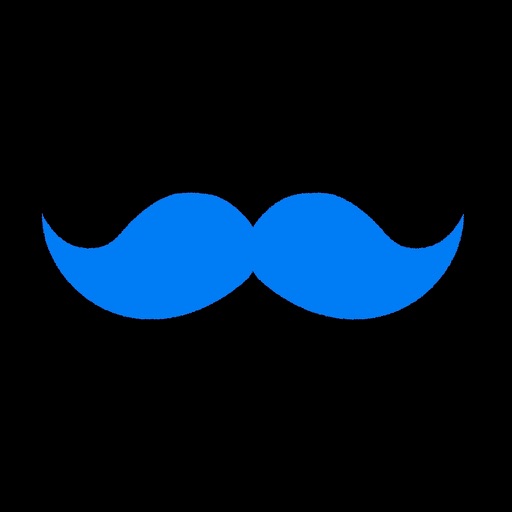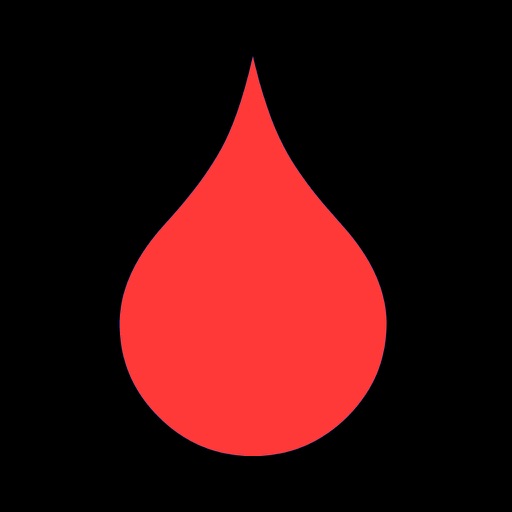What's New
This update includes bug fixes.
App Description
*** REM SLEEP ALARM ***
How does it work? All you have to do is start a sleep session and go to bed. Everdream will monitor your sleep, measure sleep stages, and ring an alarm during REM sleep to help you become aware that you are dreaming. Customize your alarm with your own audio, volume, vibration patterns, and repeat options.
You can set your preferred options for REM sleep detection and, for example, focus only on the later (and longer) REM cycles. You can also choose if you want the alarm to ring at the beginning, middle, or at the end of a REM cycle.
All these settings make Everdream the perfect tool for most known lucid dreaming techniques:
- Dream Induced Lucid Dream (DILD)
- Wake Induced Lucid Dream (WILD)
Or if you want to use aid techniques:
- Wake Back To Bed (WBTB)
- Mnemonic Induction of Lucid Dreams (MILD)
*** DREAM JOURNAL ***
After you wake up in the morning, the first thing you should do is write down your dreams. Thanks to a lightweight and easy-to-use text editor, Everdream is the best way to do it. Rate your lucidity and attach tags to quickly find your dream signs.
*** REALITY CHECKS ***
Mastering the practice of reality checks is an important step in learning how to induce lucid dreams. Everdream can remind you to perform reality checks throughout the day with custom notifications.
*** PASSCODE PROTECTION ***
And because your dreams are your most intimate stories, you can set a passcode to protect your data. If you have a supported device, you can use your fingerprint (Touch ID) or use facial recognition (Face ID) to unlock Everdream.
App Changes
- February 17, 2021 Initial release
- August 06, 2021 New version 1.01
- August 06, 2021 Price decrease: $4.99 -> $3.99
- September 15, 2023 New version 2.05
- September 15, 2023 Price decrease: $3.99 -> FREE!
- April 25, 2024 New version 2.06