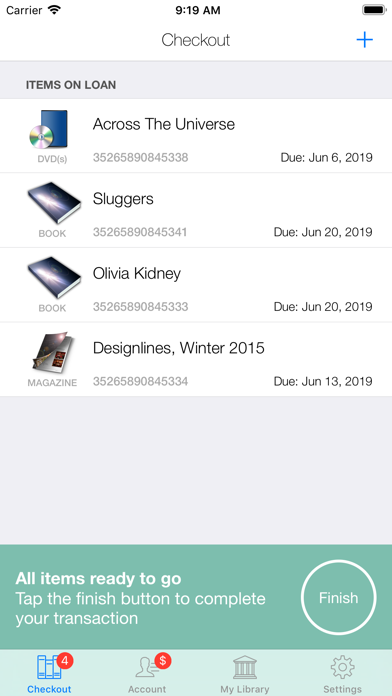What's New
Thanks for using Soldotna Library Self-Checkout! To make our app better for you, we bring updates to the App Store regularly.This update also includes minor usability improvements and bug fixes.
App Description
Soldotna Library Self-Checkout is the easiest way to borrow library items. No need to carry your library card around or stand in line at the circulation desk. Simply scan your books with your phone or tablet. To get started, follow these easy steps:
1. To enable the app once downloaded, scan or enter your library card number. You may save card numbers for your whole family.
2. Select the card you want to use, and tap the "Start" button. In the checkout screen, use the “+” button to checkout library items.
3. Scan item barcodes one at a time. Tap the “Finish” button when done.
App Changes
- October 23, 2020 Initial release
- December 10, 2020 New version 3.2.0
- August 06, 2021 New version 3.6.5
- September 15, 2023 New version 4.4.4
- November 14, 2023 New version 4.4.11