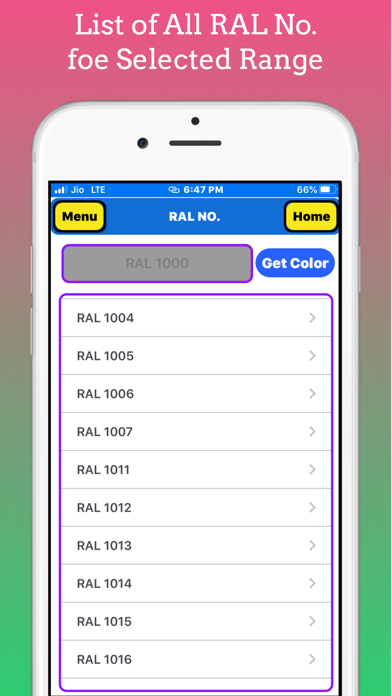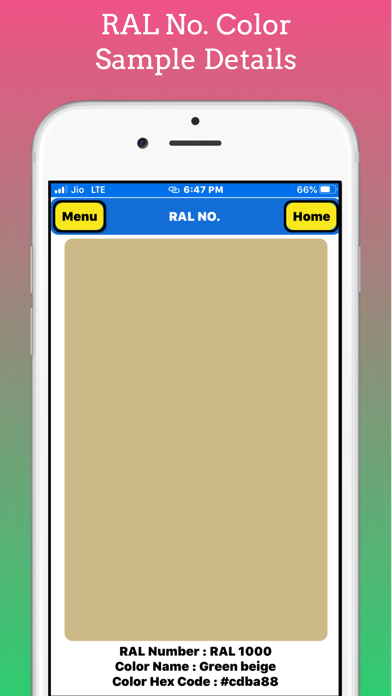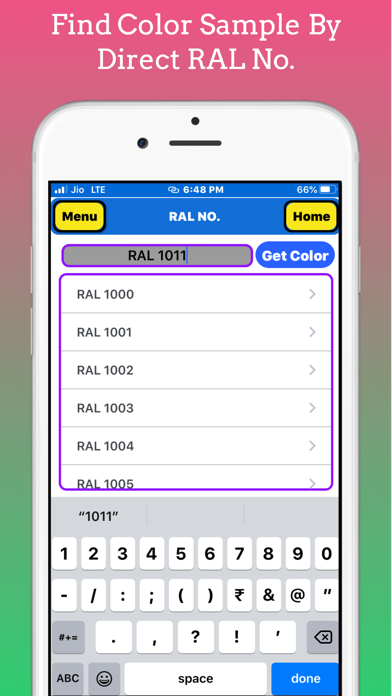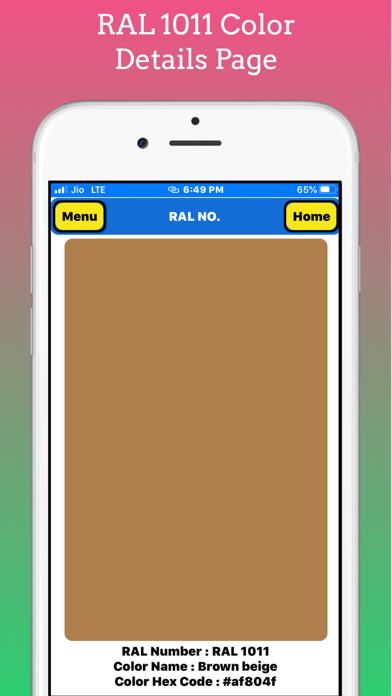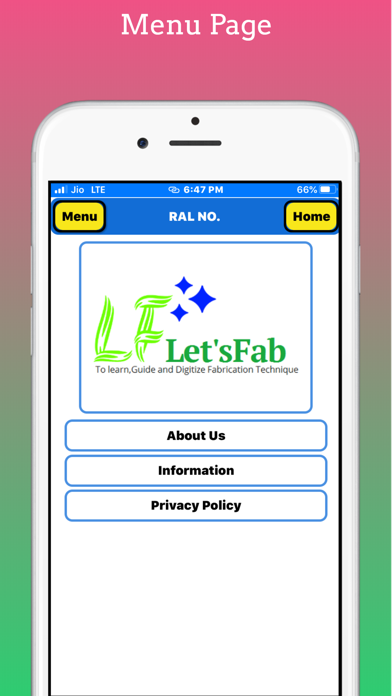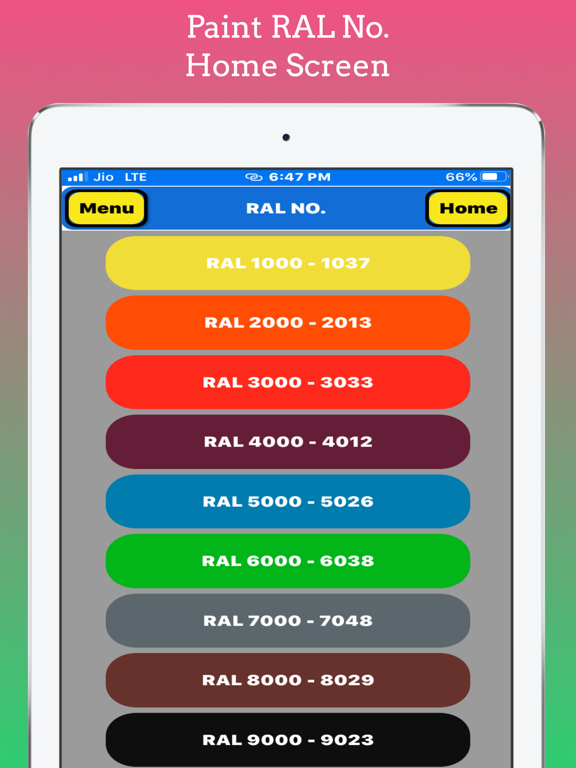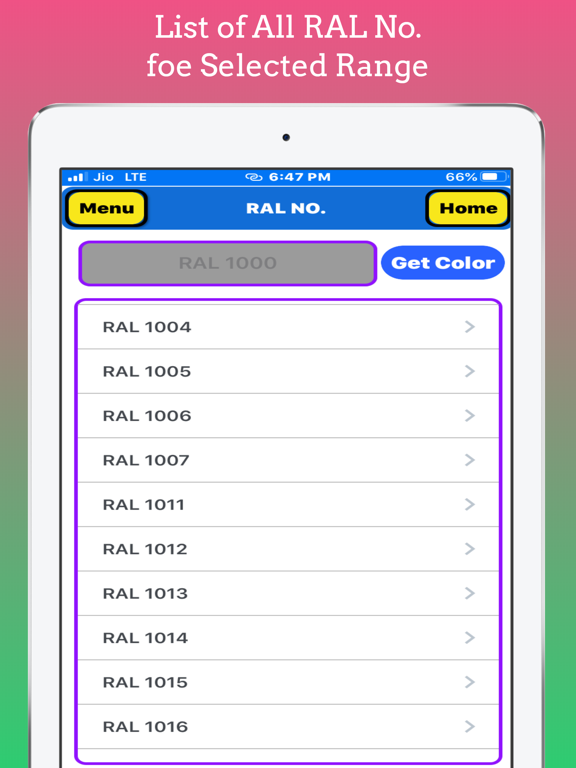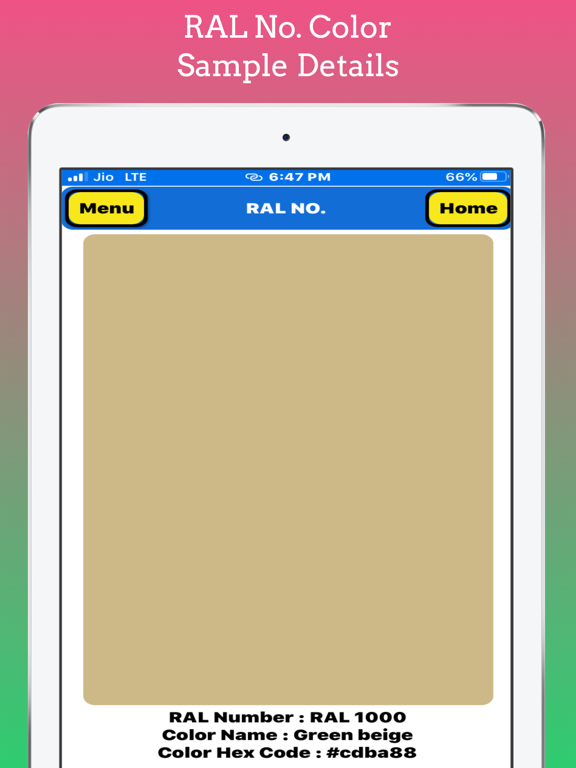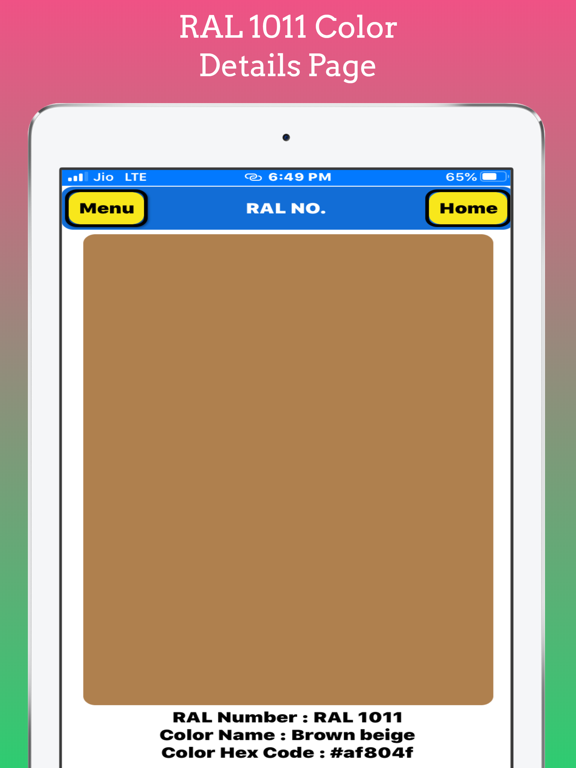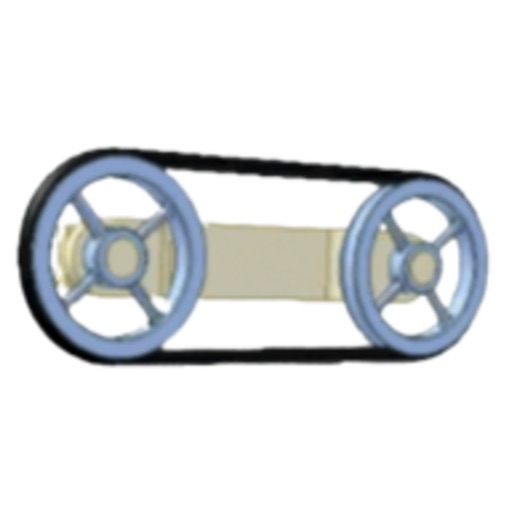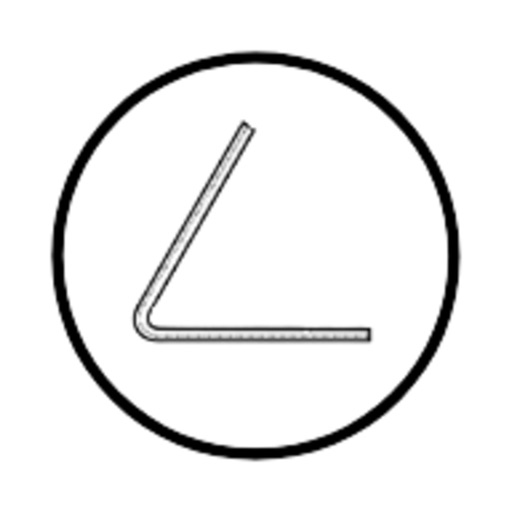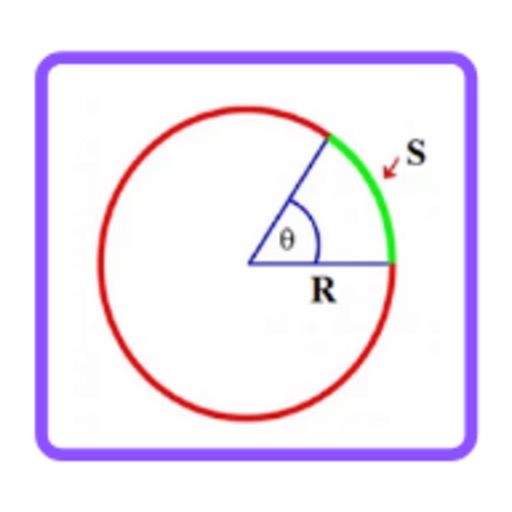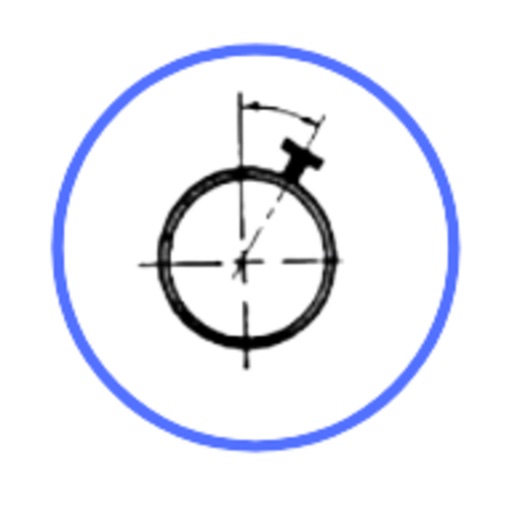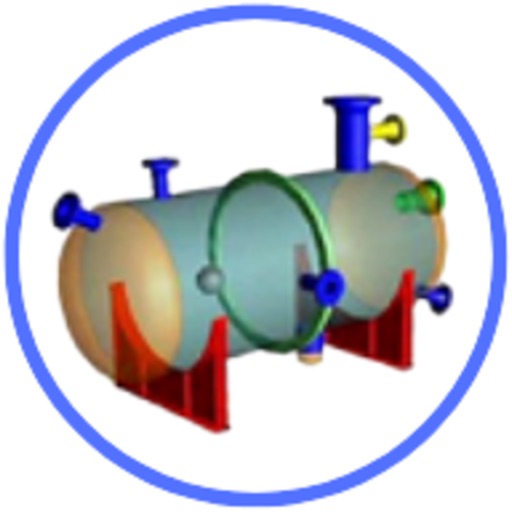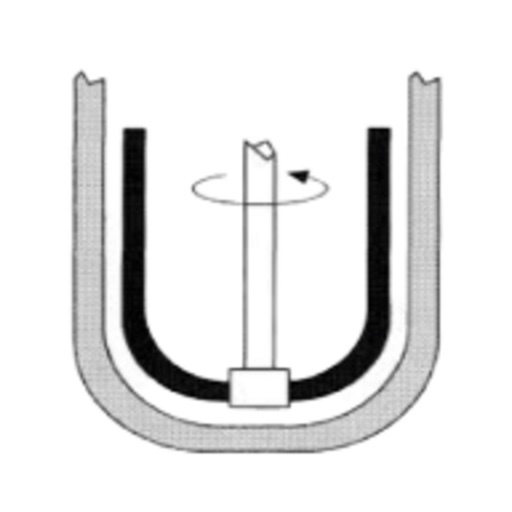App Description
This App is used to get your Color RAL No., Color Hex Code, Color Name, and Paint Color Sample for Inspection.
RAL Classic Color List Available in this App :
1. RAL Yellow hues - RAL 1000 - RAL 1037.
2. RAL Orange hues - RAL 2000 - RAL 2013.
3. RAL Red hues - RAL 3000 - RAL 3033.
4. RAL Violet hues - RAL 4000 - RAL 4012.
5. RAL Blue hues - RAL 5000 - RAL 5026.
6. RAL Green hues - RAL 6000 - RAL 6038.
7. RAL Grey hues - RAL 7000 - RAL 7048.
8. RAL Brown hues - RAL 8000 - RAL 8029.
9. RAL White and black hues - RAL 9000 - RAL 9023.
How to Use This Paint RAL No. App :
1. First Install and Download this App to your device from Apple App Store and launch the app to open the Home Screen of this App.
2. Home Screen of this app shows Range of Paint RAL No. for a selection of your color. select the appropriate range and click on the range of Paint RAL No.
3. When You Select You Range it will Display All Paint RAL No. in this Range. you have to select your Paint RAL No. if you Know your RAL No. you can directly enter at the top input field to get your color sample.
4. When You Select Your Paint RAL No. It will make your color combination as per this RAL No. and Display you Paint Color Sample, Paint RAL NO., Paint Color Name, Paint Hex Code.
5. When You finish Your Paint Color Inspection. Exit or Close the App to return to your device home screen.
This app is build to Find matching RAL NO. of Given Colour Sample.
This application a review of standard colors according to the Classic RAL System. RAL is used for information defining standard colors for paint and coatings.
This application Helpful for Home Decoration by Color selection.
this application is useful in architecture, Construction, Paint and Coating, Process equipment fabrication other types for the industry.
paint RAL No is useful for finding matching RAL No for getting the required color from the manufacturing catalog.
we can choose various types of colors for painting our Home.
This App gives RAL No. & Color Name.
RAL COLORS is as useful as it is inspiring. Painters, architects, graphic designers, and Web designers can now make it easier for their customers to make color decisions. With the RAL Colors app, you can quickly give them a picture of your color concept. You can present color designs to your customers on-site and display alternatives directly.
The accuracy of colors seen in this App Solely depends upon your device colors showing ability. To confirm your color choices refer to your color cards.
App Changes
- August 18, 2020 Initial release