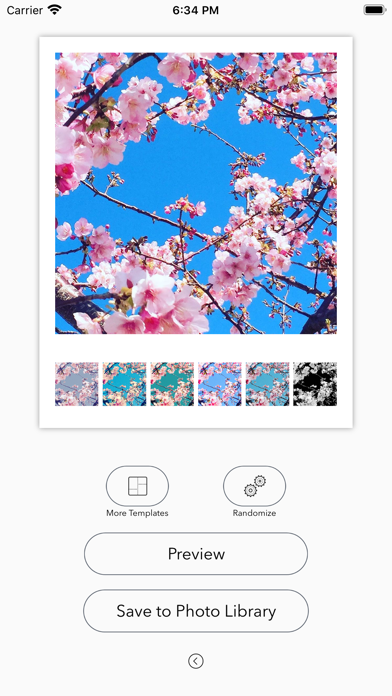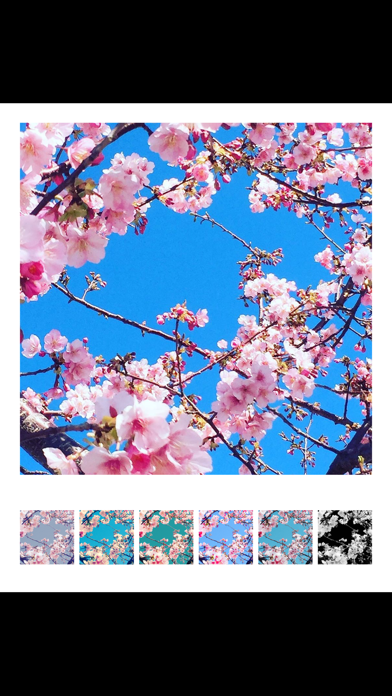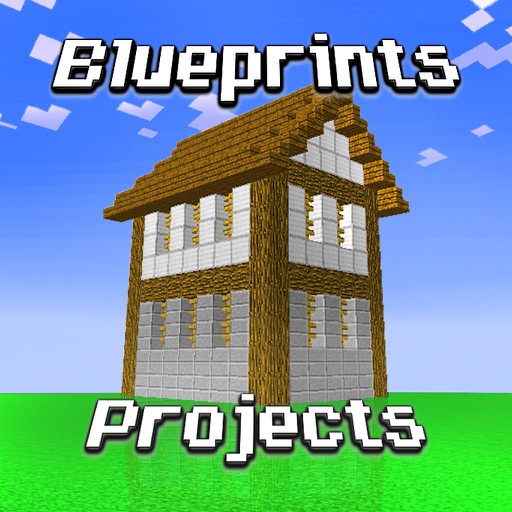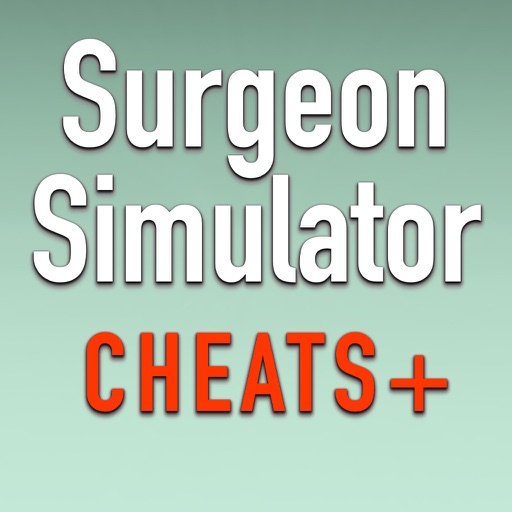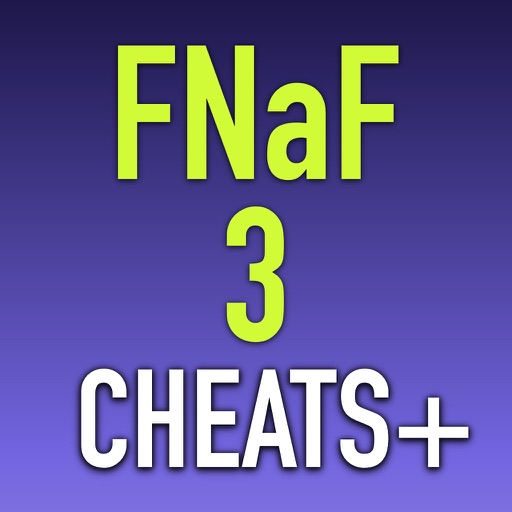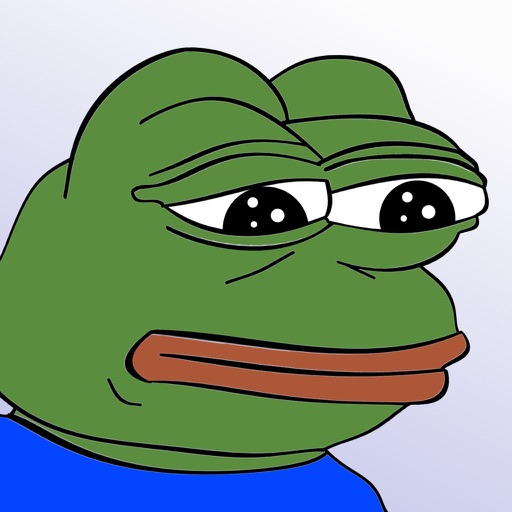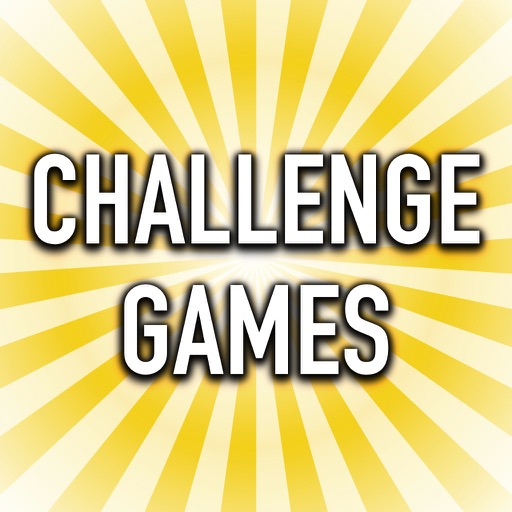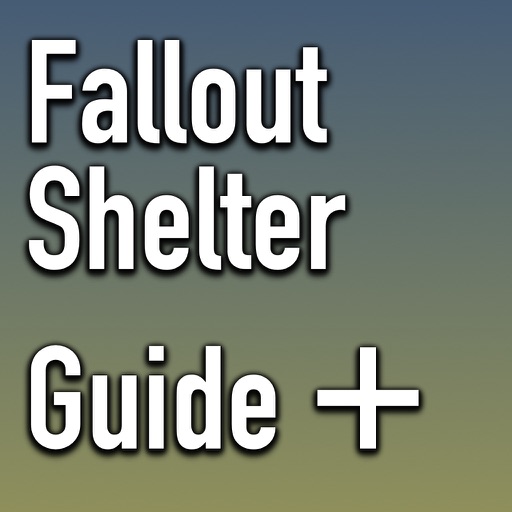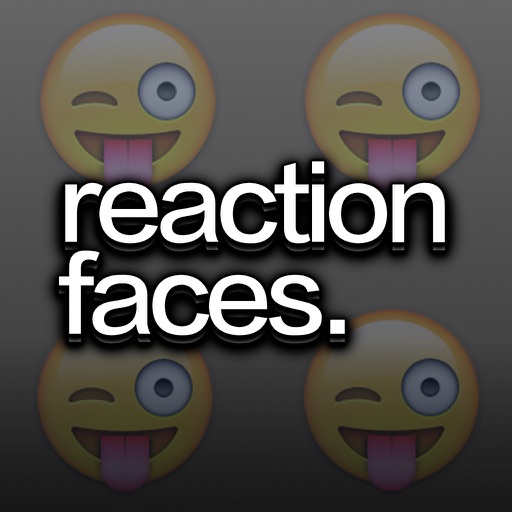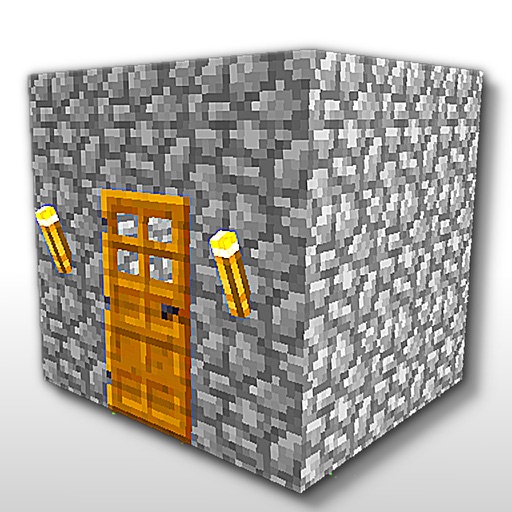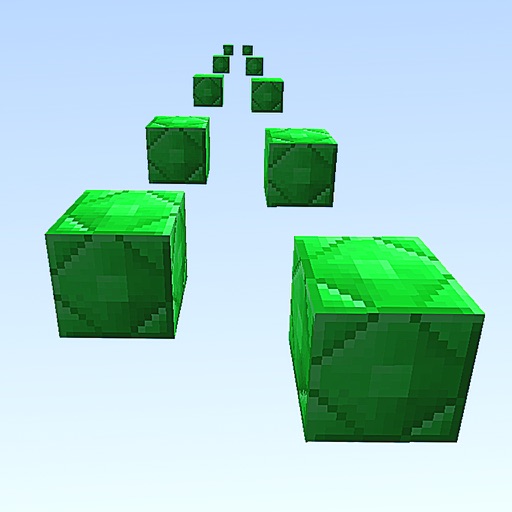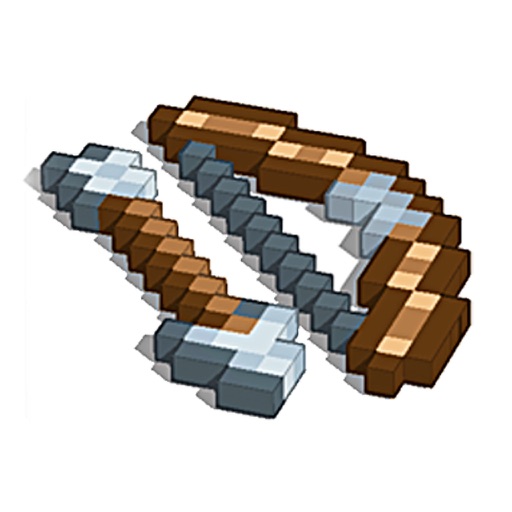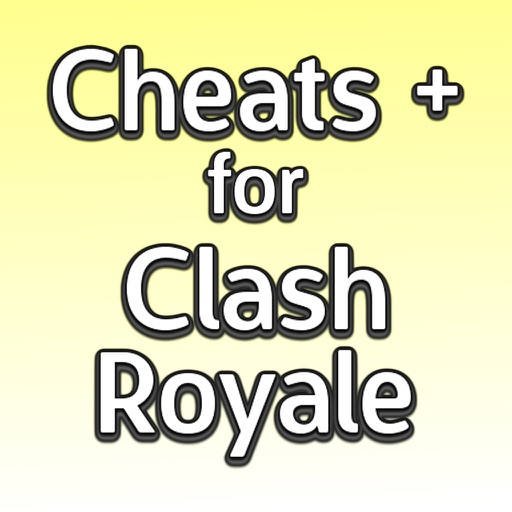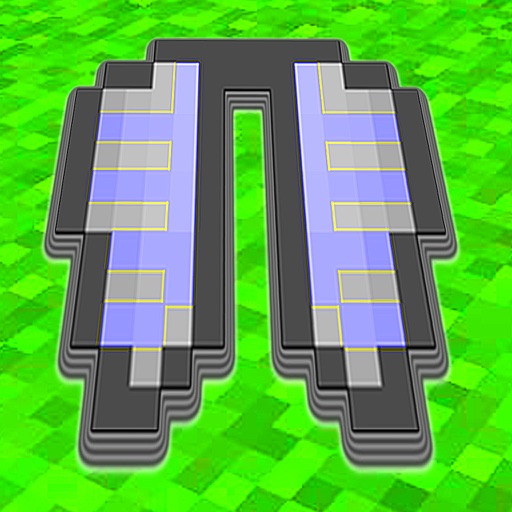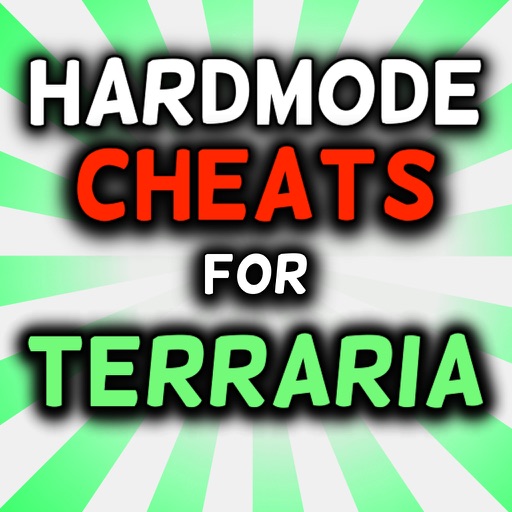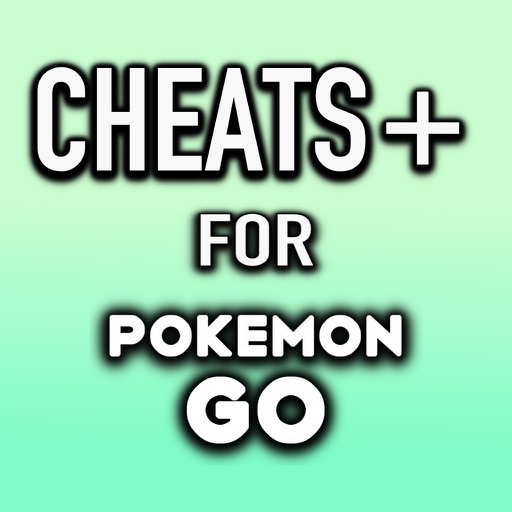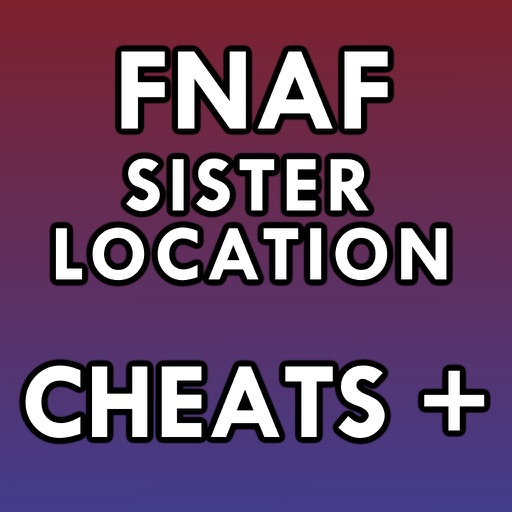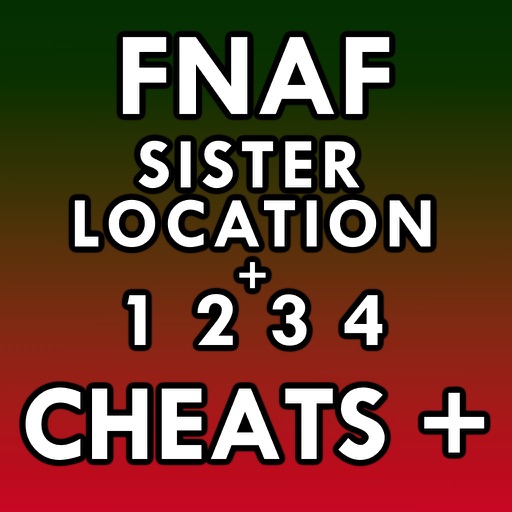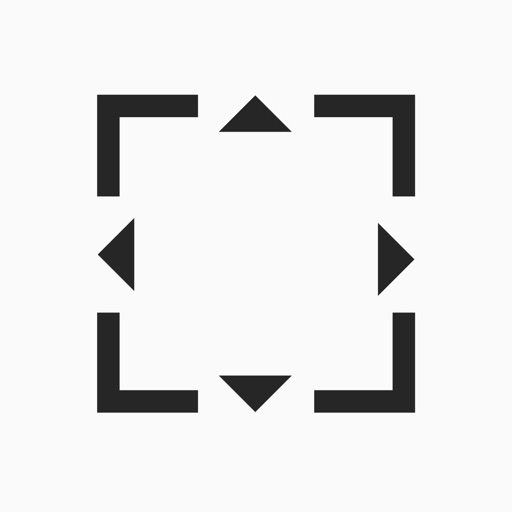What's New
Thank you for using Filter Collage Maker!
-This version contains bug fixes, UI and performance improvements.
App Description
Create and edit custom collages with filter effects.
▶ Select a photo from your photo library to create your collage.
▶ Choose between square and portrait size formats for your collage.
▶ Resize, reposition and crop your photo into your chosen size.
▶ Tap 'Randomize' to randomly generate a new collage.
▶ Tap 'More Templates' to choose from different collage styles.
▶ Tap 'Preview' to view a full sized preview of your collage.
▶ Tap 'Save to Photo Library' to save your creation inside your photo library.
Enjoy!
◆ Customer Support
You can reach us at [email protected] and we will do our best to solve all of your problems and questions related to the app.
We would love to hear from you! Please let us know if you have any suggestions or questions by sending them to: [email protected]
App Changes
- July 15, 2020 Initial release
- October 27, 2020 New version 1.0.1