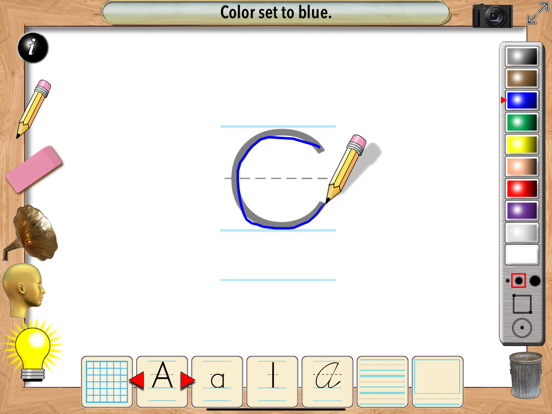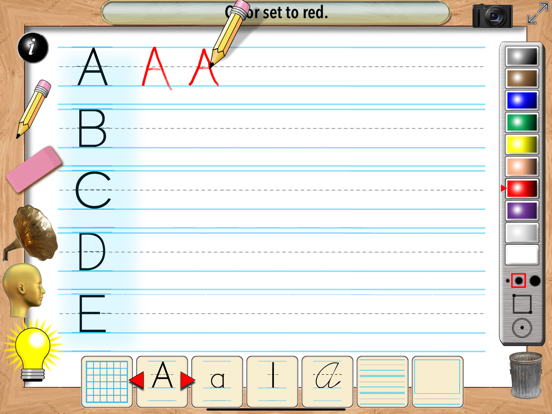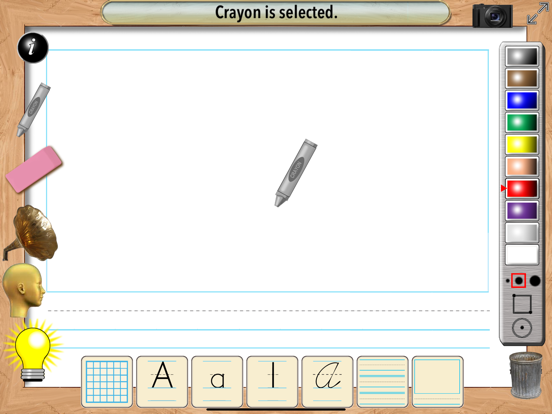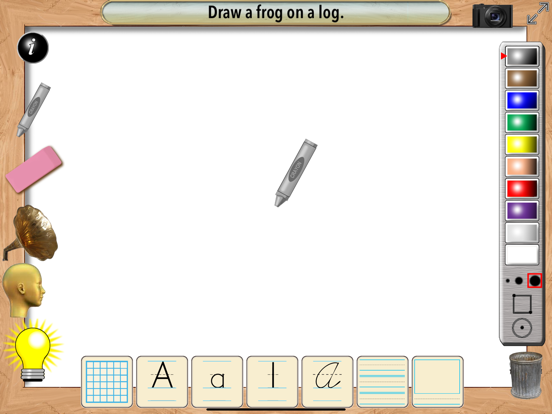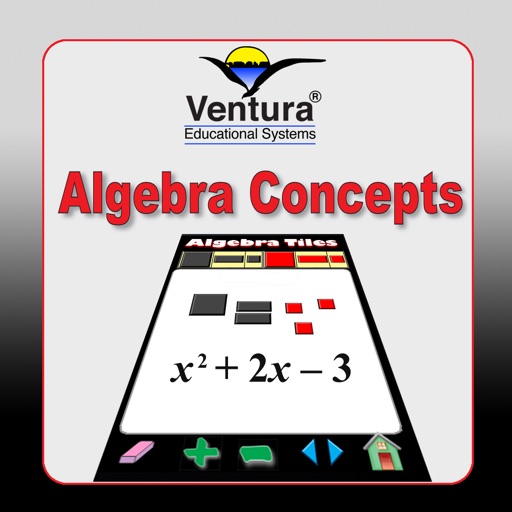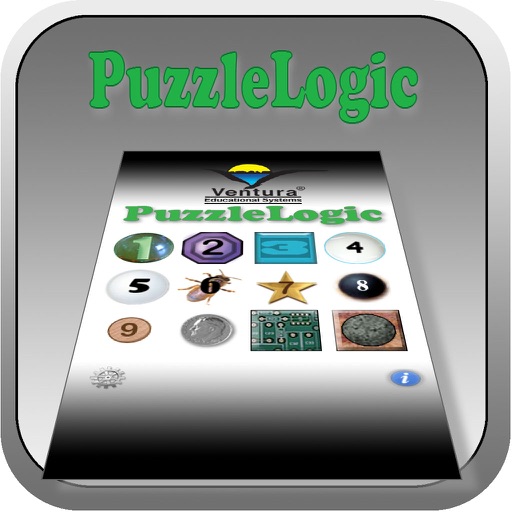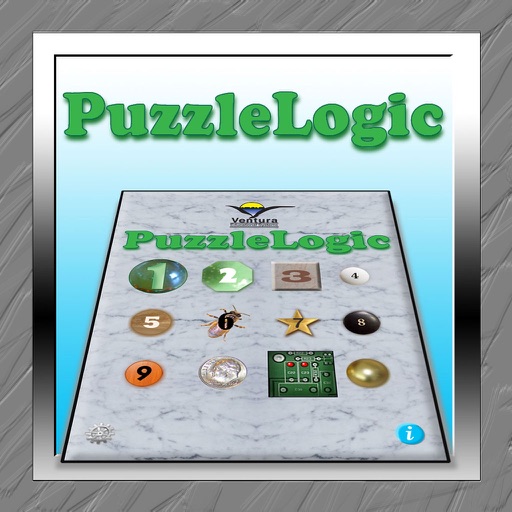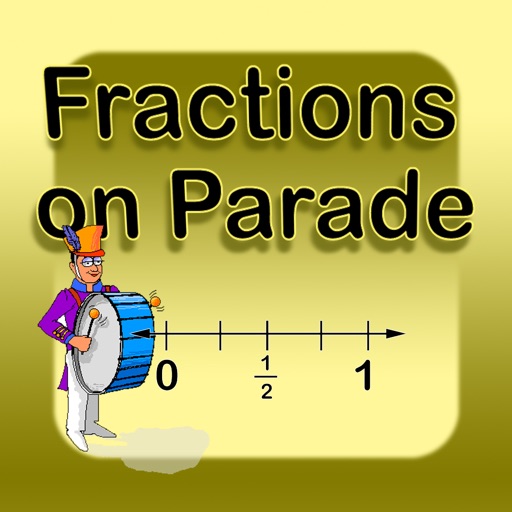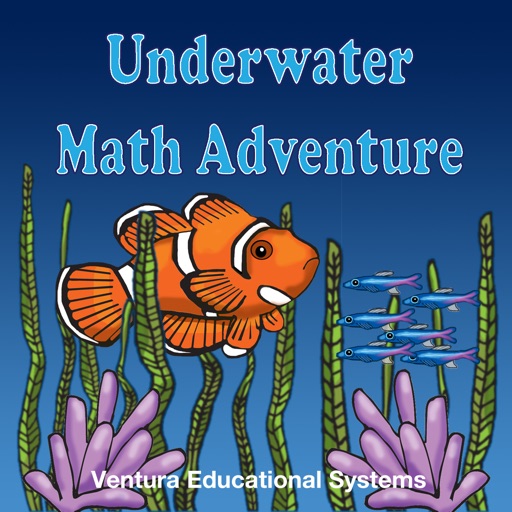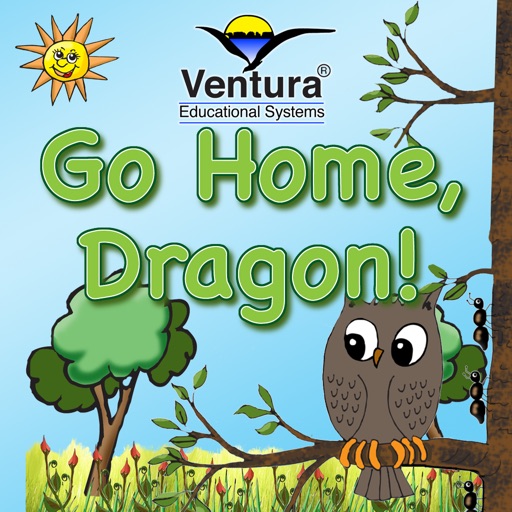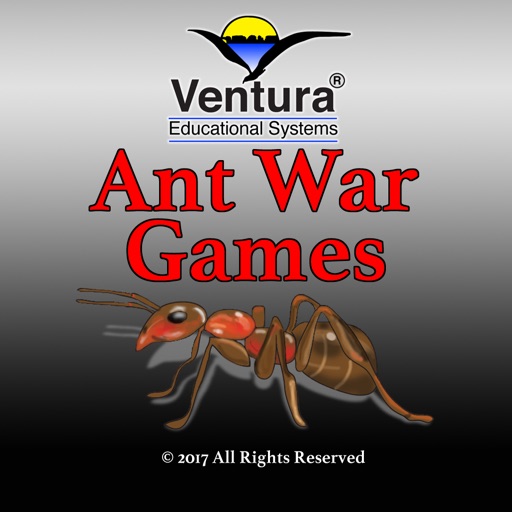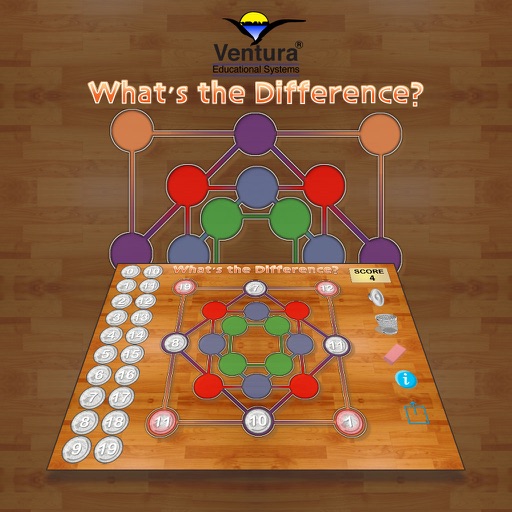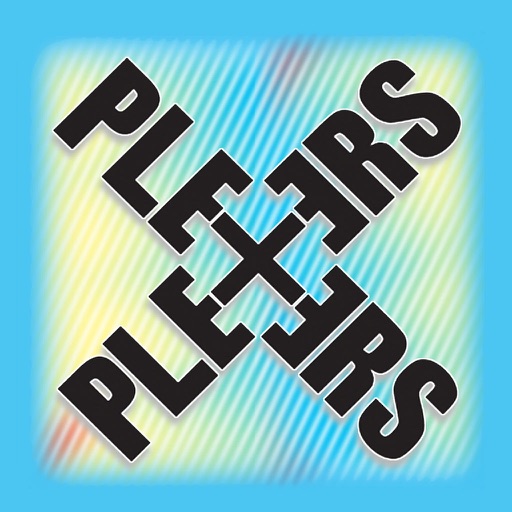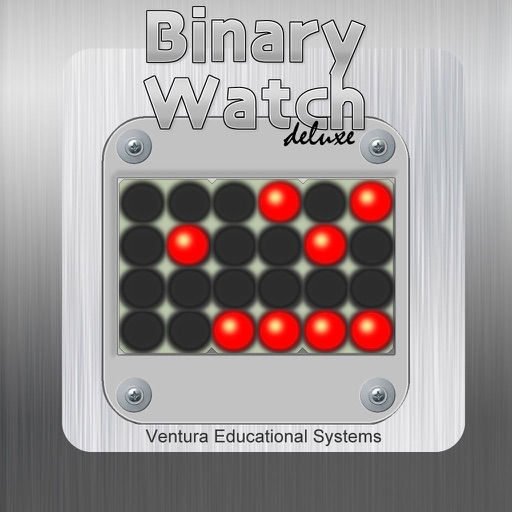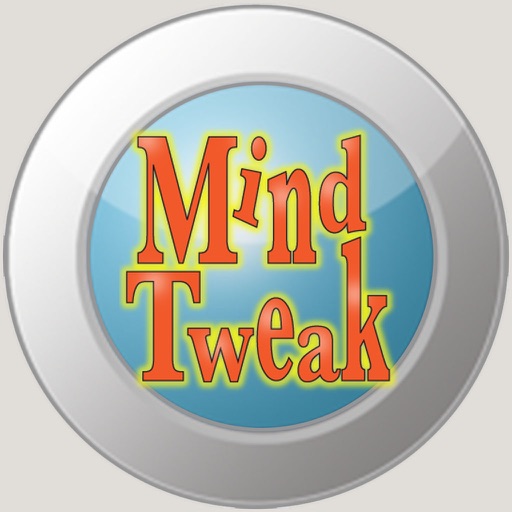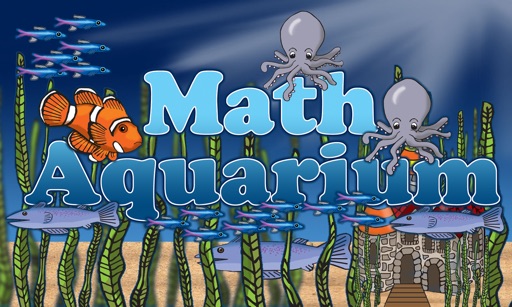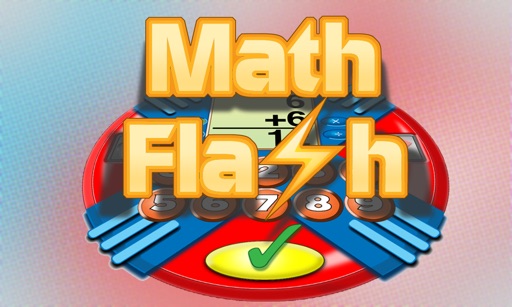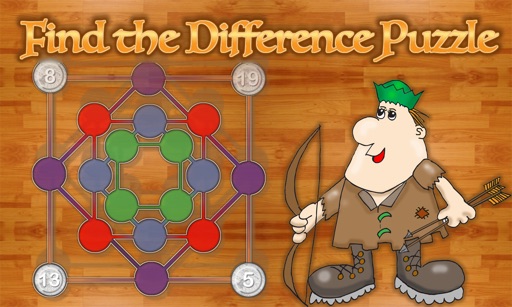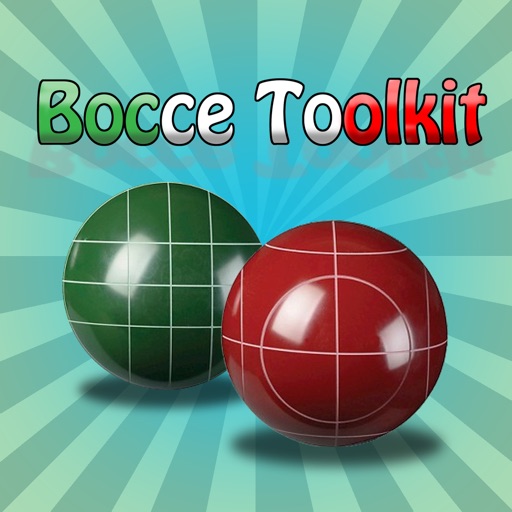What's New
This version provides an update to recommended settings and improves the drawing function for certain figures.
App Description
Drawing Kit offers a variety of tools for kids to express themselves creatively. Using either a pencil, crayon or paint brush, your budding artist can create drawings with their finger, a stylus or better yet, Apple Pencil.
Need an idea of what to draw? Tap the light bulb icon and a suggestion will be presented. Kids can read and hear the suggestions..
Use Drawing Kit to help students improve their handwriting skills. By tapping icons at the bottom of the screen exercises for practicing handwriting and cursive letters.
So help your kids get creative with the Drawing Kit Board.
Sound like fun? Children will enjoy the ease with which they can create images with the Drawing Kit. Drawing Kit even has a grid mode where the lines and shapes being drawn snap to the grid. Art work can be saved by storing them in Photos.
Give your child the opportunity to use your iOS device for creative play.
App Changes
- April 08, 2020 Initial release
- July 15, 2020 New version 1.1
- September 15, 2023 New version 2.0