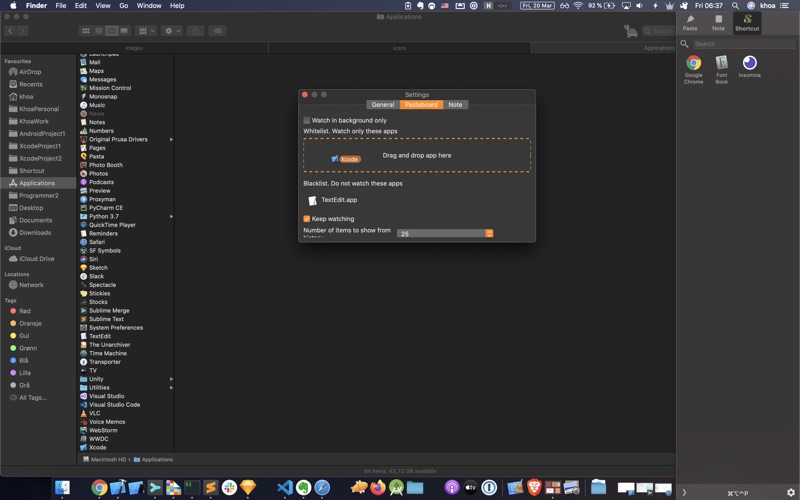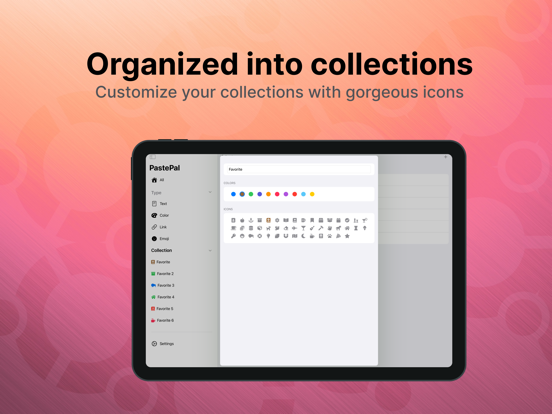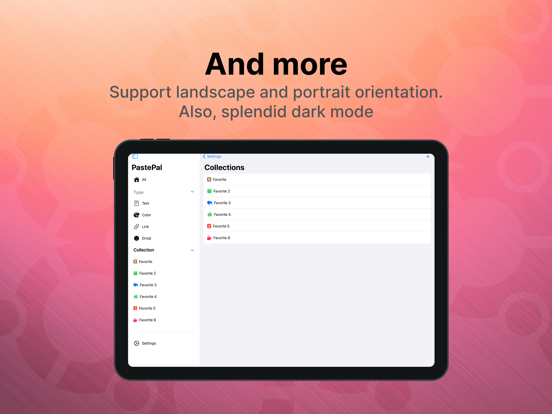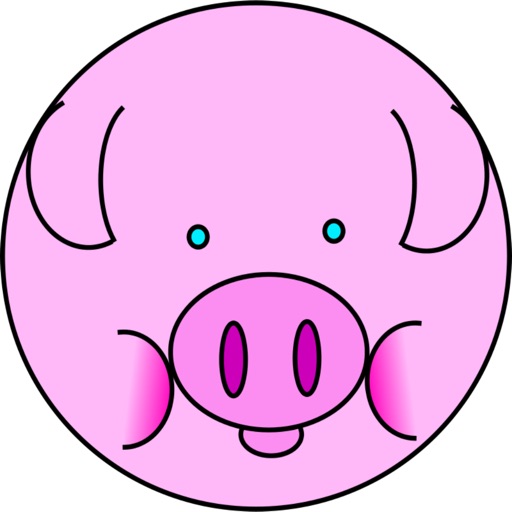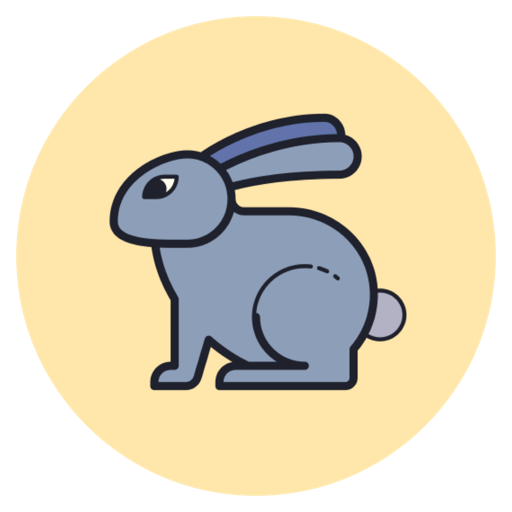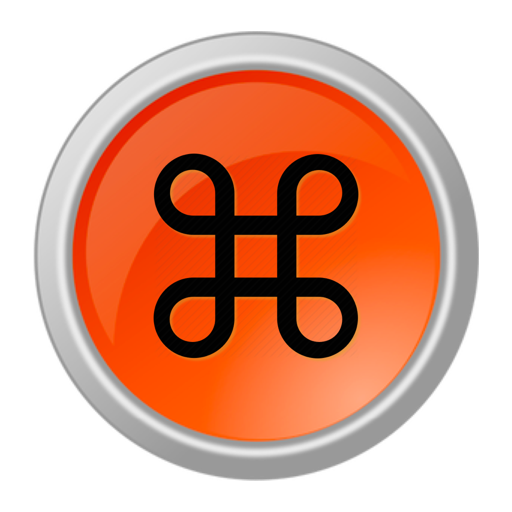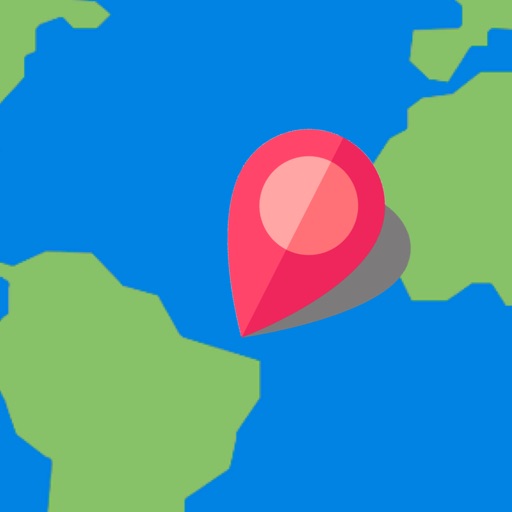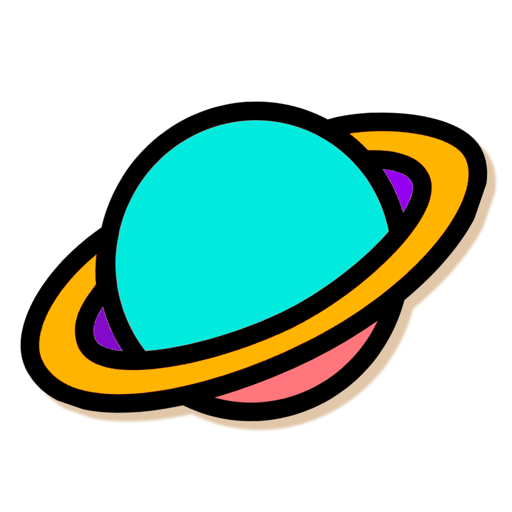What's New
- Improve loading of large content
- Update overall buttons and UI design
- Other improvements
App Description
PastePal is a native application written in pure Swift that allows complete control over your clipboard history.
The app is universal and available across Mac, iPhone and iPad devices. You can manually enable iCloud Sync in Settings and all data will be securely synced across devices
Many features
- Light and dark mode
- Customize collections with gorgeous icons
- View history by collections and content types
- Quick context menu for delete, copy
- Manually add new item to history, or you can read from pasteboard manually
- No tracking. No automatic pasteboard observing. All is under your control
- Your data is safely stored locally on your device. The app does not save it anywhere else.
- Customize theme color for the app.
App Changes
- July 14, 2020 Initial release
- January 26, 2021 New version 2.0.1
- May 06, 2021 New version 2.3.5
- May 06, 2021 Price decrease: $8.99 -> FREE!
- August 05, 2021 New version 2.4.2
- October 05, 2021 New version 2.4.6
- September 15, 2023 New version 2.10.2
- October 03, 2023 New version 2.10.4
- November 03, 2023 New version 2.10.5
- November 14, 2023 New version 2.10.6
- March 19, 2024 New version 2.10.9
- April 24, 2024 New version 2.11.0