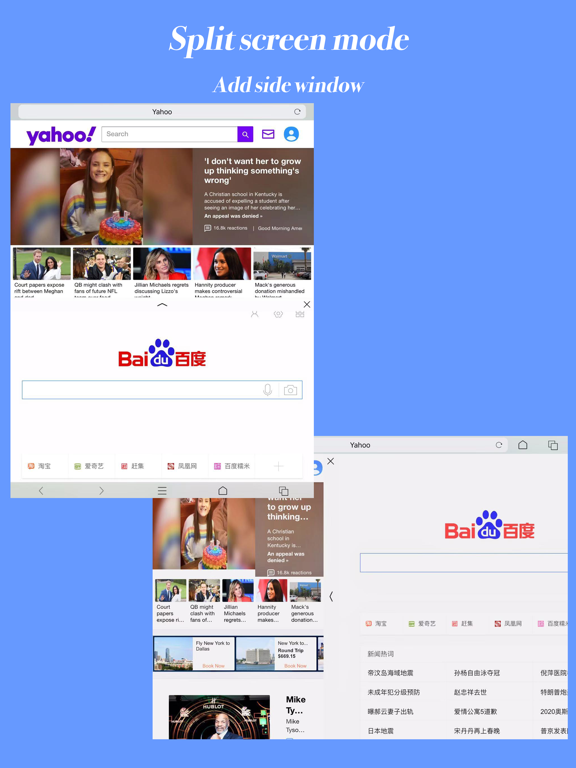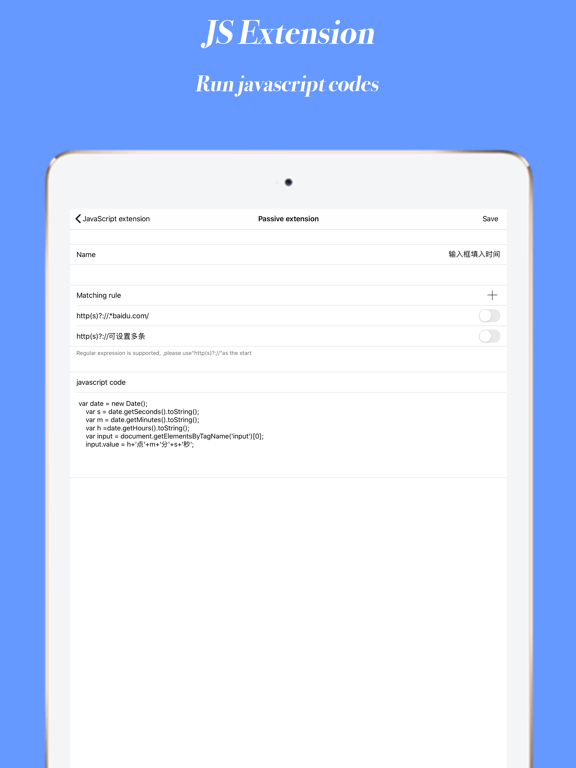What's New
#Download list add player
#New features of ios14 add widget
#Add double speed function of long press in player
#Ad blocking update
#Fixed a problem with single images displayed in web pages
#Color optimization of input in dark mode
#Search tip optimization
#The background of player horizontal screen is adjusted to black
#The display of error code and error reason added to page failure
App Description
Screen intrusive advertising, abnormal jump interception, so that browsing the web more at ease.
*Browser with custom player*
#Customized player, support in page suspension and full screen, left and right sliding fast forward / backward
#The player supports dragging and moving position
#Audio file playback supported
#Computer version web video can be played
#Support kneading gesture to adjust video size
#Play video at double speed
#Support airplay and picture in picture playback
#The player supports screenshots, recording and GIF export
*Browser supporting sub windows*
#Add secondary window page
#The secondary window can be resized with maximum limit
#When the keyboard pops up, the position of the auxiliary window is preferred. If it is the main window, you can click to close the auxiliary window
#The auxiliary window supports general settings, and the tool menu still responds to the main window
*Blocking ad blocking abnormal jump browser*
#Shield intrusive advertising
#Intercept abnormal jump
#Generate the report of shielding and intercepting data within one week
#Support the creation, sharing and import of shielding rules
*Browser supporting dark mode*
#Support setting dark mode
#The following iOS13 can also be set
#Web content can follow dark mode
*Browser with privacy mode*
#Enable privacy mode, traceless browsing
#Do not save user information, browsing records, cache and cookies
#Enter the background to add a cover to fully protect privacy
*JavaScript enabled browsers*
#Support for custom JavaScript and add extensions
#Support extension sharing and import
#Extended files are encrypted
#Extension code display line number
#Extended functions customize keyboard shortcuts for easy editing
#The extension supports outputting syntax error information
*Browser with developer mode*
#You can view the web source file and style, format and highlight for easy reading
#Provide vconsole support - vconsole, standard JavaScript console, page elements, network requests, local cache all in one
#Debugging with JavaScript extension
*RSS enabled browser*
#Subscriptions are stored in the web collection for easy access
#The web page supports RSS and atom subscription to add events, or directly through URL subscription
#More accurate, efficient and extensive resources
*Comprehensive browser*
#The compressed file supports manual download and decompression in the application
#Reading mode to the core
#View in batch mode
#Refresh regularly, the screen is always on
#Access to PC version web page can be set
#Full screen mode, full screen, no occlusion
#Keyword search in web page
#Modify font and text alignment in web pages
#Generate webpage screenshot, support long screenshot
*A browser that listens to users' opinions and keeps improving*
#Feedback of useful opinions and problems to improve product quality
#Design and improve products from the perspective of users
#No push, no advertising, no additional information flow
*********************************
Current open scheme startup mode
ihttpbrowserpro://
Adding a URL parameter opens the corresponding address
*********************************
App Changes
- January 28, 2020 Initial release
- July 15, 2020 New version 2.2
- July 15, 2020 Price decrease: $7.99 -> $3.99
- October 23, 2020 New version 2.3
- October 23, 2020 Price increase: $3.99 -> $7.99
- October 28, 2020 New version 3.0
- October 28, 2020 Price decrease: $7.99 -> $3.99
- December 10, 2020 Price increase: $3.99 -> $7.99