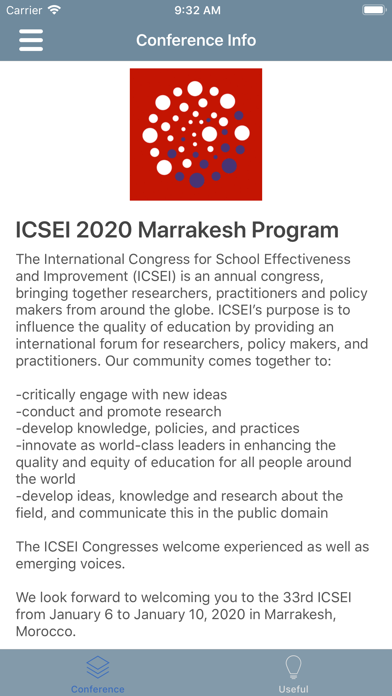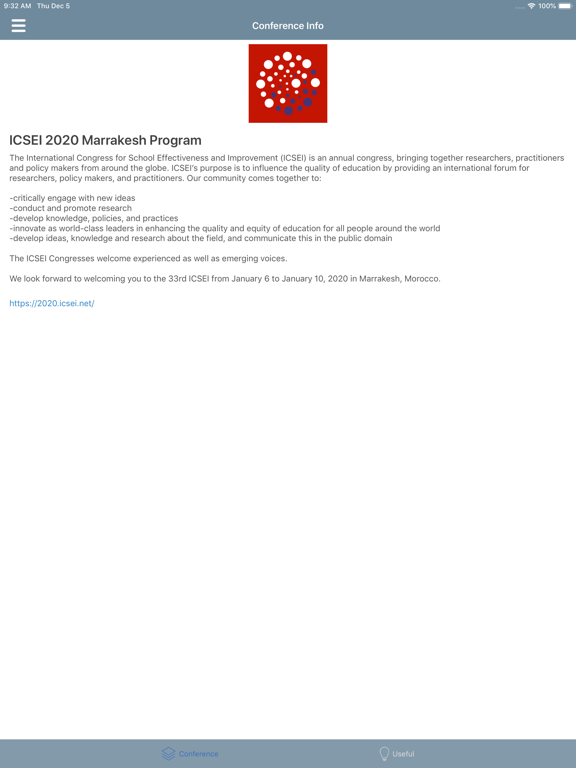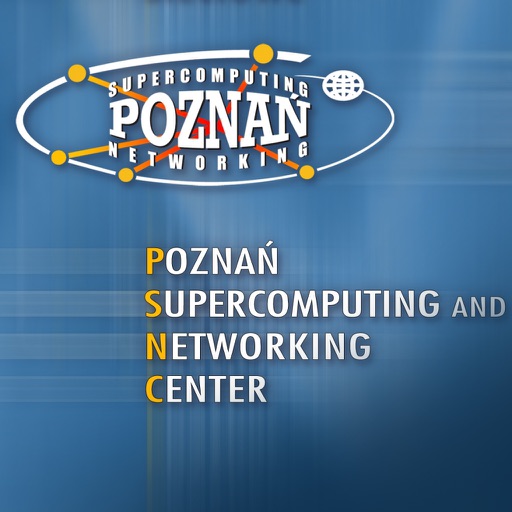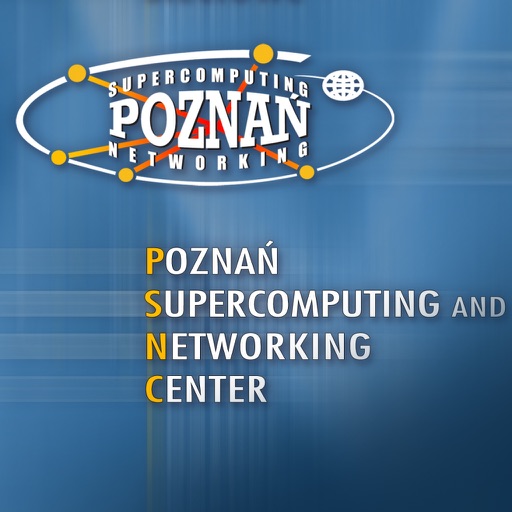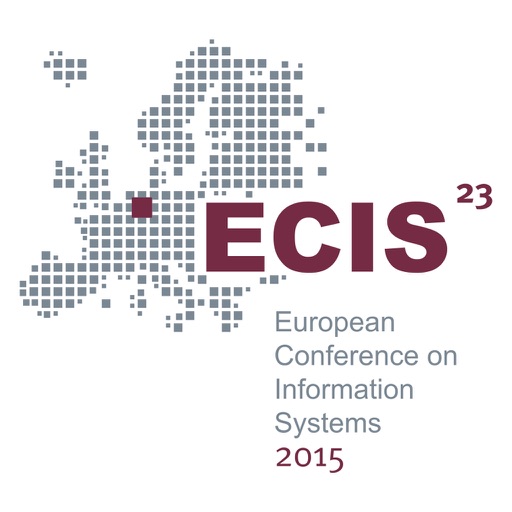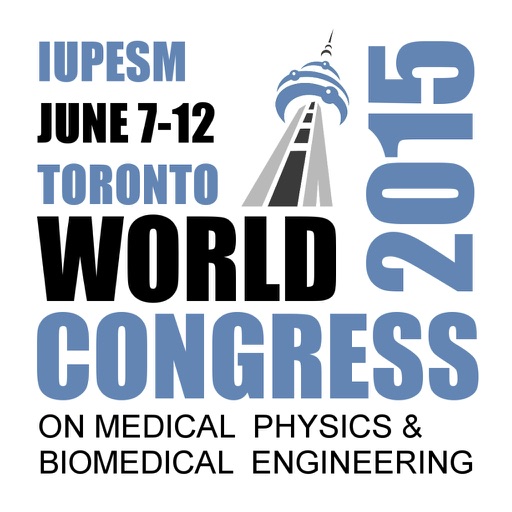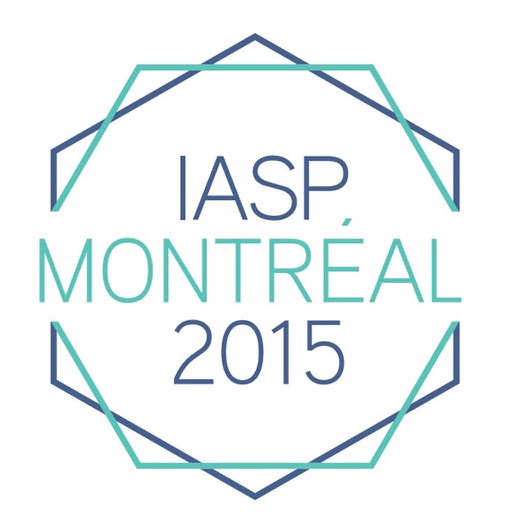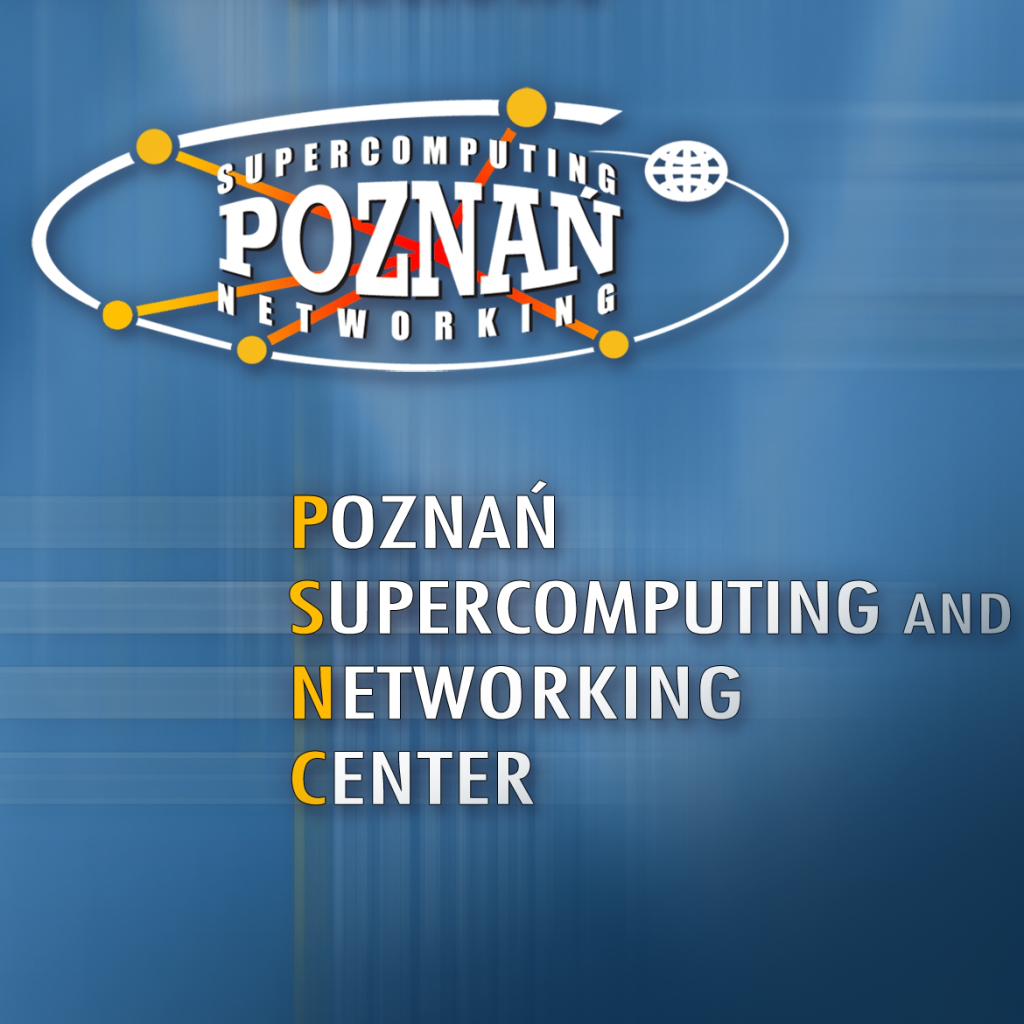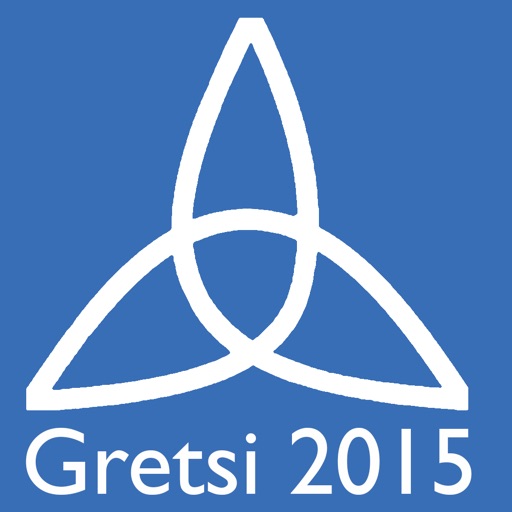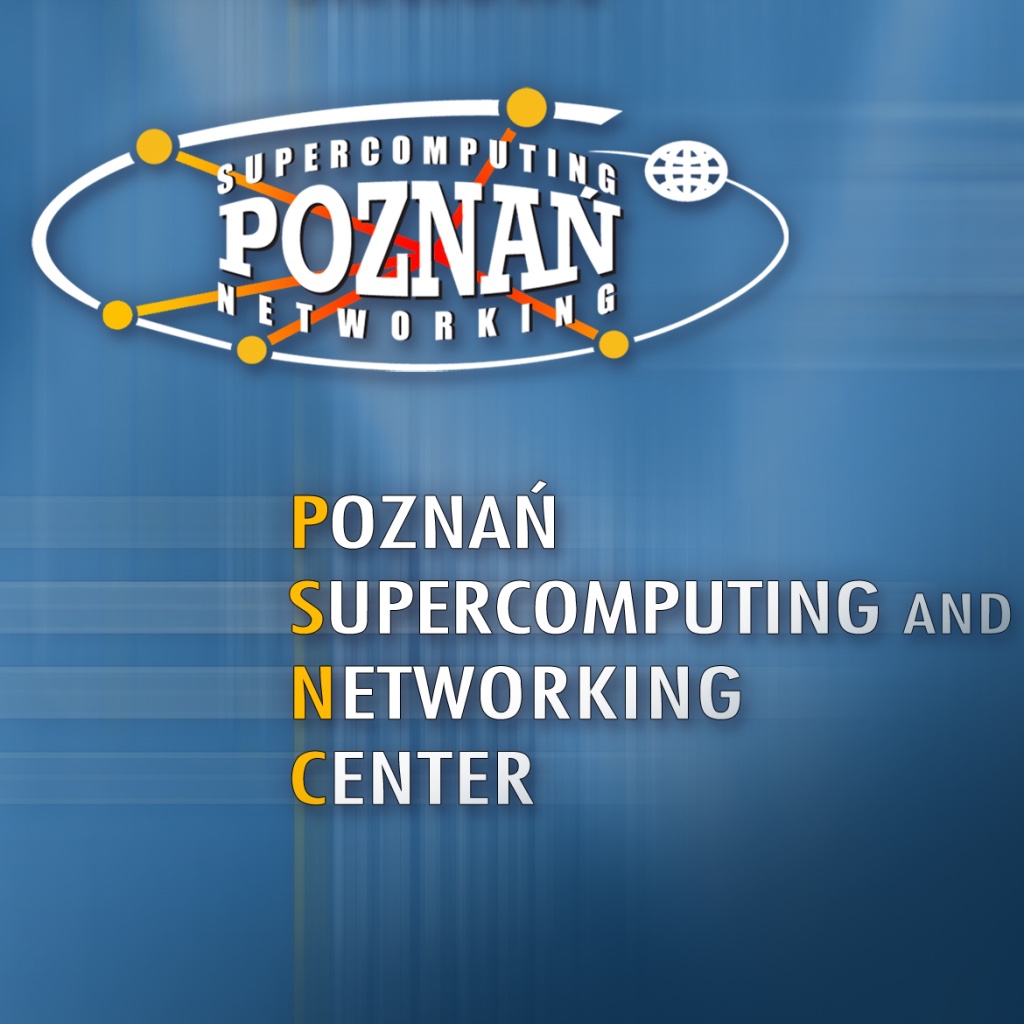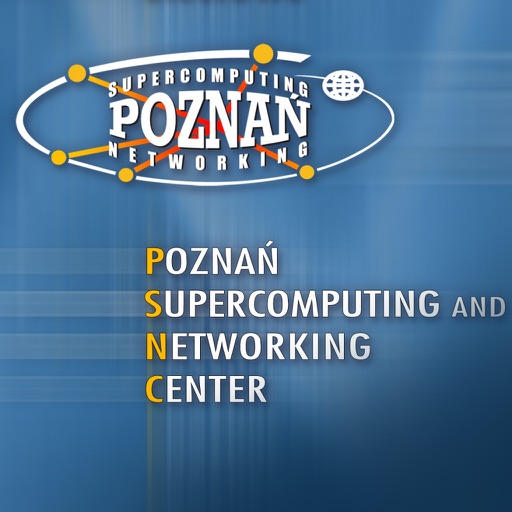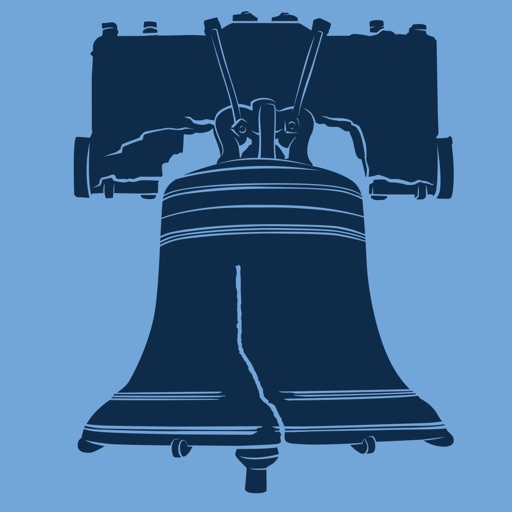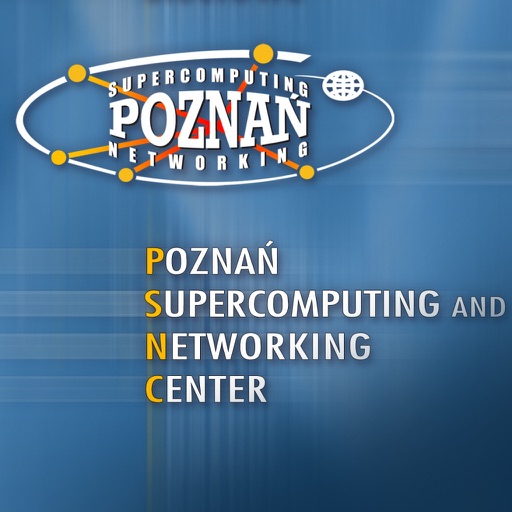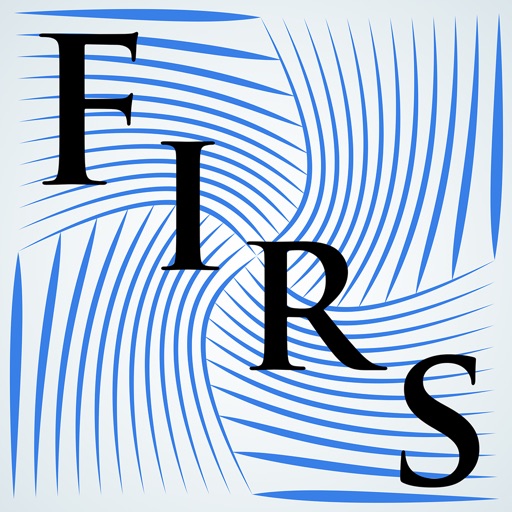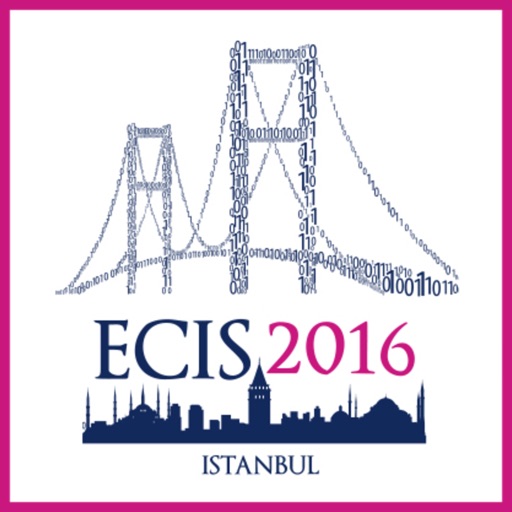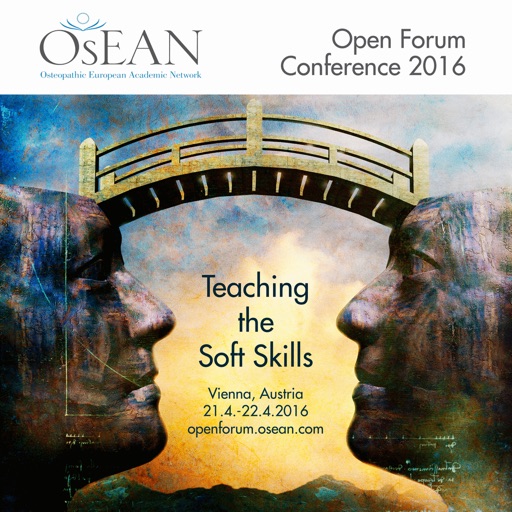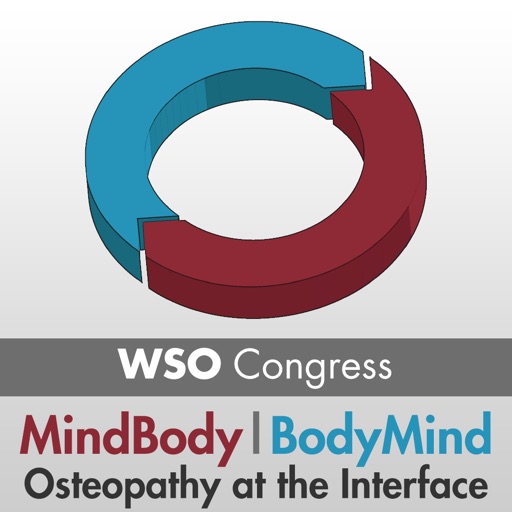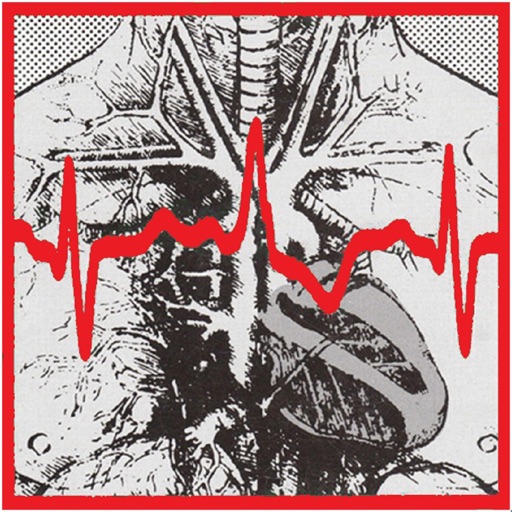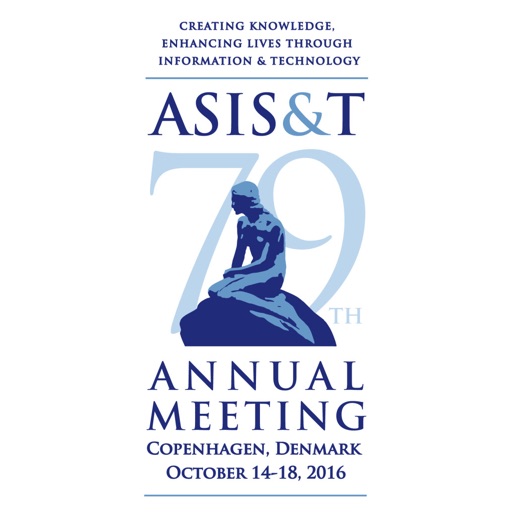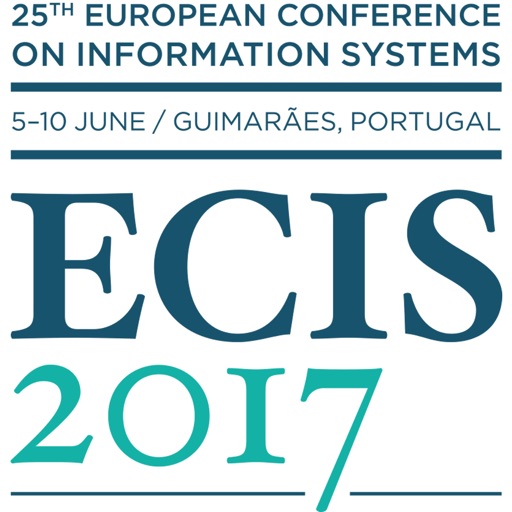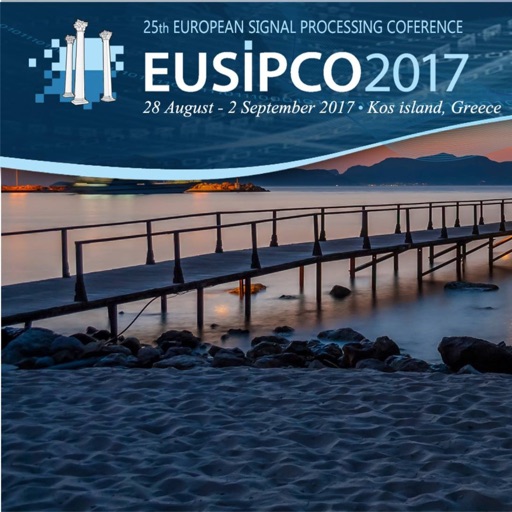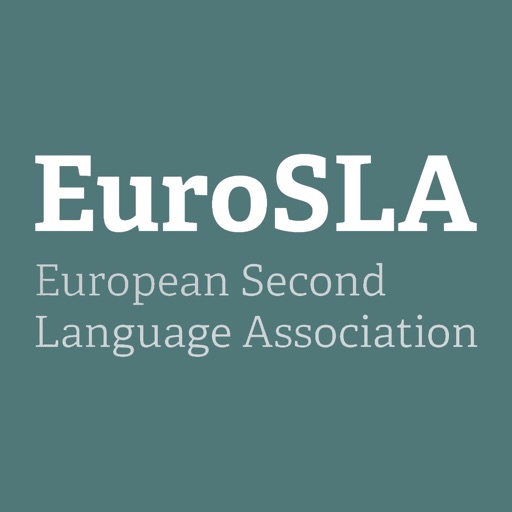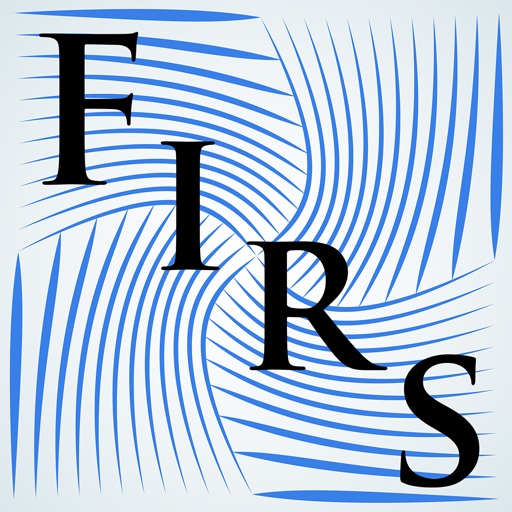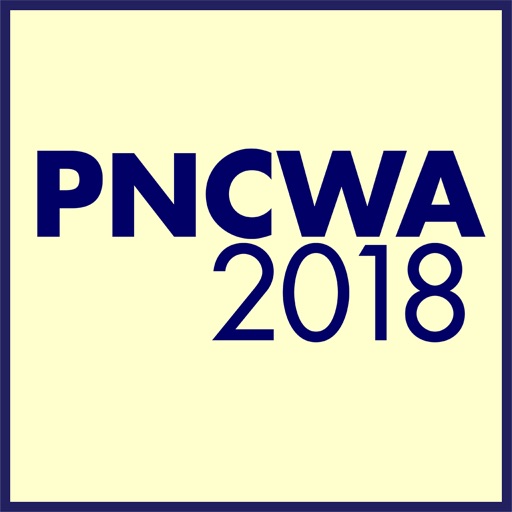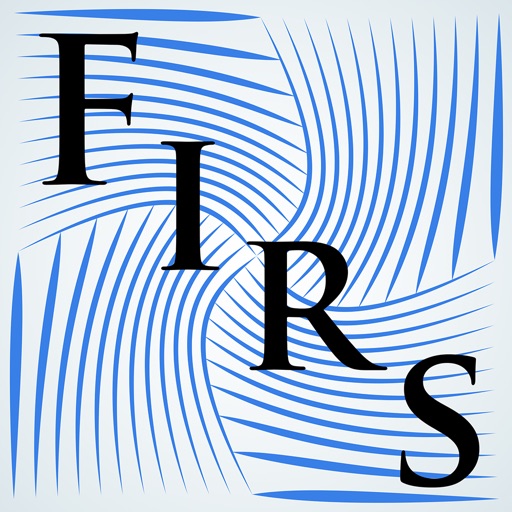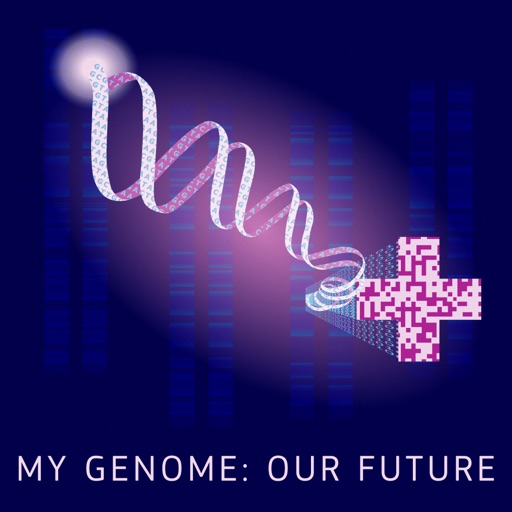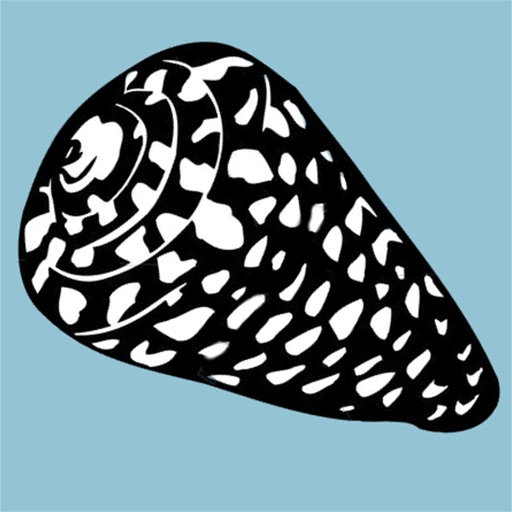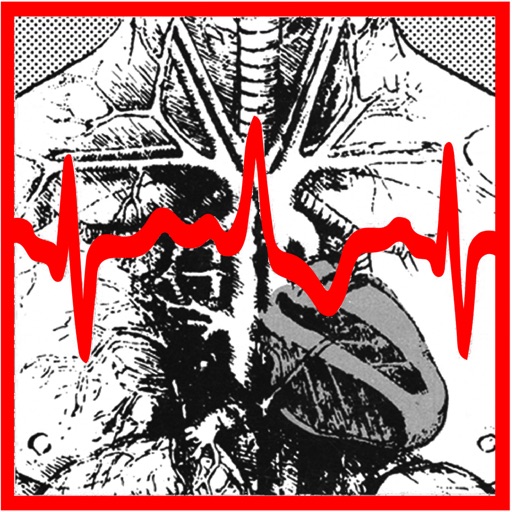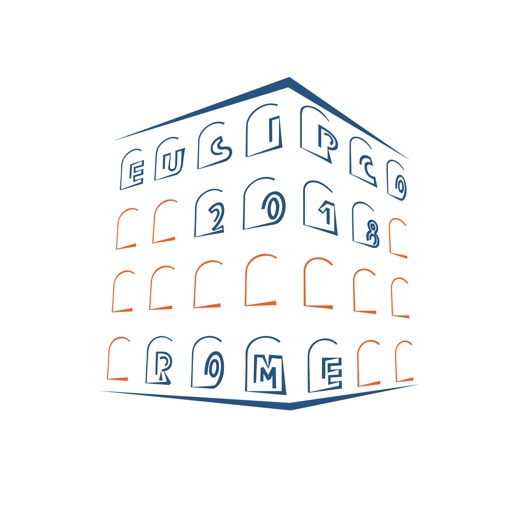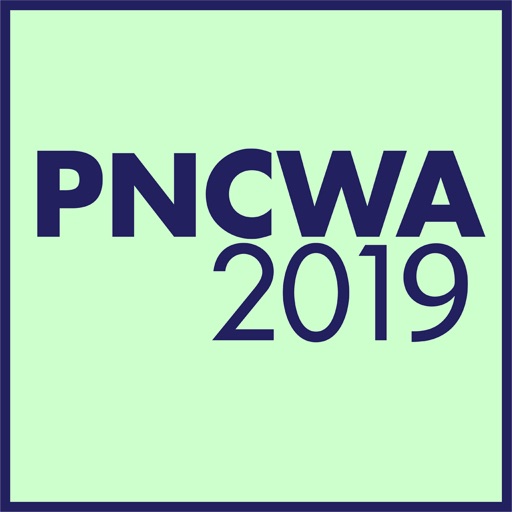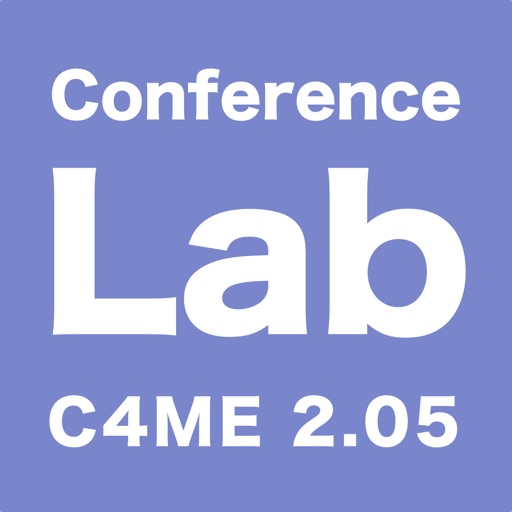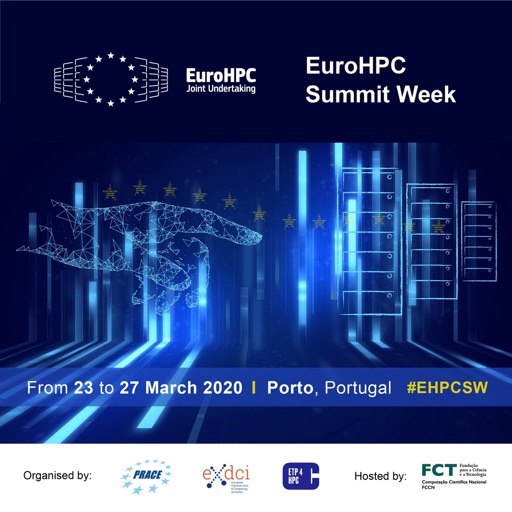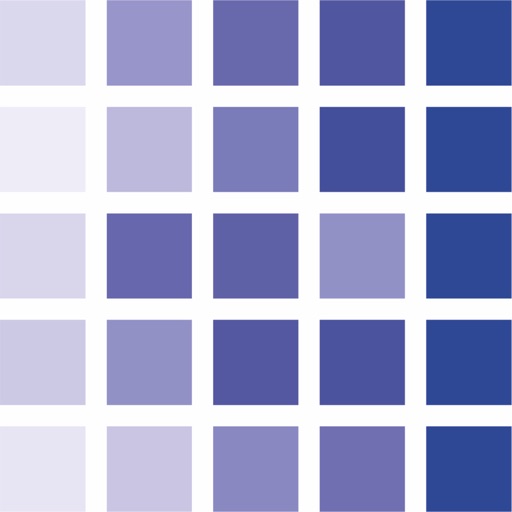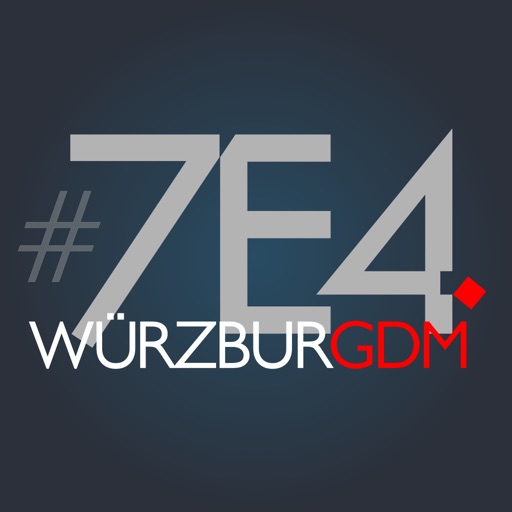App Description
The International Congress for School Effectiveness and Improvement (ICSEI) is an annual congress, bringing together researchers, practitioners and policy makers from around the globe. ICSEI's purpose is to influence the quality of education by providing an international forum for researchers, policy makers, and practitioners. Our community comes together to:
-critically engage with new ideas
-conduct and promote research
-develop knowledge, policies, and practices
-innovate as world-class leaders in enhancing the quality and equity of education for all people around the world
-develop ideas, knowledge and research about the field, and communicate this in the public domain
The ICSEI Congresses welcome experienced as well as emerging voices.
We look forward to welcoming you to the 33rd ICSEI from January 6 to January 10, 2020 in Marrakesh, Morocco.
Browse in comfort
The ICSEI 2020 Program App provides you with a comfortable navigation tool for planning your participation. You can browse the complete program directly from your device and create your own agenda.
Keep up to date
The agenda is updated regularly. To ensure you always have the current version, please either check for update or click "auto-update" in the settings of the app.
How to search for sessions from specific networks
For paper sessions, symposia and learning walkthroughs, you can search for specific networks by entering the following search code in the "search" field:
3PN: 3P Network (Policymakers, Politicians, and Practitioners)
DUN: Data Use Network
ECN : Early Childhood Network
ELN : Educational Leadership Network
MOR: MoREI Network
PLN: Professional Learning Networks Network
How to browse a network's programme
To view the program of one specific NW, enter the NW number followed by "SES"; e.g. "01 SES" to view the program for NW 01 (please make sure to include a zero before numbers 1-9).
How to search for specific author
Authors can be found in the „People" list. Clicking on a participant's name will list which presentations the participant will be involved in.
How to save presentation in agenda
By clicking on the small plus sign next to a session or a presentation you can add the event to your personal agenda. You also have the option of adding the event to your own calendar. Your personal agenda can be found by clicking on "personal agenda" on the bottom right corner of the "agenda" page. To remove an event from your personal agenda, open the event in your personal agenda and click on the "remove from my agenda" button.
This application provides following features:
* Access to up to date agenda (sessions, speeches, speakers)
* Easy access to conference's key information (venue, accommodation, sponsors etc.)
* Conference's venue maps
* Offline functionality. Application does not required active Internet connection
* Conference news (delivered via Twitter)
App Changes
- December 17, 2019 Initial release