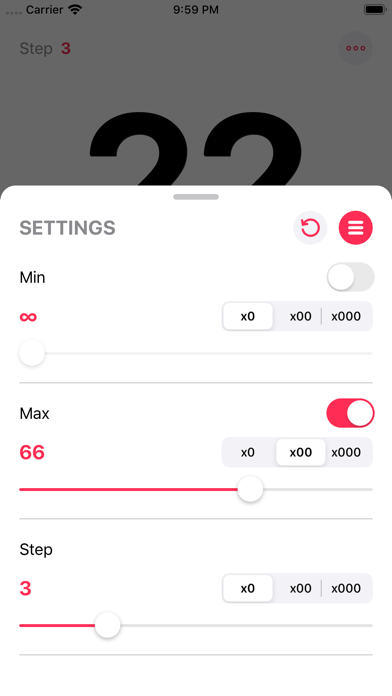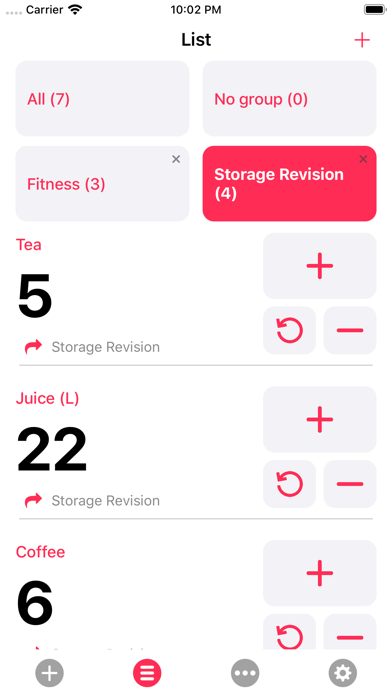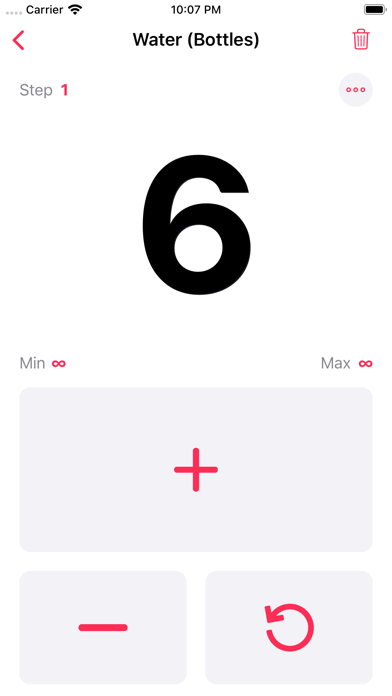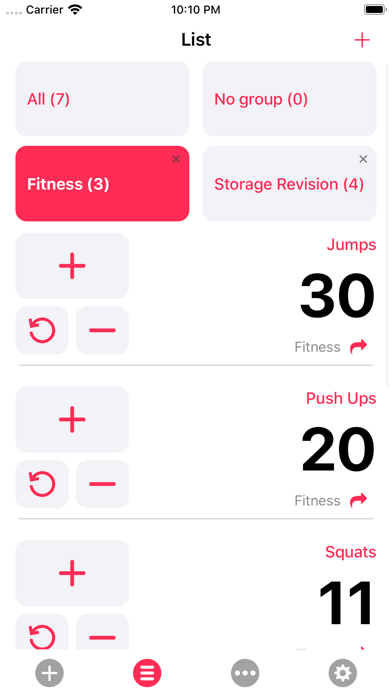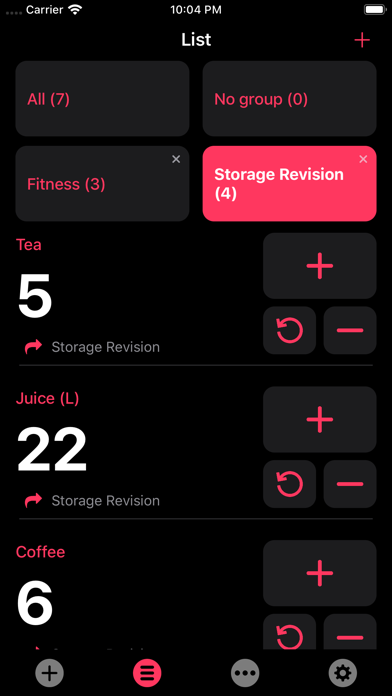What's New
Thank you for actively using "Manual Counter"! This version includes stability and UI improvements.
App Description
Perform quick tally count operations using Manual Counter:
• Start count right away with a single click;
• Manual Counter will remember your last progress;
• Configure your Counter with next parameters: Min, Max and Step values;
• Save Counters to List;
• Group and manage Counters which are added to the list;
• “Duals” mode: you can use it for any games scoring counting or any other pair tasks;
• Feel the counting progress together with Haptic*;
• Left Hand mode is available.
• Dark mode available exclusively for iOS 13.
Nothing more, just a convenient counting. Simple. Clean. Useful.
* - works on devices which support Haptic.
App Changes
- September 30, 2019 Initial release
- July 14, 2020 New version 1.0.1
- October 27, 2020 New version 1.0.2
- August 05, 2021 New version 1.0.3
- October 04, 2023 New version 1.1.1