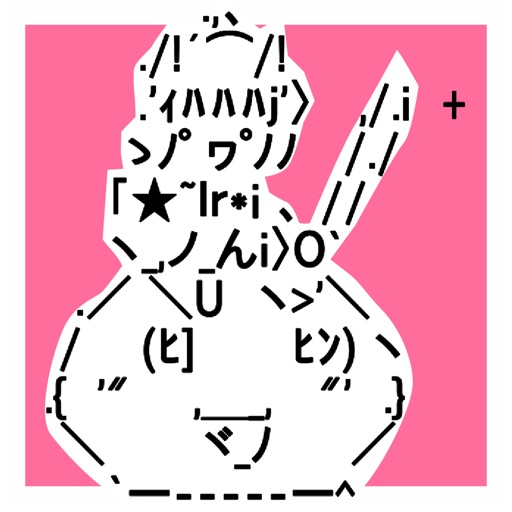What's New
Fixed op banner
App Description
“Unusual” school simulator is born!
An interesting school simulator that allows you to “Fusion” with 26 different animals. You can also run around the school as an animal itself. When combined with a desk, police car or helicopter ...! ?
There are more than 100 quests, and it is a rewarding perfect score! Let's experience cute and surreal "I can't do it but it's real, high school life here"!
“This school is like a zoo” cannot be denied in this game!
[Usable animals]
School girls x3
School boys
Bear
Penguin
Deer
Goat
Pig
Sheep
Horse
Leopard
cow
Chicken
Chick
Duck
Wild boar
Buffalo
Tiger
Crocodile
Turtle
Komodo Dragon
Rabbit
Wolf
Toucan
Zebra
Camel
Rhino
Elephant
Hippopotamus
Raccoon
All can be used and combined, so it is also recommended for Minotaur and Centaur lovers!
[Screen Description]
This game has two screens. "Edit" and "Game". The editis almost the start screen, where you can change characters and costumes. The game is a game screen as its name suggests. You can explore the school freely.
[School map overview]
In the initial release, there are currently “high school”, “university”, “home” and a road connecting them. We will add interesting shops to meet your needs.
[How to operate]
[Game screen btns]
1. Swipe left on the screen: Move the character. You can press anything other than the cross btn.
2. Swipe right on screen: Move the camera. In other words, you can move the viewpoint. I think 1 and 2 are general operations.
3. Jump btn: Jump a little
4. Attack btn: Attack. You can enjoy this game without forcing an attack. What you do is free. I recommend you to find and create interesting sights.
5. Fusion btn: fusion with nearby characters and objects. In addition to people and animals, it can be combined with desks, chairs, balls, cars and helicopters. In some cases, the combined ability can be used. It can be united if you stick together.
6. Throw btn: When fusioned, the fusionbtn will throw instead of the Fusionbtn. In other words, you can carry things and characters. When you finish throwing it, it will return to the coalesced btn.
7. Other btns: Press this btn to display detailed operation btns. Press again to return.
8. Greeting btn: Greetings. He / she returns around greetings.
9. Follow me: btns will follow me. Depending on the character, it will follow at a good speed.
Ten. Sit btn: Sit on a nearby chair. If there is no chair, you can move with an air chair.
11. Increase btn: Consumes a random character by consuming coins.
12.Settings btn: The upper left gear icon. In settings, you can see sound and notification on / off, language and image quality, UI btn switching, staff roll, etc.
13. Coin + btn: Actually, you can increase coins by watching the video from the btn next to the coin.
14. Retire btn: Retires the game and returns to editing.
15.Warp btn: You can go anywhere you want. Can be unlocked with coins.
16.Grade btn: You can see the grade (results) about the game. May increase if requested.
17.Quest btn: A trophy that will give you coins and school stones when you clear it.
18.Camera btn: Capture the screen and tweet. If requested, it may be easy to use.
[Edit screen btns]
1.Character btn: Select from nearly 30 types of characters.
2.Clothes btn: You can change the costume (currently only human characters).
3.Hair btn: You can change your hair (currently only human characters).
4.Quest btn: A trophy that will give you coins and school stones when you clear it.
5.Name btn: You can change the name.
6.Coin increase btn: You can increase coins by watching the video.
7.Grade btn: You can see the grade (results) about the game. May increase if requested.
8.START btn: You can start the game.
[Other secrets]
Yandere-chan who has become the ultimate life form lurks in a secret small room in the school, but don't try to defeat it.
App Changes
- September 24, 2019 Initial release
- September 27, 2019 New version 1.01
- October 03, 2019 New version 1.02
- October 06, 2019 New version 1.03
- October 07, 2019 New version 1.04
- October 10, 2019 New version 1.05
- October 22, 2019 New version 1.06
- October 29, 2019 New version 1.07
- November 05, 2019 New version 1.08
- November 19, 2019 New version 1.09
- December 03, 2019 New version 1.10
- December 17, 2019 New version 1.11
- December 31, 2019 New version 1.12
- January 07, 2020 New version 1.13
- January 14, 2020 New version 1.14
- January 28, 2020 New version 1.15
- July 15, 2020 New version 1.30
- October 28, 2020 New version 1.36
- September 15, 2023 New version 1.37






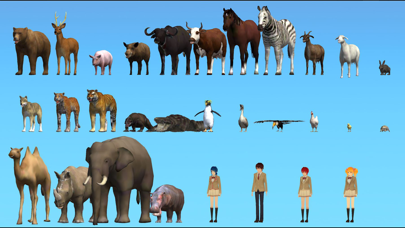






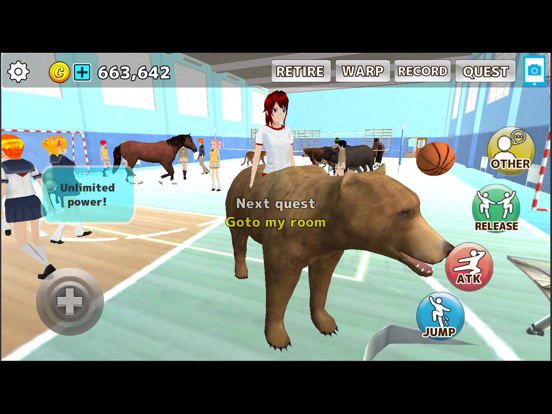

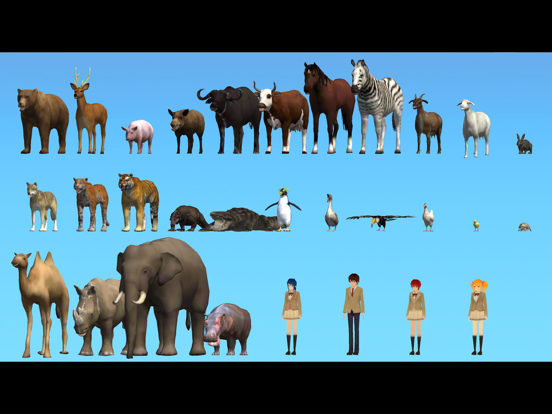












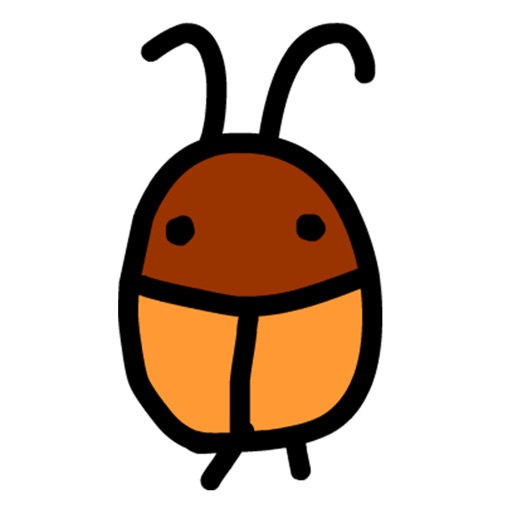

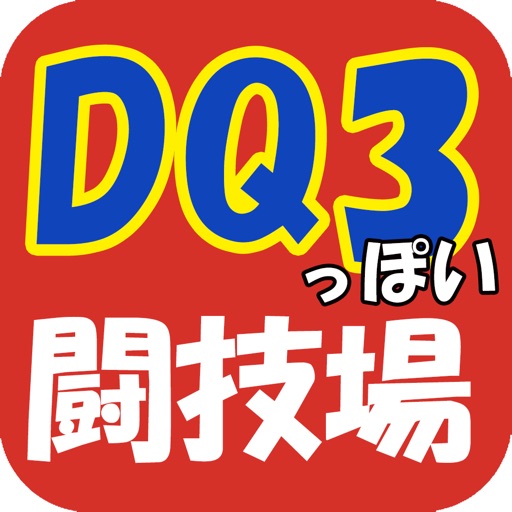






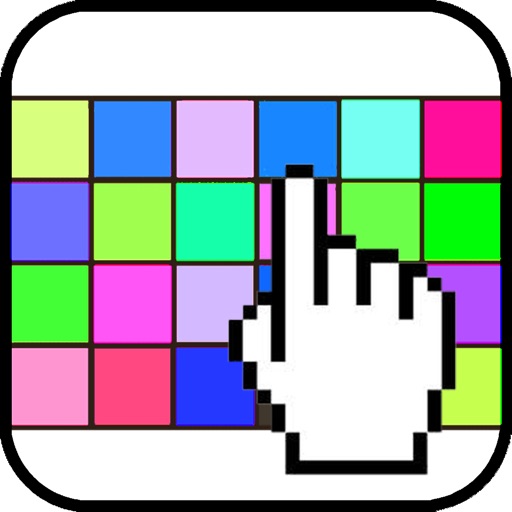



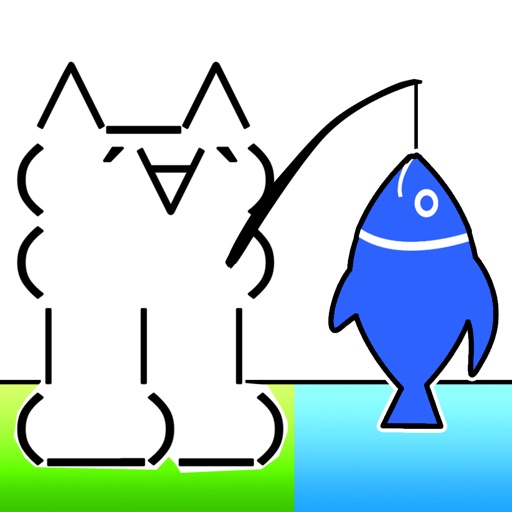
![Speed tapping idle RPG for touhou [Free titans clicker app]](https://is1-ssl.mzstatic.com/image/thumb/Purple30/v4/99/93/43/9993436e-48b2-d413-d123-cf53171a80da/mzl.idmvoohh.png/512x512bb.jpg)