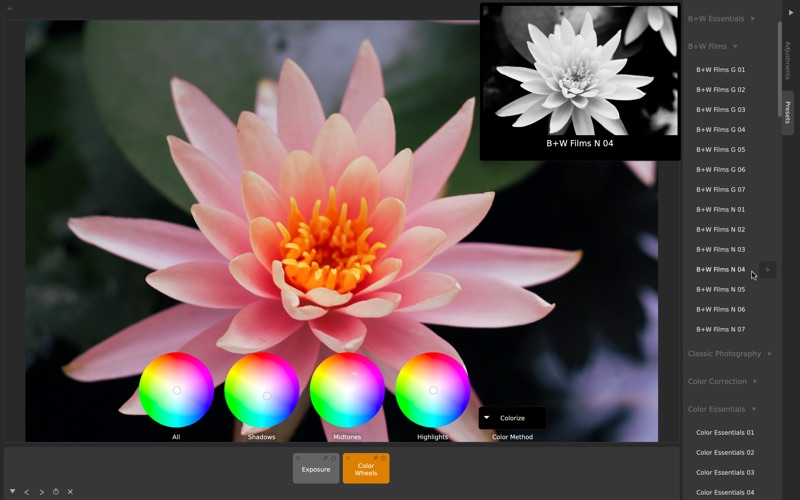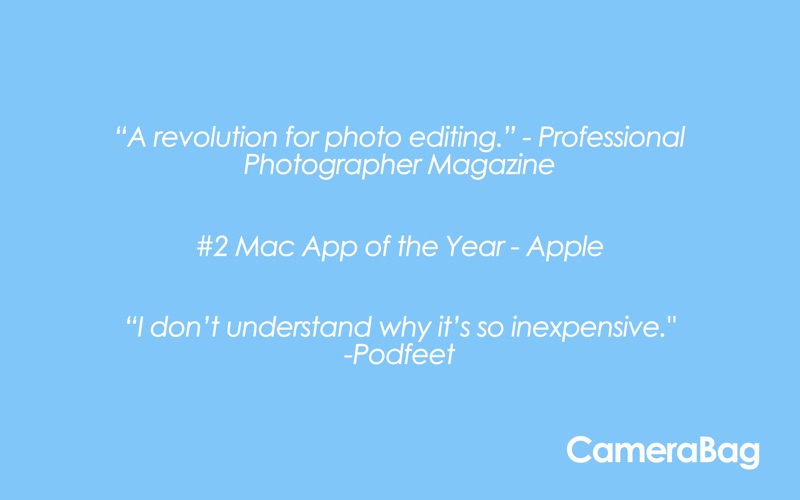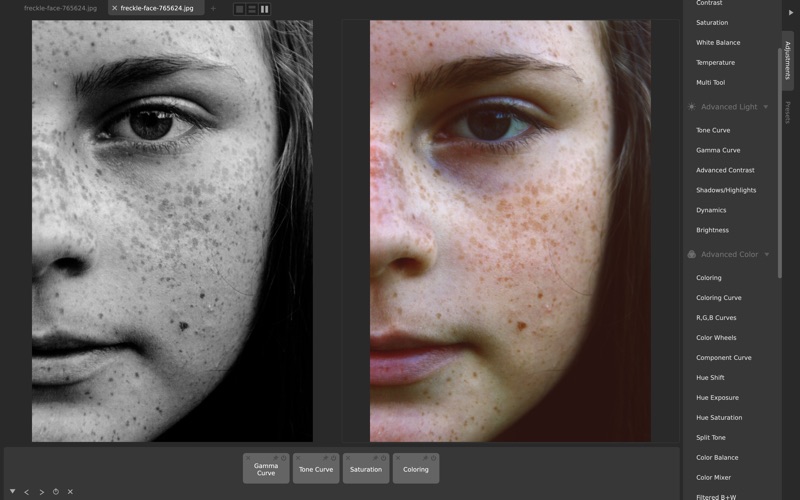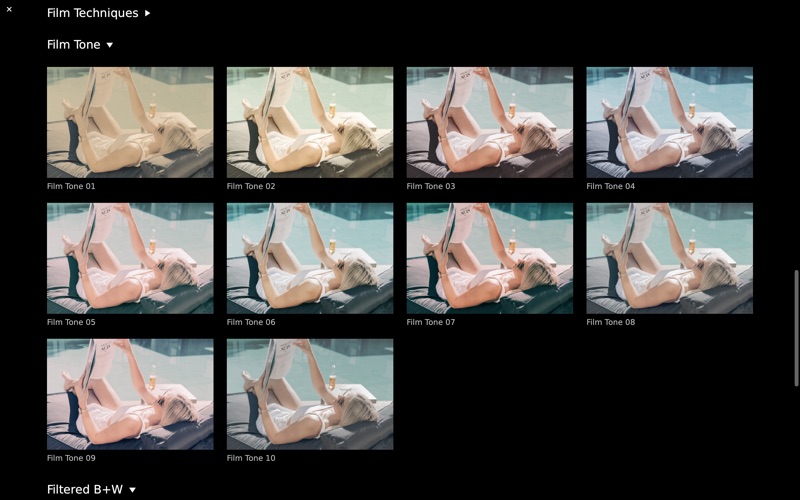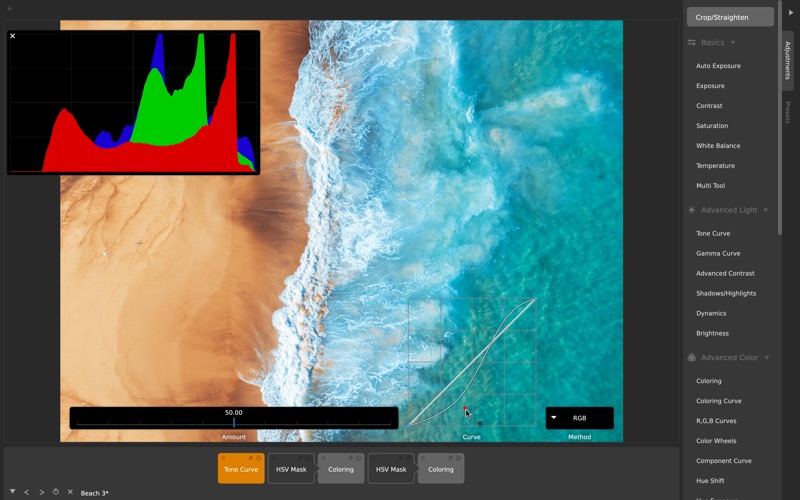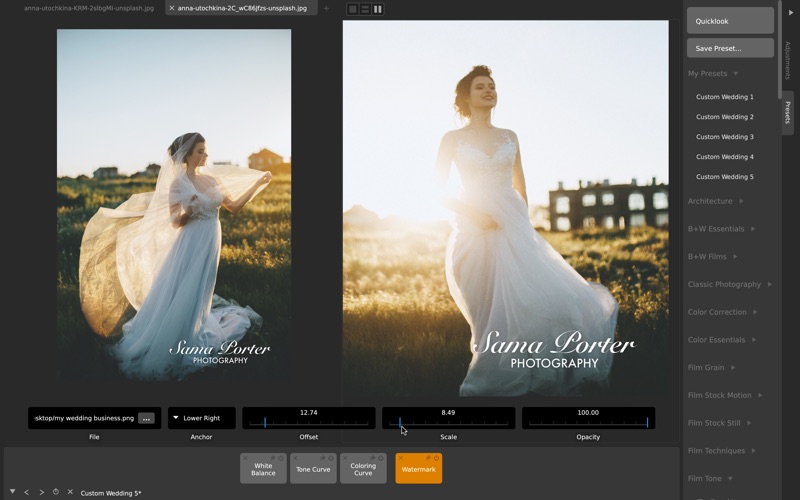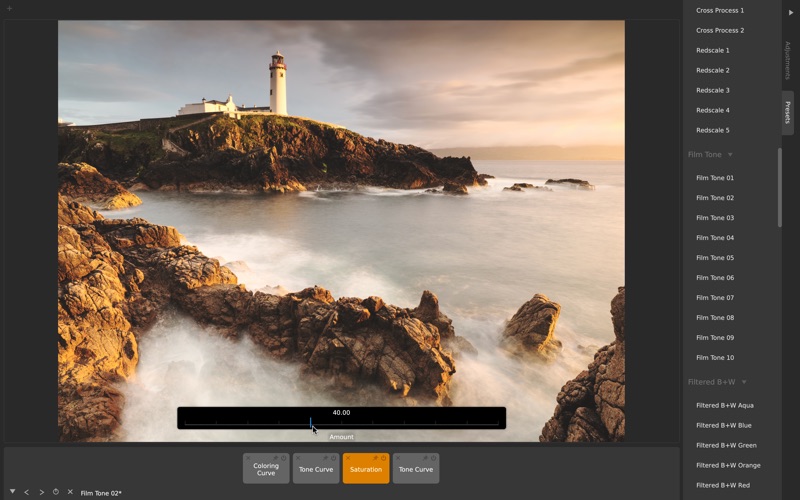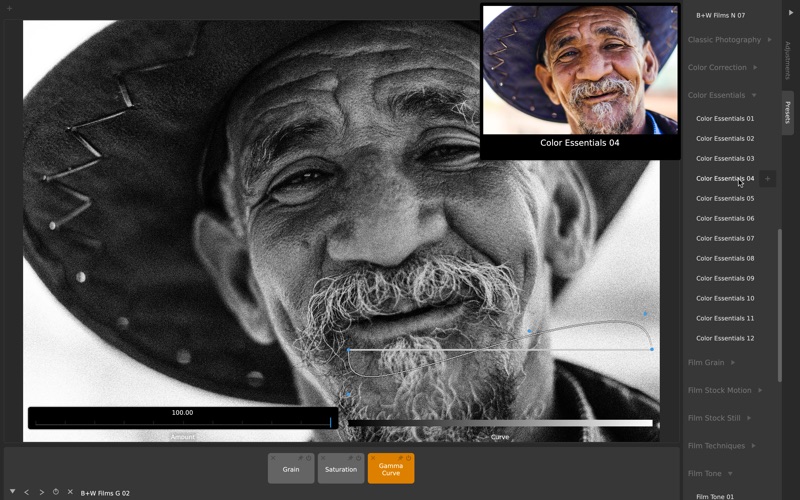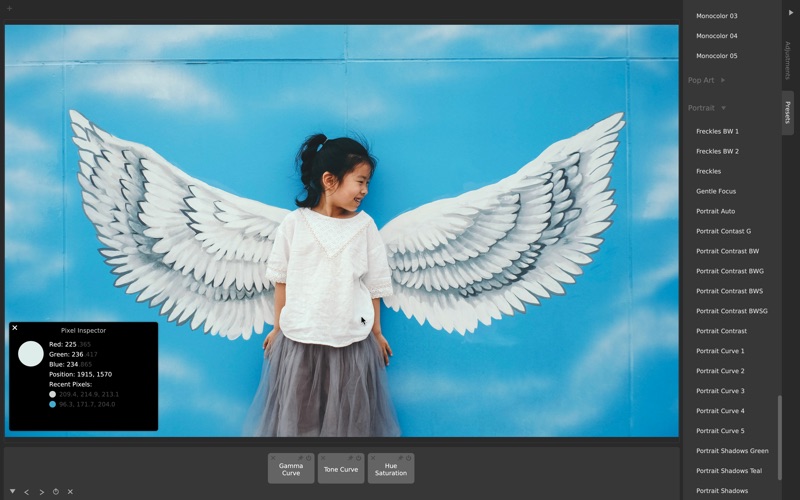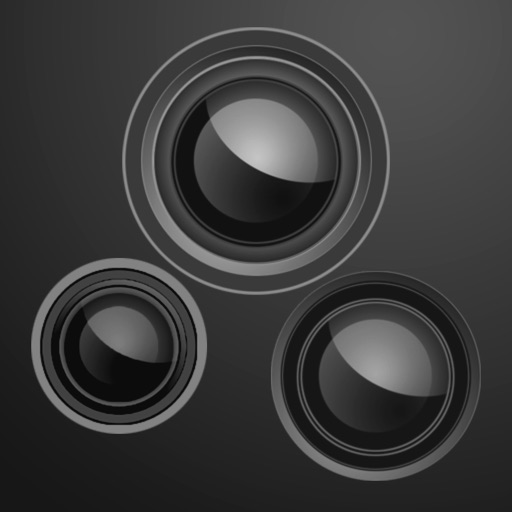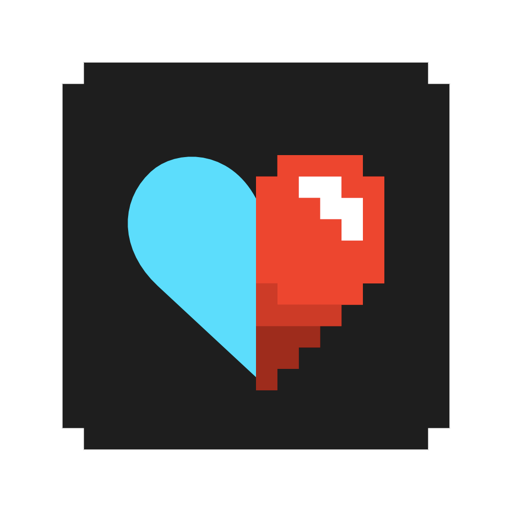What's New
- Added new Painted Mask adjustment tile, which lets you use versatile brush tools to paint a mask that causes selected adjustments to apply only to painted areas
- Various bug fixes
App Description
*** If you want to use CameraBag on videos as well as photos, or to have full control over color profiles, be sure to check out CameraBag Pro! ***
The best kept secret in photography just got a whole lot better! CameraBag lets you instantly apply one of hundreds of beautiful presets to your photos, and then dive deeper with ultra-intuitive professional adjustments.
- “A revolution for photo editing.” - Professional Photographer Magazine
- #2 Mac App of the Year - Apple
- “I don’t understand why it’s so inexpensive.” - Podfeet
With presets specifically designed for portraits, different landscape scenarios, faithful emulation of analog film stock from the past, popular modern photo styles, and more, CameraBag has you covered, even if you don’t yet know how to use all of its powerful tools.
For those with professional needs, what really sets CameraBag apart from other photo editors is just how intuitive and powerful its advanced tools are.
Unique curve tools, adjustment re-ordering and layering, and large precise controls let you do things you simply can’t do in other popular software.
Following are some ways CameraBag is perfect for specific groups of users.
Wedding Photography
- Easy batch filtering and watermarking
- Quick comparison tools for large sets of photos
- Tons of useful presets for wedding photography
Social Media Marketing
- Custom image-based borders for consistent aspect ratios and branding
- Super fast filter-finding workflow
- Batch resizing
Portrait Photography
- Smoother, bigger, better tone curves than in other software
- Special portrait-focused presets
- Extremely natural and adjustable film grain
Pro Photographers
- End-to-end high-bit-depth RAW workflow
- Fast intuitive file navigation
- Workflow built for developing a personal style
- Unique, advanced tools for subtle adjustments
Q: Is CameraBag a poor man’s Lightroom?
A: No! CameraBag takes a different approach to photo editing than Lightroom (less focus on photo management, more focus on a bigger set of intuitive tools and a preset workflow). There are many powerful tools and abilities in CameraBag that you can’t find in Lightroom, and CameraBag is extremely focused on making all tools and its workflow more intuitive and faster to use.
App Changes
- December 30, 2019 Initial release
- January 21, 2020 New version 2020.11
- July 14, 2020 New version 2020.20
- October 22, 2020 New version 2020.40
- January 26, 2021 New version 2021.00
- May 06, 2021 New version 2021.1.0
- August 05, 2021 New version 2021.2.1
- September 29, 2021 New version 2021.3.0
- October 14, 2021 New version 2021.4.0
- October 04, 2023 New version 2023.3.0
- November 03, 2023 New version 2023.4.0
- November 15, 2023 New version 2024.0.1