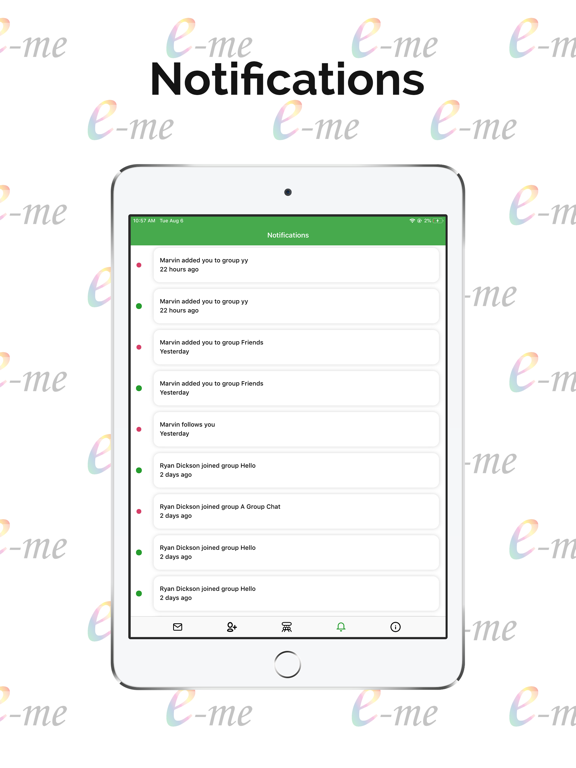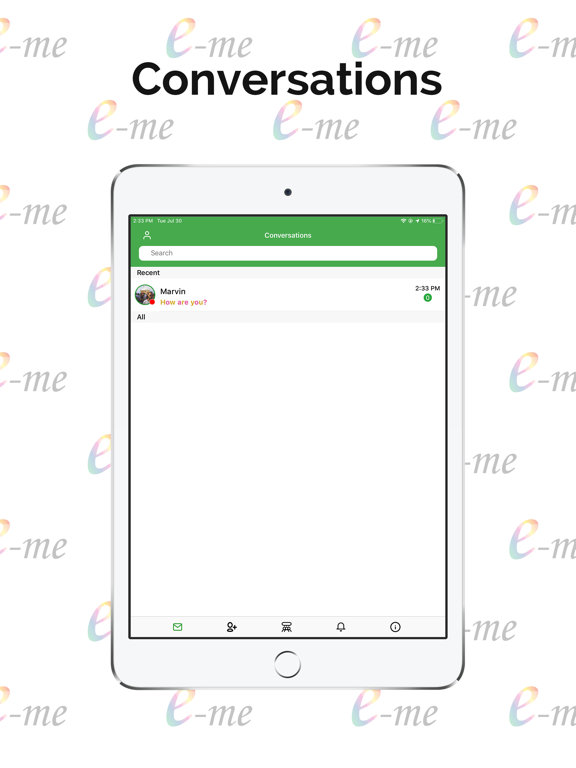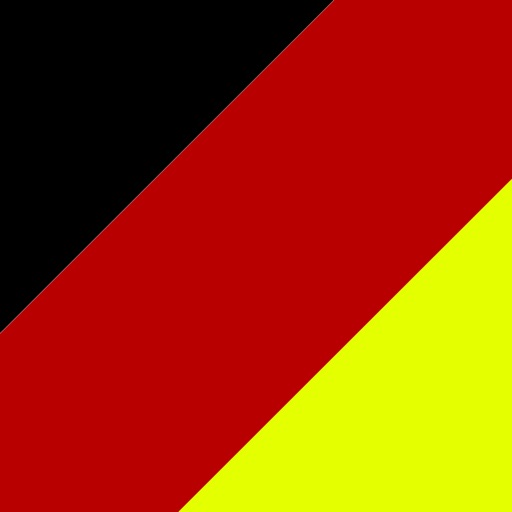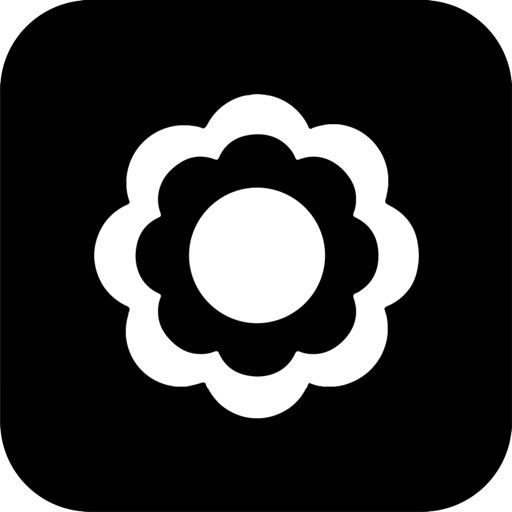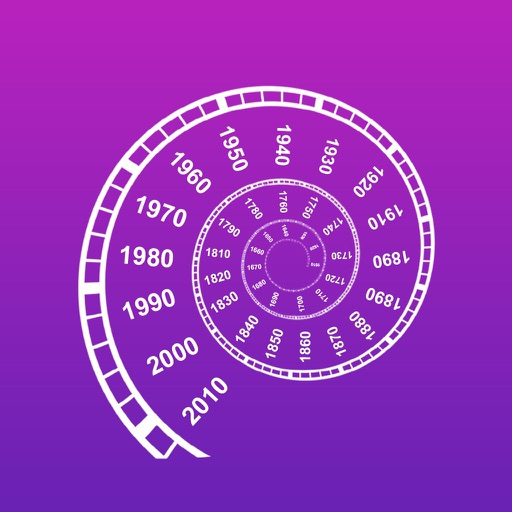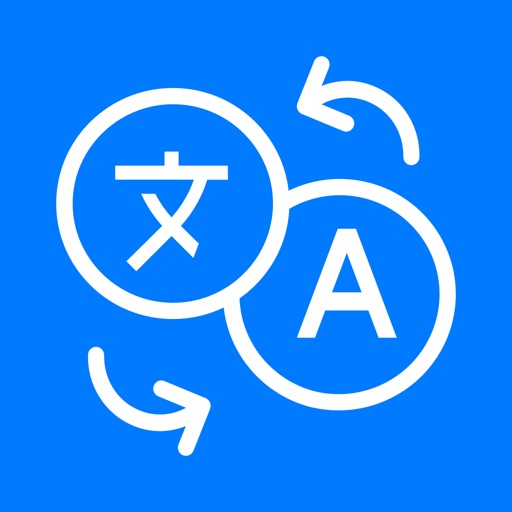What's New
- update group chat
App Description
Text how you really feel – in COLOUR!
e-me is a new texting app where you can now use colours that represent different emotions to clearly express how you feel. It adds a new dimension to texting so you’ll never be misunderstood again.
Choose from five colours that each represent a different emotion.
Having a great day? Green is positive and tells your friends and family how happy you feel!
Texting a joke? Yellow says you’re being funny or sarcastic.
Want to share a little affection? Pink is the colour of love or romance.
Angry or frustrated? Red shows you’re mad.
Feeling down? Blue expresses sadness too.
Mixed emotions? Text a rainbow or a combination of colours.
Everyday, people get frustrated because the tone behind their words is not clear. e-me offers the solution. It’s a game changer for our conversations.
e-me is simple to use. Each colour and its related emotion are displayed on your screen. You can also click the information icon at the bottom of the app to learn more.
The Conversations tab is where you'll do your texting. If you want to change colour, just click one and start typing! To change to a different one, click a different colour and keep going. e-me is also linked to your phone, so, like any other texting app, you can also call someone.
The Friends tab is where all the people you know in e-me are found. Keep building your network by inviting them to join. Then you can search and add them. You can see their profile by clicking on their name.
The Groups tab is where you create a group chat. You can set it to private so only those in the group can see and participate. Or choose public so others who know the group exists can search its name and find it.
The Notifications tab is where you see when someone follows you or has been added to a group.
e-me is great for everyone. Express your true emotion.
Download it today!
App Changes
- August 17, 2019 Initial release
- August 29, 2019 New version 1.3
- December 17, 2019 New version 1.5
- December 31, 2019 New version 1.6
- July 15, 2020 New version 1.7
- November 12, 2020 New version 1.8