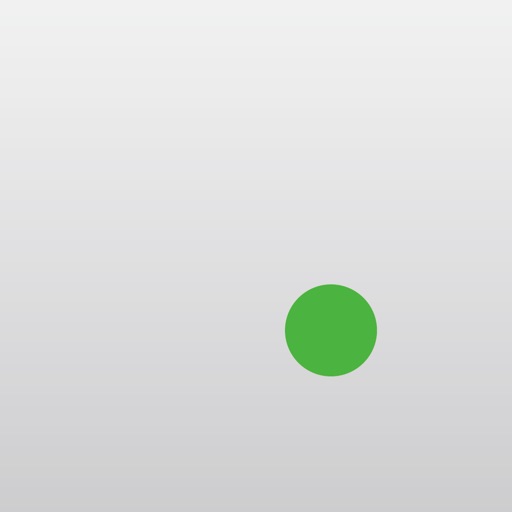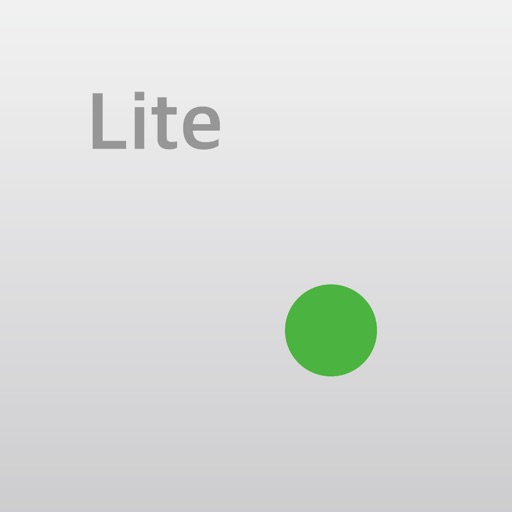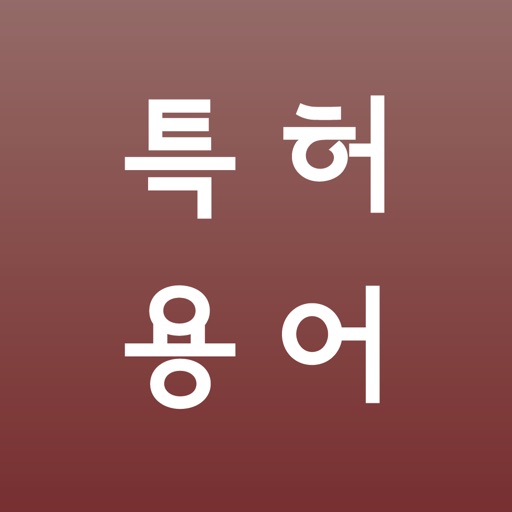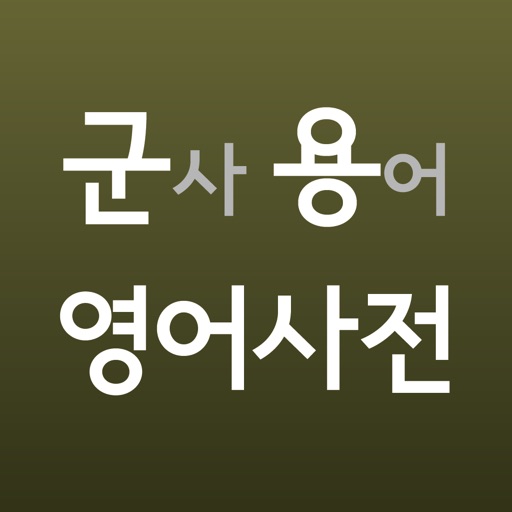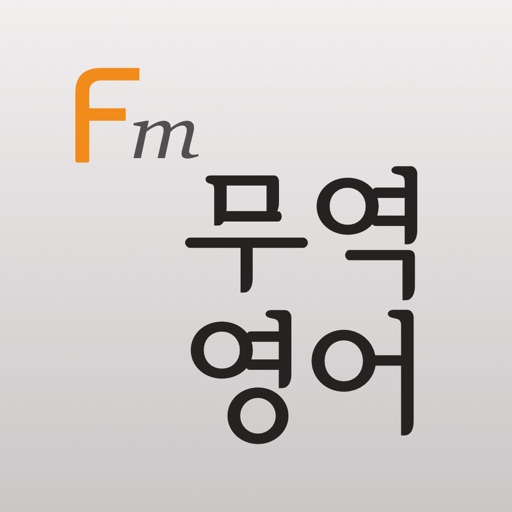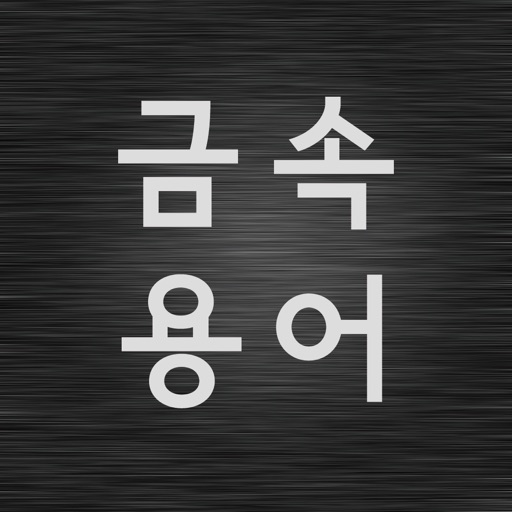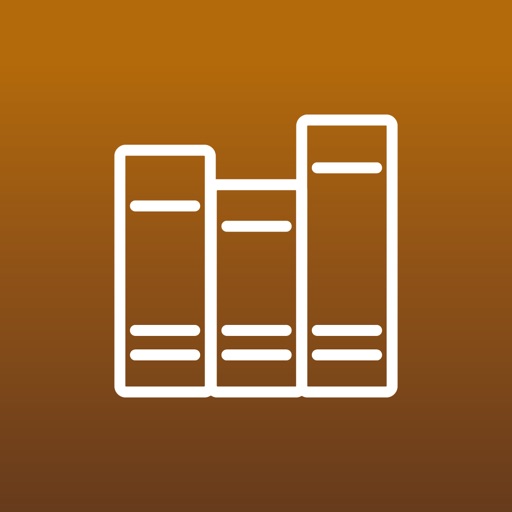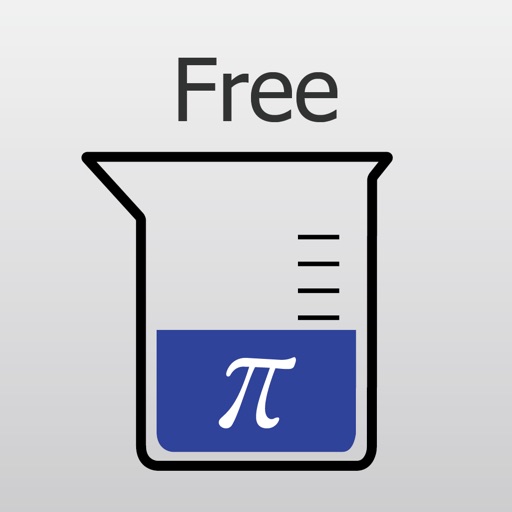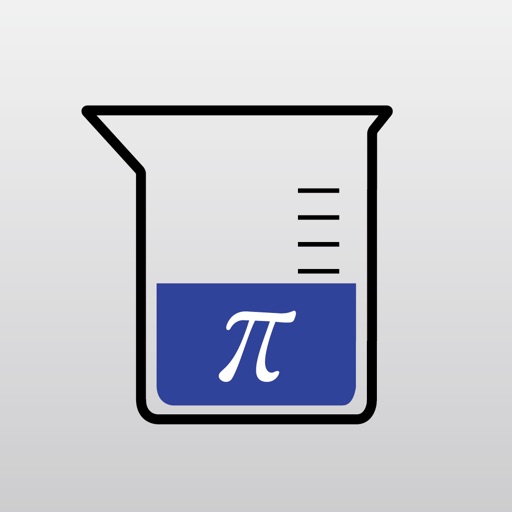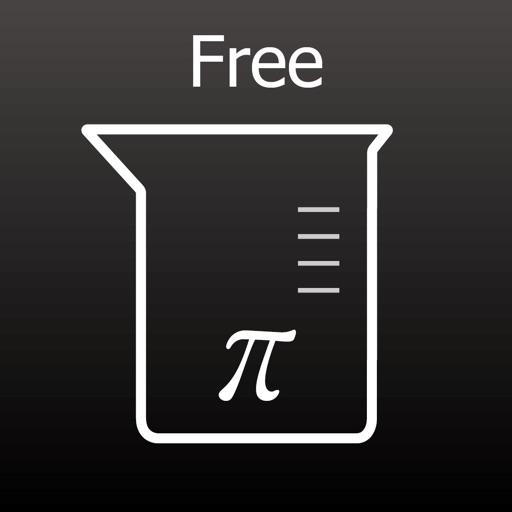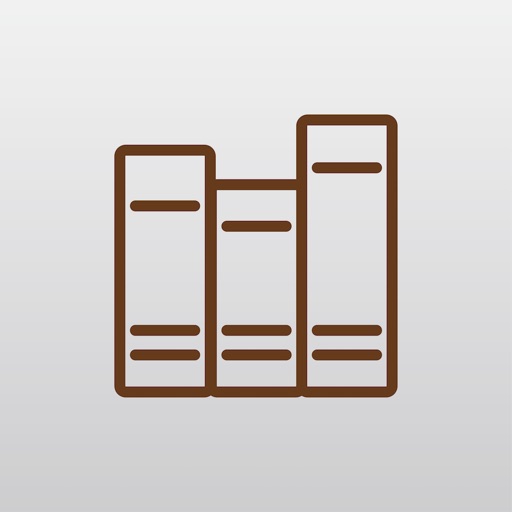What's New
- data update
App Description
1. Most easiest Wordbook Ever
- Intuitive UI
- Study Languages, Glossaries
- Any Languages, English, Spanish, Arabic, Chinese, Korean etc
- Multi book support(individual settings for each book, Push Alarm, TTS, Search Engines etc)
2. Most easiest ways to import data
- Words, Glossaries can be grouped
- Import data directly from Excel, Google Spreadsheet, Polaris Office etc(Just select cells and paste them)
- Import data from Quizlet data
- Export data and share your friends and co-workers
- Picture can be attached
3. Support online dictionaries and search engines
- online dictionaries and search engines are one-touch away
- further study can be possible
4. diverse user-settings and user-friendly settings
- online dictionaries by each book
- comfortable dark mode, quiz-modes, push alarm at time user sets
- TTS support over 137 languages
— App comparison —
* Number of books
- Simply Paste Flashcards M Pro : unlimited
- Simply Paste Flashcards M : 3
* Number of words in one book
- Simply Paste Flashcards M Pro : unlimited
- Simply Paste Flashcards M : 200
App Changes
- June 16, 2019 Initial release
- November 26, 2019 New version 2.3
- July 14, 2020 New version 3.2.6
- October 22, 2020 New version 3.5.2
- August 05, 2021 New version 3.9.5
- October 08, 2021 New version 3.9.7
- September 16, 2023 New version 4.3.1




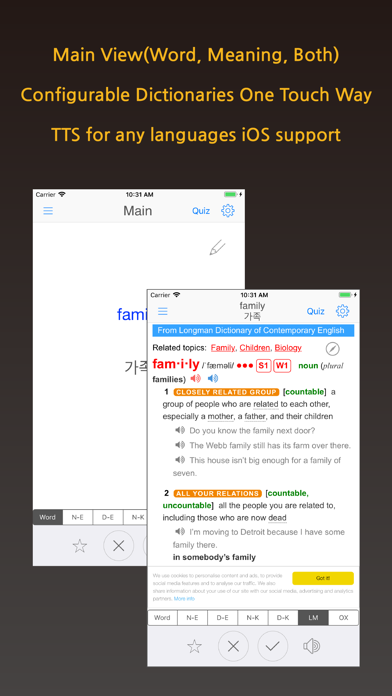
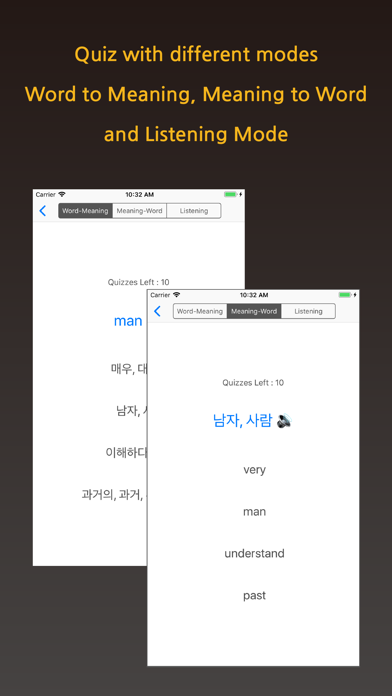
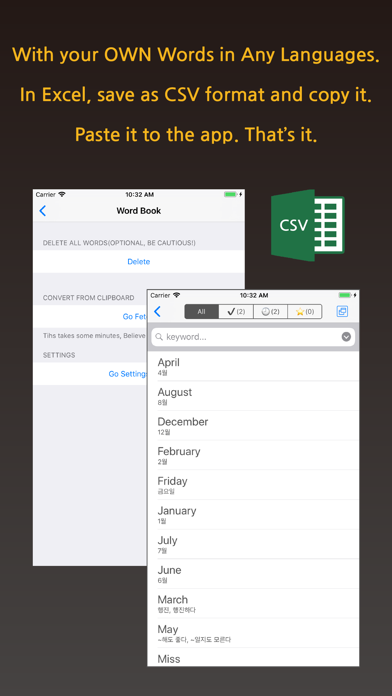

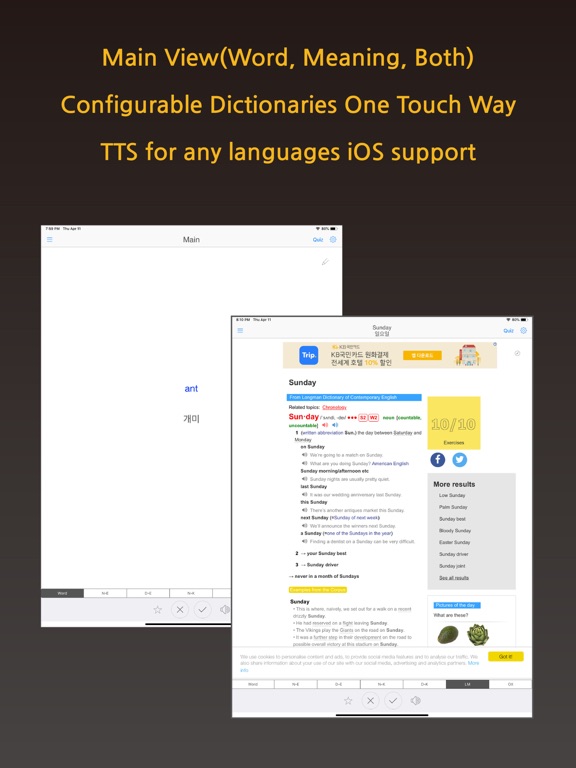

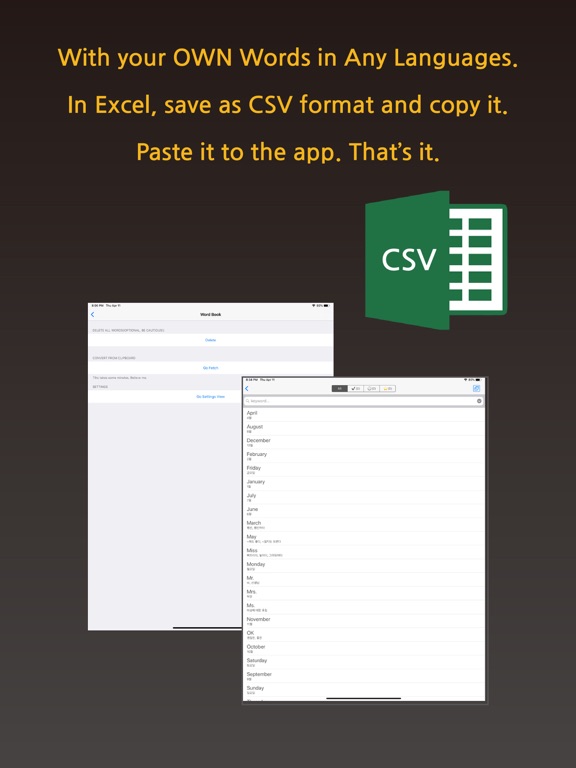


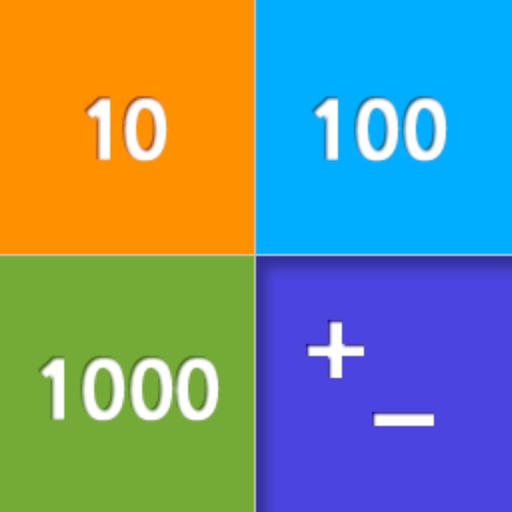
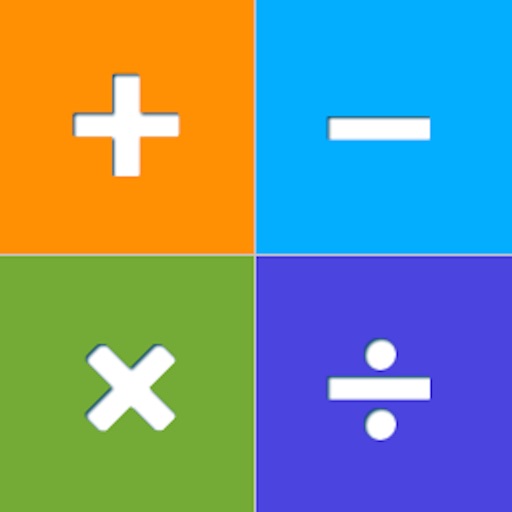
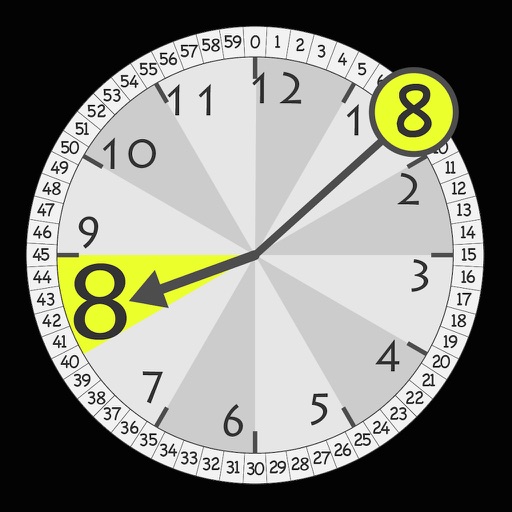




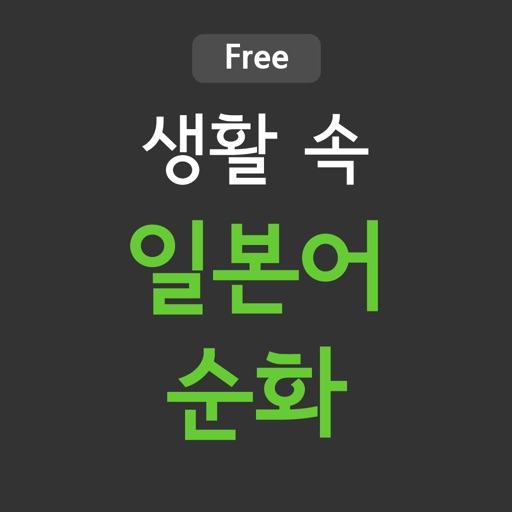
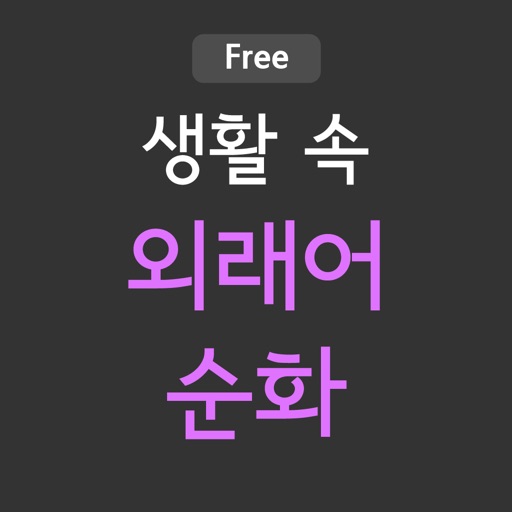
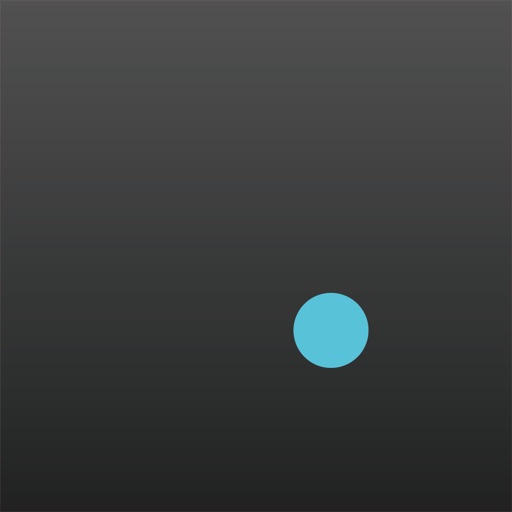

![[알람] 명품 베트남어 단어장](https://is3-ssl.mzstatic.com/image/pf/us/r30/Purple1/v4/a4/57/06/a457063c-b875-e17f-5284-cde275c35089/pr_source.png)