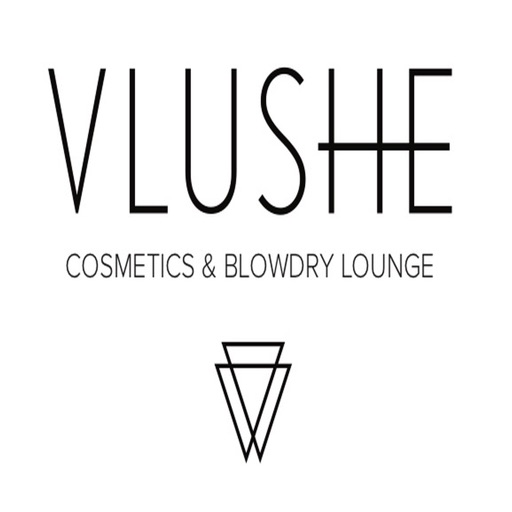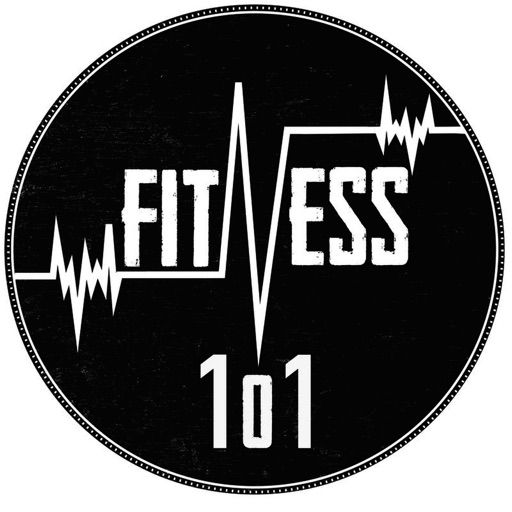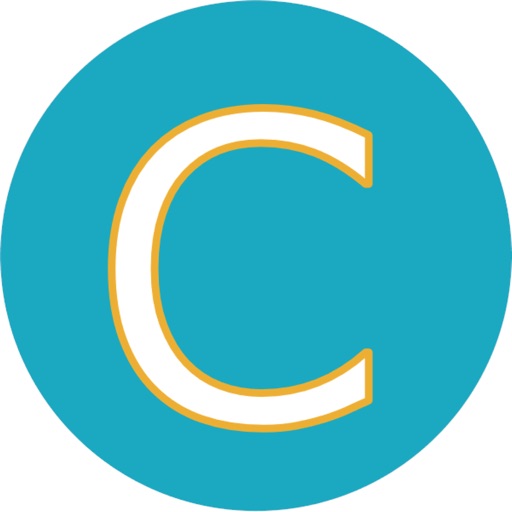What's New
In this release, improvements have been made to the classes, dashboard and added QR code functionality.
Members can book multiple classes more efficiently through the new "Book Classes" page which groups the class list by the day or class, allowing quicker selection and bookings. The new "My Account" page has also been added so members can easily keep up with charges and view account details and statistics.
App Description
Now it’s easier than ever to plan your fitness sessions alongside your schedule. Book fitness classes and PT sessions on the go, keep your profile up to date and manage your memberships all within the A-Team app.
VIEW CLASS TIMETABLE
Easily view your gym’s full timetable in real-time. You can see who’s running the class and whether the class is full, and you can quickly book your place with the click of a button.
MANAGE YOUR BOOKINGS
As well as booking classes, you can easily schedule a session with your personal trainer. You can check in on your future bookings and make any changes as needed.
UPDATE YOUR PROFILE
Keep your contact information up to date and choose your own profile photo.
NOTIFICATIONS
Receive push notifications from your gym to alert you of upcoming bookings and other communication, as well as view a full history of communication in-app.
WORKOUT AND MEASUREMENT
You can now view your workouts and body measurement progress in the app.
Please note that your club must use GymMaster for you to be able to use this app.
App Changes
- June 16, 2019 Initial release