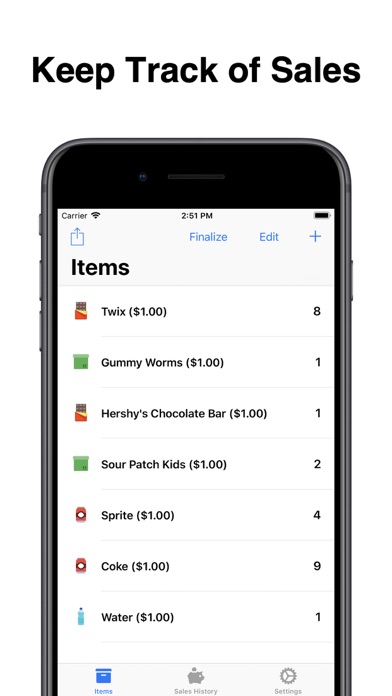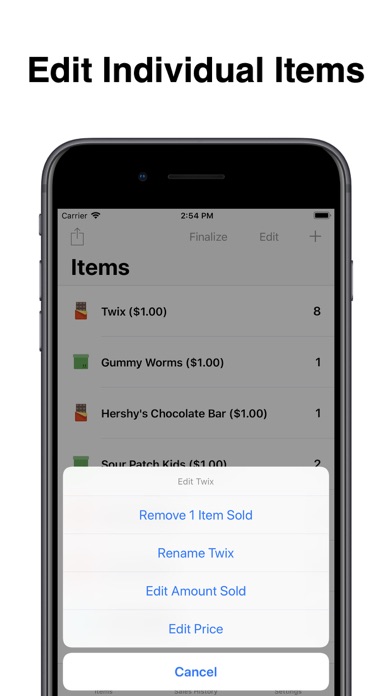What's New
Welcome to Summer 2023! This update adds the ability to add the cost for an item, so that profits can now be calculated! This is one of the most requested features of all time! I hope you enjoy the update and there are more to come!
Detailed Changes:
- When searching for an item, the scan code for the item will now also be searched.
- Items can now have a cost value! This is used for calculating profit.
- Fixed a text truncation issue on the Stock page when using certain devices.
- You can now set a profit goal inside the daily goals feature.
- Fixed an issue where Goal Met was not properly exported in CSV files when exporting Sales History.
App Description
Sales Counter is a simple, quick, and flexible way for anyone to keep track of their sales. This app was designed for people who are doing fundraising or third-party vendors who need to keep track of their sales every day.
Features:
Keep Track of Sales
Simply tap on an item to mark one sold. Tap and hold on an item to view more options. Sales Counter saves the number of sales and money made for you. Just click the finalize button at the end of the sales day to save a record of your sales for that day.
Keep Track of Stock
Sales Counter allows you to enter in the amount of an item you have. Know which items are out of stock without having to take a long look of your inventory.
View Sales History
View all of your previous days of sales in Sales History! Sales History will show: what you sold, how much each item was, locations visited for that day, and how much money total that you made for that day.
Send your Item List to Other Devices
Sales Counter can connect to other devices without using a Wi-Fi network to send a copy of your item list to the other device. This is useful when multiple people are selling the same items, but have different devices.
View Total Earnings
Sales Counter will automatically add all the sales up for you and tell you how much money you made in a day.
Sort Items
You can sort items by: Alphabetical Order (A-Z), Price (Low to High), Price (High to Low), and Most Popular in Sales.
Export Data
Export your Item List or Sales History as a CSV or JSON file.
Keep Track of Locations Visited
Just select the location you are visiting on a given day and Sales Counter will record them when sales are finalized for the day.
Biometric Security
Lock Item Sales, Sales History, and Promotional Overrides behind a biometric lock.
Scanning Support
Instead of having to find an item in the list, you can simply scan an item to sell 1 of them. Supported scan types are QR, EAN8, EAN13, PDF417, Code 39, Code 39 mod 43, Code 128, Code 93, UPC-E
Set Daily Goals
Set a daily goal for money made or amount of items sold. Sales Counter will help guide you on if you're hitting your daily goals.
App Changes
- June 16, 2019 Initial release
- July 02, 2019 New version 1.2
- October 15, 2019 New version 2.0
- January 07, 2020 New version 2.1.1
- July 14, 2020 New version 2.2
- October 27, 2020 New version 2.3
- December 10, 2020 New version 2.4
- August 06, 2021 New version 2.8
- October 04, 2023 New version 2.14
- October 04, 2023 Price increase: FREE! -> $0.99