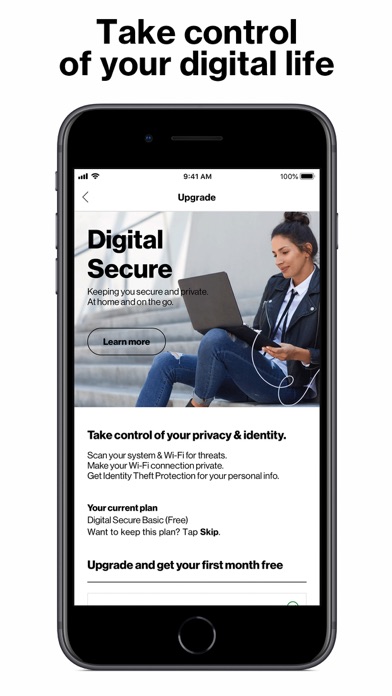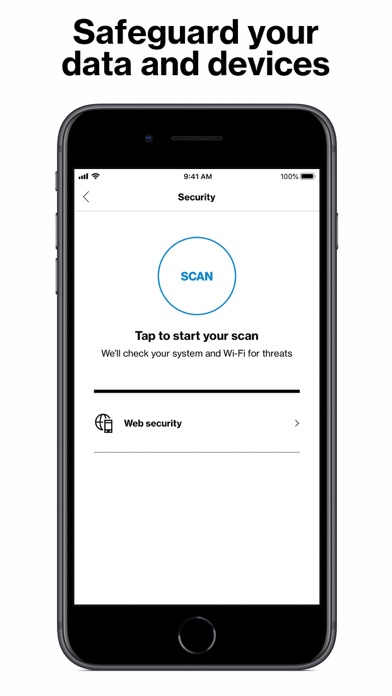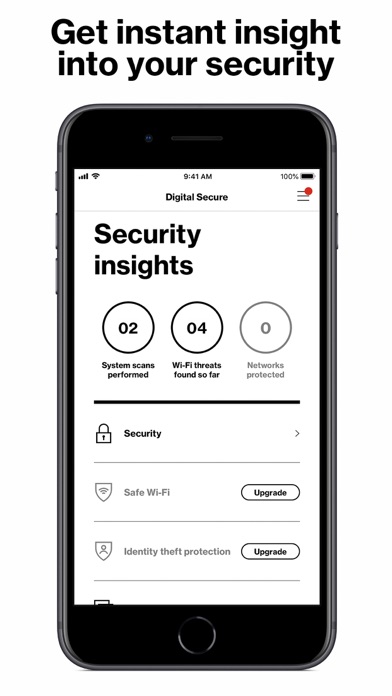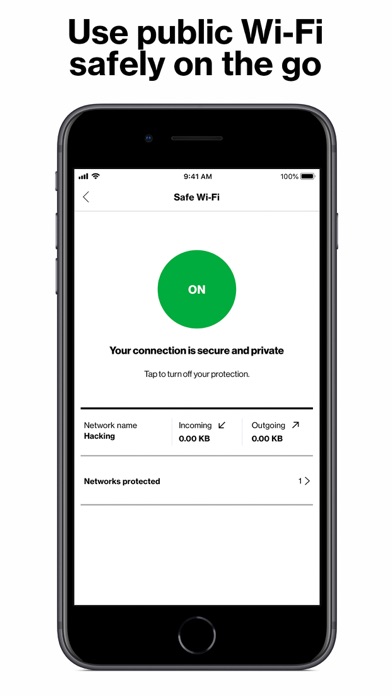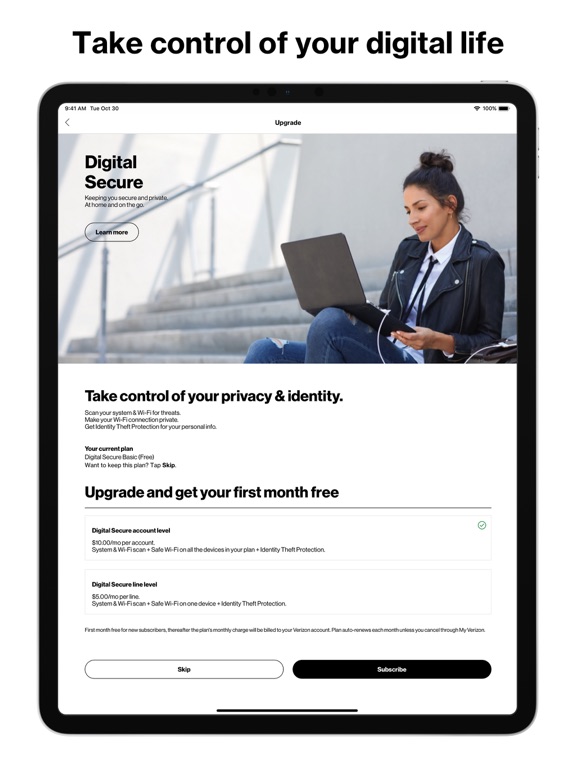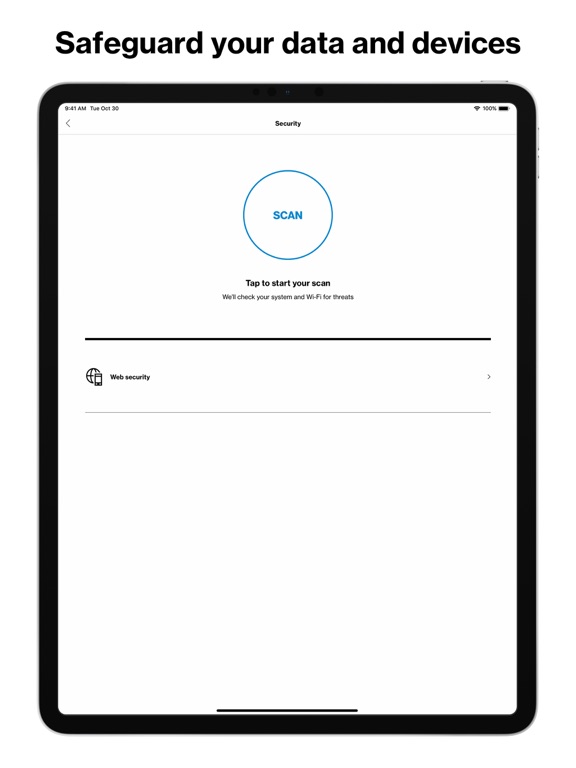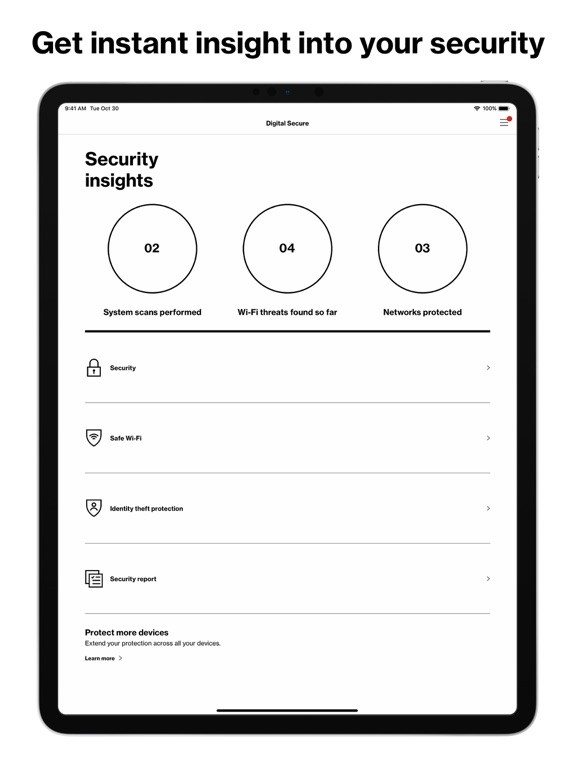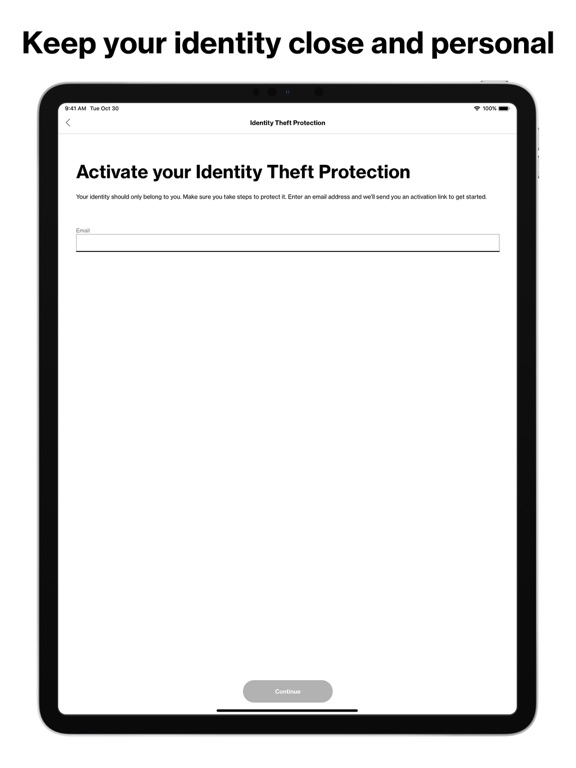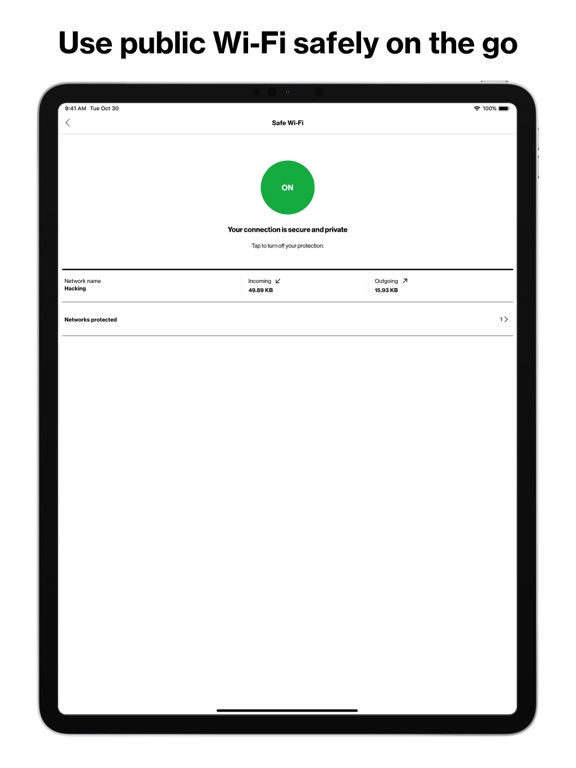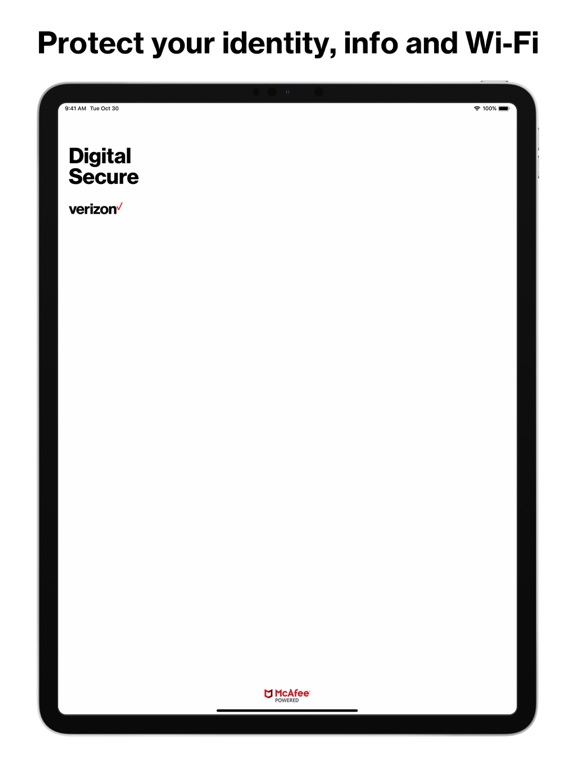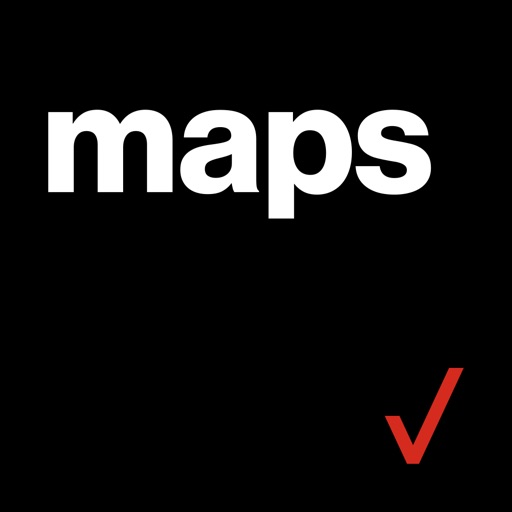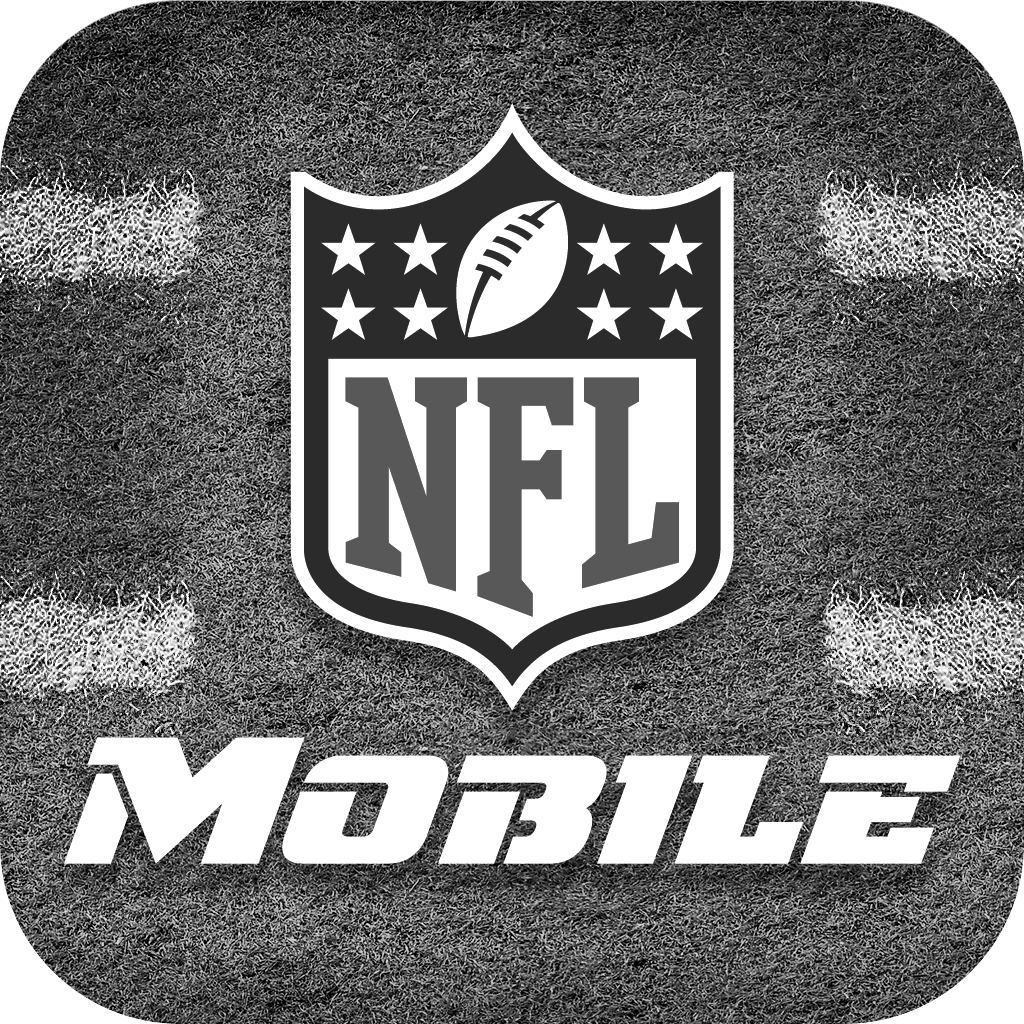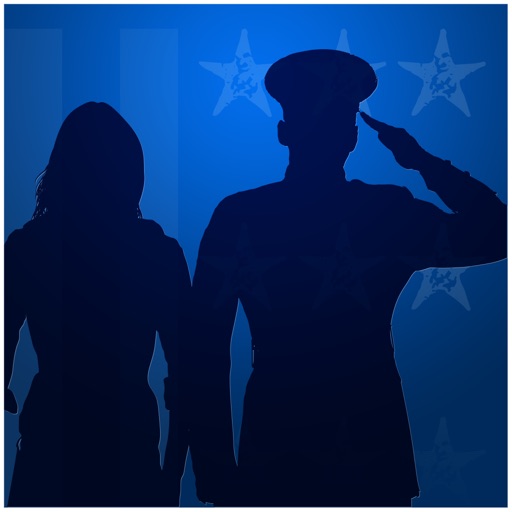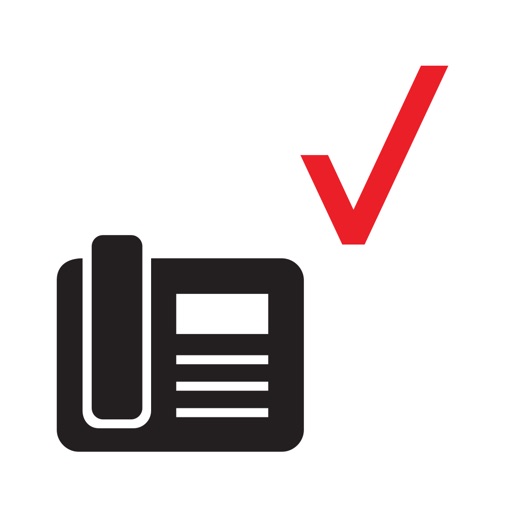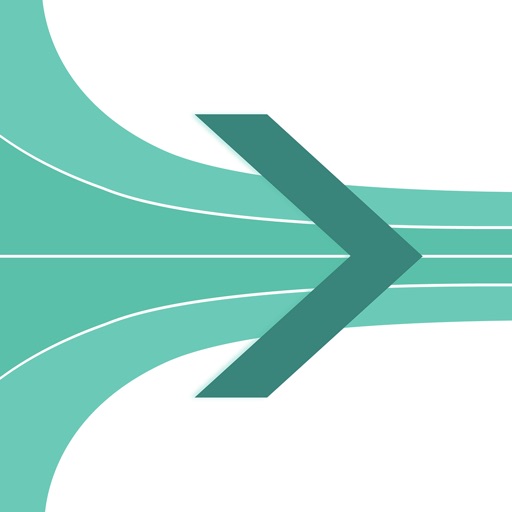What's New
The Digital Secure app has been updated for easier and quicker navigation when using the app’s digital security and identity tools and services. Updated app features:
- Secure VPN & Wi-Fi Scan- Helps secure your connection, hide your location and keep personal info safe from prying eyes.
- Safe Browsing- Stay safer from risky websites when you surf, shop and socialize in your browser.
- Identity Protection & Identity Restoration- Alerts for personal info found on the dark web and support from experts to restore it.
- Security Advisor & Security Center- 24/7 chat support, articles and guides.
- Protect More Devices- Comprehensive digital security for your mobile and desktop devices.
App Description
Digital Secure is a one-stop suite of security and identity tools for your mobile devices and home computers. Protect your online connection and personal information with VPN, anti-malware and dark web monitoring, and get 24/7 access to Security Advisors.
Get free security and identity tools, plus advanced protection for as low as $5 per month— and your first month is on us.*
The Digital Secure app gives you:
• Safe Browsing (free): Stay safe from risky websites when you surf, shop and socialize in your browser.
• Wi-Fi Scan (free): Scan your Wi-Fi network to make sure it’s encrypted and your private information stays safer from prying eyes.
• Secure VPN (paid): Ensure your Wi-Fi connection is secure, your location is disguised and your personal information stays private.
• Identity Protection (paid): Get alerted if your personal information is found on the dark web.
• Security Advisor (paid): Chat with an expert 24/7 to get guidance, security tips and more.
It’s your digital world. Keep it yours. Download Digital Secure now.
For a detailed list of features, visit: https://www.verizon.com/digital-secure
*First month free for new customers. Thereafter, you will be billed $5 per month per line or $10 per month per account unless you cancel before promo period ends. Cancel anytime in My Verizon.
App Changes
- August 16, 2019 Initial release
- September 25, 2019 New version 1.0.3
- November 18, 2019 New version 1.0.4.7
- December 17, 2019 New version 1.0.5
- July 14, 2020 New version 1.0.11
- October 22, 2020 New version 1.0.12
- December 09, 2020 New version 1.0.13
- April 15, 2021 New version 1.0.15
- June 30, 2021 New version 1.0.16
- August 05, 2021 New version 1.0.18
- September 29, 2021 New version 1.0.19
- October 04, 2023 New version 6.10.3