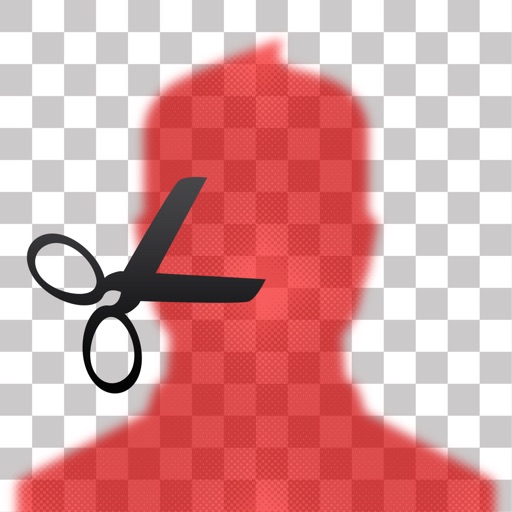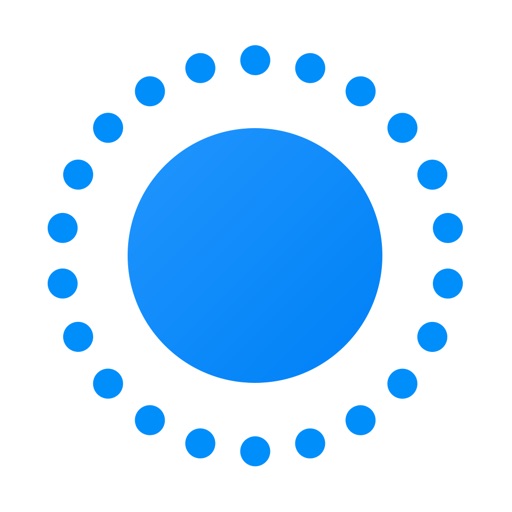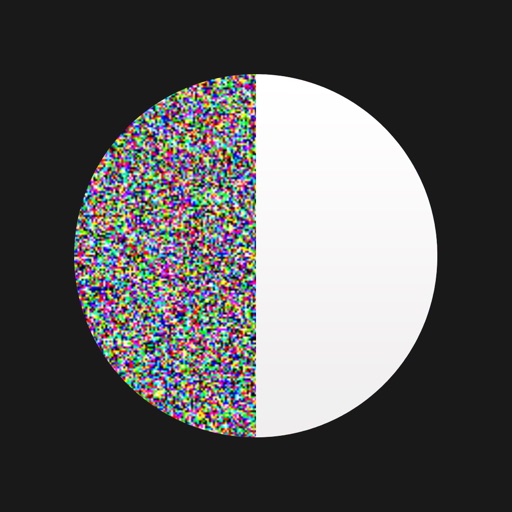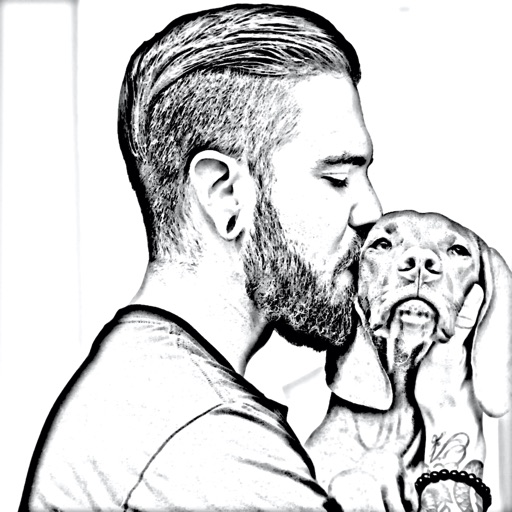What's New
- Now you can change time directly on Today Widget (Notification Center).
- App name, app icon and screenshot changed for better app description.
App Description
[Multi Timer] enables you to use 4 timers at once at maximum!
Unlike the default iOS timer app which supports only one timer at once, you can start, pause and stop each of 4 timers as you want.
It also fully supports the notitifcation center and today widget. You don't even need to open the app to use timers. Just scroll down the home screen and start the timers on notification center!
• 4 Concurrent Timers At Once
• Full Support for Notification Center
• Multiple Timers and Alarms
• Change Time, Sound, Color at One Touch
• Choose Your Favorite Alarm Sound
App Changes
- August 08, 2018 Initial release
- August 10, 2018 New version 1.0.1