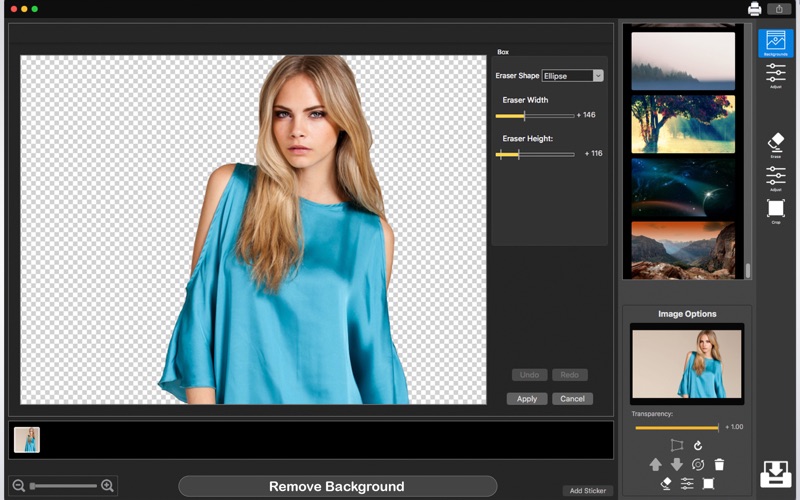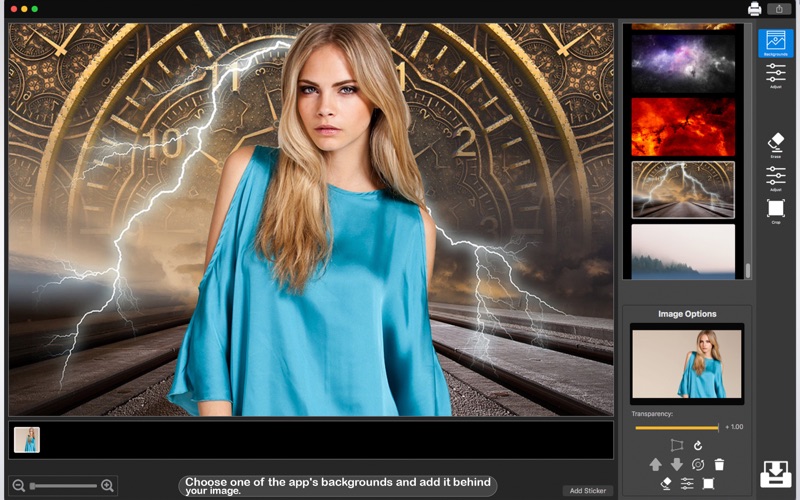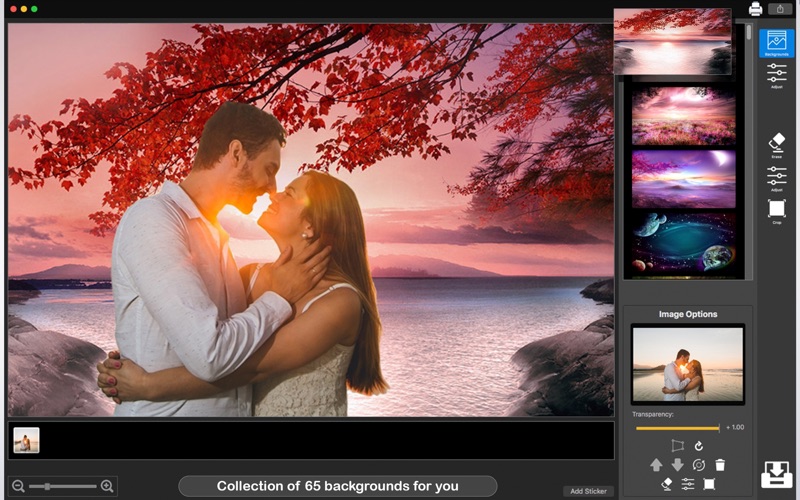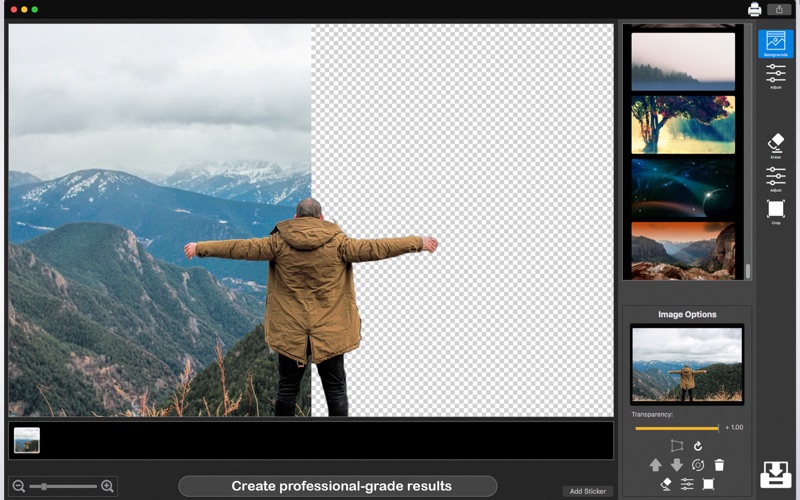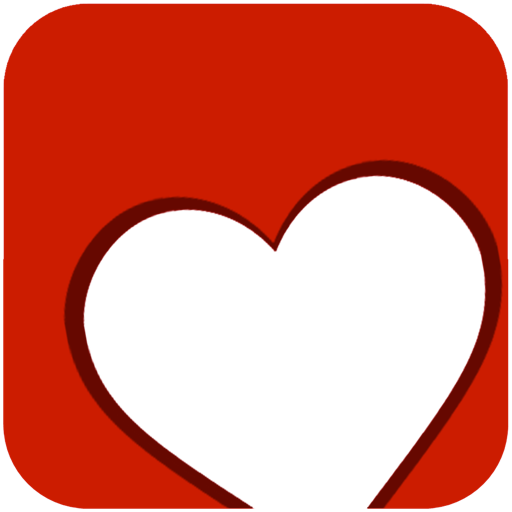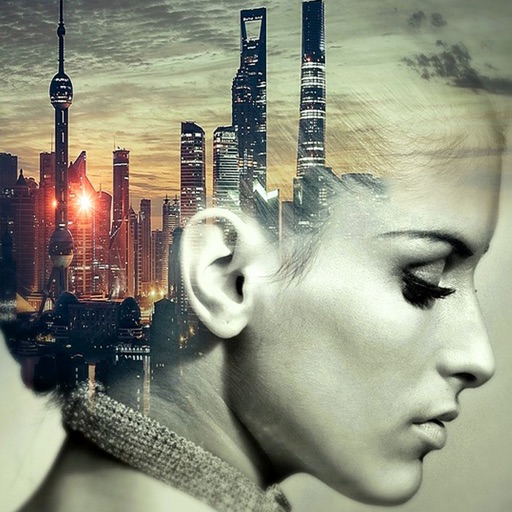App Description
Cut Tool is an application for cutting pictures for making a picture’s background transparent.
Remove the unwanted background in your images in a couple minutes. After the removal, Cut Tool also makes you able to compose another image with one of the 65 offered backgrounds. You can now be a Hollywood star without leaving the computer.
Instantly light up your selfie or photo with slide controls for contrast, exposure, gamma, hue, vibrance, saturation, and brightness.
•••••••••••••••••••••••••••••••••••••••••••••••••
Enjoy our amazing features •••••••••••••••••••••••••••••••••••••••••••••••••
• Background Removal
• Collection of 65 backgrounds
• Super intuitive and easy-to-use user interface
• Color Correction and Control: Enhance the quality of your pictures using the tools Auto-Enhance, Black and White effect, Saturation, Brightness, Contrast, Exposure, Gama, Hue and Vibrance.
• Image flip in both horizontal and vertical axis.
• Resizable/Rotatable Stickers/Image with transparency control.
• Printing.
• Sharing on social media.
• Full saving feature with resizing, rescaling, compressing and various encoding formats(PNG, JPG, JPG2000, BMP and TIFF).
••••••••••••••••••••••••••••••••••••••••••••••••••
How to Use ••••••••••••••••••••••••••••••••••••••••••••••••••
• Click Add Image or drag an image into the canvas to start working on it. To see which image editing options are available, right click your image or look for the image options menu, located at the bottom right hand side.
• To achieve the best results, crop your image then use the eraser tool to manually remove the rest of the image you don’t want in the composition.
• The eraser tool can be used in 4 different shapes: Circle, Square, Ellipse, and Rectangle. Use the slider(s) to tweak it’s size and start erasing!
• To add a background, click the backgrounds button, located at the top right hand side of the interface and select the one you like the best. If you want to change it, just click another one without losing your progress. To remove a background completely, hold command and click the currently selected background.
• Use the Color Controls to enhance the quality of your images. You can even use them on the offered backgrounds as well!
• Save, print, and/or share.
App Changes
- June 16, 2019 Initial release
- June 22, 2019 Price decrease: $9.99 -> $8.99
- June 23, 2019 Price increase: $8.99 -> $9.99
- June 24, 2019 Price increase: $9.99 -> $10.99
- June 25, 2019 Price decrease: $10.99 -> $9.99
- June 27, 2019 Price decrease: $9.99 -> $8.99
- June 29, 2019 Price increase: $8.99 -> $9.99
- September 24, 2019 Price increase: $9.99 -> $10.99
- September 24, 2019 Price decrease: $10.99 -> $9.99
- September 26, 2019 Price decrease: $9.99 -> $8.99
- September 27, 2019 Price increase: $8.99 -> $9.99
- October 21, 2019 Price decrease: $9.99 -> $8.99
- October 28, 2019 Price increase: $8.99 -> $9.99
- July 14, 2020 Price increase: $9.99 -> $10.99
- October 23, 2020 Price decrease: $10.99 -> $9.99
- October 15, 2021 Price decrease: $9.99 -> $7.99