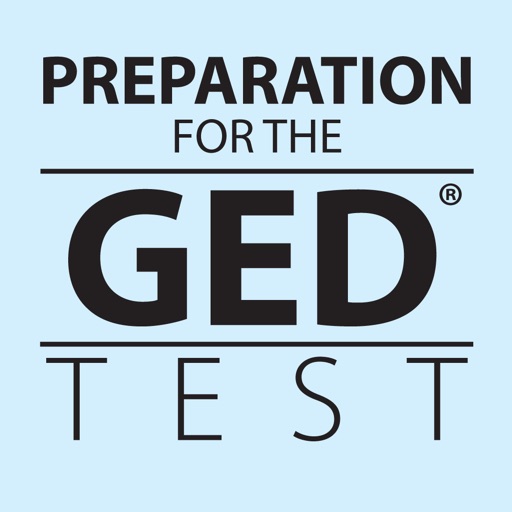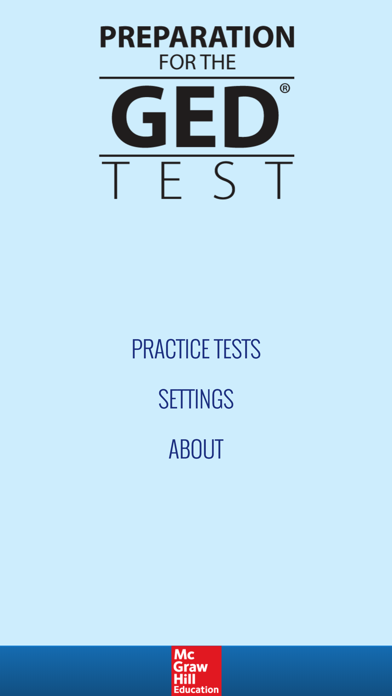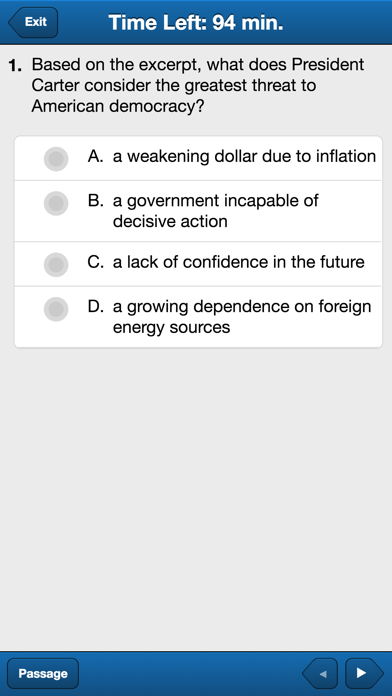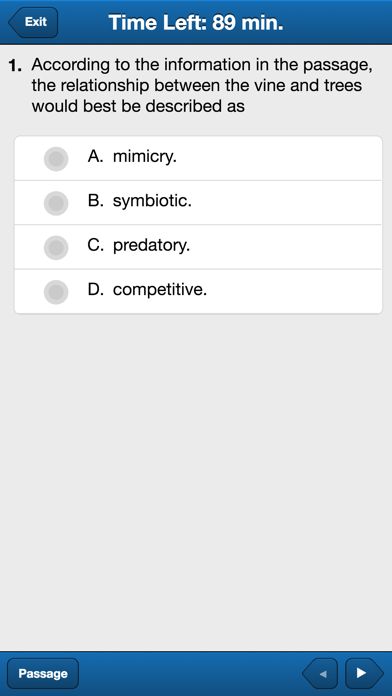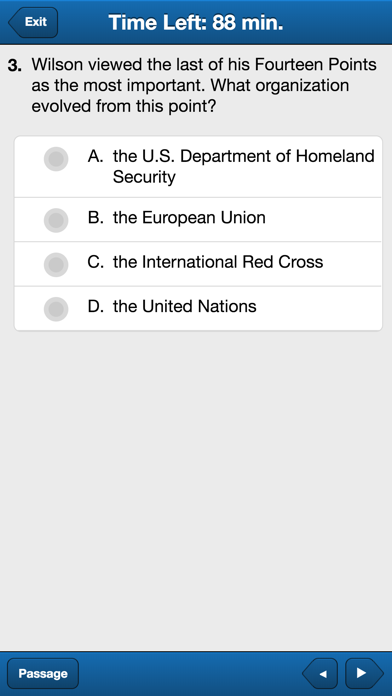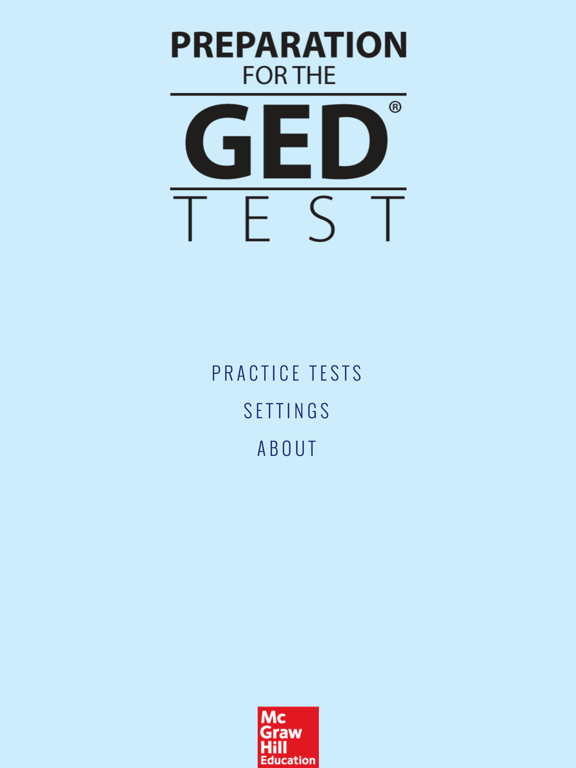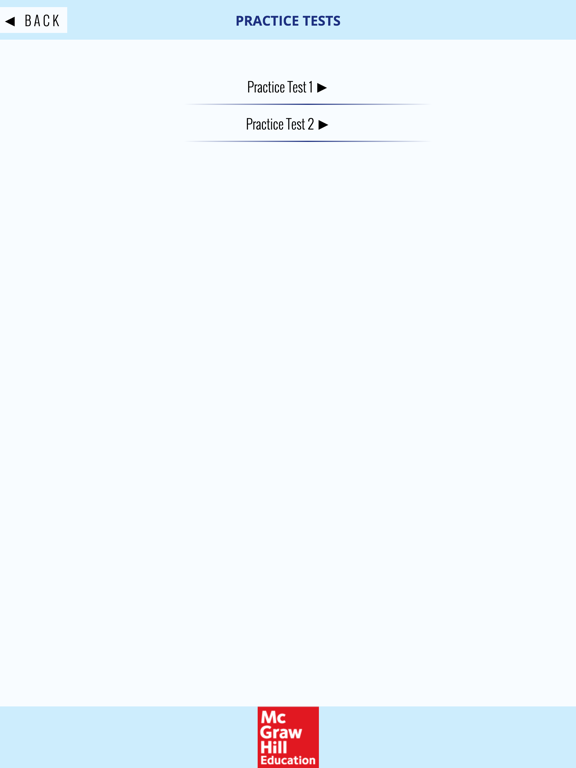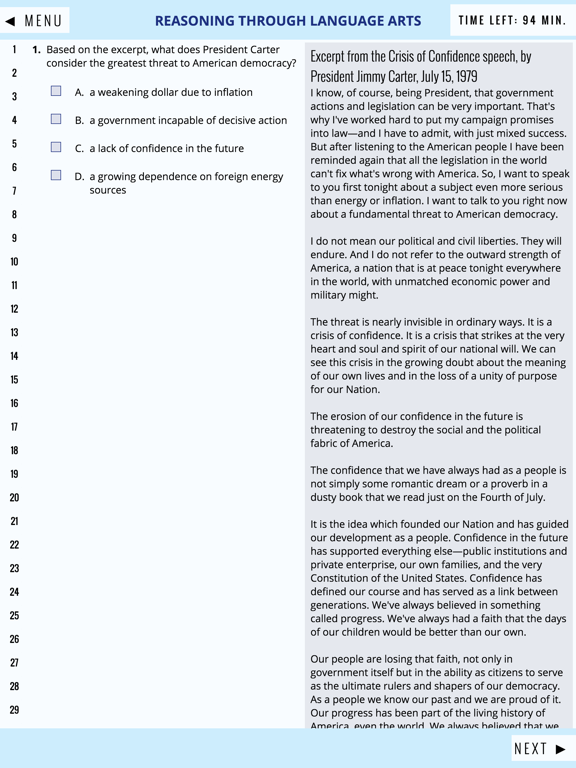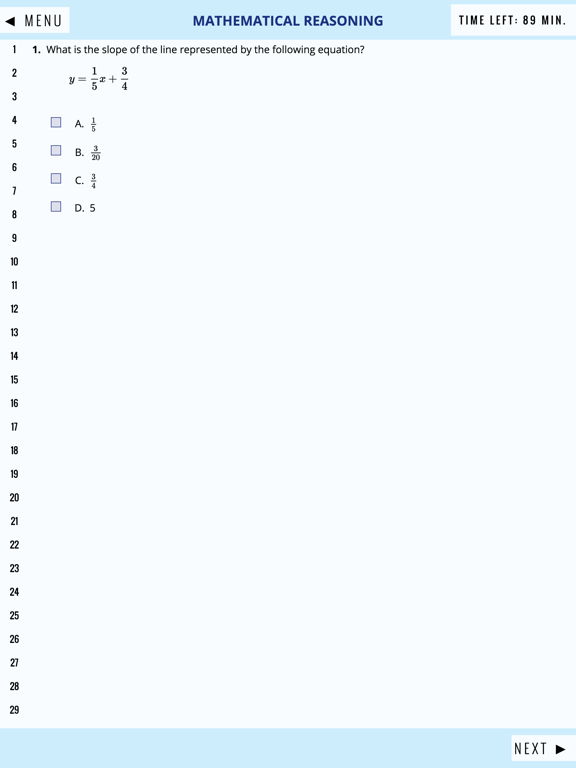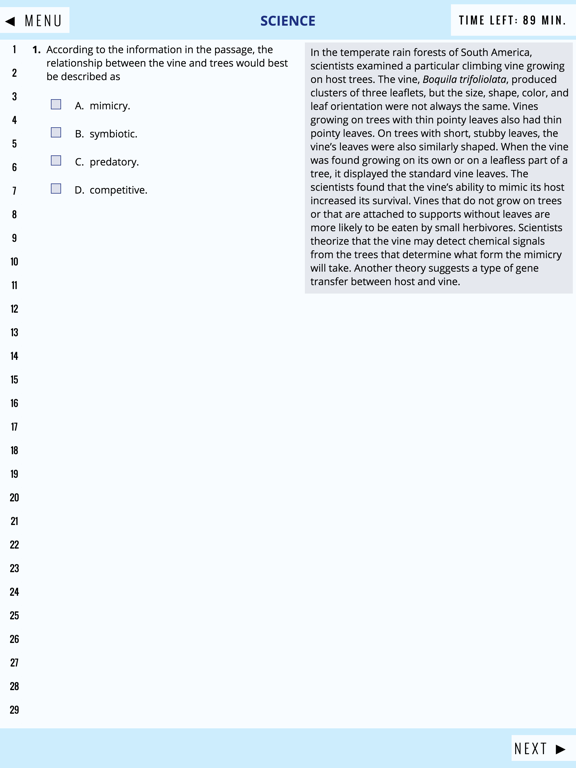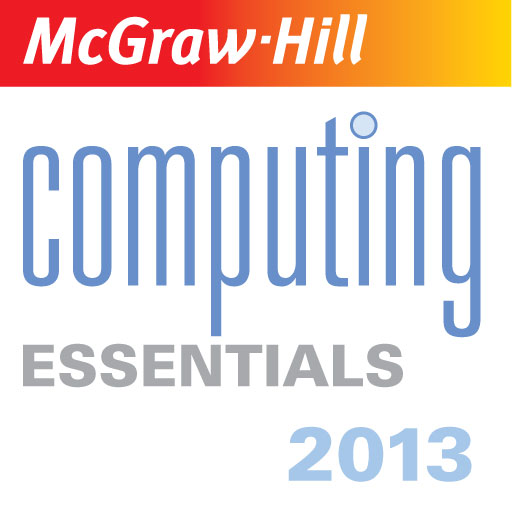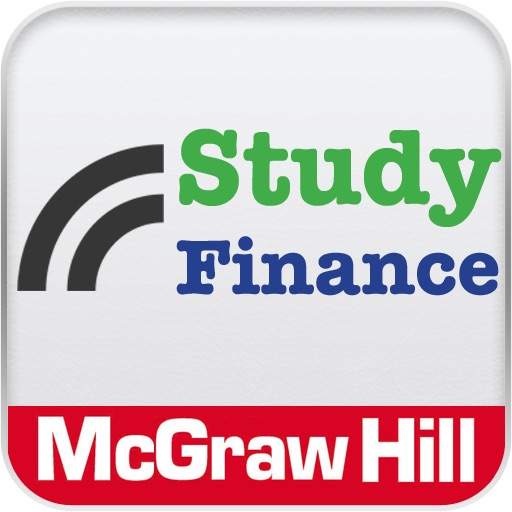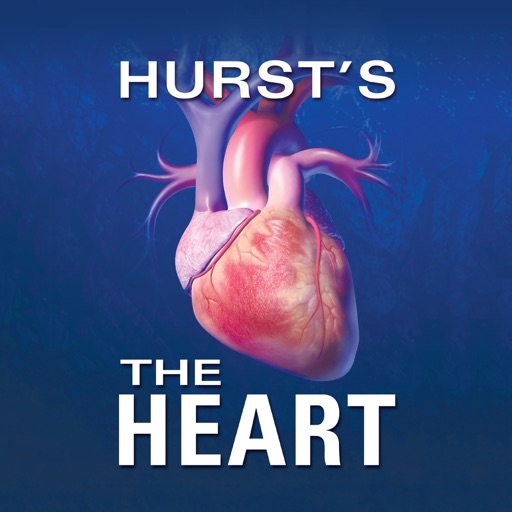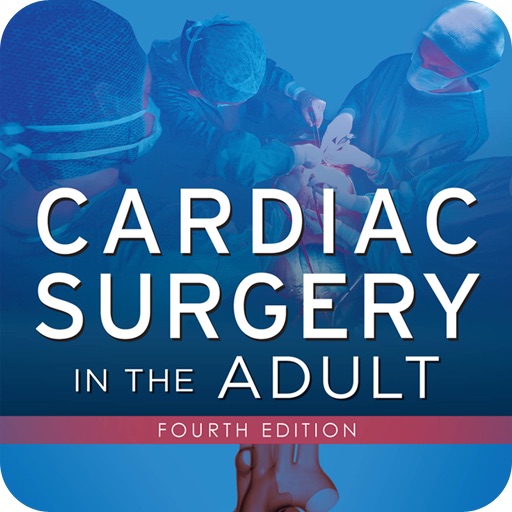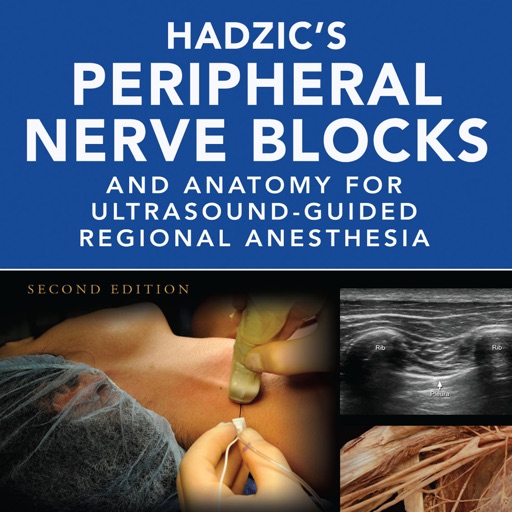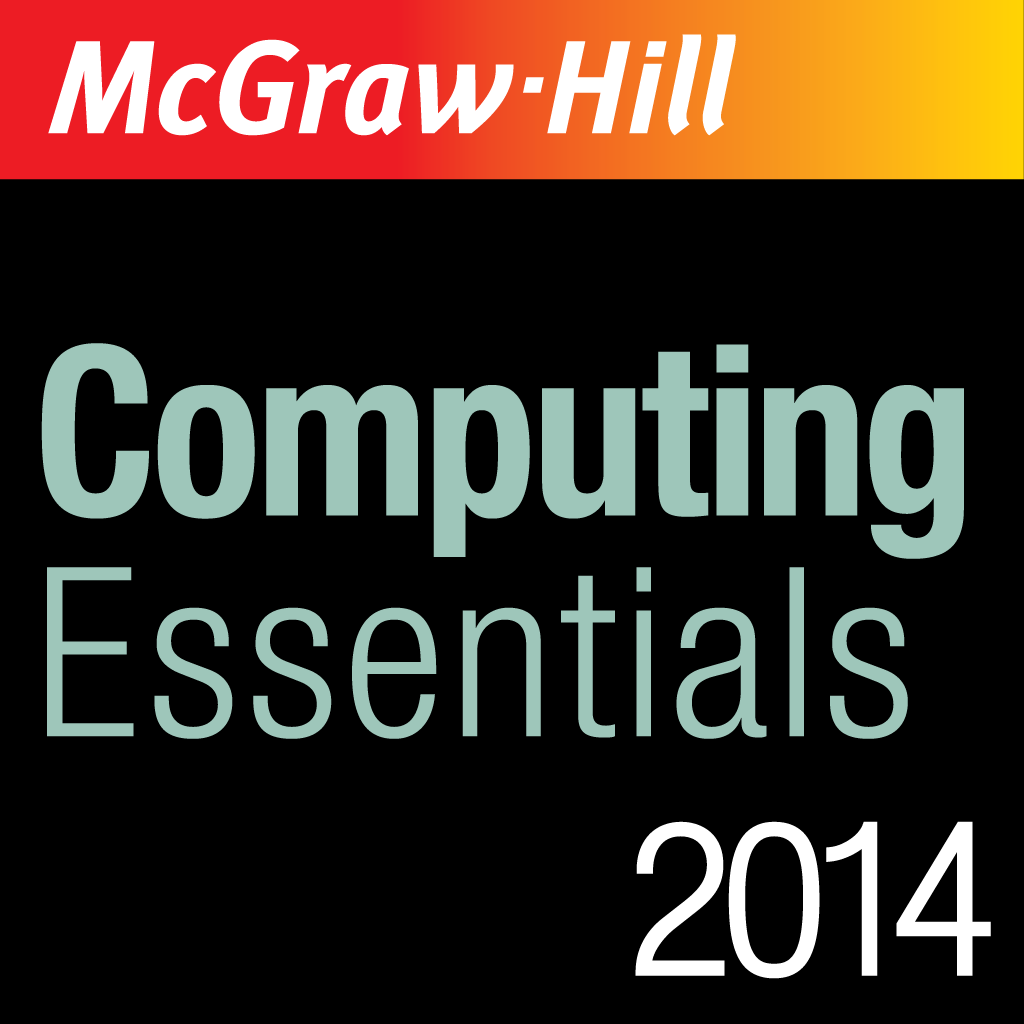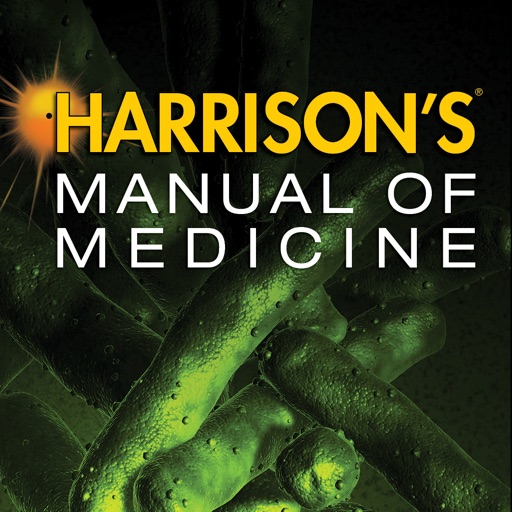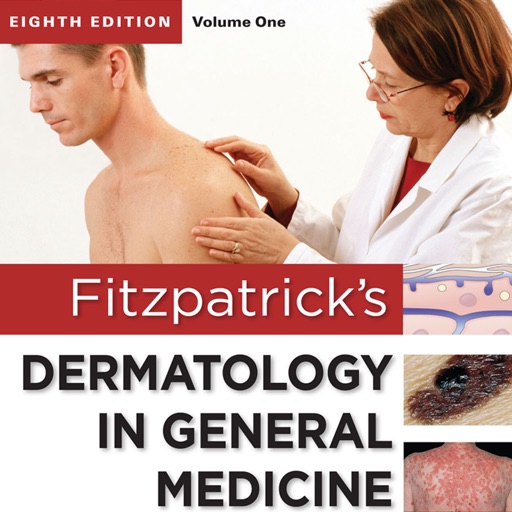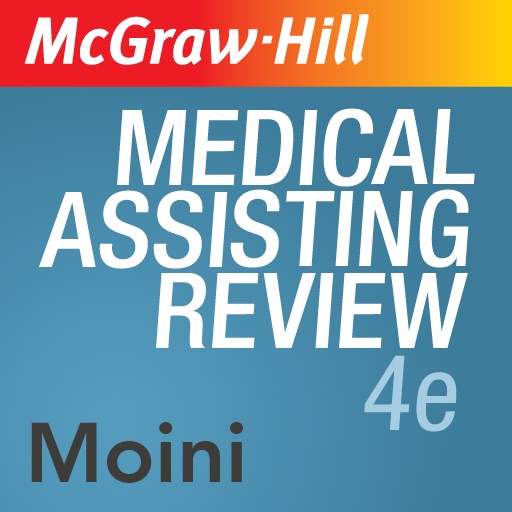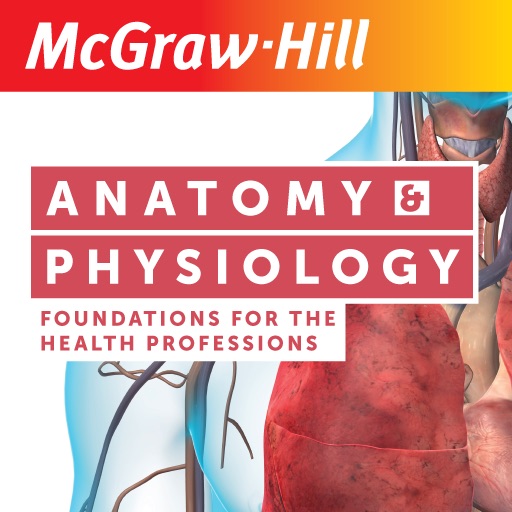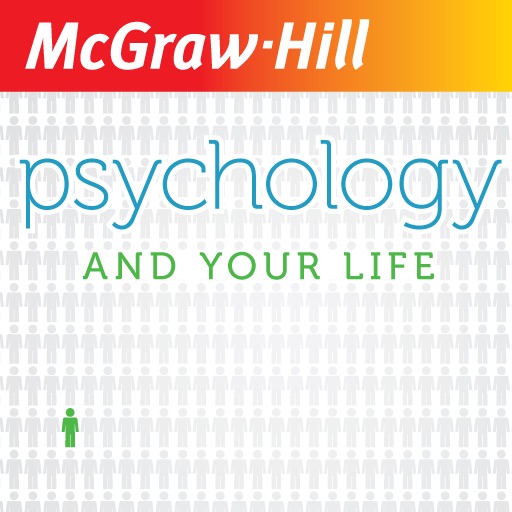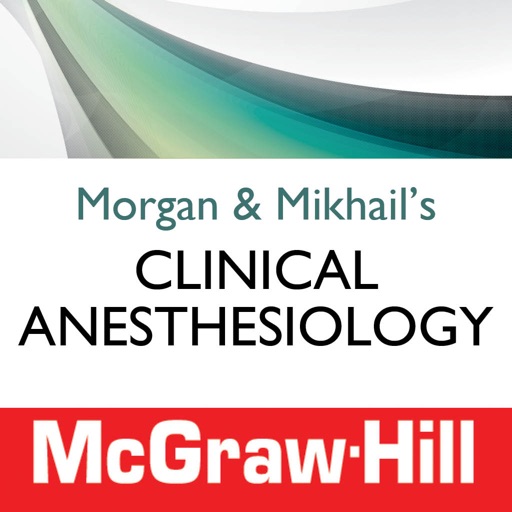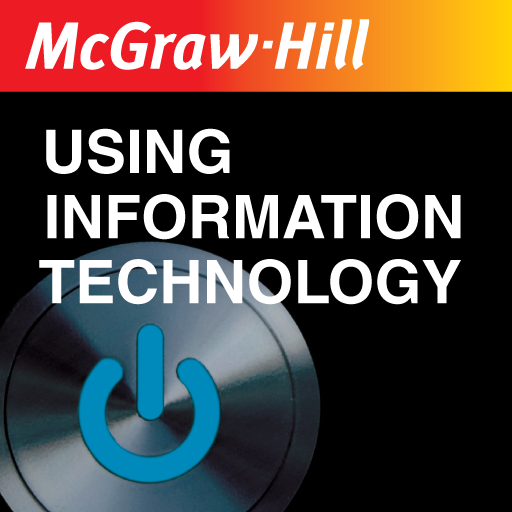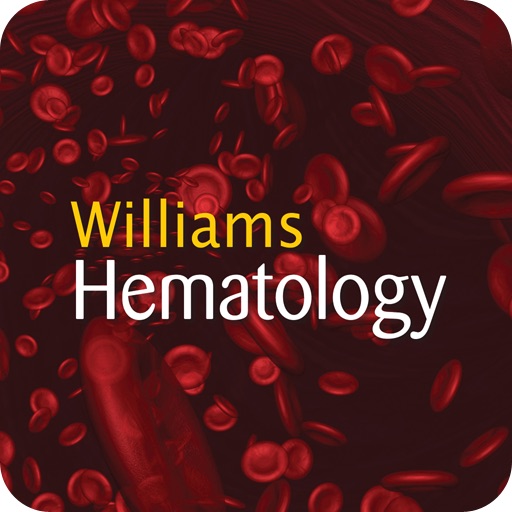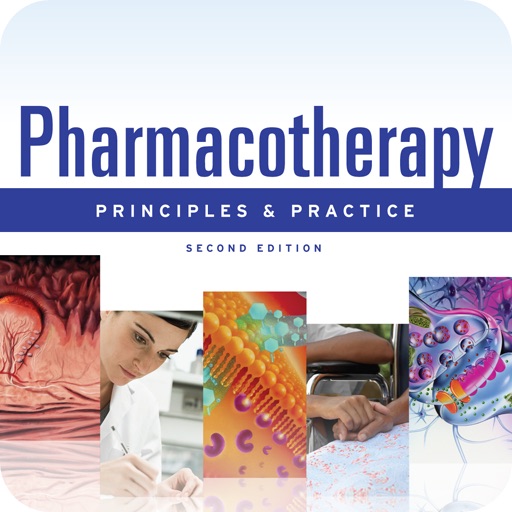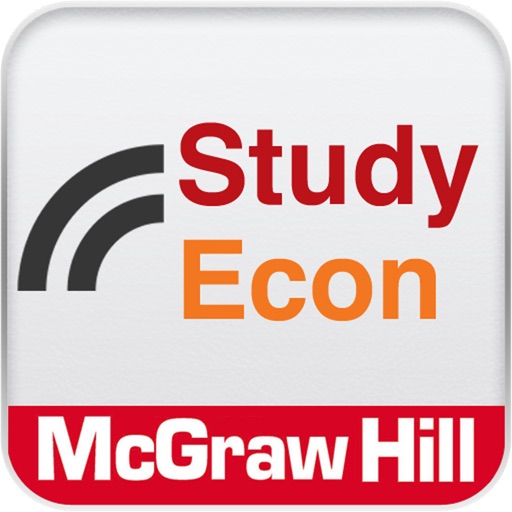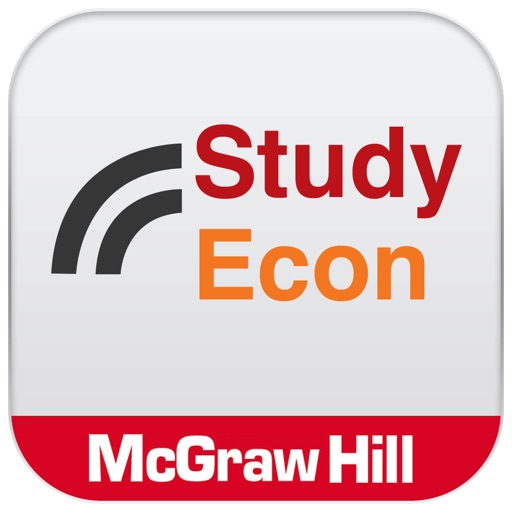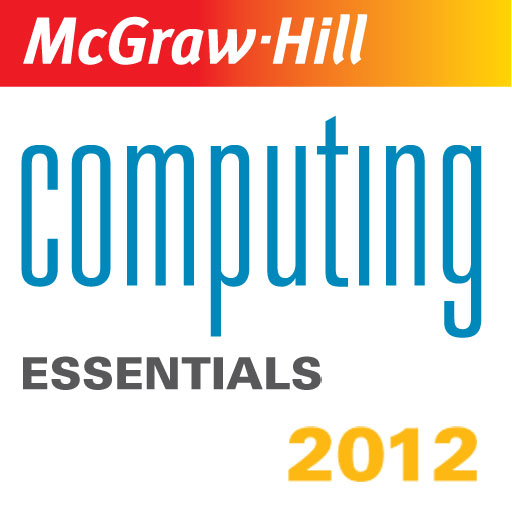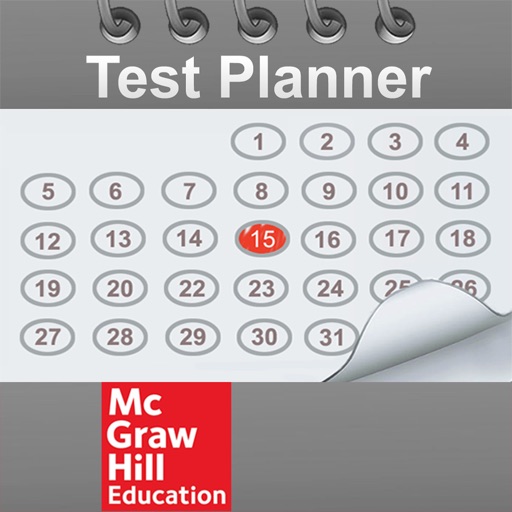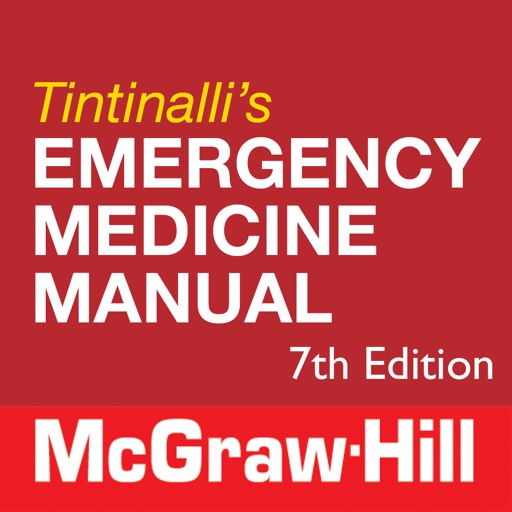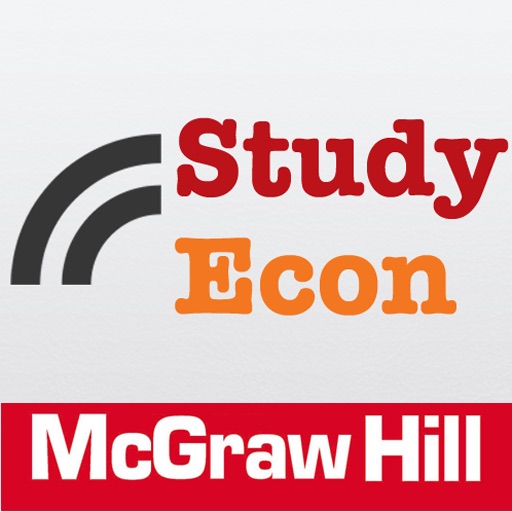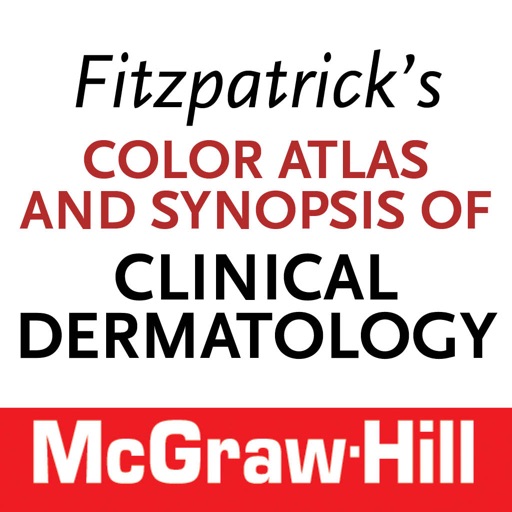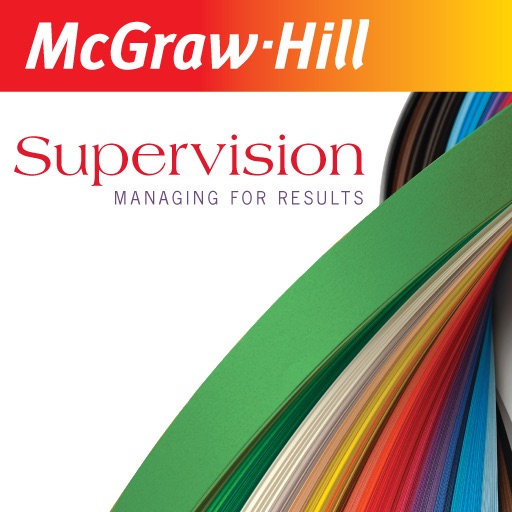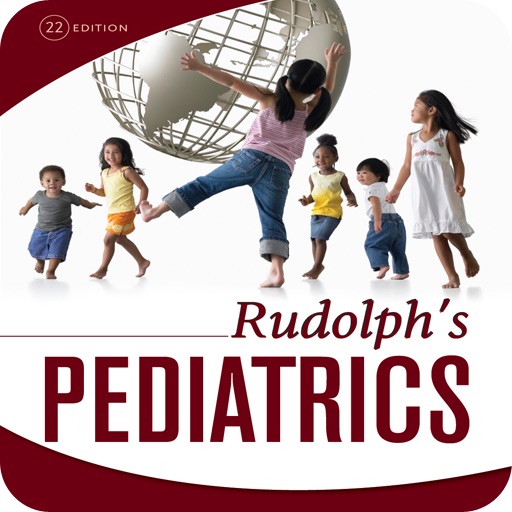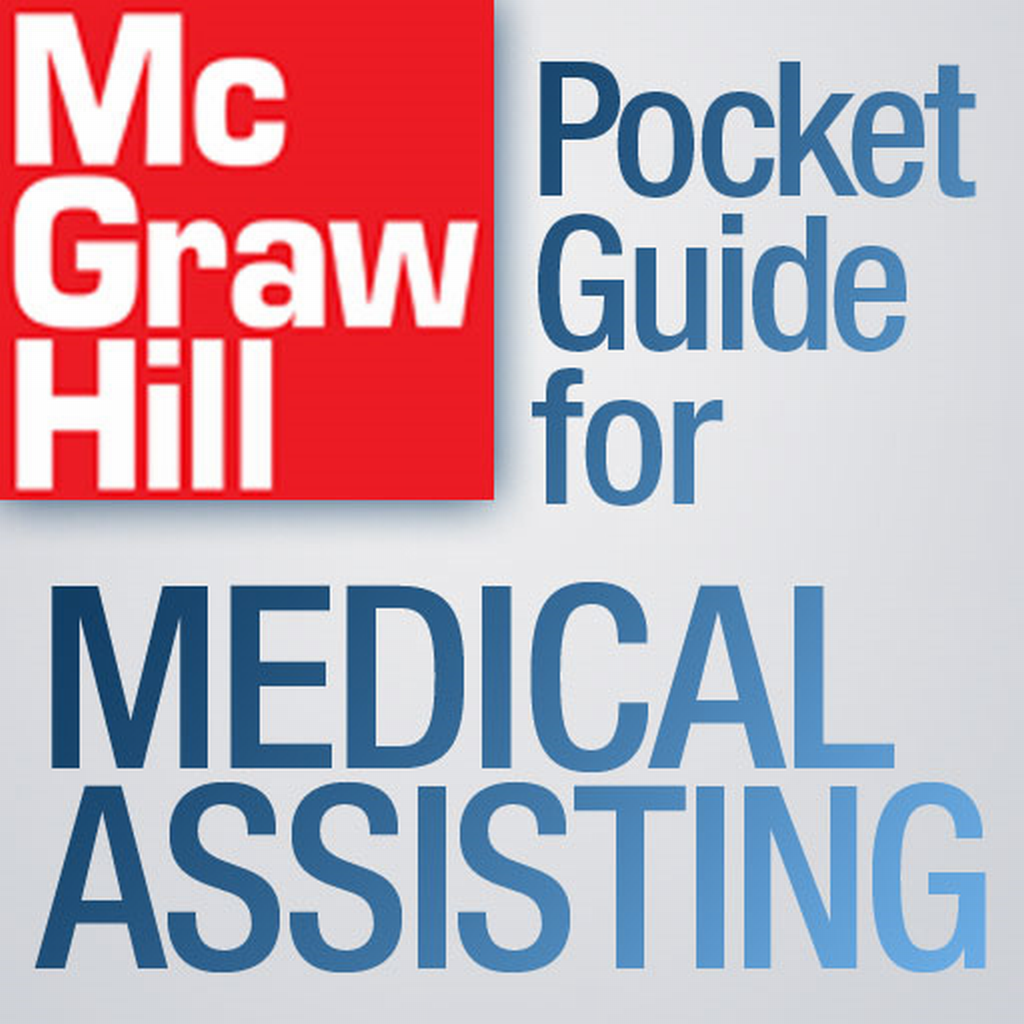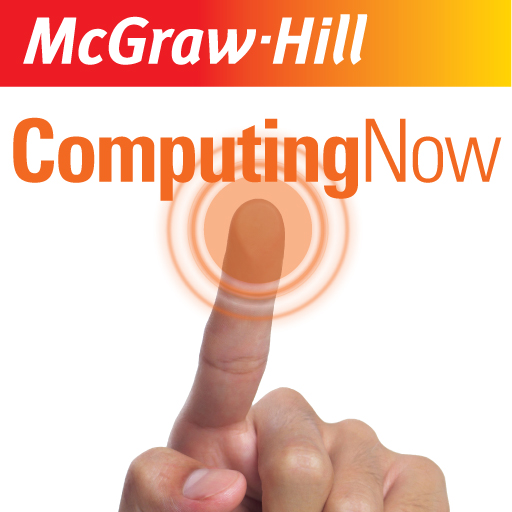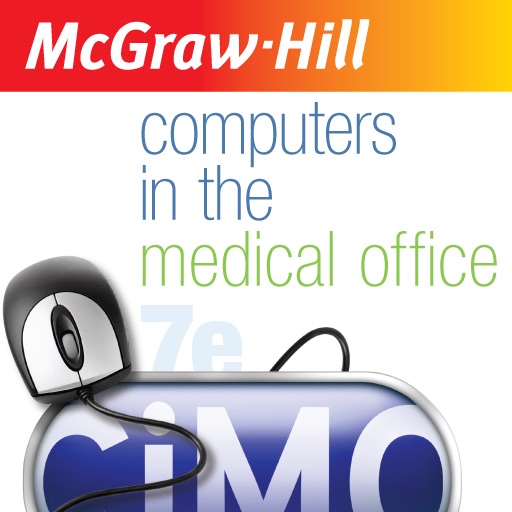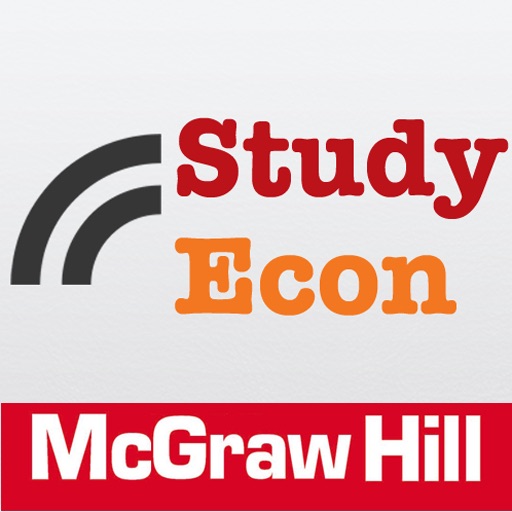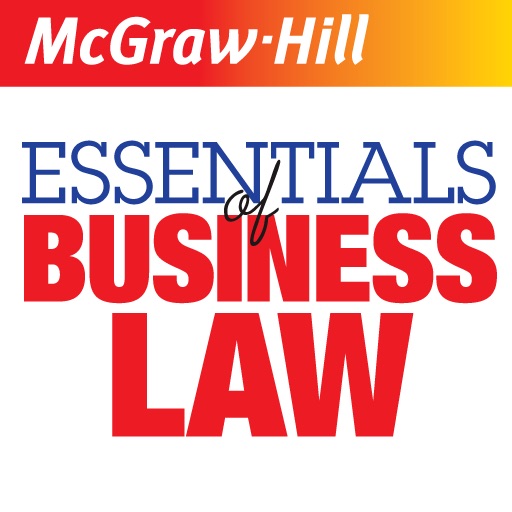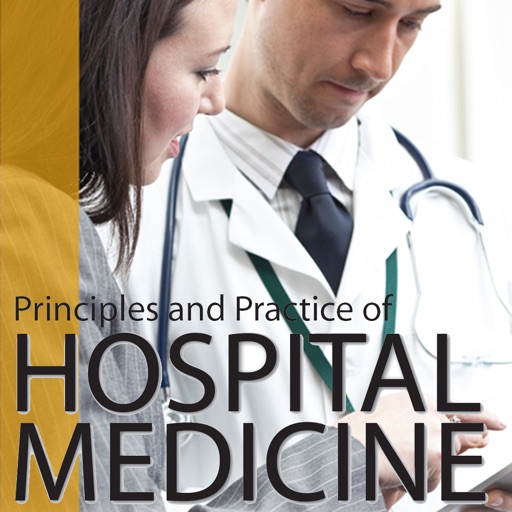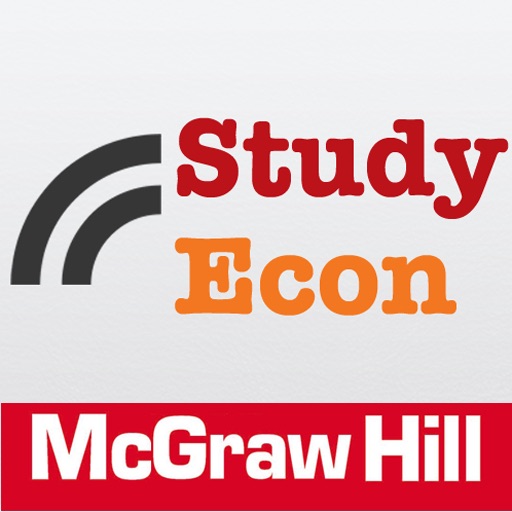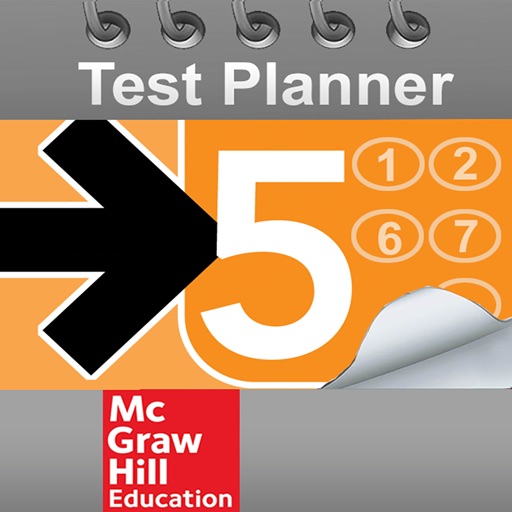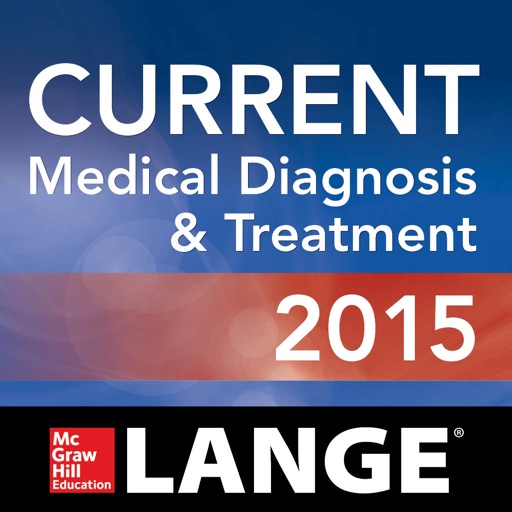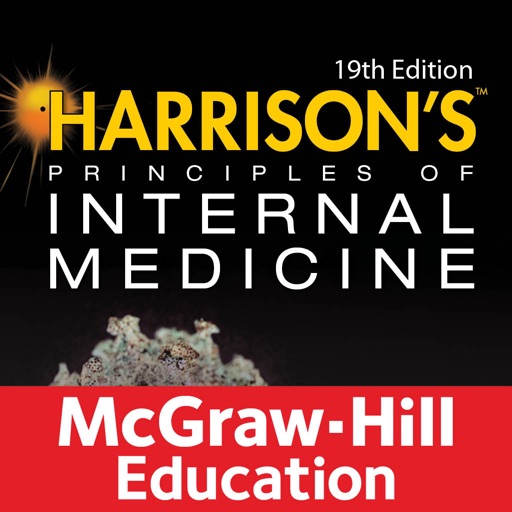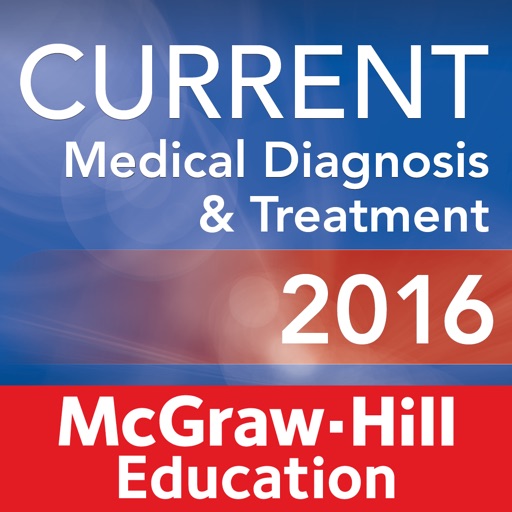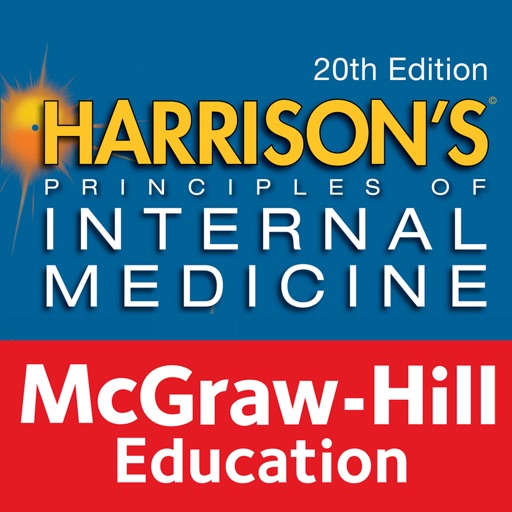What's New
This app has been updated by Apple to display the Apple Watch app icon.
App Description
These interactive practice tests offer a number of features that will help you meet your study goals:
• You can choose whether to take a test section timed or open-ended, depending on your practice goals.
• When you finish a section of the test, you will immediately receive a score that shows the percentage of correct answers.
• Your scores will be saved so you can refer back to them and follow your progress.
• Review mode allows you to see your answer and the correct answer together. (We hope they’re the same!) Here you’ll find concise and clear explanations to more challenging questions. Moreover, you’ll be able to see the original question for reference. If you exit a test section before finishing it you can simply return to where you left off at a later time.
App Changes
- June 16, 2019 Initial release