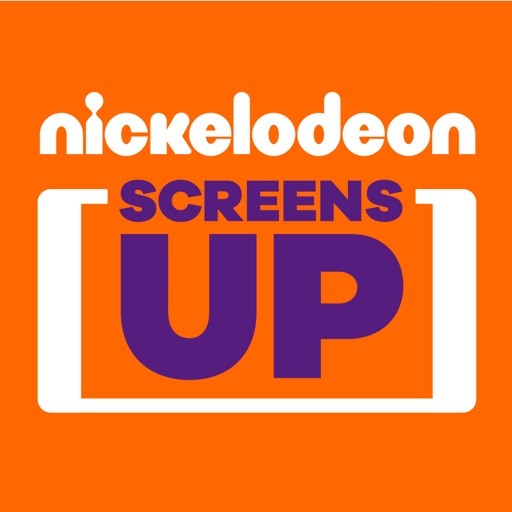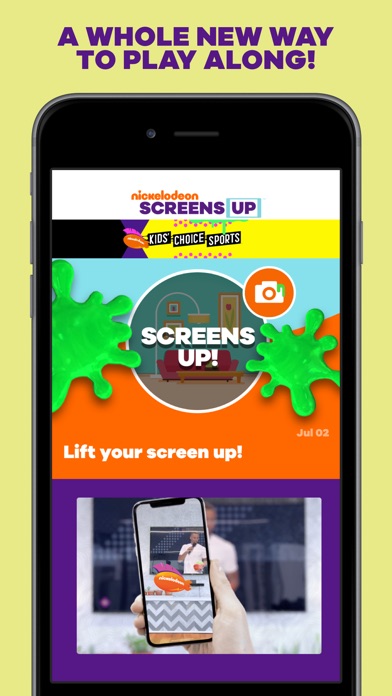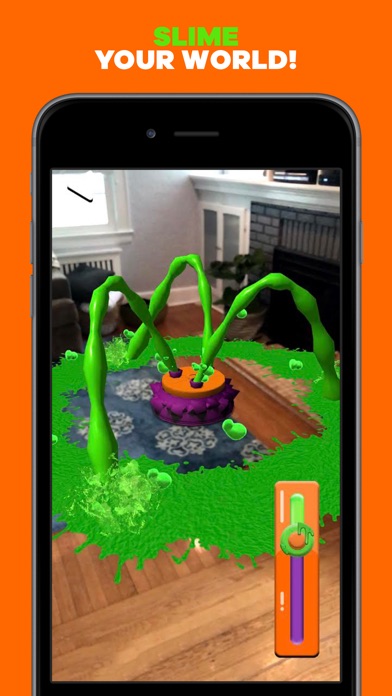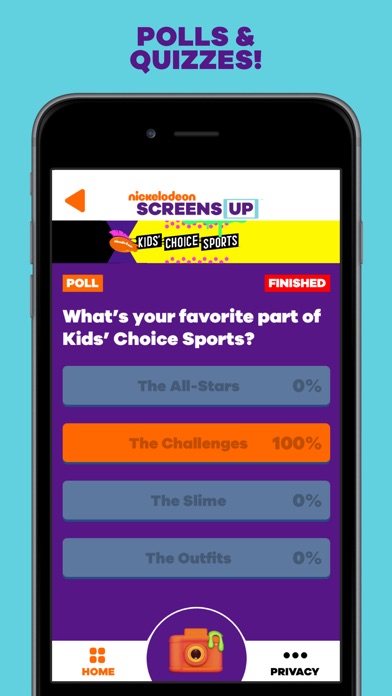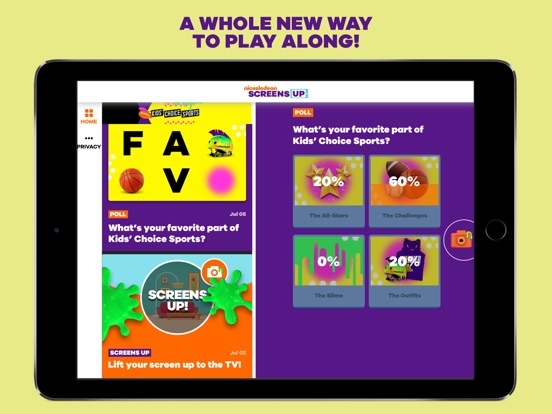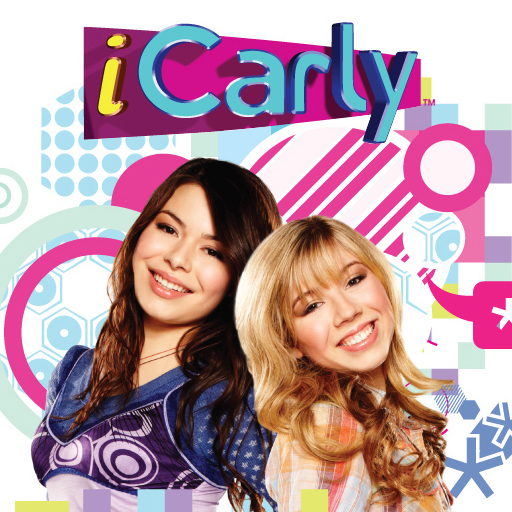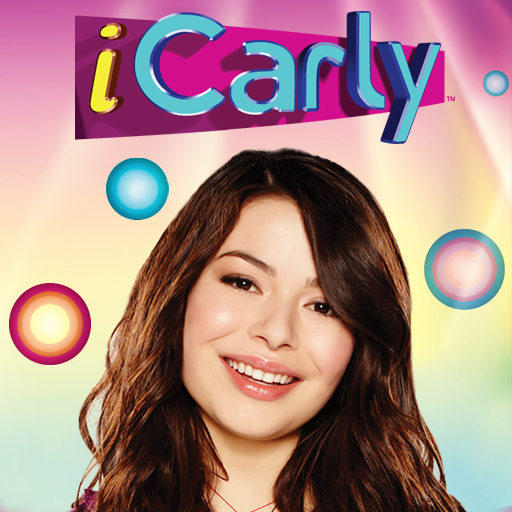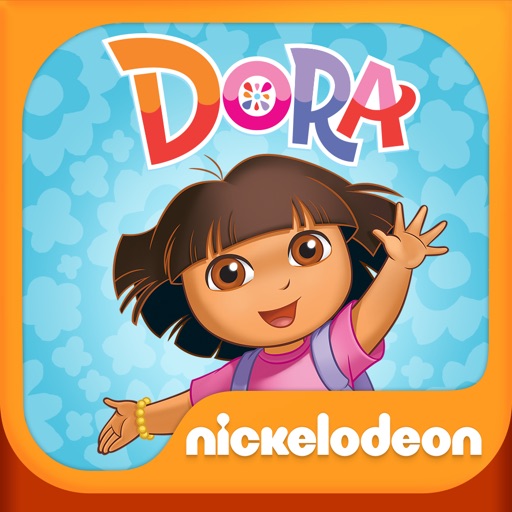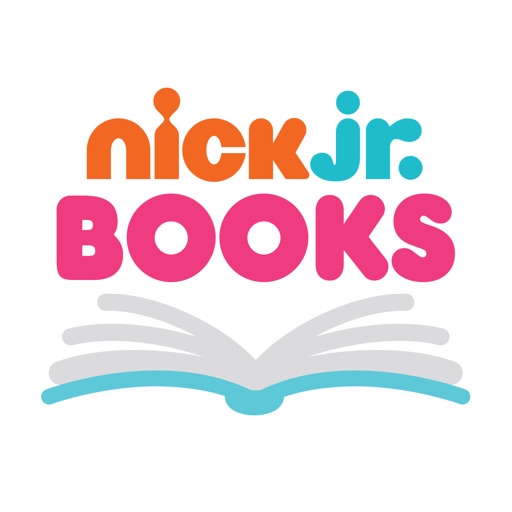What's New
We squashed some bugs and updated the Code Collector game for upcoming editions. Be sure to keep Screens Up updated for all the latest games and activities.
App Description
Bring Nickelodeon into your living room through the magic of AR with your television! SCREENS UP is Nickelodeon’s “engagement hub”, offering not only augmented experiences synced to Nickelodeon’s big TV moments, but also a place to play with fun AR stickers and mini-games.
Features During Nickelodeon’s “Augmented TV” Events:
Dynamic, interactive AR experiences tied right to the TV!
Unlock custom AR stickers!
Vote on the outcome or affect the show!
Play trivia, polls, and games all synced to the broadcast!
Play anytime, anywhere!
Place AR stickers of Nick’s most popular character into your world - new stickers released each week!
Take pics and vids with your favorite characters!
Add Nickelodeon Slime to your world IRL (without the mess)!
Play mini AR games, with more new games coming soon!
How It Works:
Nickelodeon will let you know when a SCREENS UP experience is tied to an upcoming show or event
Tune into that program on the Nickelodeon channel in your local area
Download the SCREENS UP app and have it open while watching the show
When prompted, activate the camera icon and lift your “screen up” to the TV
Watch, interact, play with awesome moments synced to your TV!
Play with our AR Stickers and games between TV moments!
When using the app without TV, you can still play with Stickers and Mini-games!
The SCREENS UP app by Nickelodeon was specifically designed to work on as many devices as possible so the largest section of our audience could participate.
SCREENS UP has been optimized to work on all of the following Apple devices:
iPhone SE
iPhone 7
iPhone 7 Plus
iPhone 8
iPhone 8 Plus
iPhone X
iPhone XS
iPhone XS Max
iPhone XR
iPhone 11 / Pro / Max
iPhone 12 / Pro
iPad Air 2
iPad Air 3
iPad Mini 4
iPad Mini 5
iPad Pro 12.9
iPad Pro 12.9 (2nd Gen)
iPad Pro 10.5
iPad Pro 11
iPad Pro 9.7
**************************************
SCREENS UP collects personal user data as well as non-personal user data (including aggregated data). User data collection is in accordance with applicable law, such as COPPA. User data may be used, for example, to respond to user requests; enable users to take advantage of certain features and services; personalize content and advertising; and manage and improve Nickelodeon's services. For more information regarding Nickelodeon’s use of personal user data, please visit the Nickelodeon Group Privacy Policy below. Our Privacy Policy is in addition to any terms, conditions or policies agreed to between you and Apple, Inc., and Nickelodeon and its affiliated entities are not responsible for Apple's collection or use of your personal user data and information. Additionally, this App may use “local notifications.” Local notifications are sent directly from the App to your device (you don’t need to be connected to the Internet) and may be used to notify you of new content or events within your App, among other reasons. Use of this app is subject to the Nickelodeon End User License Agreement.
End User License Agreement: http://www.nick.com/nick-eula/
Privacy Policy: https://www.viacomcbsprivacy.com/childrens
Cookie Policy: https://www.viacomcbsprivacy.com/cookies
The End User License Agreement for this app includes arbitration for disputes – see FAQs: http://www.nick.com/faqs/
The Screens Up App uses Vuforia software for the AR experience. Vuforia collects certain data listed here: https://developer.vuforia.com/legal/statistics. By installing this app you are consenting to the collection, storage and use of such data by PTC, its affiliates and service providers for the purposes of providing the Vuforia software, facilitating creation of new products, updates, enhancements and other services, improving the software, and other products, services and technologies, and providing new products, services or technologies to customers of PTC or its affiliates. Please do not use camera-based app while driving, walking, or otherwise by being distracted or disoriented from real-world situations.
App Changes
- July 21, 2018 Initial release
- June 14, 2019 New version 4.1.5
- August 16, 2019 New version 6.0.3.189
- July 15, 2020 New version 7.0.0.216
- October 22, 2020 New version 7.1.0.219
- August 06, 2021 New version 7.3