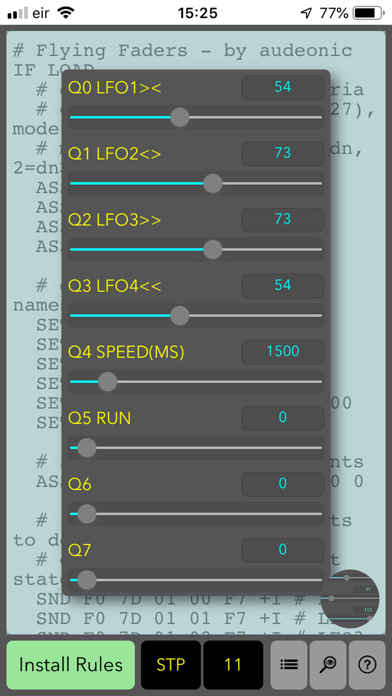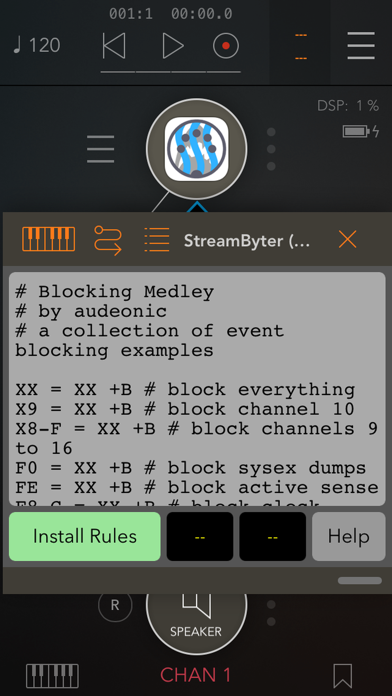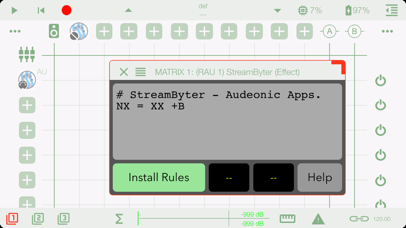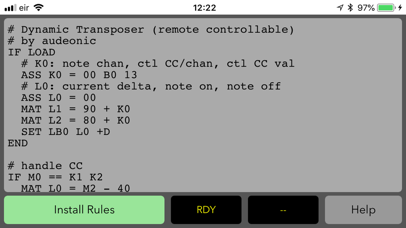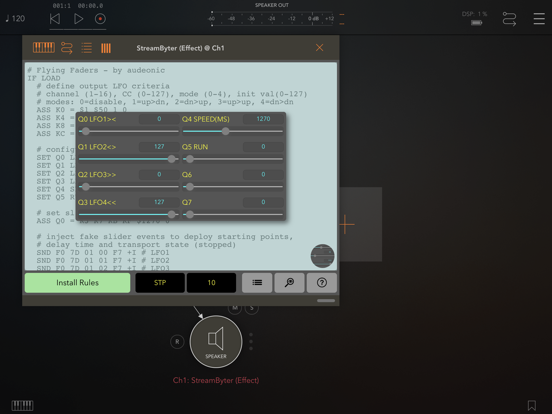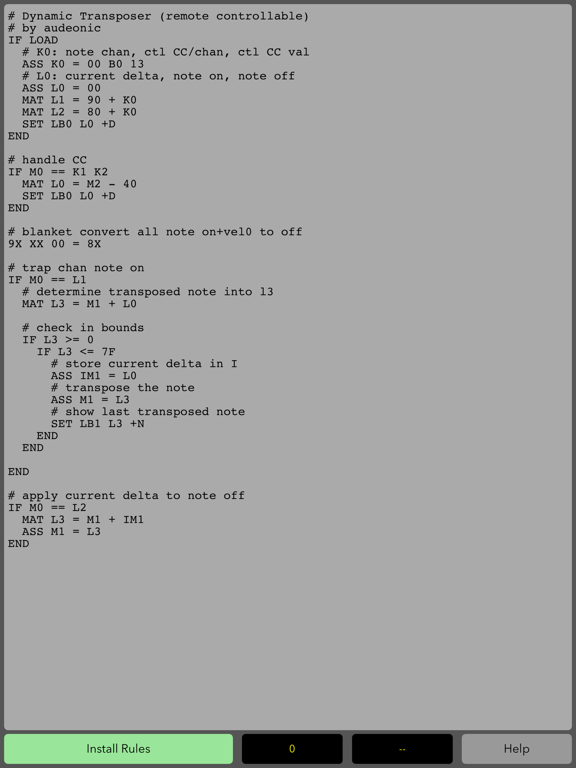What's New
Fixes for iOS 14
- GUI controls
- iCloud sync
App Description
StreamByter is a plugin for creating custom MIDI effects with or without a GUI. It can be used as an Apple Audio Unit (AU) effect or as a standalone app connected via CoreMIDI virtual ports. StreamByter is ported from our acclaimed MidiFire MIDI processing environment.
An iOS device (minimum iOS 11) and a suitable AU host app such as AUM, apeMatrix, Cubasis or Sequencism is required to use the AU variant. To use with CoreMIDI, a routing app like MidiFire is recommended and an iOS device with at least iOS 8 is required.
Use StreamByter to:
- Extend the MIDI processing functionality of any AU host.
- Remap channels, notes, controllers (anything MIDI)
- Filter MIDI events coarsely or finely
- Clone or Delay any event
- Send any event automatically when plugin is loaded
- Create complex effects using programming concepts like conditionals, loops, variables (including array, timing and random), and math operators.
- Link effect logic bi-directionally with graphical sliders (remote controllable via AU parameters)
StreamByter is configured using a textual rules 'language' that defines how the effect should operate. Please see the support link to go to our website for full details.
StreamByter is built using the MidiBus library - http://midib.us
App Changes
- June 16, 2019 Initial release
- September 04, 2019 Price decrease: $8.99 -> FREE!
- October 28, 2019 New version 1.6
- July 14, 2020 New version 1.7
- August 05, 2021 New version 1.10