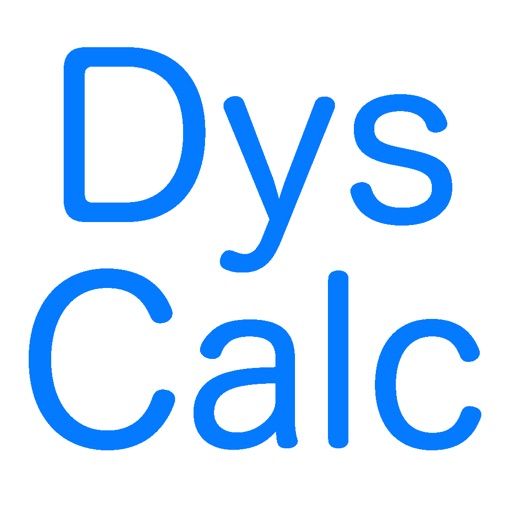What's New
This app has been updated by Apple to use the latest Apple signing certificate.
Version 1.1
Includes a Back button to undo the last number button pressed. The Back button appears when selecting a Decimal Point in Settings.
When using decimal points, these are shown when the Point button is pressed, and the Back button can undo the Point button press.
The Answer button has been placed bottom right, below the Clear button.
There are bug fixes for handling large and small numbers, and for handling random button sequences.
App Description
A very simple calculator for anyone who likes words more than numbers.
You can add, subtract, multiply and divide. The answer is presented in a sentence showing the two numbers used to make the answer.
Colours of buttons can be changed.
Turning on the Decimal Point in the Settings will give you a Back button.
The largest number shown in words is Nine Hundred And Ninety Nine Million Nine Hundred And Ninety Nine Thousand Nine Hundred And Ninety Nine
Or to put it another way One Thousand Million minus One
Beyond which it attemps to fail gracefully and show numerics.
App Changes
- June 15, 2018 Initial release
- June 14, 2019 New version 1.1