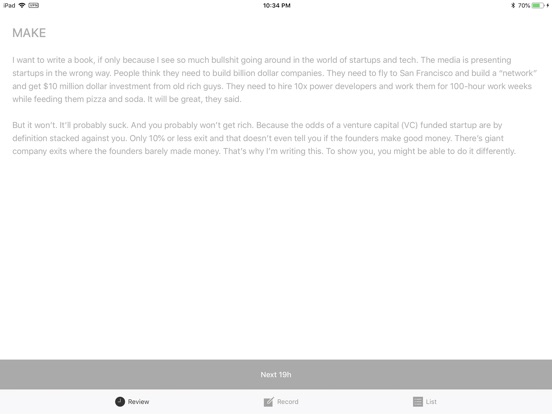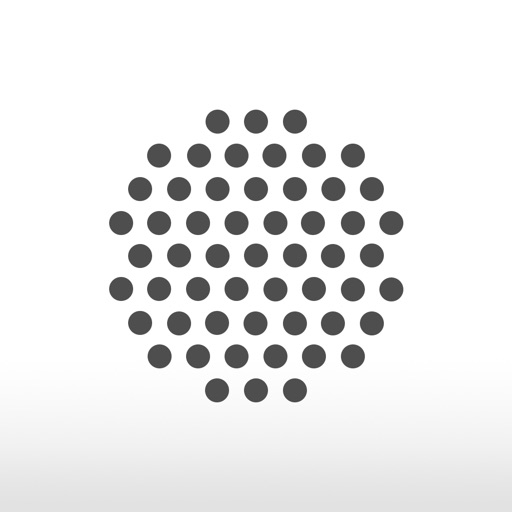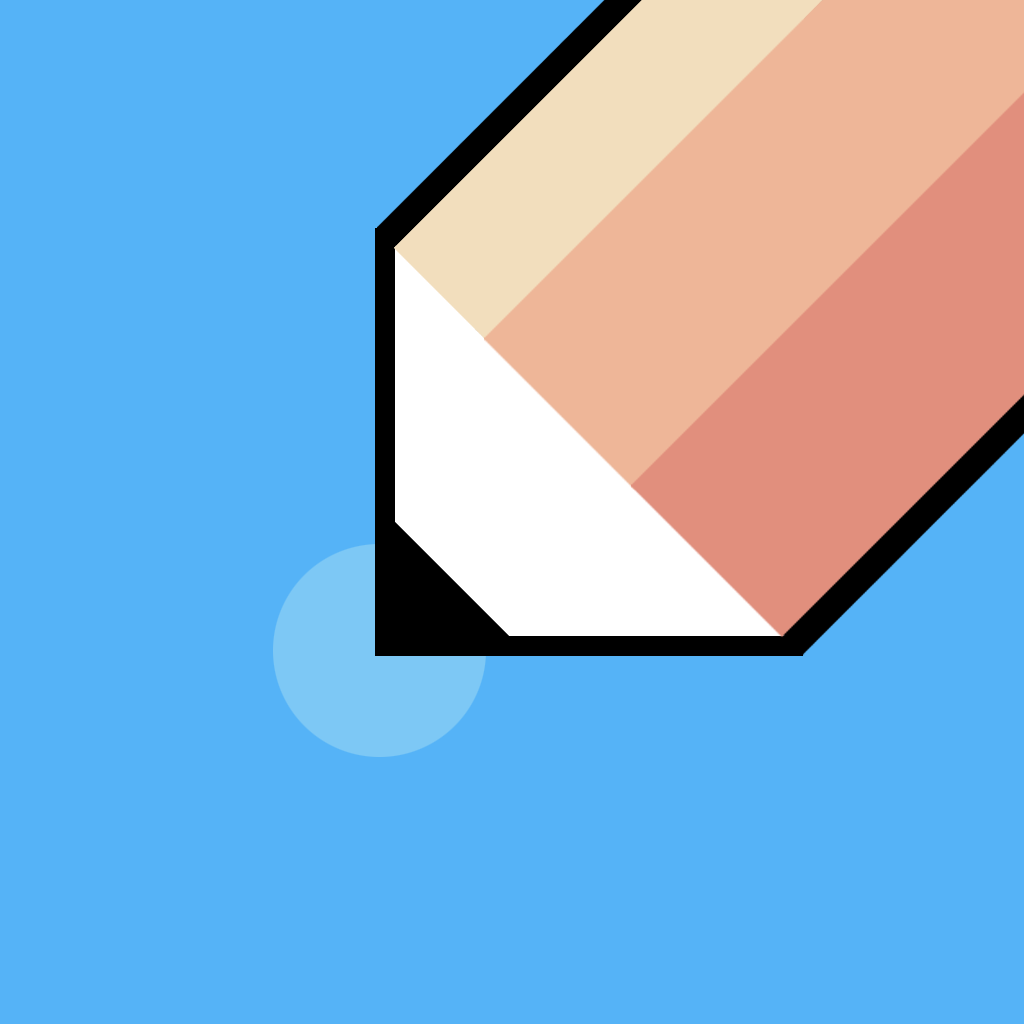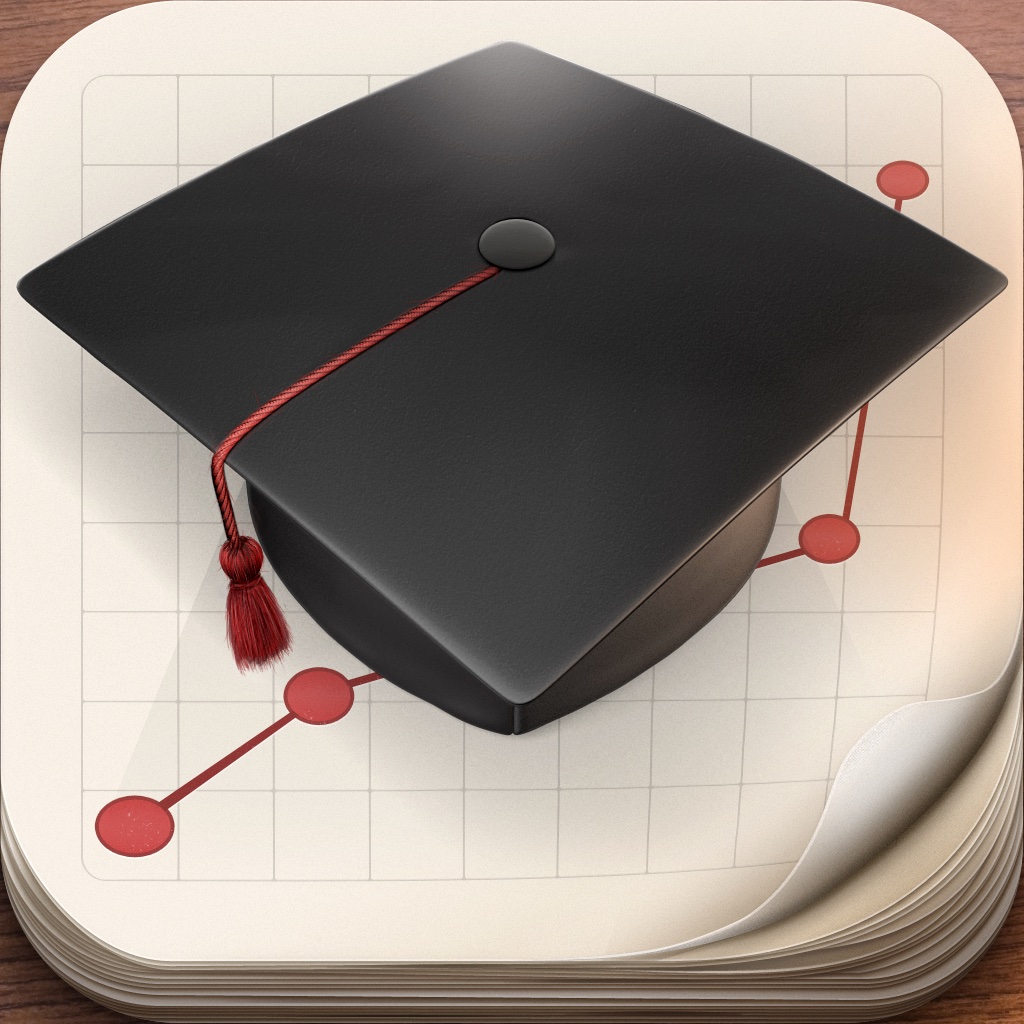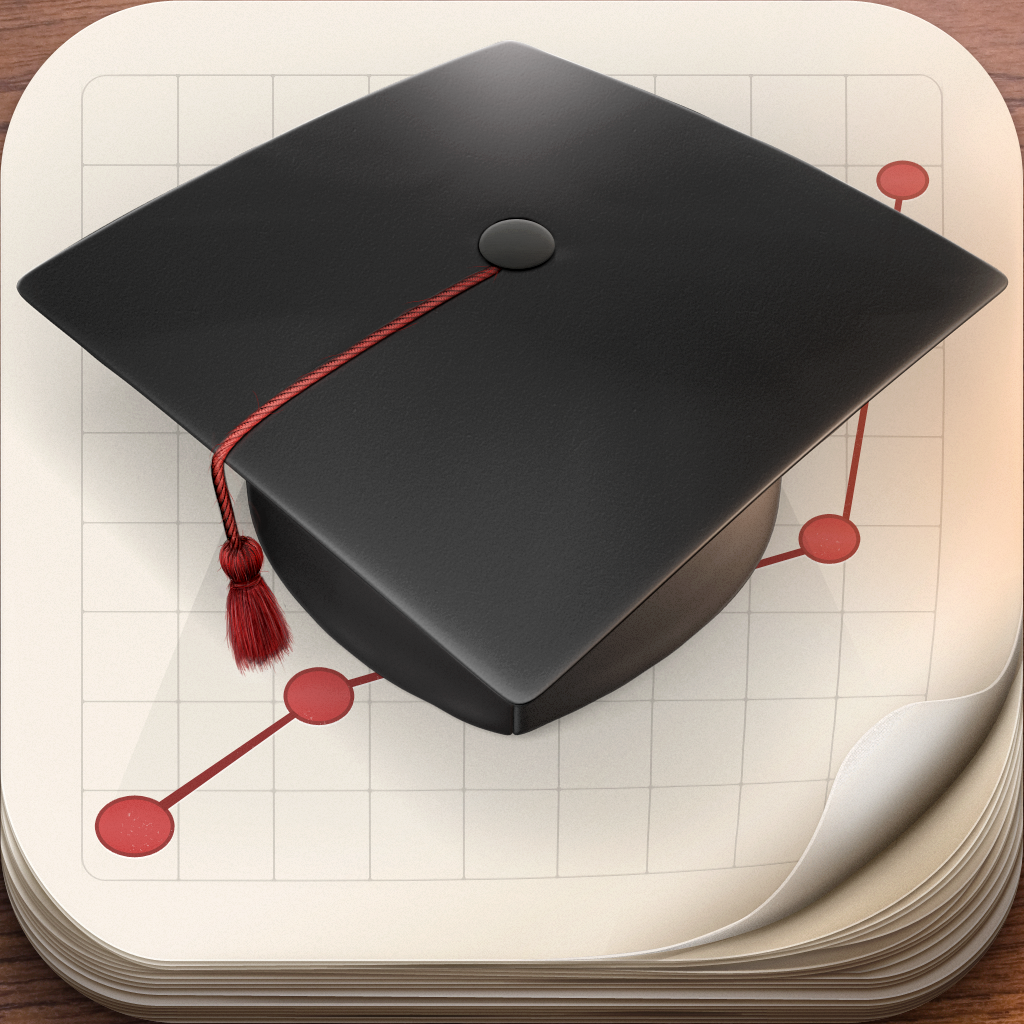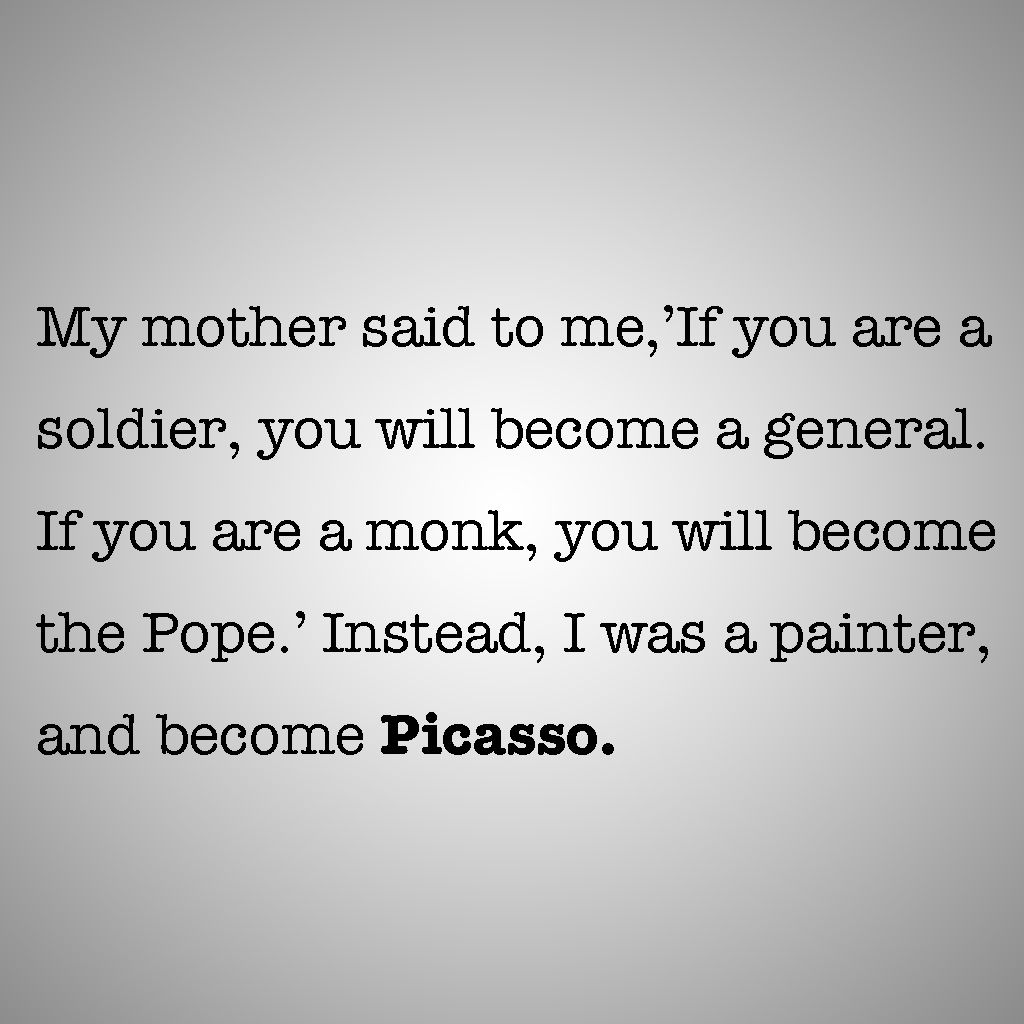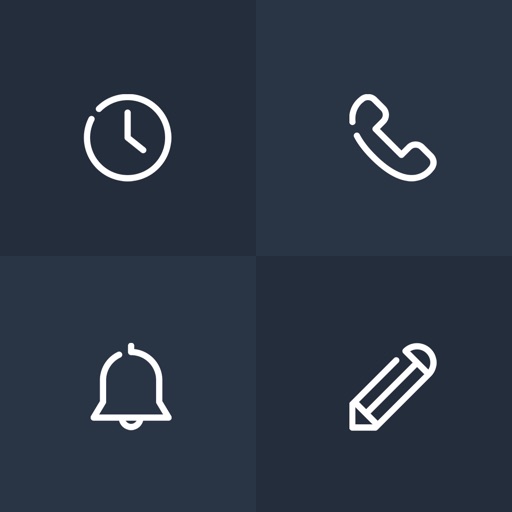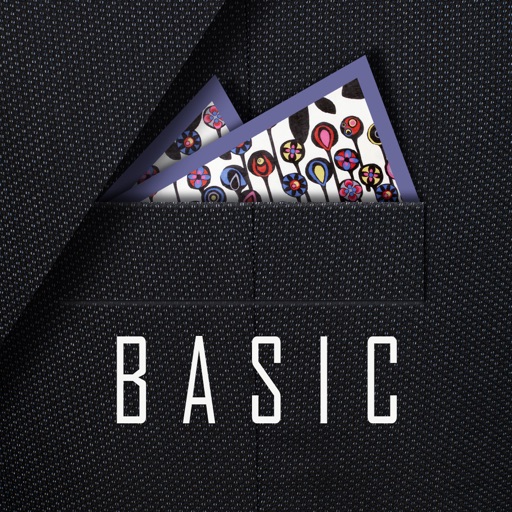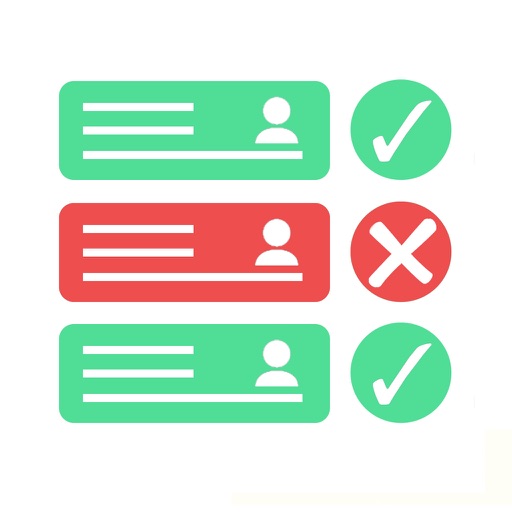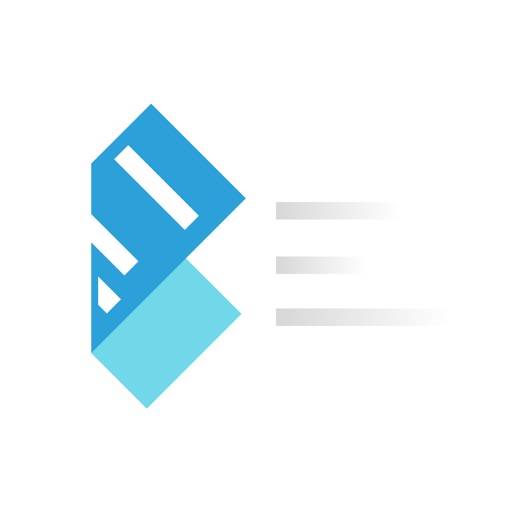What's New
Bug fixes.
App Description
Anki Notes is a memory app that makes learning easy. Based on Forgetting Curve, using the SM2 algorithm to repeatedly remind you to review. The goal is to help you remember anything you don't want to forget, such as learning a language or preparing for medical and legal exams, and even your whimsy that you don't want to be obscured by time.
You can set questions for card front, then recall the answer according to the question.
Your data will be backed up automatically to your iCloud account. That means all your stuff — flashcards, tags, preferences, and more — is safe, up to date, and available on all your devices.
You can share notes with other users and invite them to contribute to your notes.
Some of Anki Notes' features include:
· Backed up by iCloud automatically (supported with iOS 13+)
· Sync between multiple devices
· Advanced spaced repetition algorithm (SRS), built with Artificial Intelligence (AI)
· Able to import data from Anki files (*.apkg, *colpkg, *zip)
· Support for organizing notes by tags
· Support for adding images, videos, audio, tables, checklists.
· Support for inserting, editing, and viewing mathematical equations and formulas.
· Support for Speech Synthesis, and listening to your notes in the background.
· Support for scanning and inserting documents.
· Support for marking up images.
· Support for setting font size of the text to make it catch the eye of the reader.
· Support for different font families to help differentiate between sections of the content that serve various purposes (e.g. main text and a side quotation or a recap).
· Support for both markers (background color) and pens (text color) to make the text stand out even more and draw attention.
· Support for advanced text styling features such as subscript, superscript, link and code.
· You can embed online video and audio players within notes.
· The Code Block feature which allows inserting and embedding syntax color highlighted code snippets into the editor.
· Support for finding and replacing any text in the editor easily.
· Support for auto formatting which employs Markdown-like inline codes as you type for a faster and more efficient editing workflow.
· Handy keyboard shortcuts to speed up your workflow
· Support for Dynamic Type
· Support for Live Text.
App Changes
- May 25, 2018 Initial release
- June 14, 2019 New version 1.22
- November 11, 2019 New version 1.30
- November 26, 2019 New version 1.32
- December 09, 2019 New version 1.33
- December 17, 2019 New version 1.34
- July 14, 2020 New version 2.23
- October 27, 2020 New version 2.31
- November 11, 2020 New version 2.32
- May 06, 2021 New version 3.00
- August 05, 2021 New version 3.05
- October 08, 2021 New version 3.21
- October 14, 2021 New version 3.22
- September 16, 2023 New version 6.07
- November 03, 2023 New version 6.09