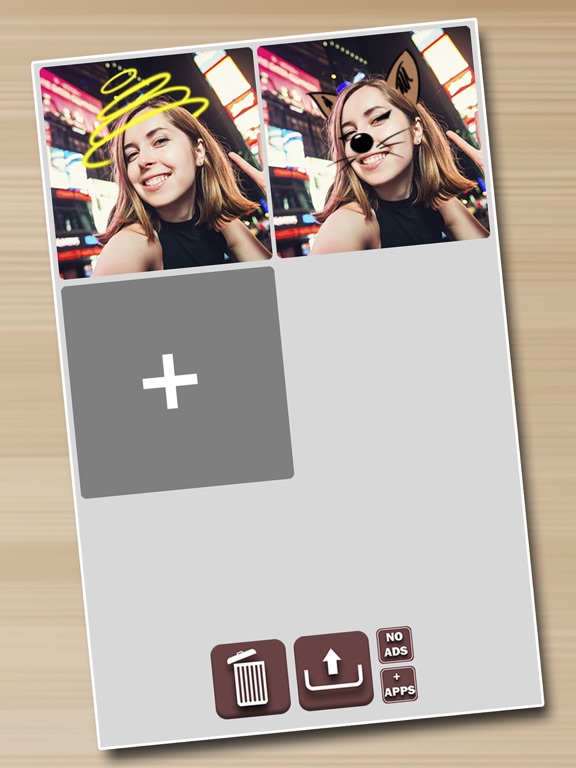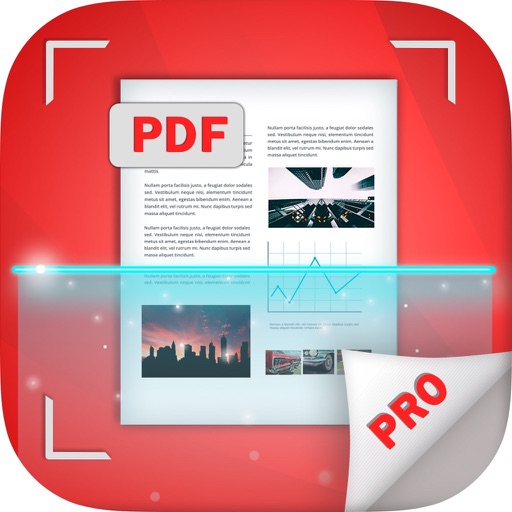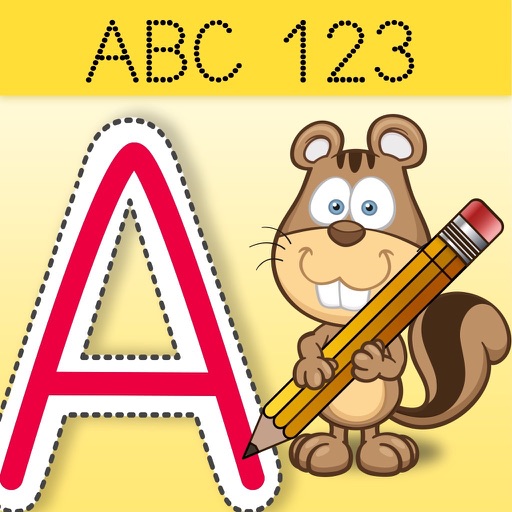What's New
This app has been updated by Apple to use the latest Apple signing certificate.
Change in functionality: choose the image before you start editing.
Change in design: horizontal bar instead of vertical.
App Description
How to quickly add notes or drawings to photos on your phone? Write down notes on the screen and draw on images with our photo and text editor. Add captions on your photos in a quick and easy way. Make a striking graphic statement in just a few minutes by adding text to an image. Use our app to write on pictures. One of the easiest and quickest ways to create and edit photo drawings. Make scribbles, drawings or sketches, write a note and doodle on pictures.
With this app you can take a photo (or select one from the image gallery) and write or draw something on it! Send notes or fun drawings to your friends. You can also use it for drawing, painting, doodling and coloring on the photos, too.
App Changes
- June 16, 2019 Initial release