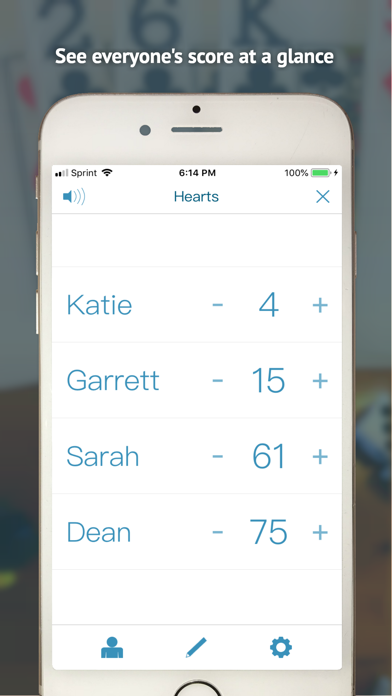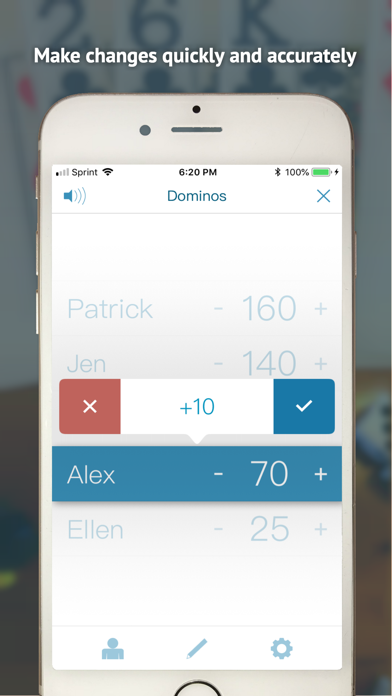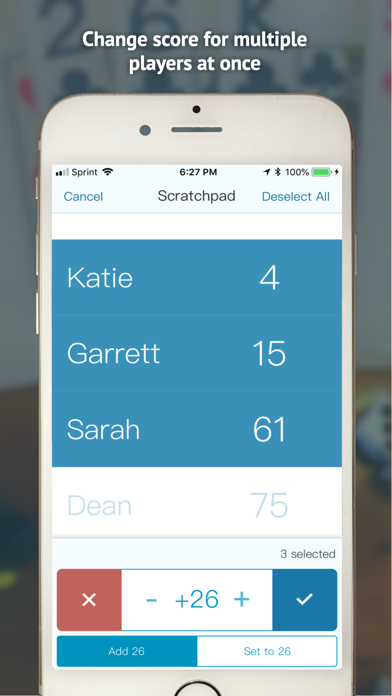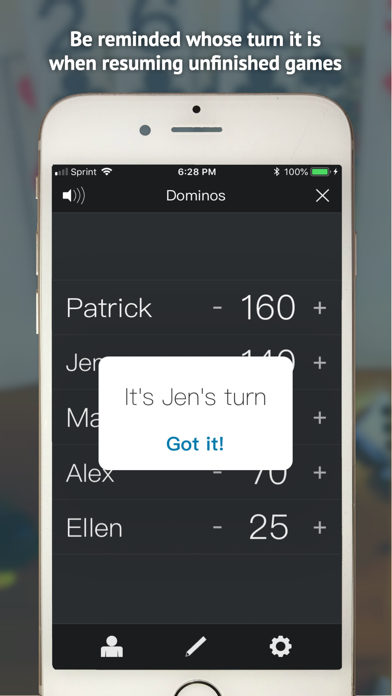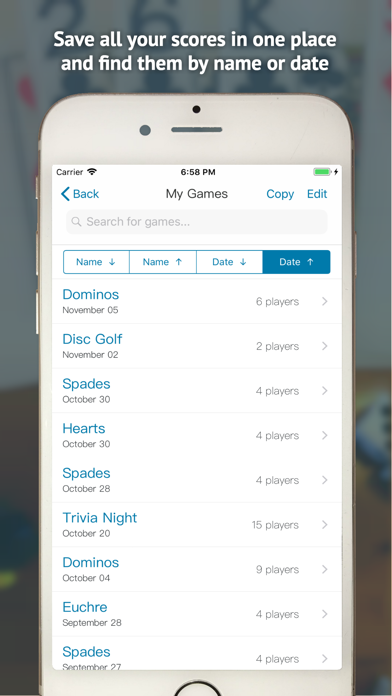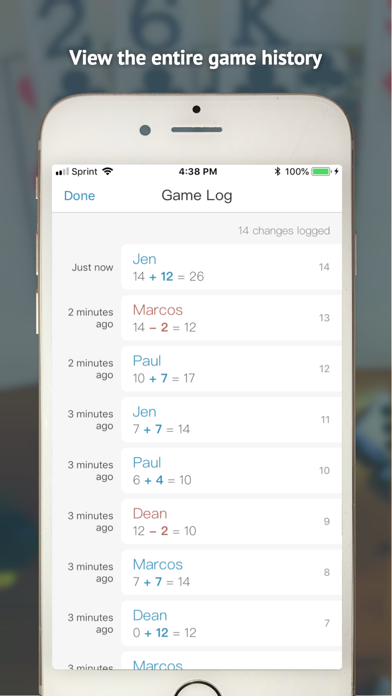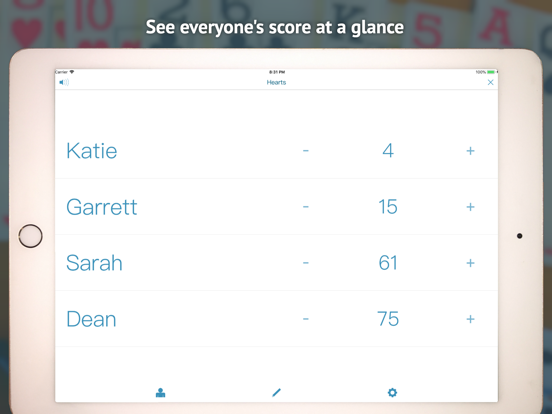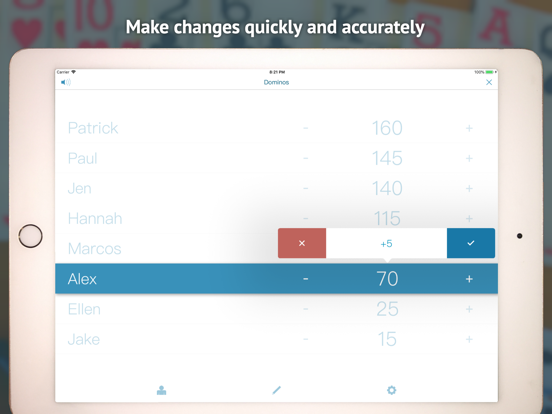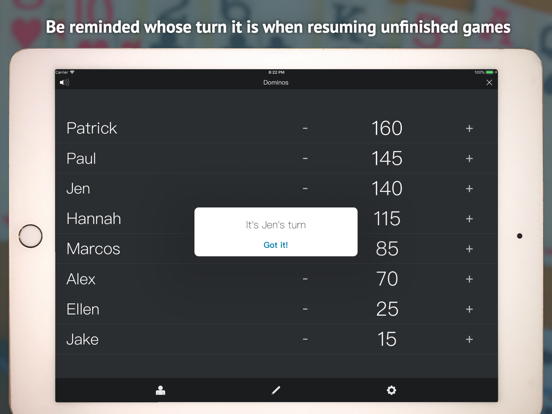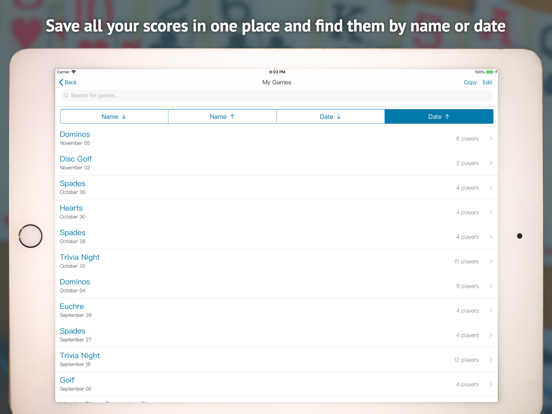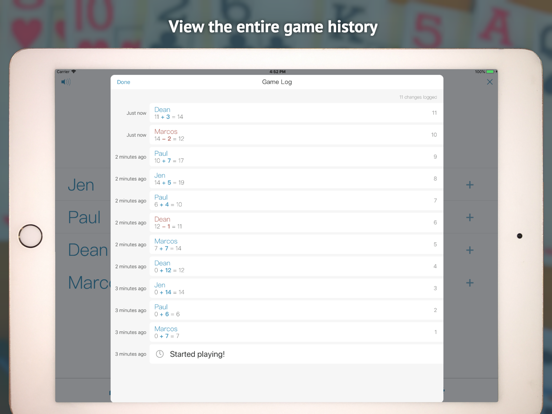What's New
This update fixes bugs introduced by iOS 12, makes plus/minus buttons easier to tap, and slows down the speed at which scores increase/decrease when holding your finger at the edge of the screen.
App Description
Save yourself time and paper with this gamer's companion app that helps you enjoy the games you love.
Keeping score should be easy. That's why Scoremaster uses nothing but simple swipes and taps. It's fast, elegant, and easy to use, and scoring is no big deal!
Customize your scorekeeping experience to best suit your needs by using the app in portrait or landscape, changing the color scheme, shrinking or enlarging the size of players on screen, sorting by highest or lowest score, and more.
Games are saved instantly and can be named so that you can search for them later. Scoremaster can even remind you whose turn it is when you resume.
Let the app randomly decide the player order for a game, effortlessly change the score for multiple players at once, and view the entire history of your game! All of this is topped off with crisp animations and fun sound effects.
So do away with the pen and paper, stop doing calculations in your head, and forget worrying that someone might bump your piece off the victory point track. Let Scoremaster help you focus on what really matters - playing games you love with people you love.
Happy gaming!
App Changes
- June 17, 2019 Initial release
- September 11, 2019 Price decrease: $0.99 -> FREE!