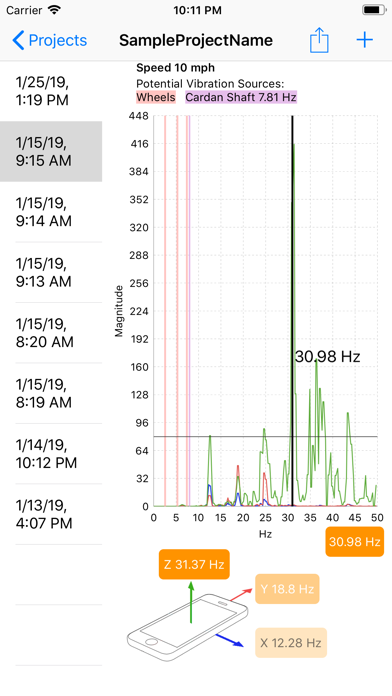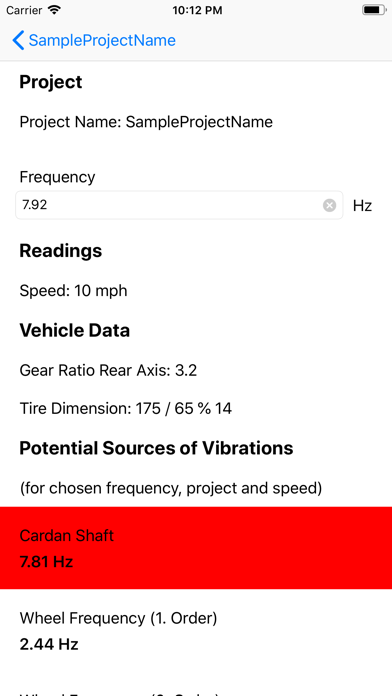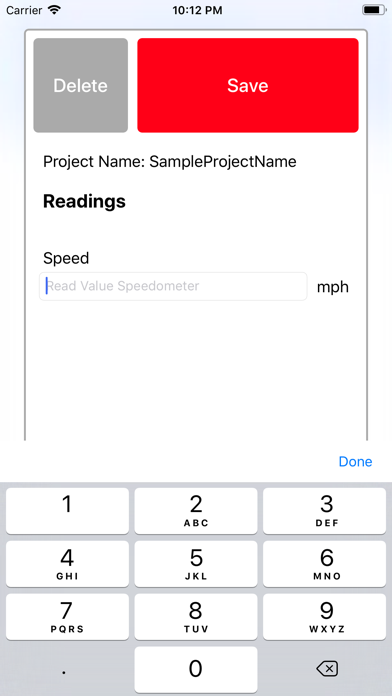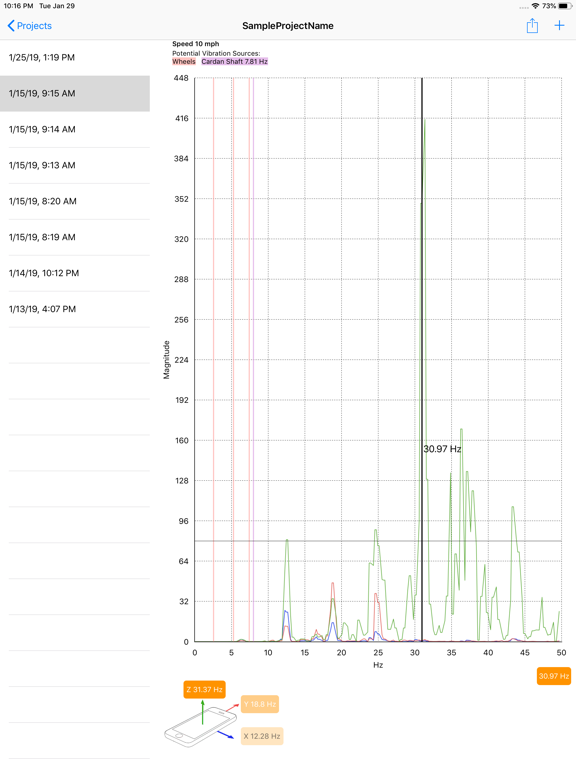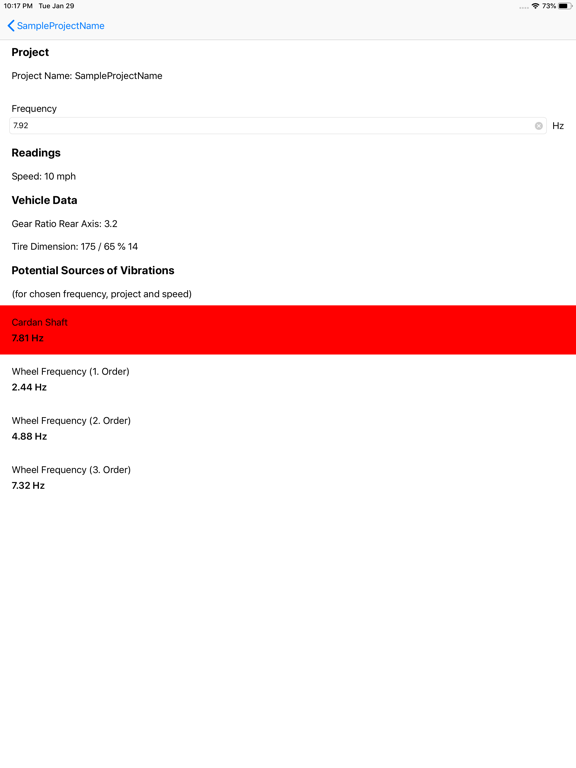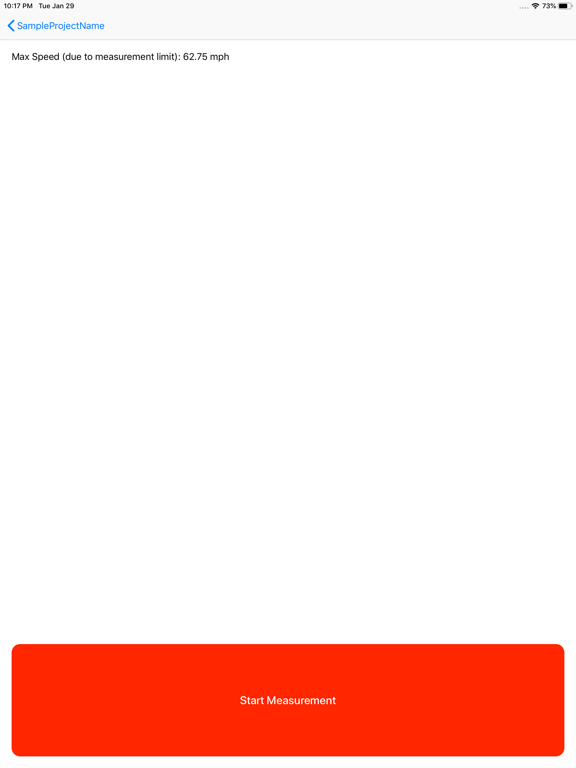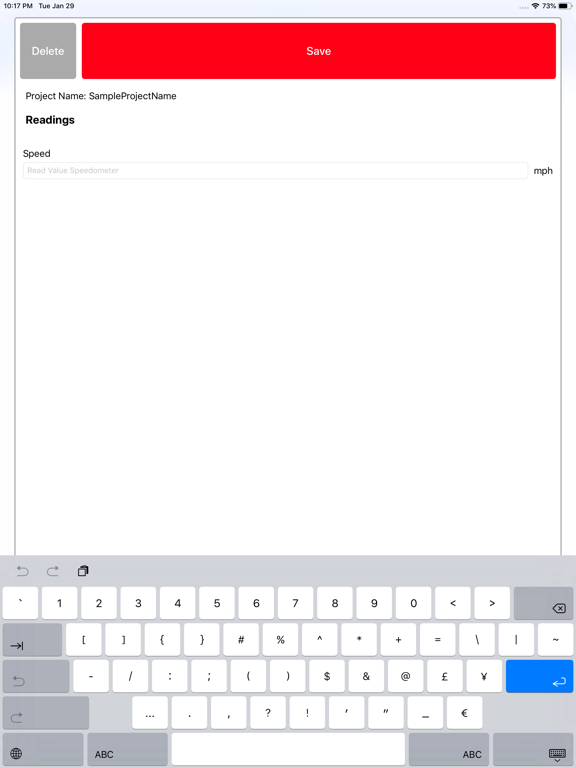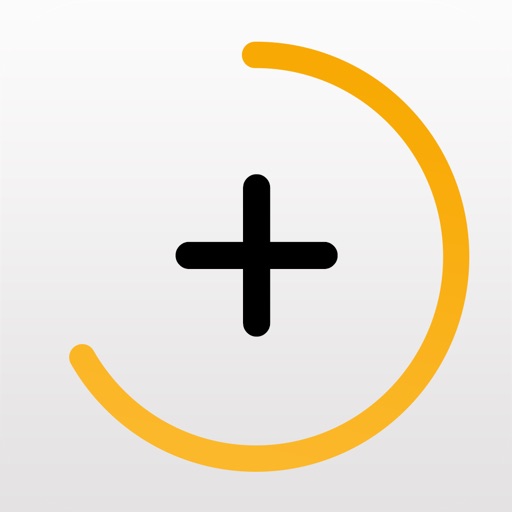What's New
Improvements
App Description
Solve your vibration problems of a car. The app can be used to analyze vibrations in a car. It can also be used to measure vibrations of systems.
The app helps to locate if the vibration sources are the wheels or the cardan shaft. It is easy to setup. You can create a projects, specify the wheel size and gear ratio and start a measurement. Afterwards you get a chart of the measured vibrations. With the help of the project specific data and the speed the potential frequencies of tires ans gear shaft are calculated and displayed in the chart.
The accelerometer of your device is used for the measurement. Currently a maximum of 50 Hz can be detected. Frequencies less than 5 Hz are visually filtered out. A fast Fourier transform (FFT) is used to find the frequency components of the vibrations.
*** Features:
- Create a project with car data
- After a measurement you must specify the speed
- The Result is displayed in a chart
- The chart can be zoomed in and out
- The chart displays a reference line when tapped to better identify the frequency
- The chart displays potential sources of vibrations (wheels or cardan shaft)
- Data can be exported:
- A single measurement including the chart can be exported as pdf
- The original data of a project can be exported and imported
- With iTunes File Sharing or the Files app: all files can be accessed [date].fft
- A simple analysis for vehicles is integrated
- The analysis can be adapted to your needs with basis technical understanding. Use iTunes File Sharing to download a configuration file (It is named analysis-gui.json and should be self-explanatory).
The accuracy depends on the accuracy of the build-in hardware. For a verifiable measurement result, please use a professional measuring device.
The evaluation of the results must be done by a human. Vibrations are normla (i.e. for a car) and still exists if the car is working correctly.
App Changes
- June 16, 2019 Initial release
- July 14, 2020 New version 1.4
- November 11, 2020 New version 1.5
- October 14, 2021 New version 1.6
- September 16, 2023 New version 1.7