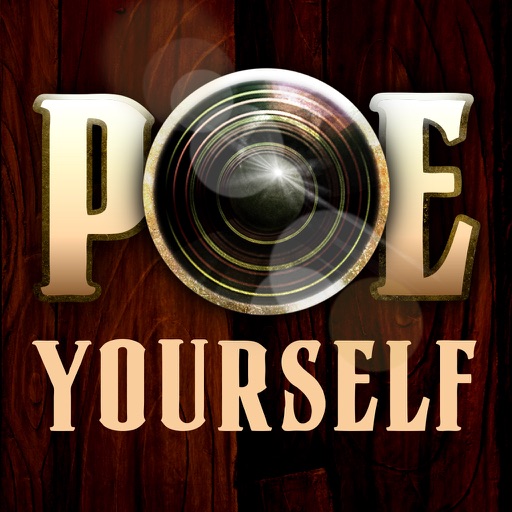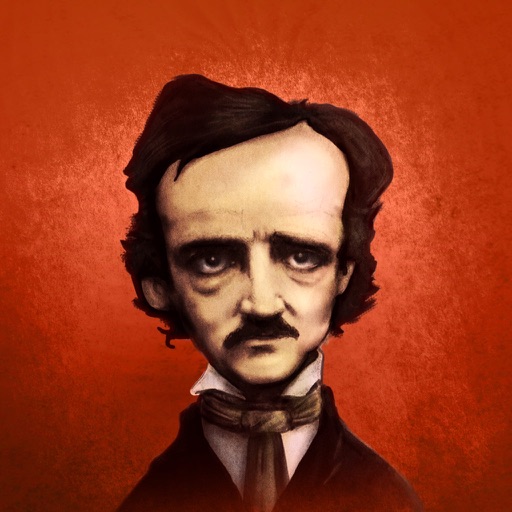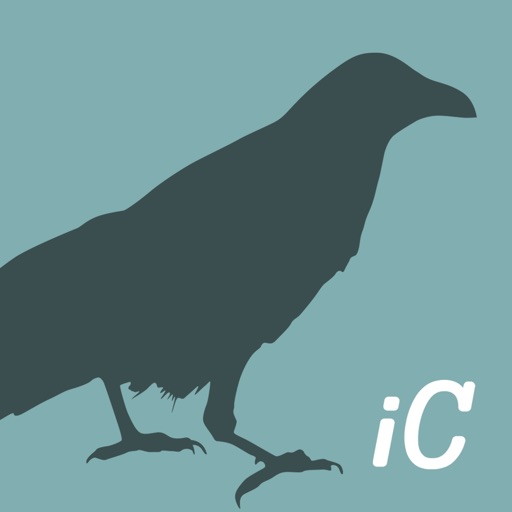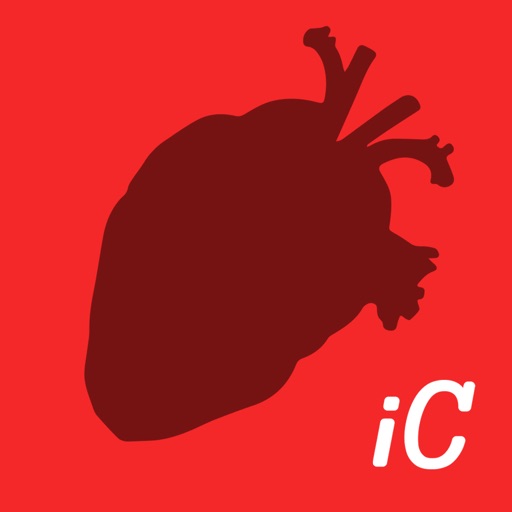What's New
This app has been updated by Apple to display the Apple Watch app icon.
App Description
Give your messages a touch of originality with the master of gothic literature, Edgar Allan Poe! With this collection of stickers, your messages will never be the same again ... Nevermore!
POE emojis includes:
· 50 dinamic stickers
· 50 static stickers
• SEND stickers in chat
• PLACE stickers anywhere on your iMessages
• CUSTOMIZE your photos with stickers in chat
• LAYER stickers over each other, in chat, and on photos
• SCALE & ROTATE stickers
HOW TO FIND YOUR STICKERS:
1. Go into any iMessage conversation
2. Click the "A" icon between the heart icon and text field towards the bottom of the screen
3. Hit the "4 dots" icon in the bottom left corner to see your iMessage stickers/apps
4. Scroll through until you see the Cthulhu Emoji icon
5. Click the icon to access the stickers in the tray
If you don't see the Cthulhu Emoji app icon at all, try this:
1. Go into any iMessage conversation
2. Click the "A" icon between the heart icon and text field towards the bottom of the screen
3. Hit the "4 dots" icon in the bottom left corner to see your iMessage stickers / apps
4. Click the "+" Store button
5. Click the "Manage" tab at the top right
6. Switch the "Cthulhu Emojis" app on
7. Look in your iMessage conversation tray and the stickers should be there
If for any reason that doesn't work, feel free to email us at [email protected] and we will help out.
• Apple Watch (iOS 3), iPhone & iPad users (iOS 10)—Transform your chat with animated stickers! Earlier iOS versions and other platforms will see static stickers in chat.
--------------------------------------------------------------------------------------------
▶ The iClassics Collection:
The iClassics are interactive experiences based on classics of literature from all times and genres: E.A. Poe, C. Dickens, H.P Lovecraft, O. Wilde, Conan Doyle, and many more!
Discover them all at www.iclassicscollection.com
Welcome to Literature 3.0
App Changes
- June 16, 2019 Initial release