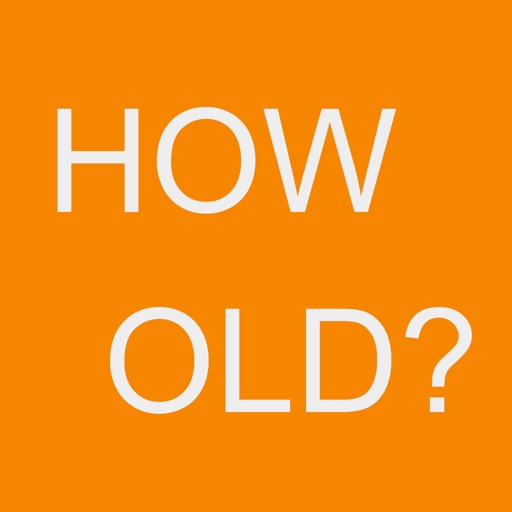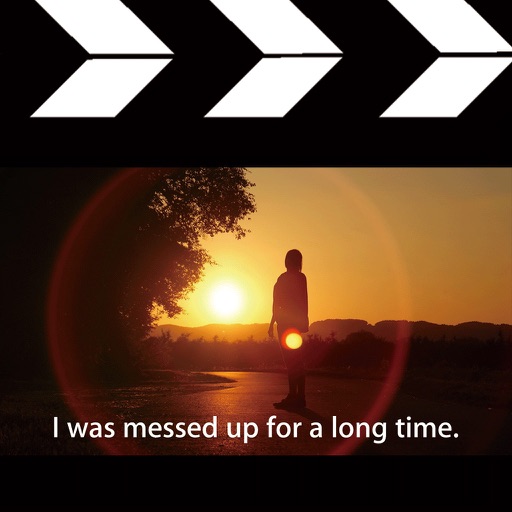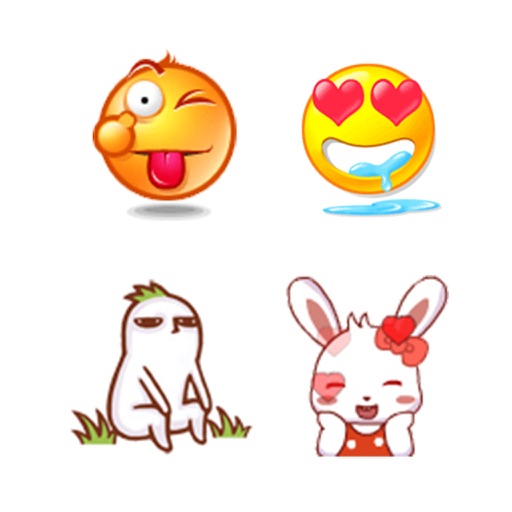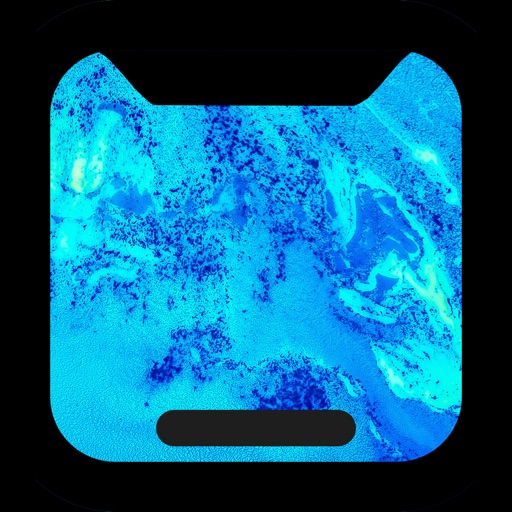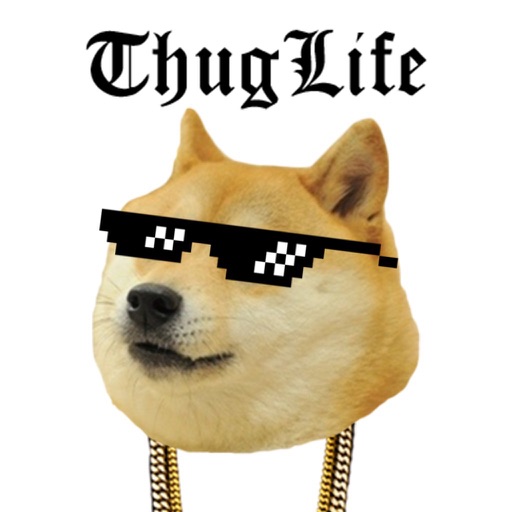What's New
- Compatible with iOS14
- Fix some bugs
App Description
Time Freeze is a very artifacts video editing tool, it allows you to have the magic to freeze the video of people and objects.
How to use?
1, Use the system camera or other camera software to take video and make sure that the phone screen is not smooth to shake to assure the best results (recommended triangular bracket)
2, Looking for the wall, static background, or left and right is not the intersection of the dynamic background, etc., as the time to freeze the enchantment, for example, the following picture of the red frame background for the wall block
3, Record a video and make a freeze time gesture, action, and make a surprise! Reaction, too many seconds to make a recovery time gesture action
* Note: the recovery time after the end of the need to take some time in order to freeze the people and the time to recover, to achieve more real results
4, Open the Time Freeze app, and import the video
5, Follow the steps, first select the time freeze point, scroll the time axis to choose
6, Adjust the freeze screen, red area for the freeze screen
7, Choose to freeze the recovery time, use the same method and the freezing time
8, Well done, preview the results and save
App Changes
- June 16, 2019 Initial release
- December 03, 2019 Price decrease: $0.99 -> FREE!
- August 06, 2021 New version 1.2.0
- September 16, 2023 Price increase: FREE! -> $0.99