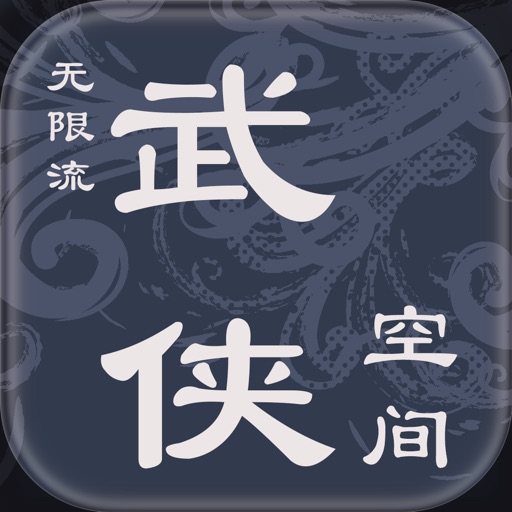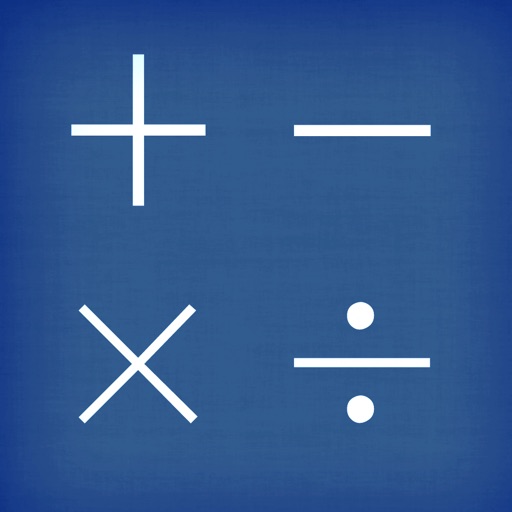What's New
- various small improvements
App Description
Scribble in photos, easy add a variety of mosaic, exquisite
graffiti effect, handwritten text, Circle line marker.
It can also be used as an interesting graffiti drawing board for your casual creation, and user-defined graffiti patterns
■ Easy Marking
Slide your fingers, protect your privacy security
■ Brush Size
Adjustable brush size, easy shift between thin-line writing and rough daubing
■ Save
Press a single key to save your graffiti into local device photo album
■ Various Styles
More than 40 kinds of selectable exquisite graffiti styles optional
■ Image Zoom
Open or close two fingers, zoom in and zoom out
■ Picture Drag
Move the photo with a single finger and recoil to the proper size and position with double-click the screen
■ User-defined Style
Pick any of your photos, make into a graffiti pattern. Create your unique work with inspiration
■ Color Palette
Support solid color brush, and you can also mix and match your color from RGB color palette
■ Brush Transparency
Handwriting Brush Transparency 0%~100%
■ Undo Redo
Support Undo and Redo Operation
■ Super Eraser
Extra handwriting can be wiped or erased
App Changes
- June 17, 2019 Initial release