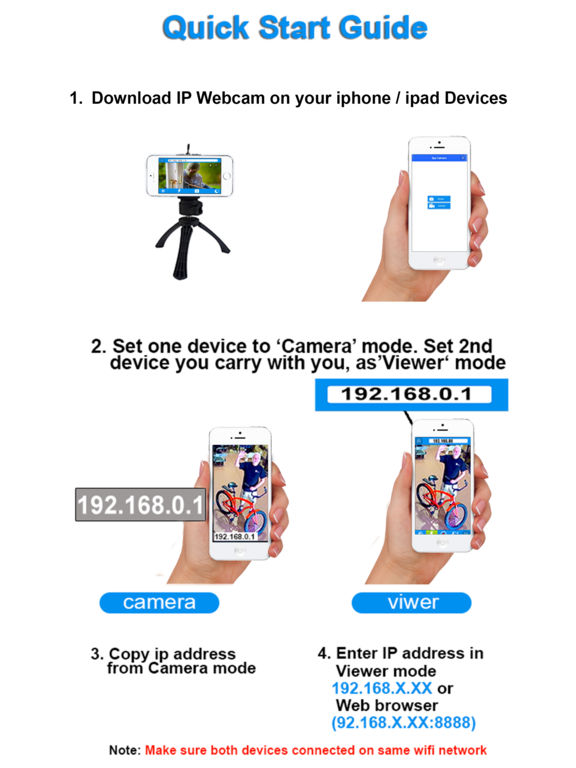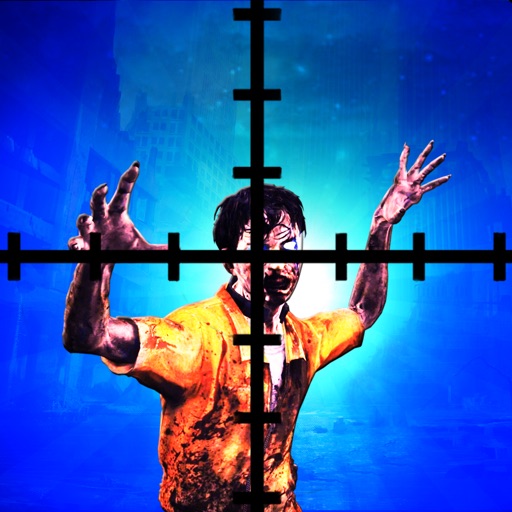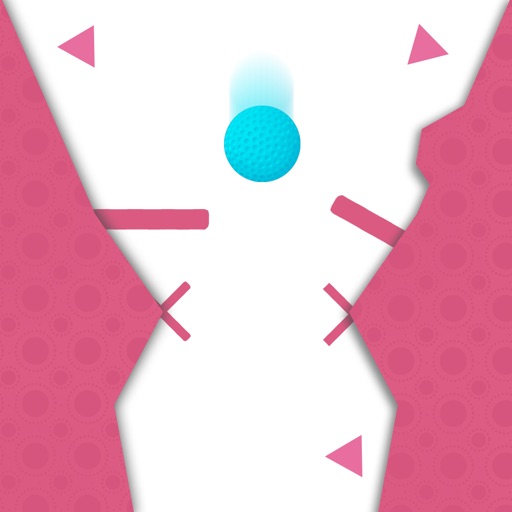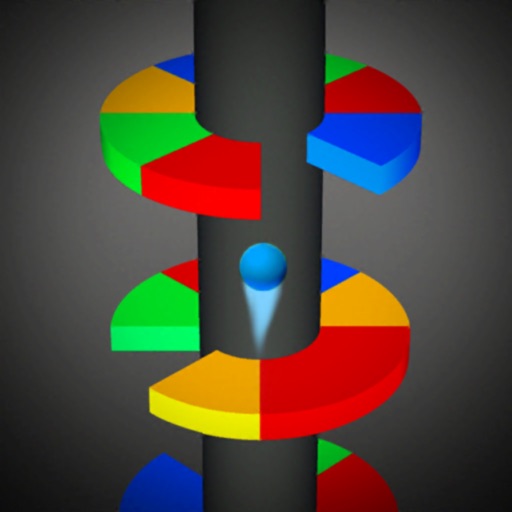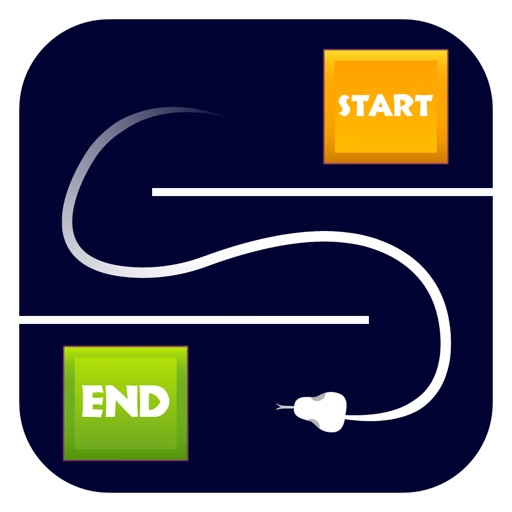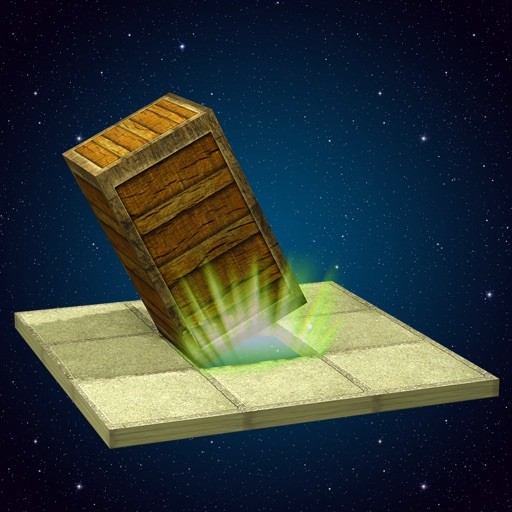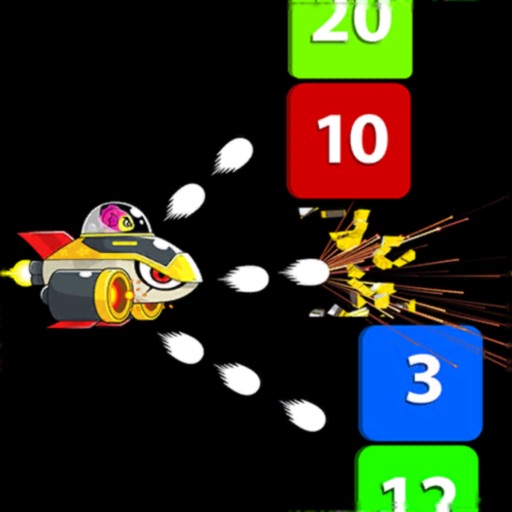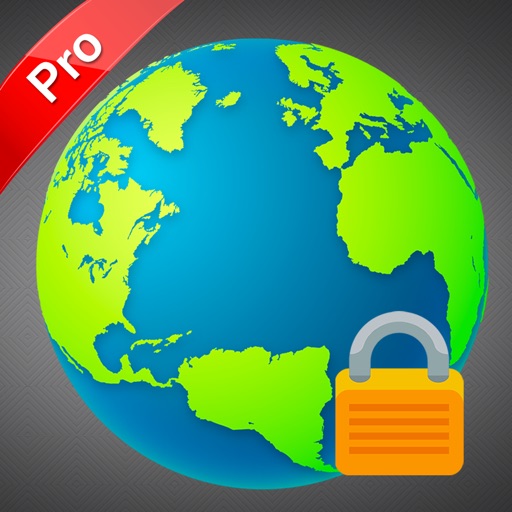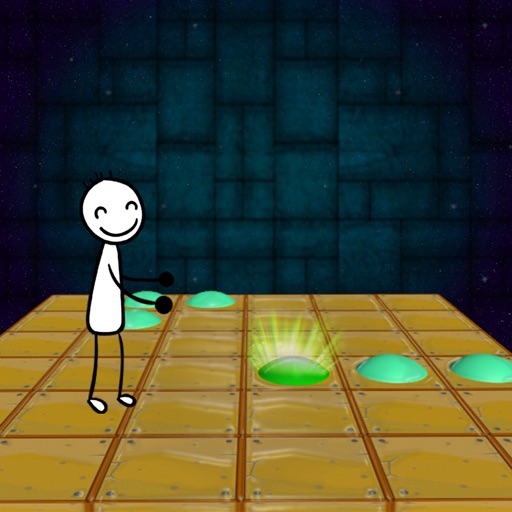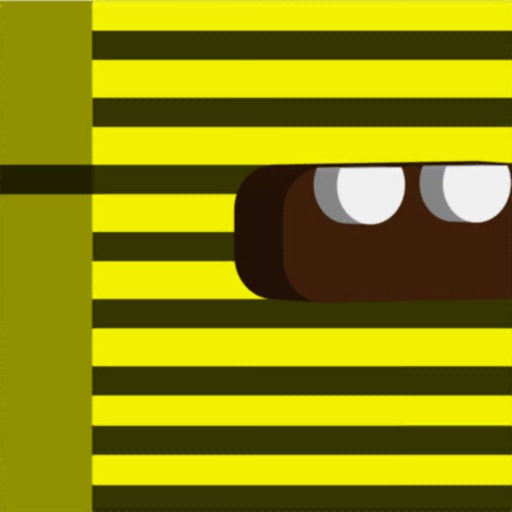What's New
Bug Fixed.
App Description
IP Webcam home security monitor is one of the best mobile wifi surveillance app. It converts your old iPhone/iPad into IP camera.
You can view camera live stream on multiple devices like iPhone/iPad or web browser inside wifi network without Internet access.
Stop spending thousands of dollars on expensive Wi-Fi IP cameras. Use your old smartphone as IP camera.
IP Webcam is a multi purpose app, you can use it as Home security camera, surveillance camera, baby monitor, Spy cam etc…
How To Use?
Install IP Camera Security App on two phones. Launch and select one phone as camera and other phone as viewer.
Copy IP address from “Camera Mode” and enter it in “Viewer Mode” address bar (without "http:// and port # ":8888"). You can also view camera screen or live streaming on web browser.
Simple copy Full IP Address with "http://" & port # ":8888"from Camera Mode and enter IP address in any browser.
Make sure both devices contacted to same local wifi network.
Features:
24/7 Free Live Streaming.
Capture Photos Remotely from 2nd Device.
Watch Video in Night Mode.
Increase Brightness remotely.
Convert live streaming into Night Vision remotely.
Zoom in/out remotely.
Focus for clear visibility.
High Quality Fast Live Streaming.
Online Live Streaming Feature Coming Soon.
If you face any issue or need help, feel free to contact us.
IP Webcam Subscription:
There are three subscription options you can choose from: weekly, monthly and yearly. All three subscription offer the same perks, but renew after a different period of time. The weekly subscription renews every seven days, the monthly every thirty days, and the yearly every 365 days.
- Subscriptions are from $2.99 USD weekly, $7.99 USD monthly and $39.99 USD annually*
- Payment will be charged to iTunes Account at confirmation of purchase.
- Subscription automatically renews for the same price and duration period as the original "one week"/"one month"/"one year" package unless auto-renew is turned off at least 24-hours before the end of the current period
- Account will be charged for renewal within 24-hours prior to the end of the current period at the cost of the chosen package (weekly, monthly or yearly package)
- Subscriptions may be managed by the user and auto-renewal may be turned off by going to the user's iTunes Account Settings after purchase.
- No cancellation of the current subscription is allowed during active subscription period.
- You may cancel a subscription during its free trial period via the subscription setting through your iTunes account.
This must be done 24 hours before the end of the subscription period to avoid being charged. Please visit http://support.apple.com/kb/ht4098 for more information.
- You may turn off the auto-renewal of your subscription via your iTunes Account Settings. However, you are not able to cancel the current subscription during its active period.
- Any unused portion of a free-trial period, will be forfeited when the user purchases a IP Webcam subscription.
http://theappmedia.com/ip-webcam-privacy-policy/
http://theappmedia.com/end-user-agreement/
http://theappmedia.com/terms-of-use/
App Changes
- August 10, 2017 Initial release
- June 13, 2019 New version 1.3
- August 16, 2019 New version 1.4
- July 15, 2020 New version 1.5