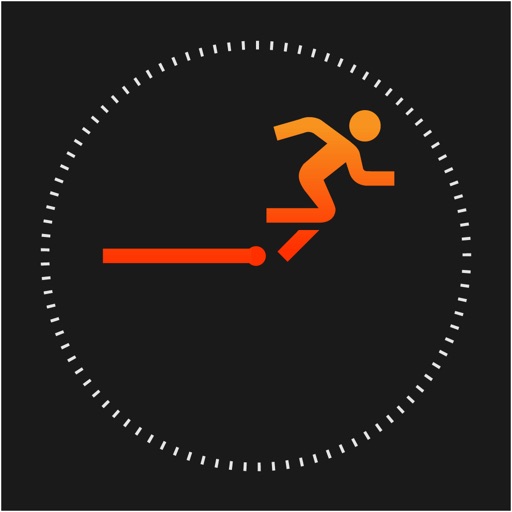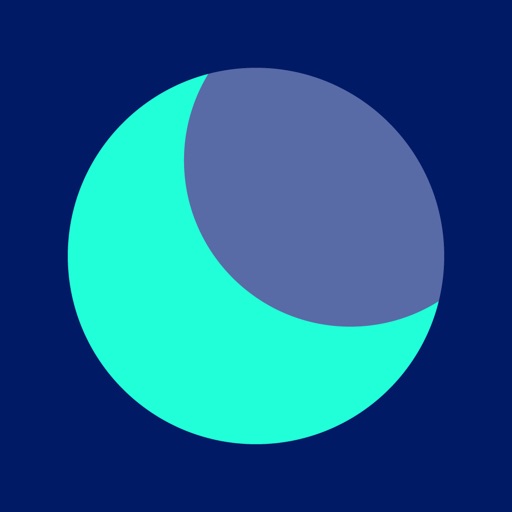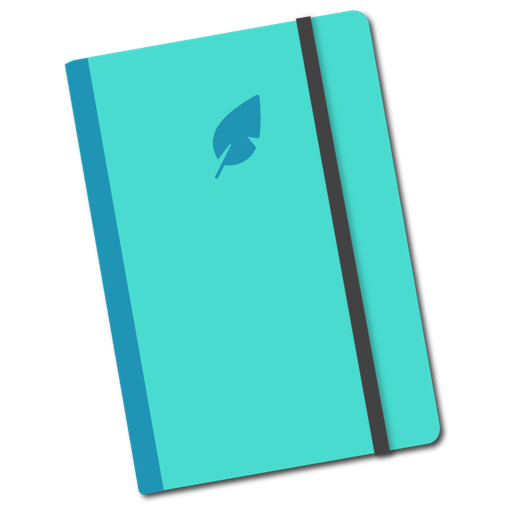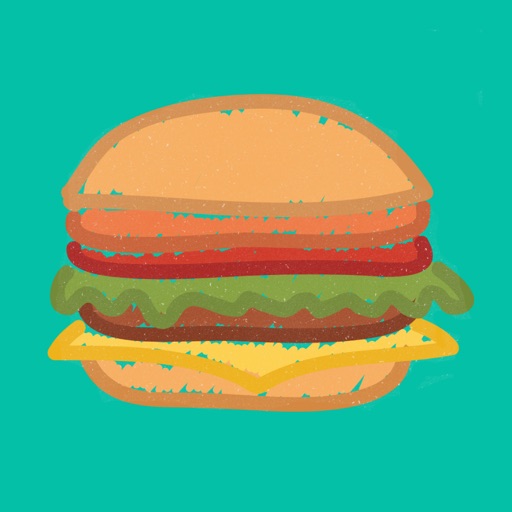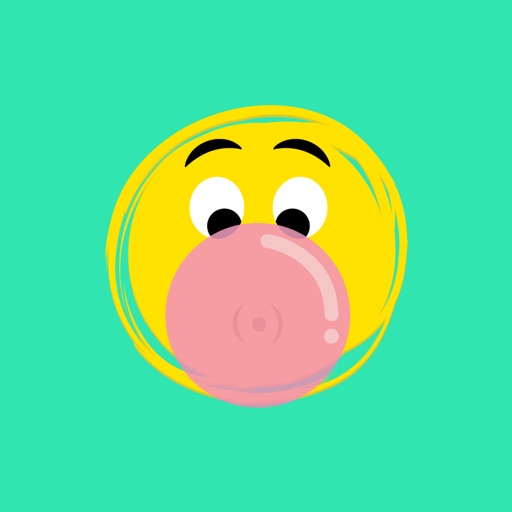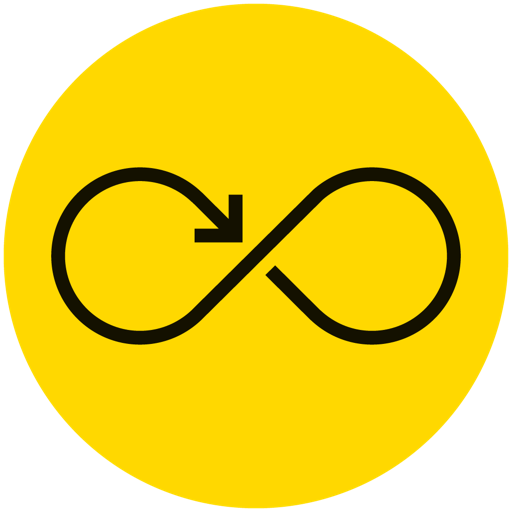What's New
- Bug fixes & performance improvements.
App Description
Automatically track time spent on your apps. Also, get a daily phone usage time total and history of app usage per day.
Just take a simple screenshot of your battery page every morning and App Usage tracker will track the time for you.
Instructions:
- Every morning go to Settings > Battery > Click on the time icon > Screenshot the page
- Open App Usage Tracker, it will automatically detect and take your app usage time
Get your daily app usage, history and total phone usage time. All your data is private & stays on your phone only. Works offline too.
App Changes
- June 16, 2019 Initial release
- January 21, 2020 New version 1.9
- August 06, 2021 New version 2.1