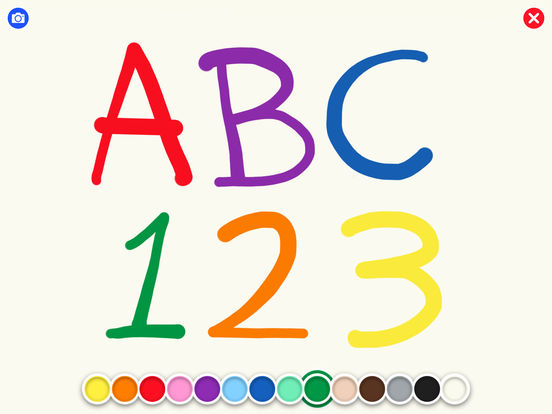What's New
- Updated to support the latest devices.
- Request write-only access to Photo Library (requires iPadOS 14 or higher)
- Ignore touches near the bottom edge that may interfere with quitting/multitasking gestures.
App Description
Fluid multi-touch painting with a kid-friendly interface. Just pick a color and paint! Painty Fingers allows kids to to be creative with minimal fuss or distraction. No logins, no advertising, and no tracking.
Parents or guardians can enable advanced options in the Settings app:
• Auto save drawings to the Photo Library when the clear button is pressed. Never miss a masterpiece!
• Enable an extra button to save drawings with a single tap, or show the standard sharing popup.
More features:
• Dynamic stroke width follows finger pressure & angle.
• Beautiful color palette fine-tuned to avoid clashing.
• Works in landscape and portrait orientation.
Painty Fingers was designed to be fun & usable by children with learning and/or motor disorders, and works best with Guided Access enabled in the system Settings.
App Changes
- May 30, 2017 Initial release
- June 14, 2019 New version 1.1
- September 16, 2023 New version 1.1.1
- September 16, 2023 Price decrease: $3.99 -> $2.99