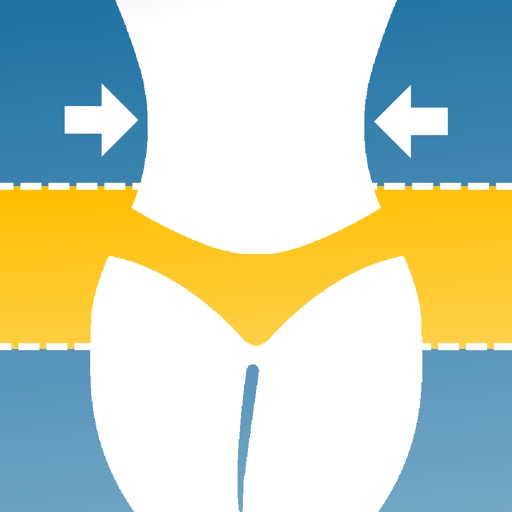What's New
Optimised for iOS 14
App Description
Finger sketch is a simple and fun way to turn any photo into a sketch masterpiece. Simply take or open a photo and use your finger to highlight the area of the photo you want to turn into a sketch. You can then adjust the various sketch filters and finally adjust the background to great an amazing affect for your photo.
This app is great for kids and adults as the user interface is very simple to use and navigate. You can use you imagination to great wonderful image that you can share with your friends & family.
-------------------------------
Top Finger Sketch features :
● Super simple User Interface to make a sketch
● Customise only parts of the image you want to sketch
● Multiple sketch filters to choose from
● Advanced tools to edit sketch filters
● Advanced tools to adjust the image background
● Share your masterpiece with your friends & family
App Changes
- June 16, 2019 Initial release
- October 23, 2020 New version 1.2