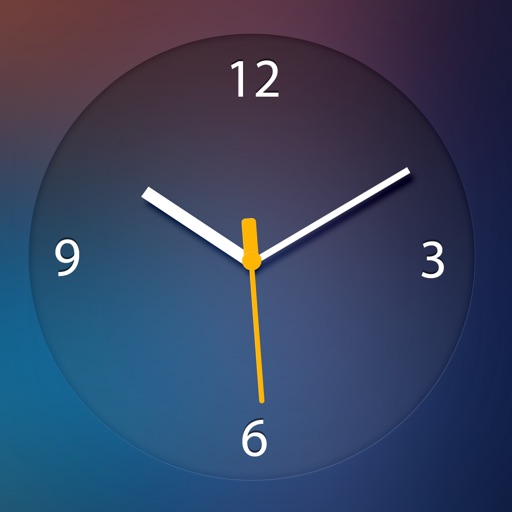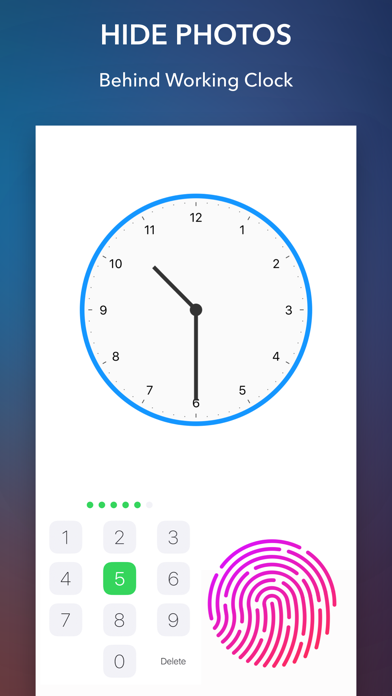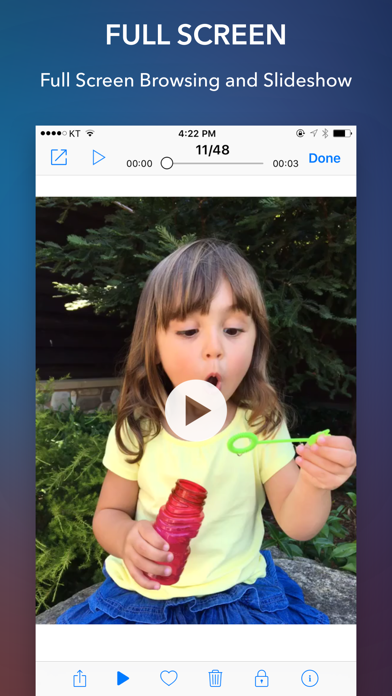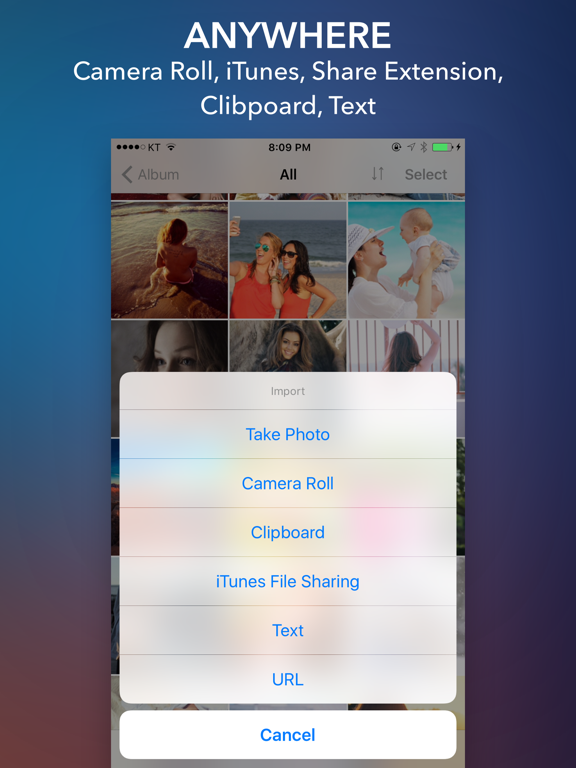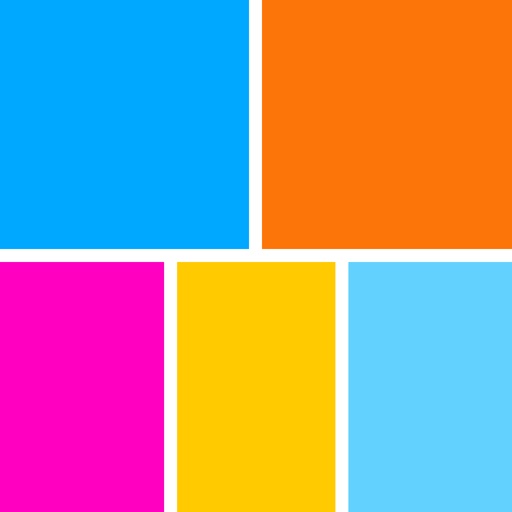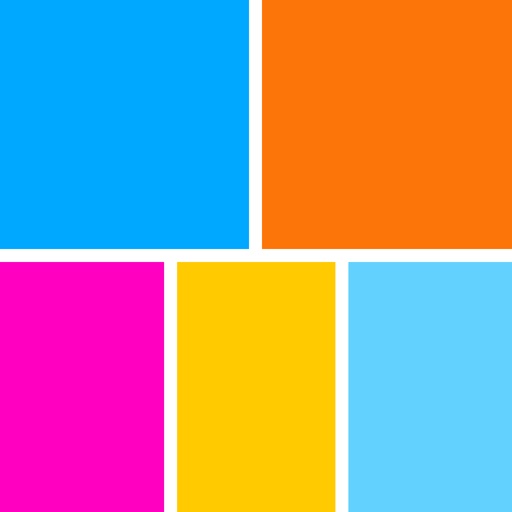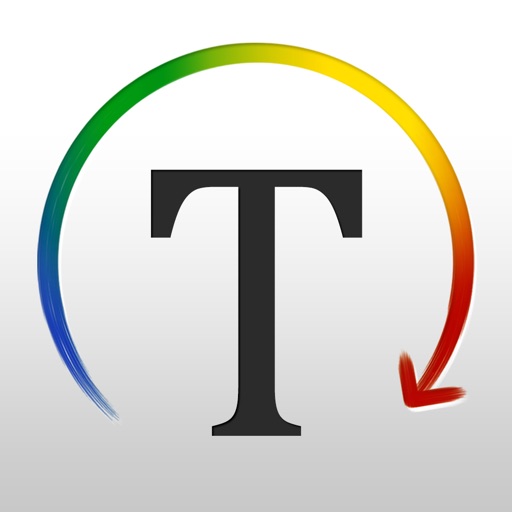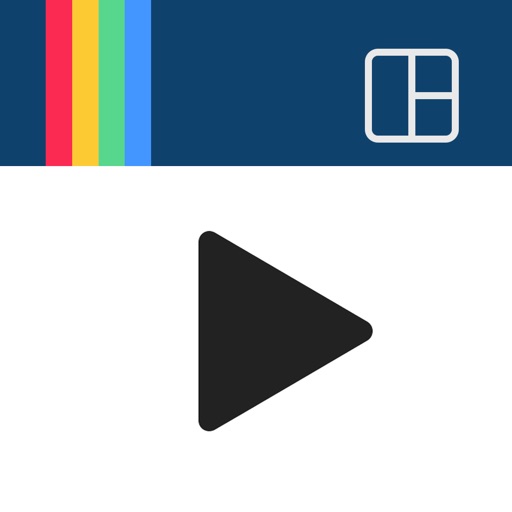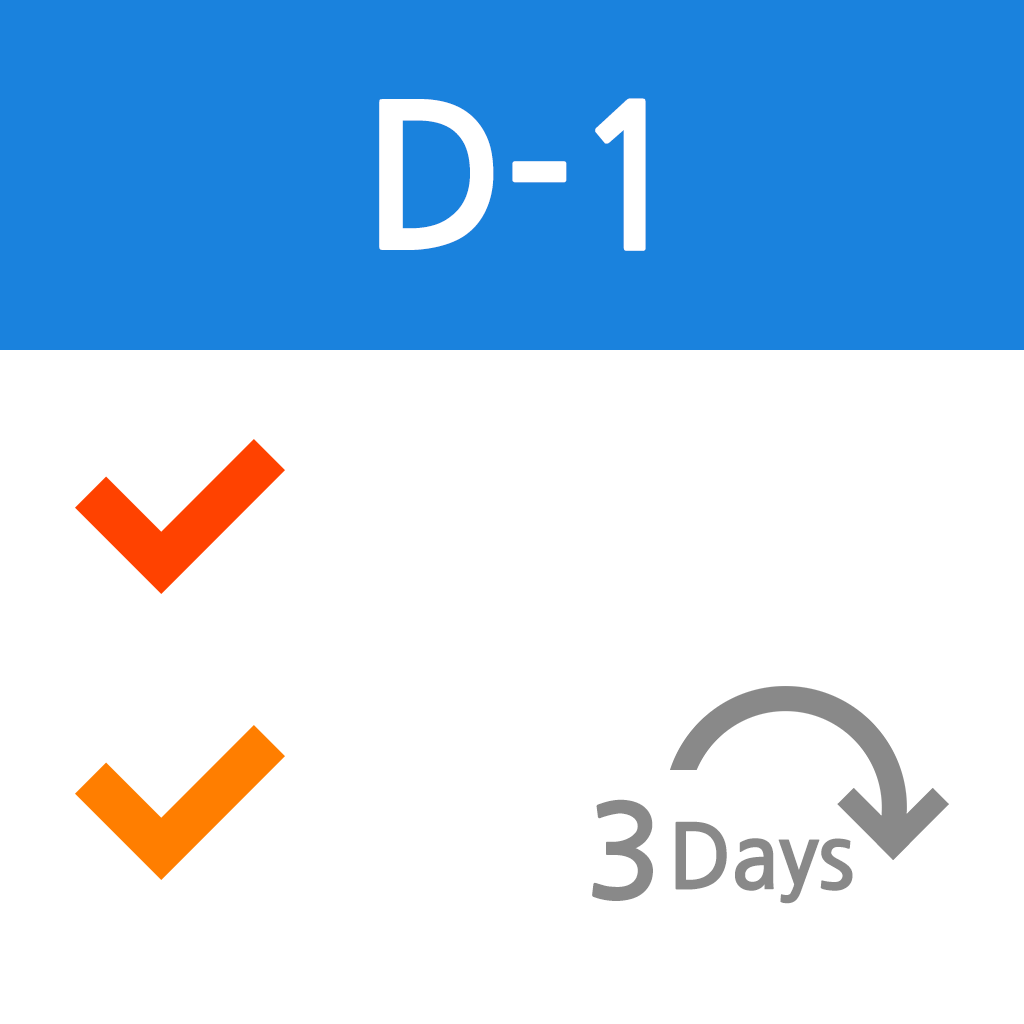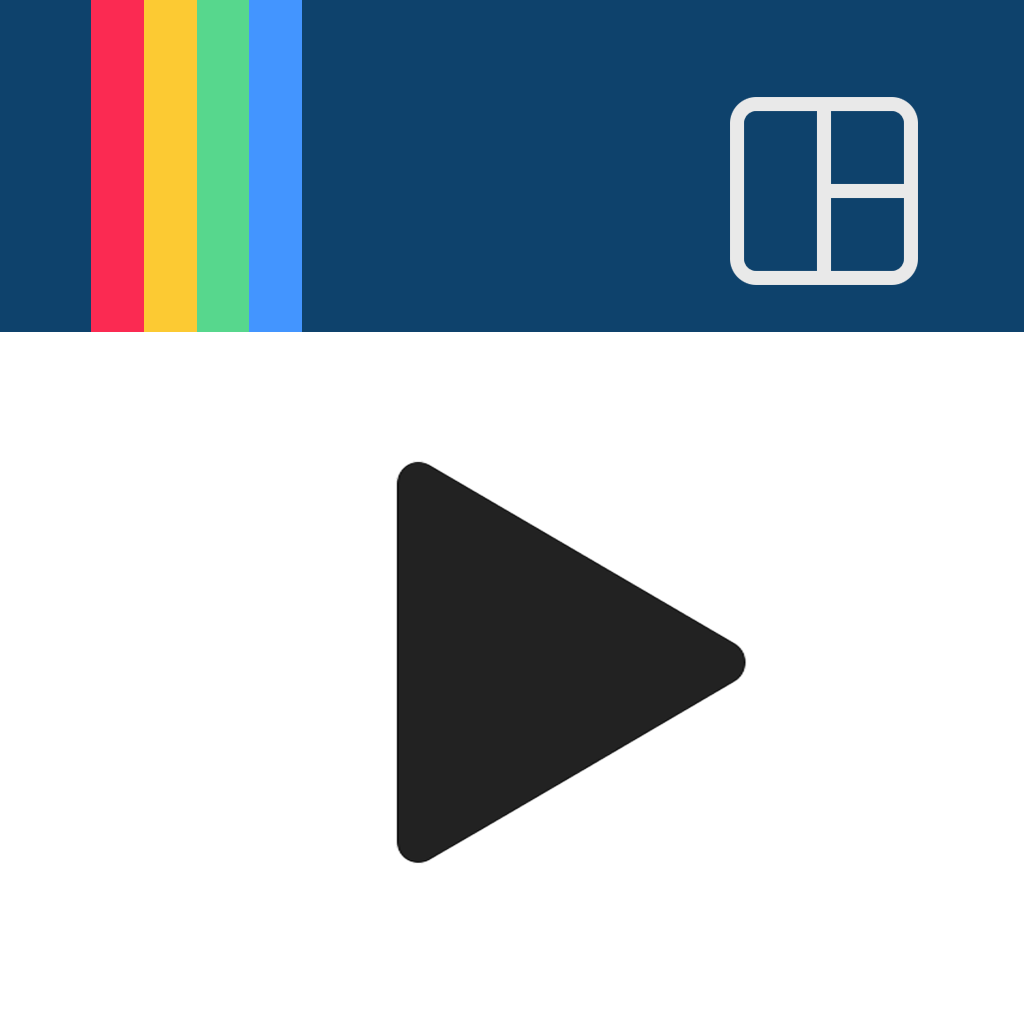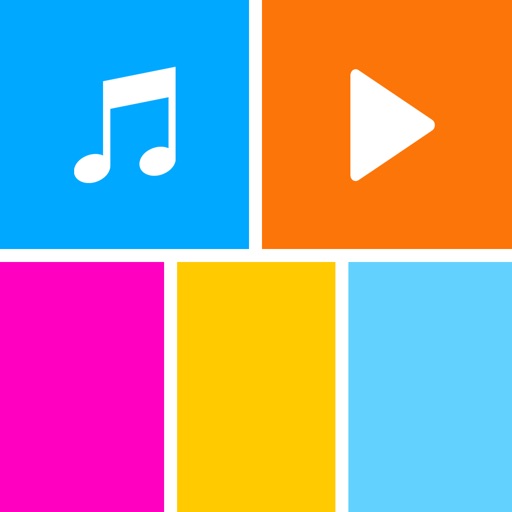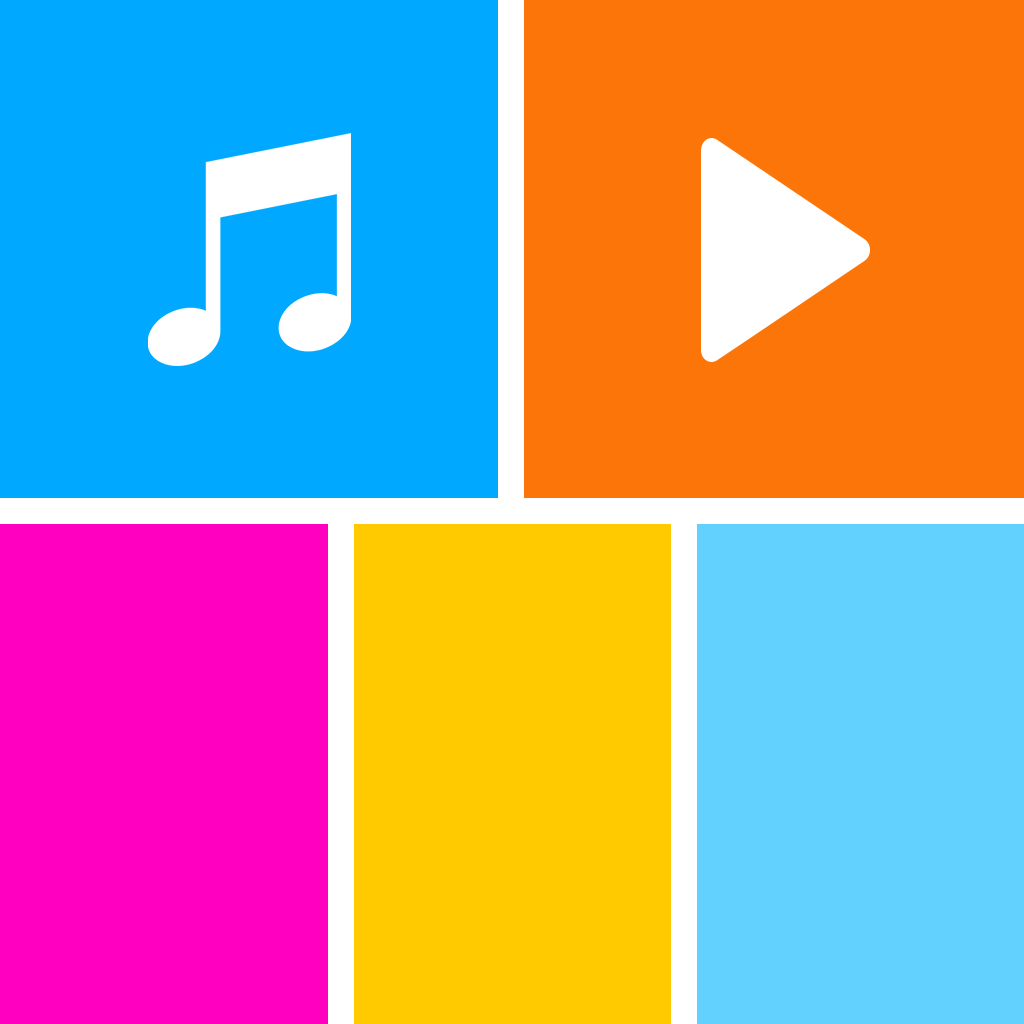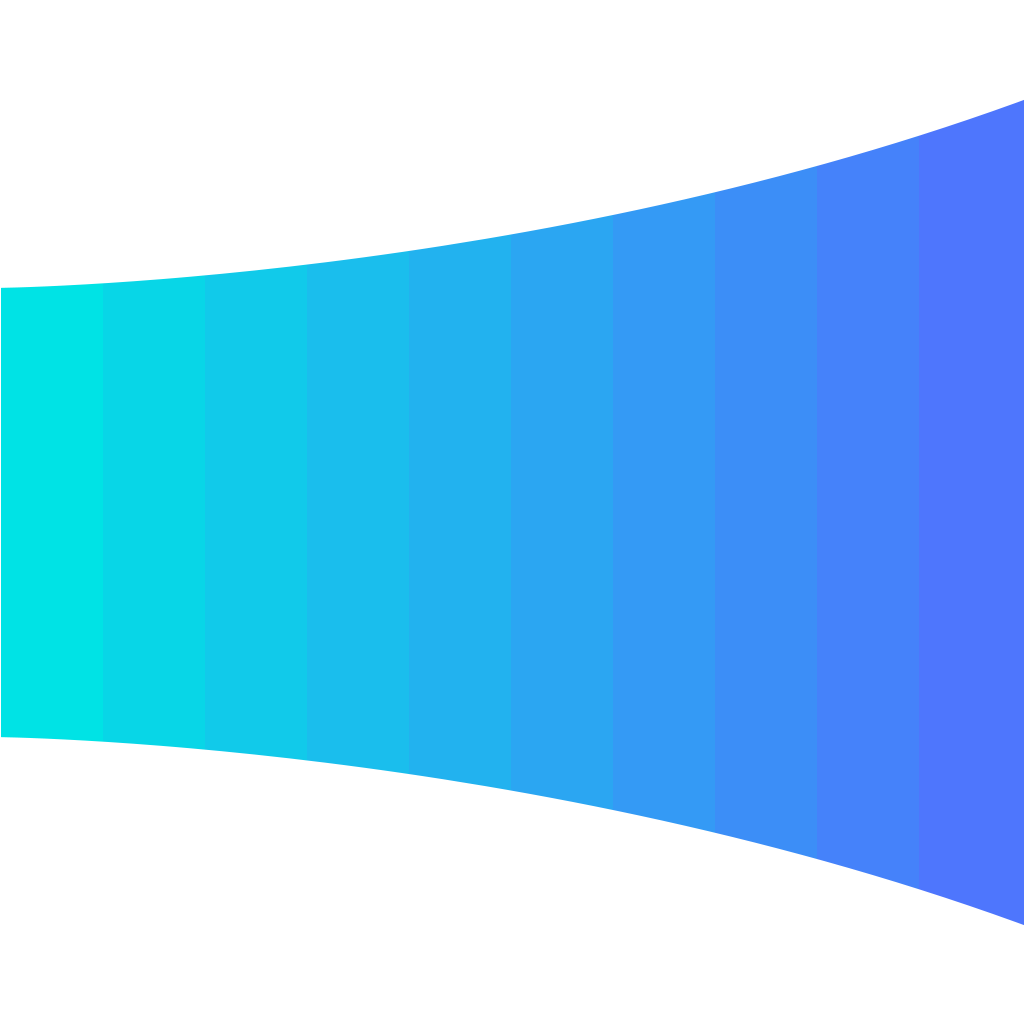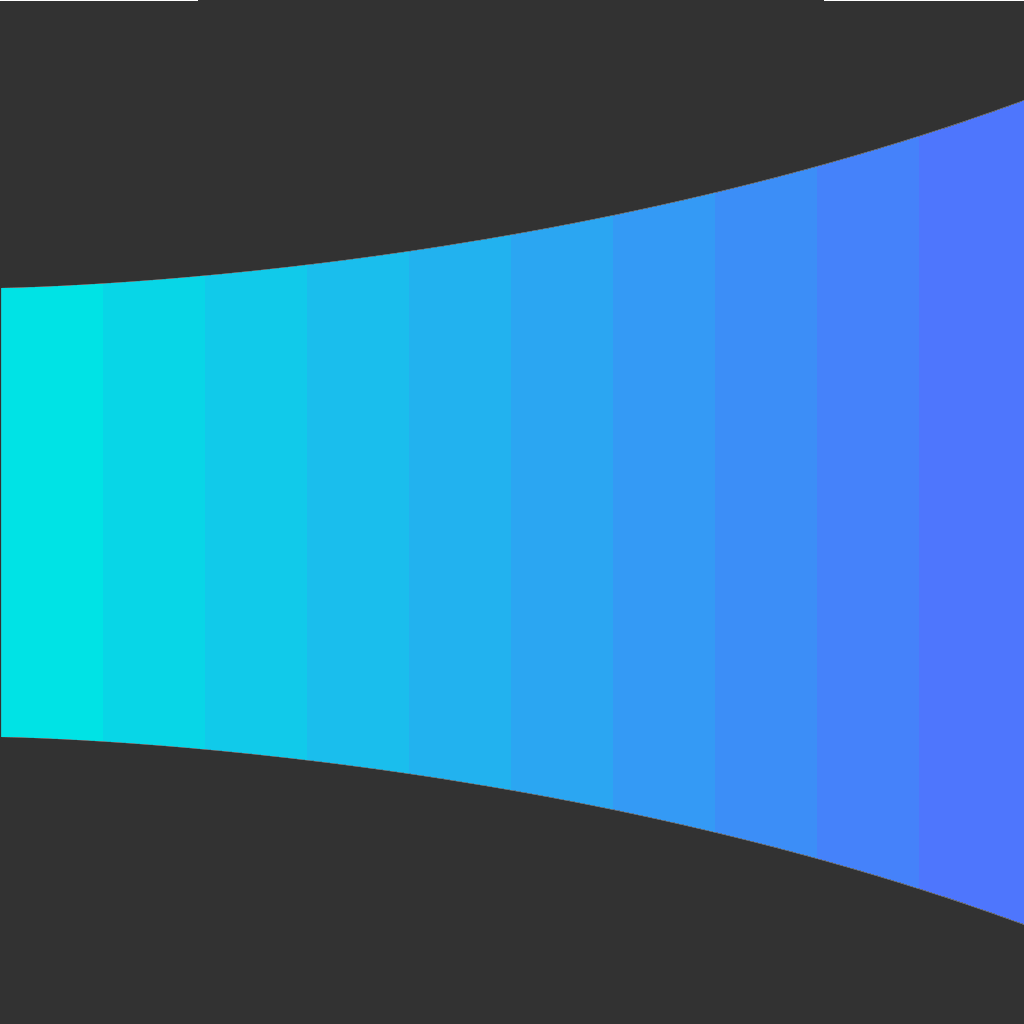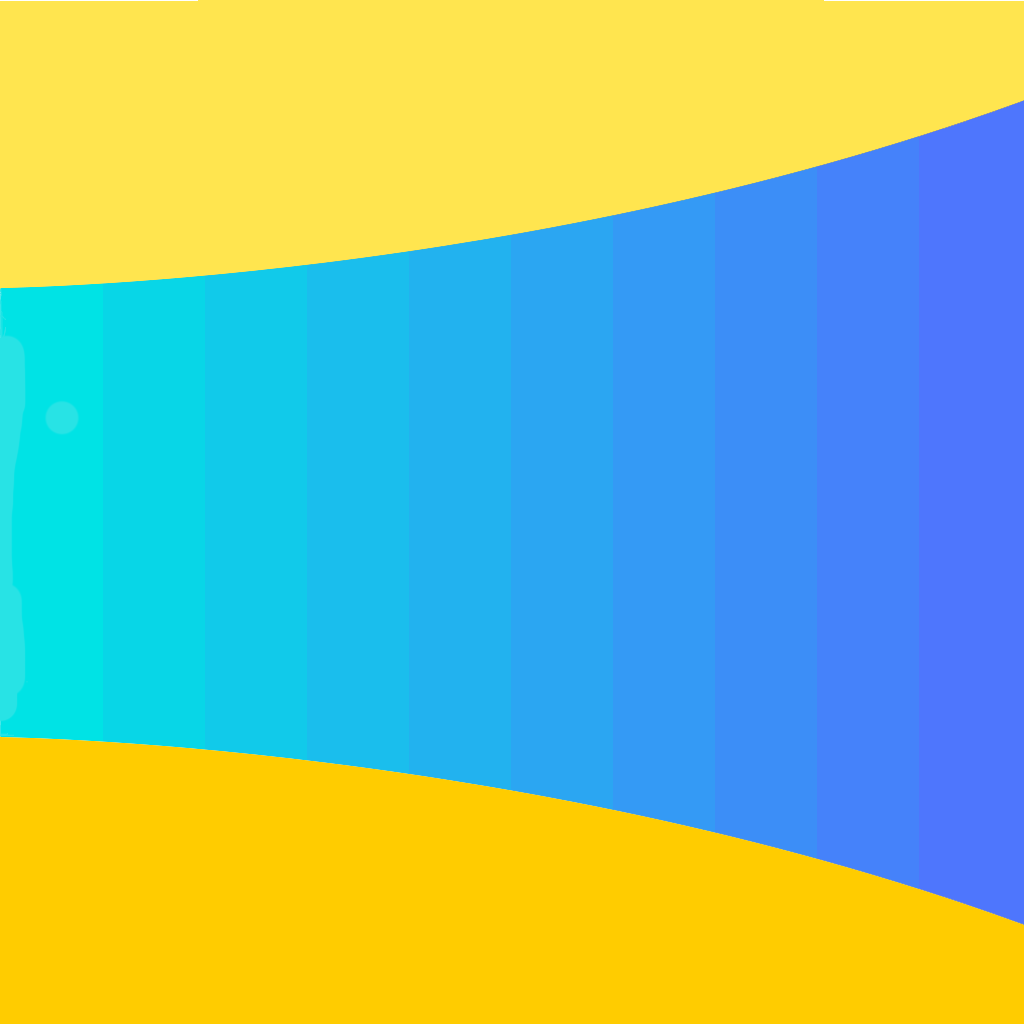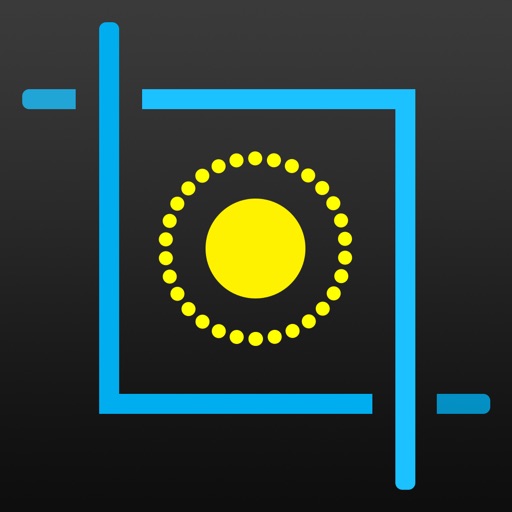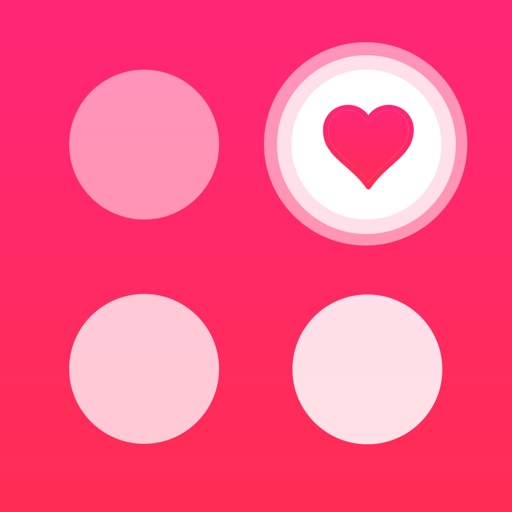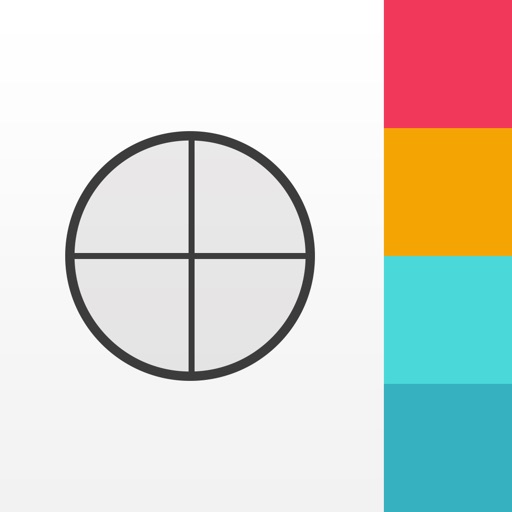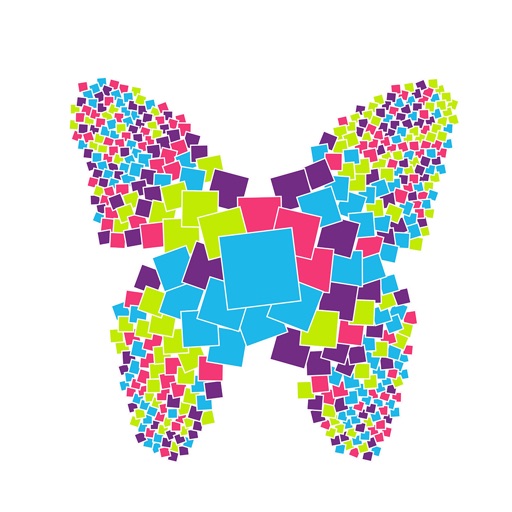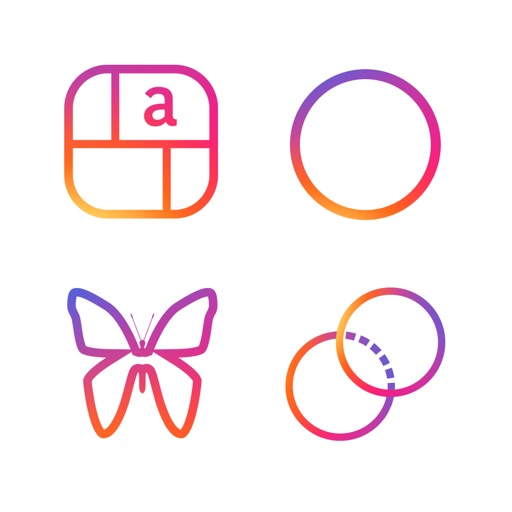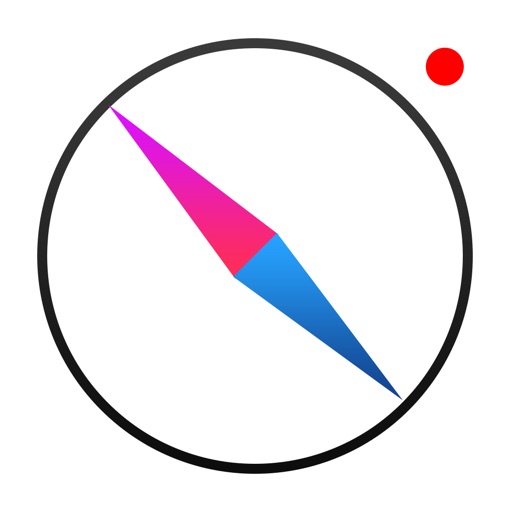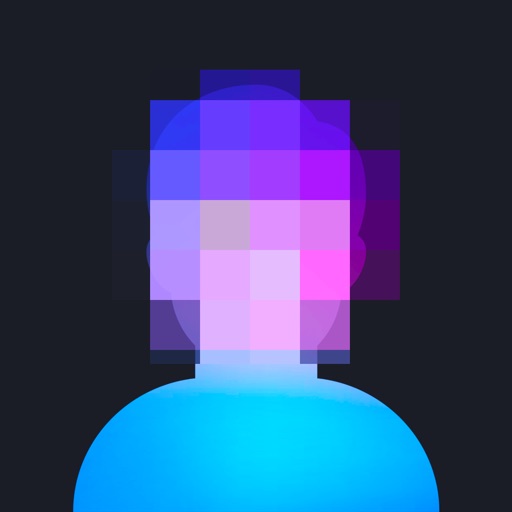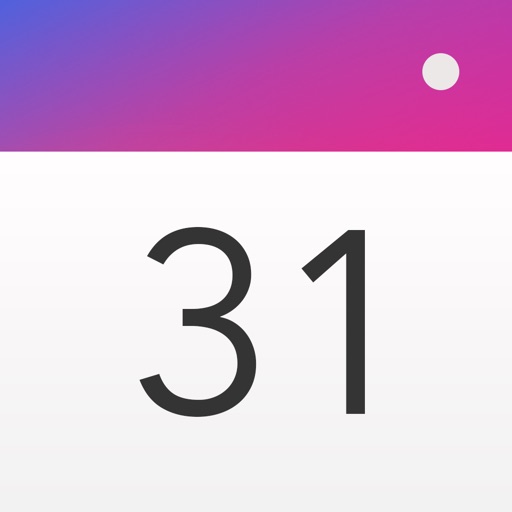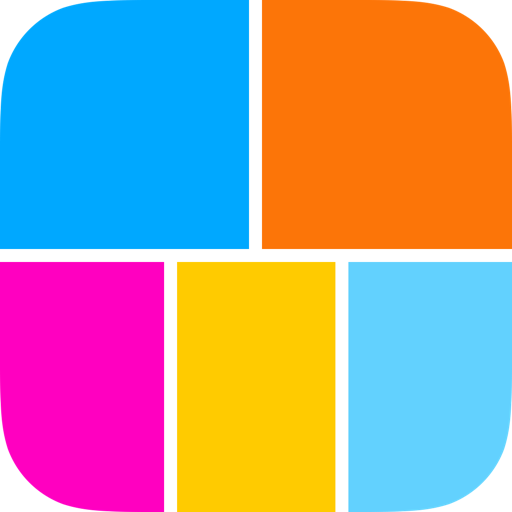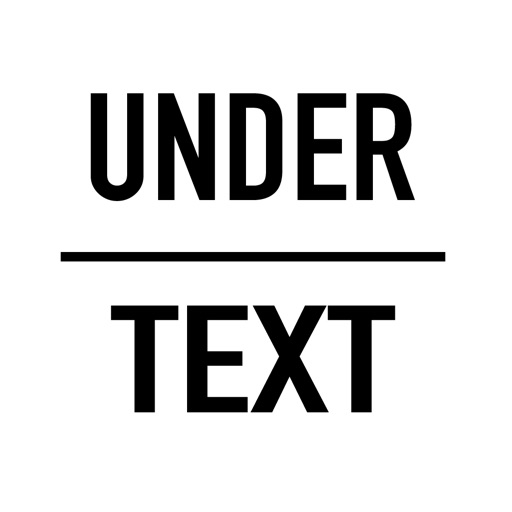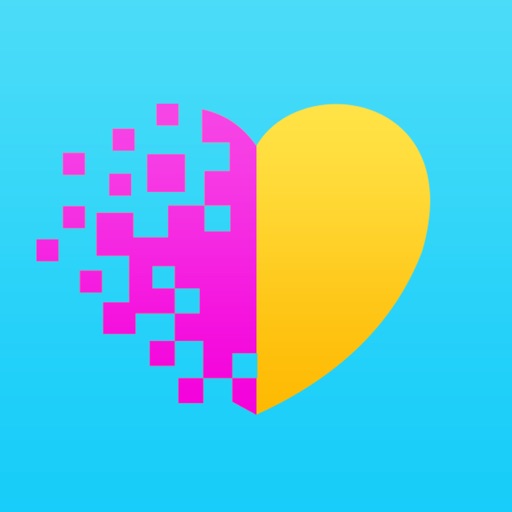What's New
Bug fix
App Description
[Secret Clock] enables you to hide your secret photos and data behind working clock with pattern lock, passcode and touch ID
It provides the perfect privacy with passcode, double protection, decoy mode, album leve lock and photo level lock.
You have no limit on format of the media to hide. The app supports photo, video, GIF, live photo, text and URL.
• Hide photos behind working clock
• Double protection with pattern lock, passcode and touch ID
• Decoy mode
• Break-in detection with video and location capture
• Lock individual photo and album
• Integrated support for photo, video, gif, live photo, text and URL
• Add photos from anywhere - camera, camera roll, iTunes sharing, clipboard and text input
• Input secret text and url
• Full screen browsing
• Slideshow in single step
• Edit photo with powerful photo editor
• Supports video editing - trim, crop, reverse and slow motion
• Supports emergency backup and recovery
• Save to camera roll and iTunes sharing
• Share to SNS
App Changes
- June 16, 2019 Initial release