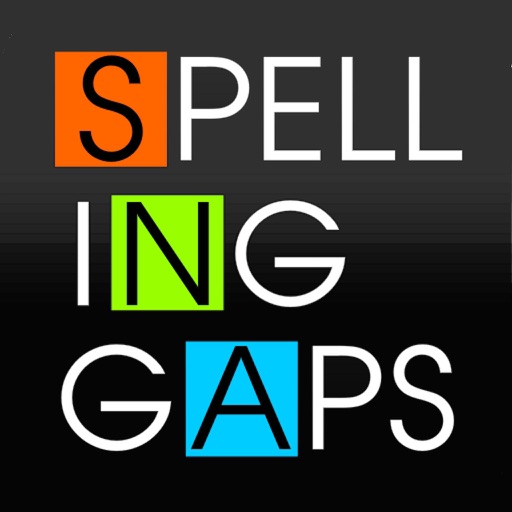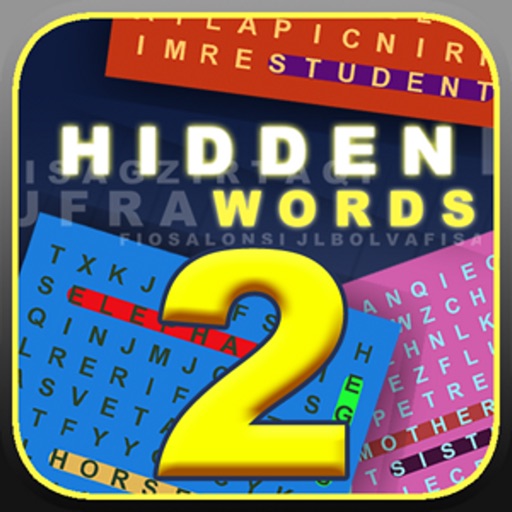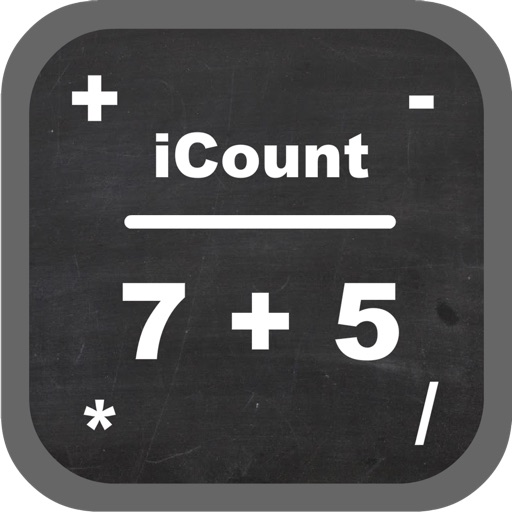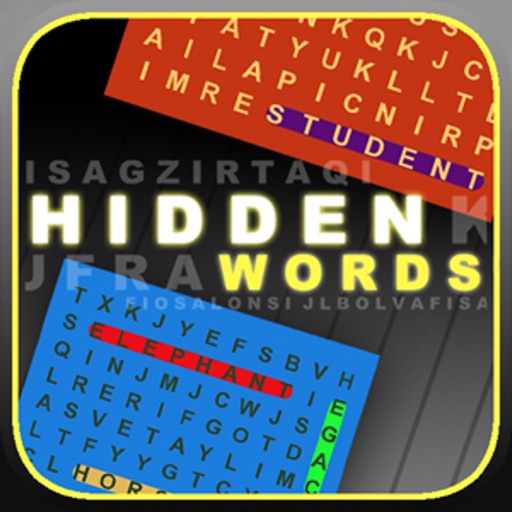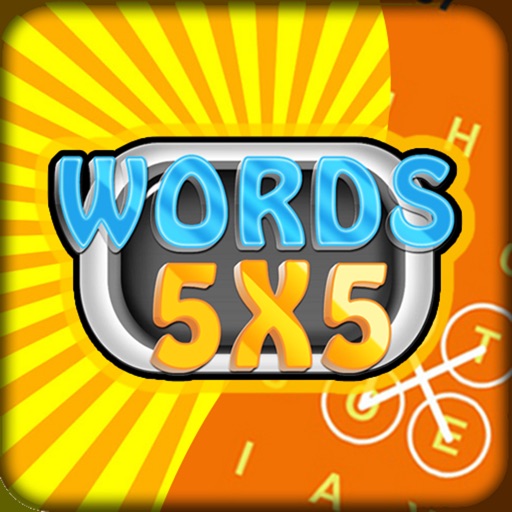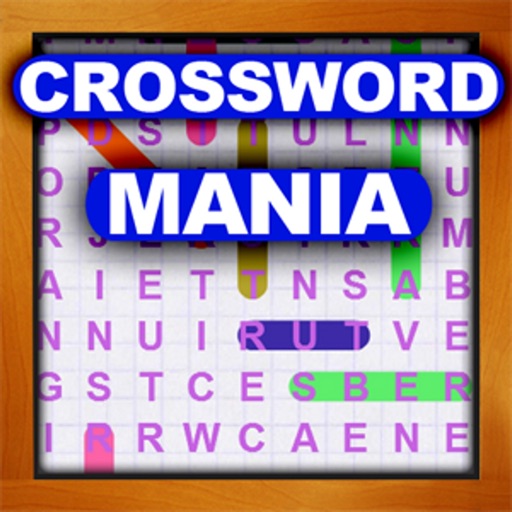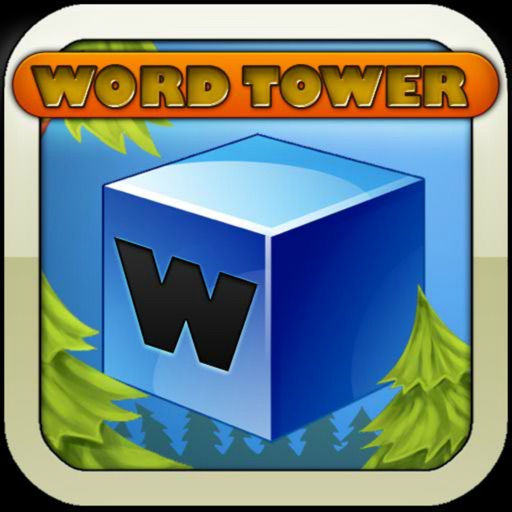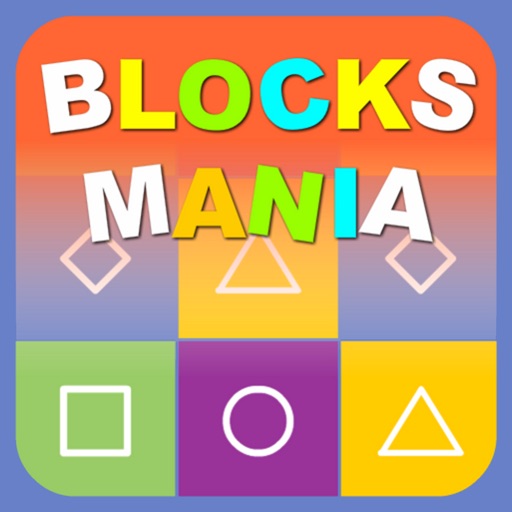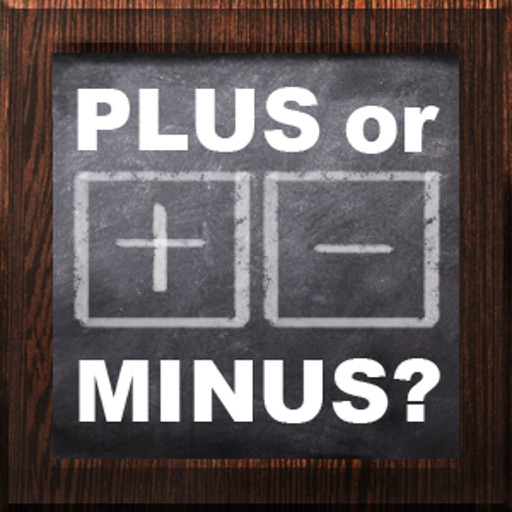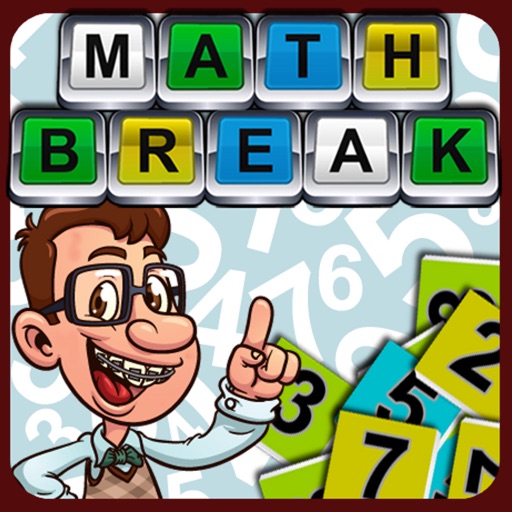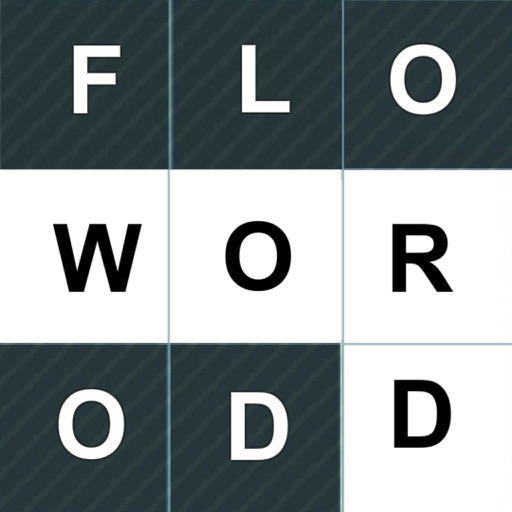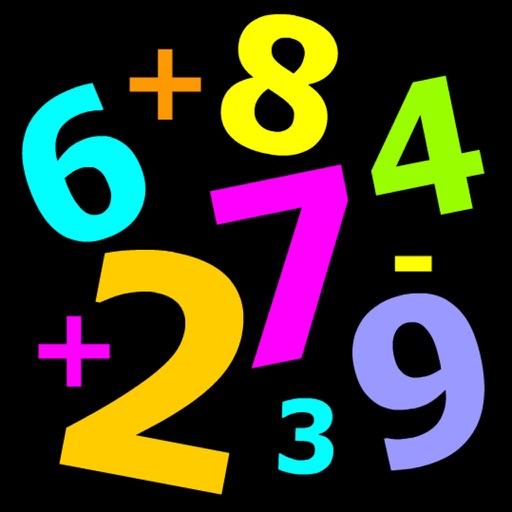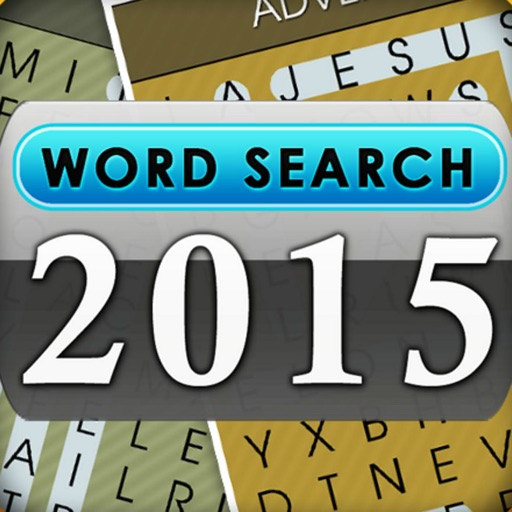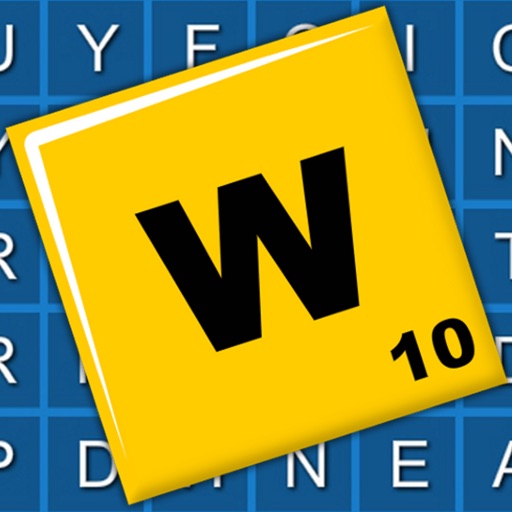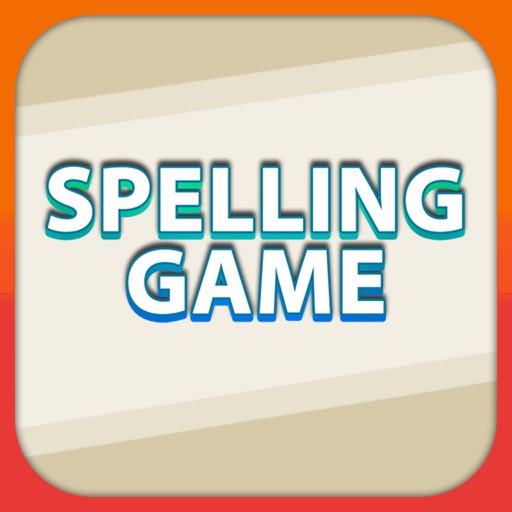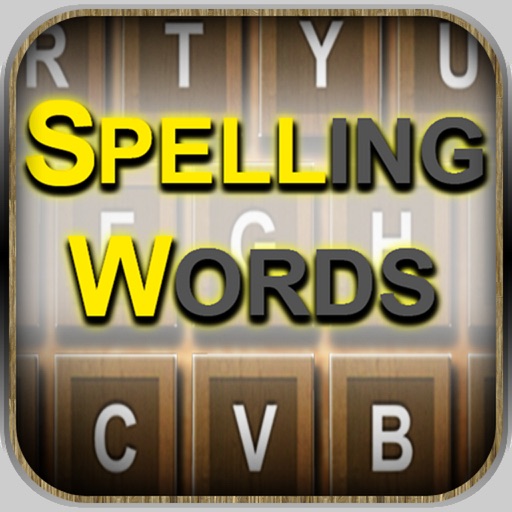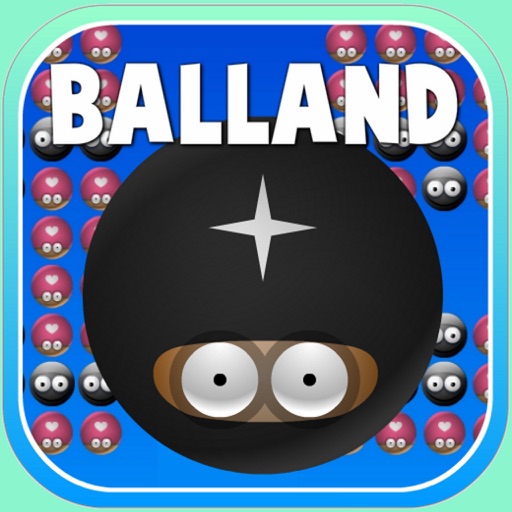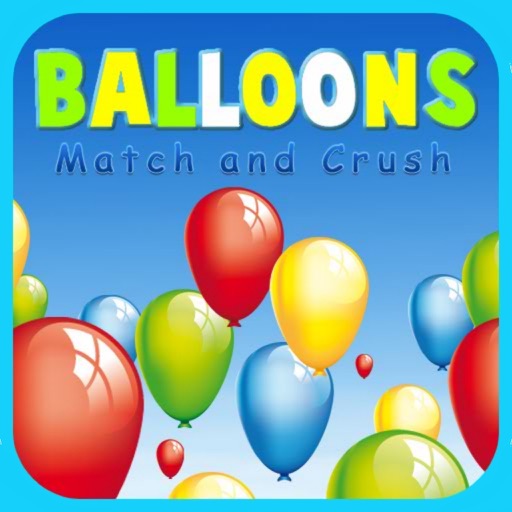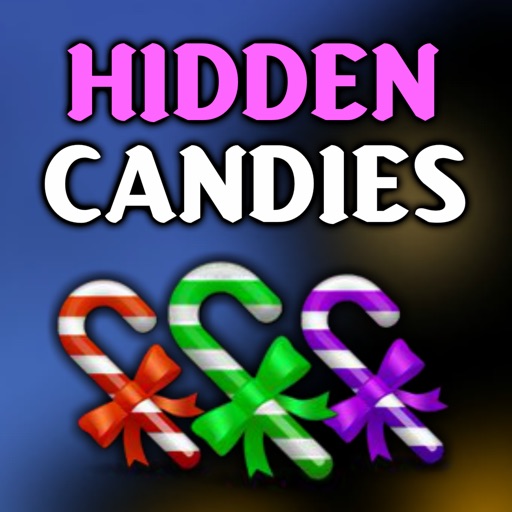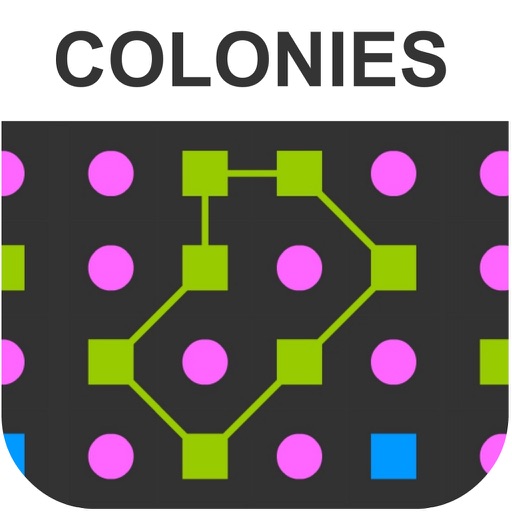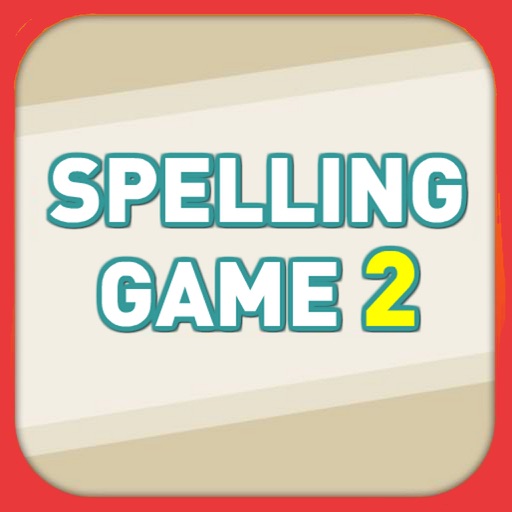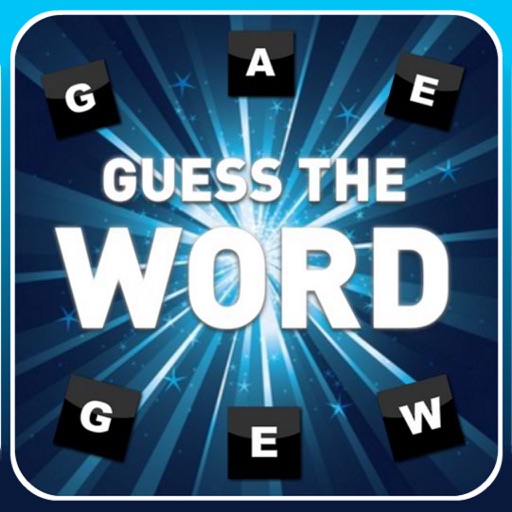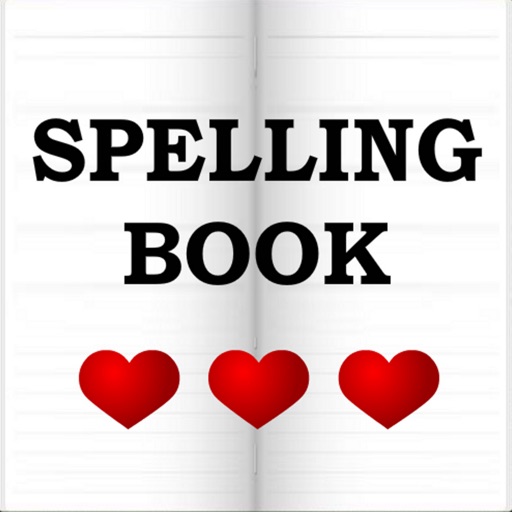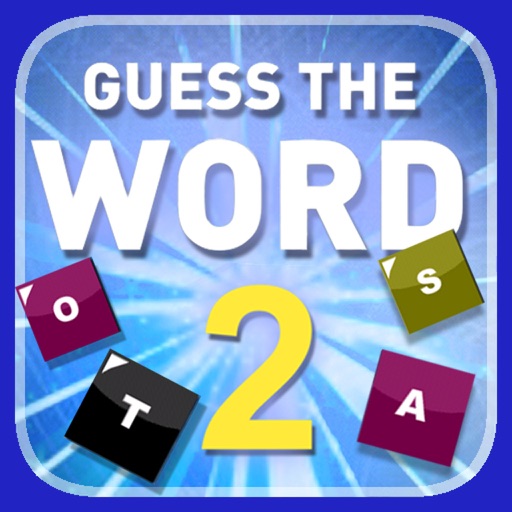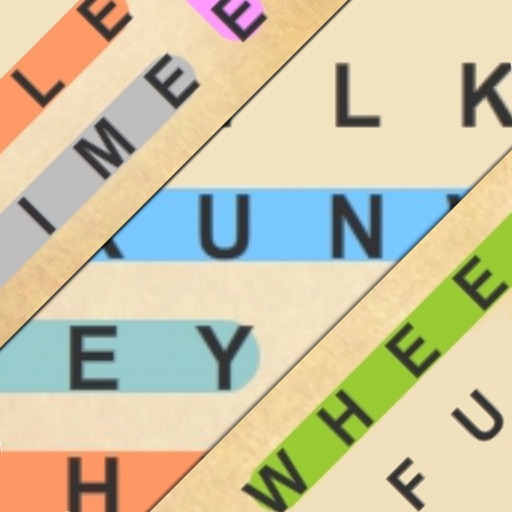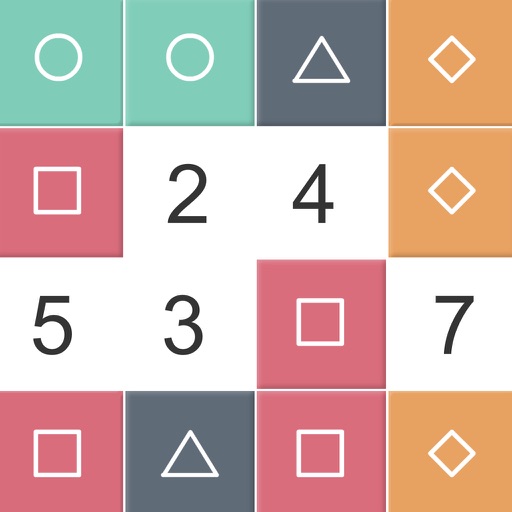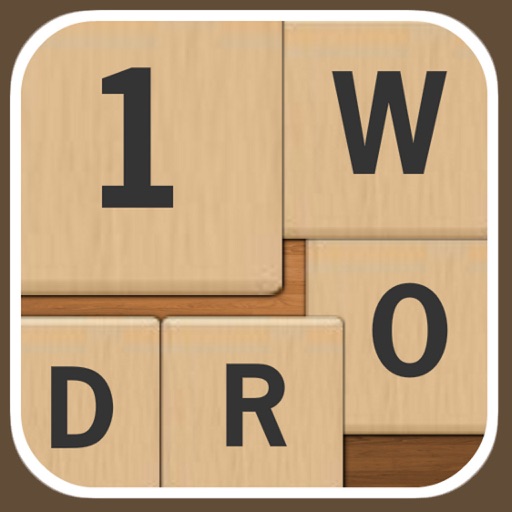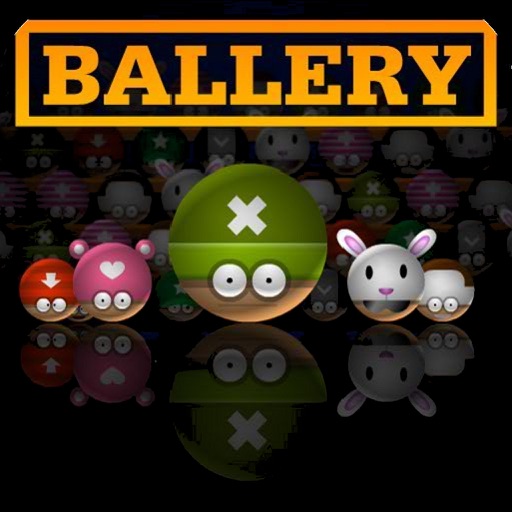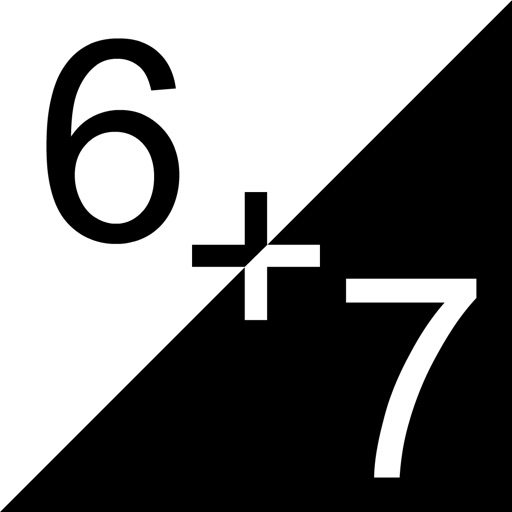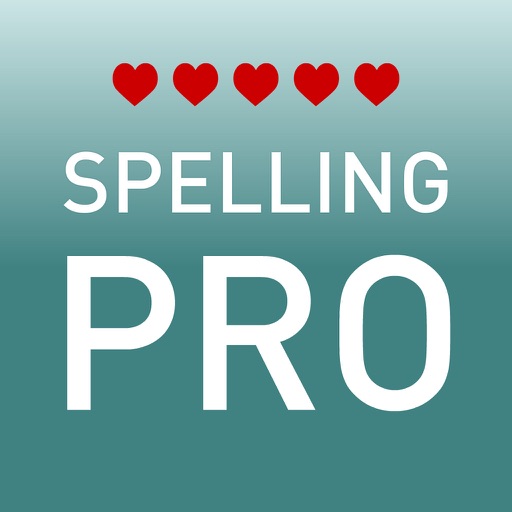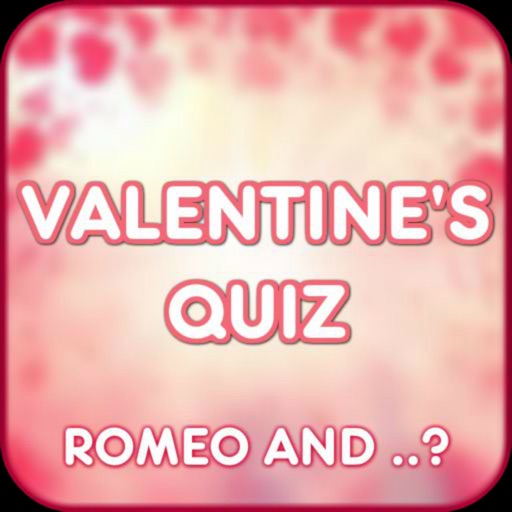App Description
How good are your English spelling skills and knowledge of English words?
Spelling Gaps is a new educational word game that will practice your spelling skills in a challenging and entertaining way.
How to play:
1. There will be shown a word on screen, remember it and once ready tap the button under the word!
2. Then the same word appears but with missing letters (number of missing letters depends on difficulty you choose), fill all the empty gaps in the word displayed by using the keyboard provided.
3. Watch out each round has 90 seconds time limit (to remember the word and to fill all the gaps) and there will be 10 rounds in total. You can make max 5 mistakes, otherwise the game ends.
4. Get the best score possible and submit it at the end of the game.
******* Scoring ********
* +10 points for every correct gap filled
* +?? points for each completed round - points depends on limit left! Faster you complete each round, better score you get
* -25 points for every incorrect answer
******* Features ********
* Entertaining educational games for all ages
* Practice your spelling skills in original and challenging way
* Simple to play, no need to read instructions
* Learn new words and vocabulary
* 4 difficulties + each game is different
* Check your progress at the end of the game
* Submit your score and see score of other people from all around the world
* 100% free full version + no In-App purchases
* Thousands of difficult English words included
Have a nice time playing our Spelling Gaps and if you like the game and want to support it so please leave a review and rate the game. Thank you for your support.
If you find any bug, please let us know at [email protected], we will be very happy to fix it!
Support links:
Website: http://www.littlebigplay.com/
Email: [email protected]
Facebook: https://www.facebook.com/littlebigplay
App Changes
- June 16, 2019 Initial release