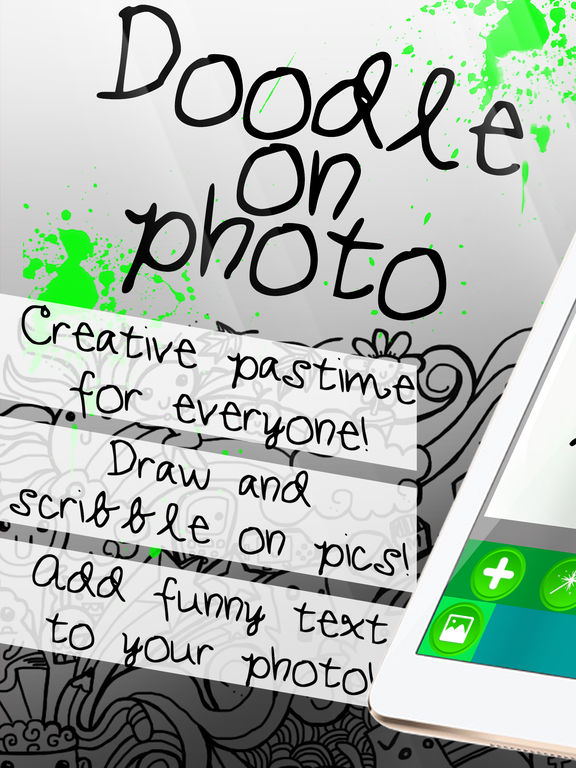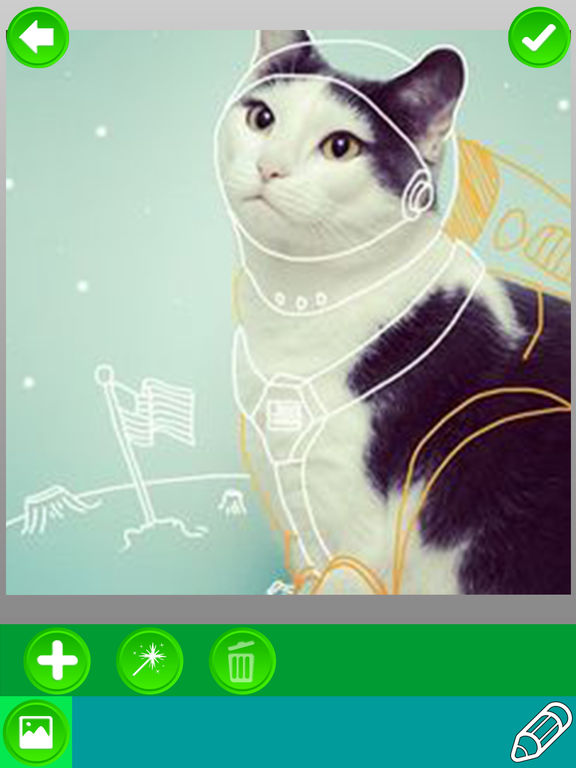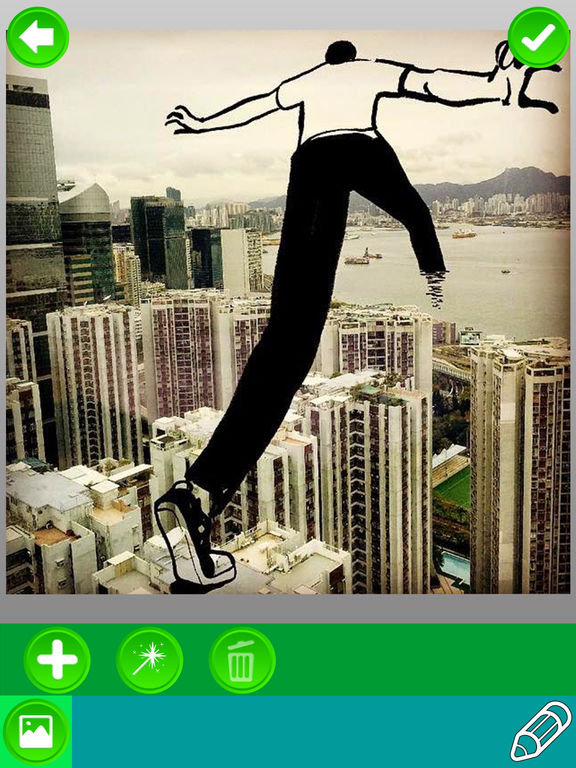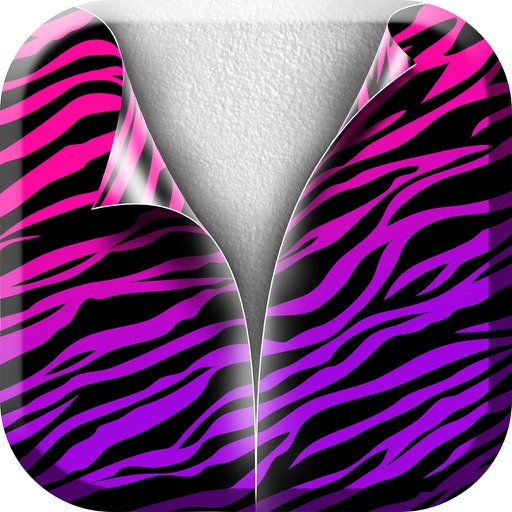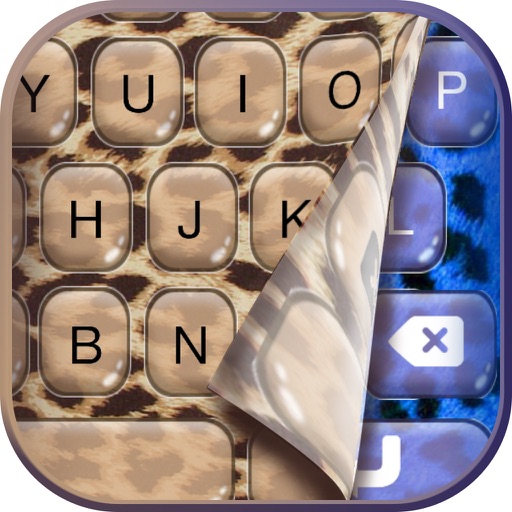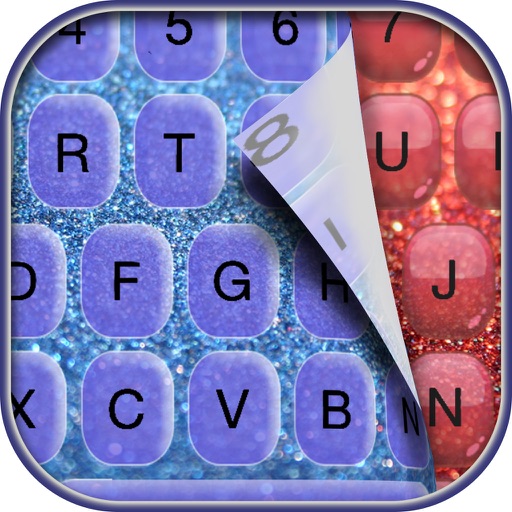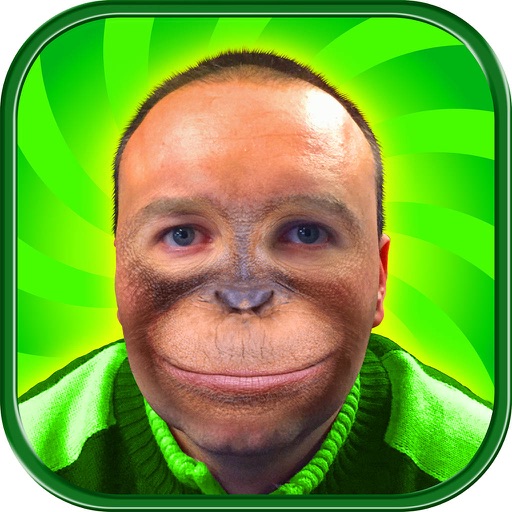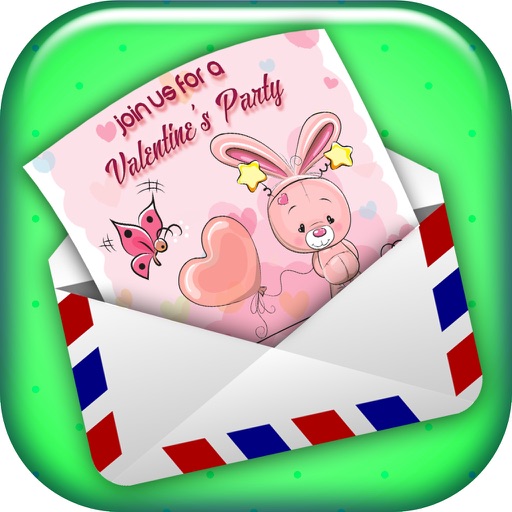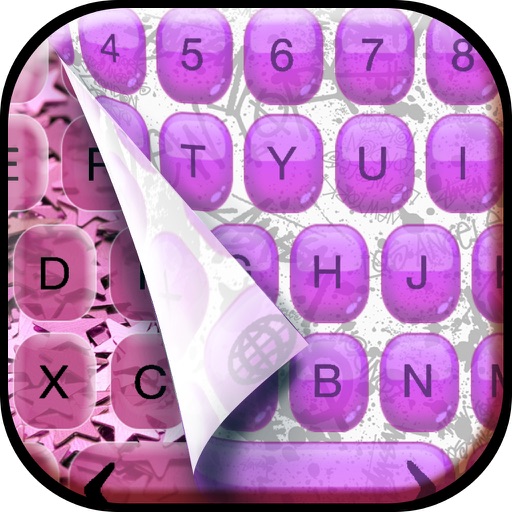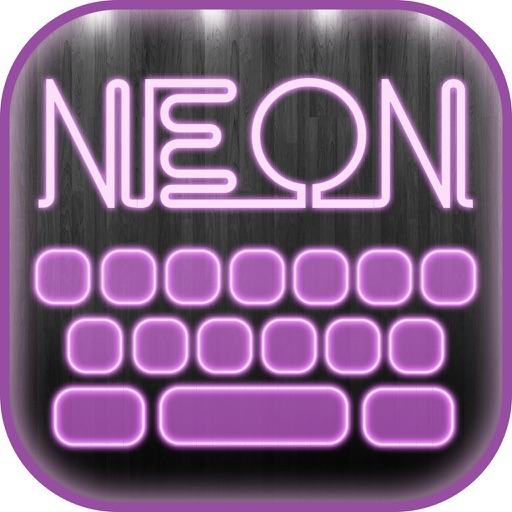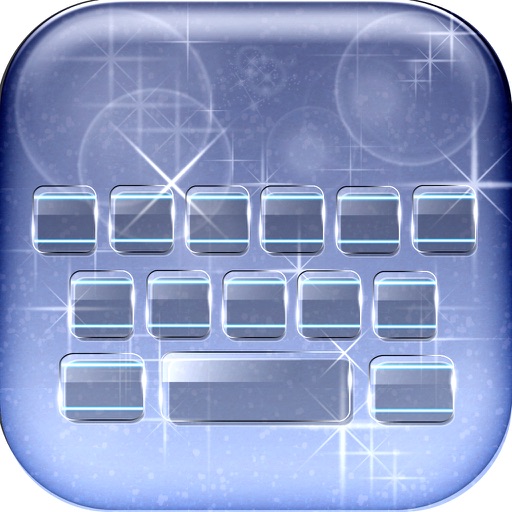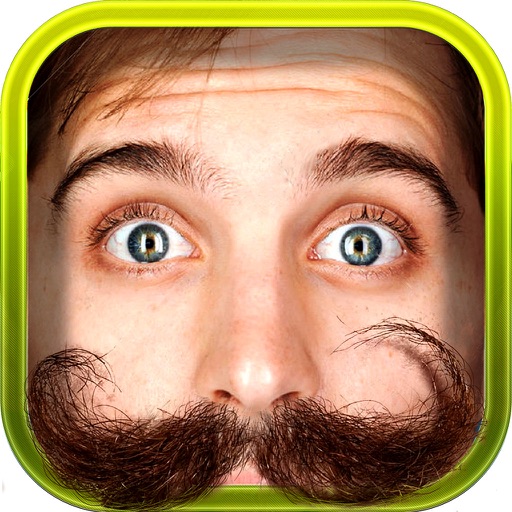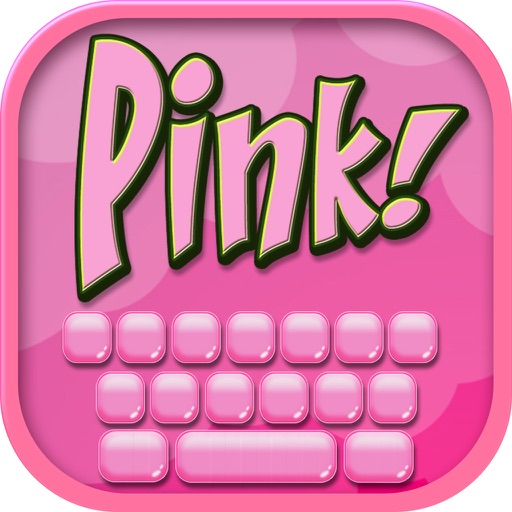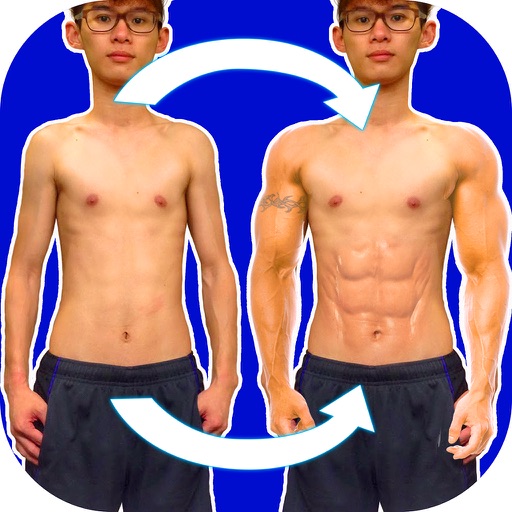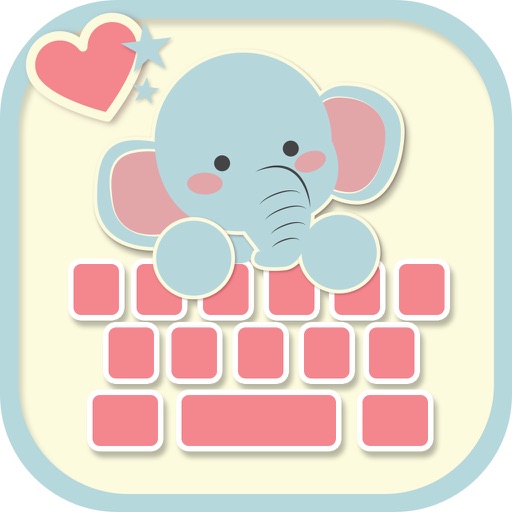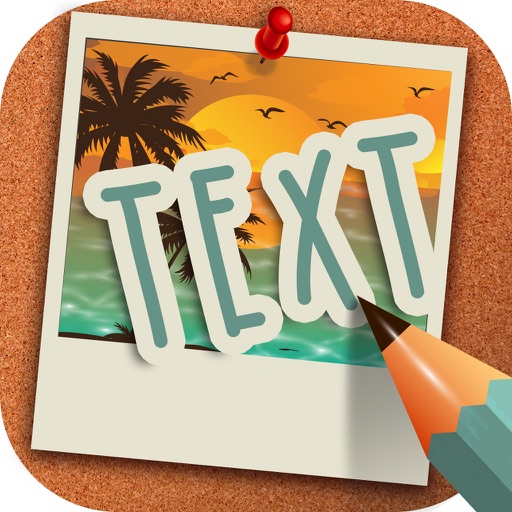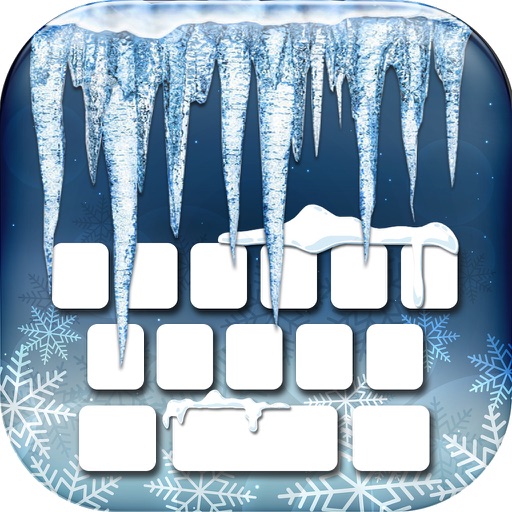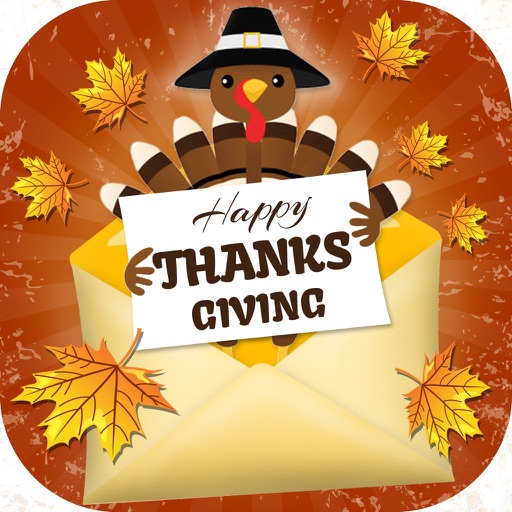What's New
Minor bugs
App Description
Let's make pics more interesting! Get Doodle on Photo Editor – Draw & Write Text on Pics for free and start the best photo fun in your life. Paint with your pictures and make the best photo art ever! Add text on photo: choose the font and the color of the letters and make fantastic captions, comics and motivational quotes. You can also make beautiful greeting cards and invitations and express your creativity in a thousand ways.
Doodle on Photo Editor features:
◆ The best photo editing app for creating fancy pics!
◆ Choose a photo from your gallery or take one a pic!
◆ Draw sketches and add doodles to your pics!
◆ Write awesome text using fancy fonts!
◆ Share your pics on social networks!
Download Doodle on Photo Editor – Draw & Write Text on Pics free app and be sure that this is the best photo booth that can provide you endless fun. So take photos as much as you want, add mustaches and draw some flowers and hearts to embellish your images. You can also use old pics from your gallery and refresh them in a second. These fancy pics can become love ecards or custom greeting cards and invitations that will be different from everything you have already seen in your life. Let's start the greatest photo adventure now!
App Changes
- November 06, 2016 Initial release
- November 16, 2016 New version 2.0