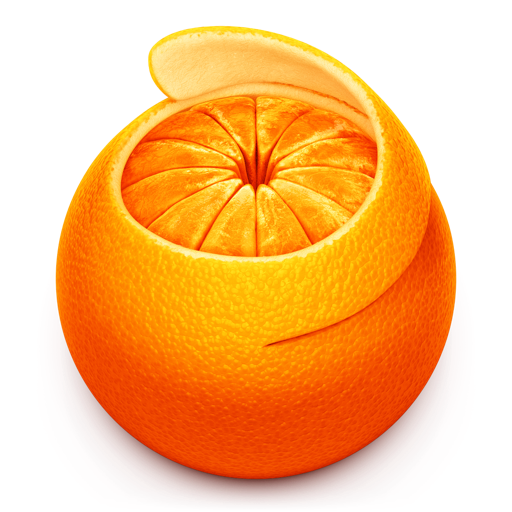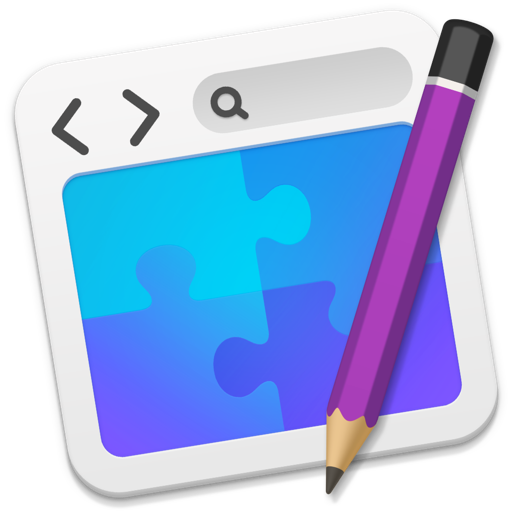What's New
- Now compatible with High Sierra
- TIFF images are now squashed correctly
- Other minor bug fixes and enhancements
App Description
"In my tests, the detail looked just as good in the compressed images as in the original. There are no visible compression artefacts." — 9to5Mac
Squash is a simple, powerful app for compressing and converting images for the web and more.
Squash Features:
- Drag and drop simplicity, single or multiple images supported
- Reduce file size of images and photos for faster uploading
- Compress JPG, and PNG without losing image quality
- Convert PNGs into JPGs
- convert PSD's, RAW, and TIFF files into JPGs
- Optionally remove private JPG meta data
- Batch convert a folder full images
- Custom prefix file names for converted images
Why Use Squash?
- Reducing the size of files for sending as email attachments.
- Optimize images for websites and email campaigns so they load instantly online.
- Slow internet? Drop images on Squash to save time when uploading to Facebook or Twitter!
- Converting TIFF and RAW files into JPG's so they are web friendly.
- And so much more.
App Changes
- November 25, 2016 Initial release
- November 29, 2016 Price increase: $7.99 -> $19.99
- December 11, 2016 New version 2.0.2
- June 14, 2019 New version 2.0.4
- June 14, 2019 Price decrease: $19.99 -> $14.99