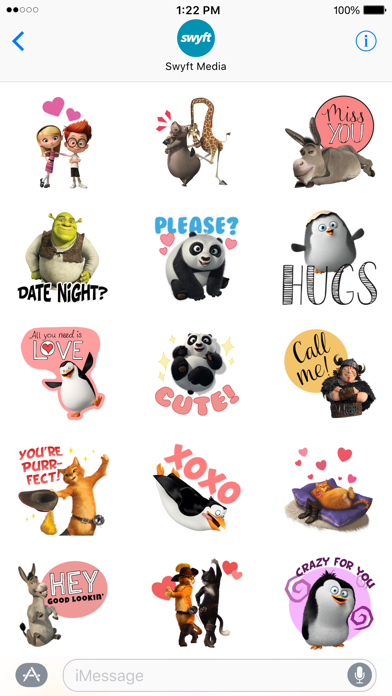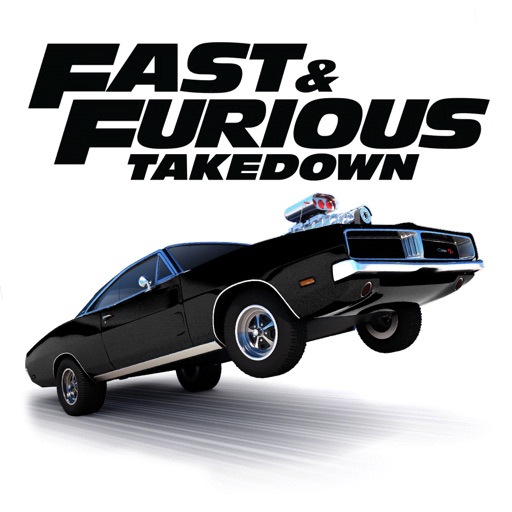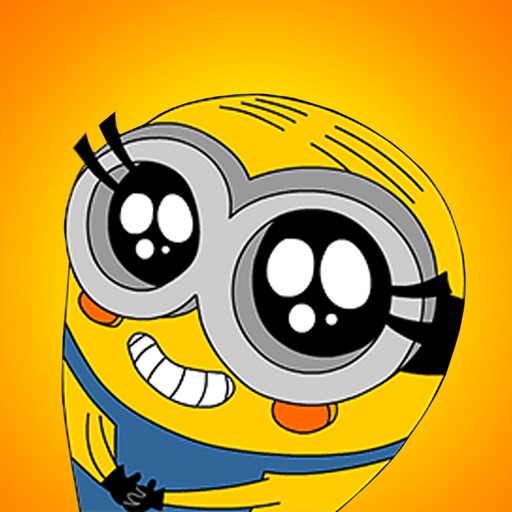What's New
This app has been updated by Apple to use the latest Apple signing certificate.
UPDATED UI
App Description
Spread the love with your favorite DreamWorks Animation characters!
Share hearts and cute phrases to make your messages swoon with the new DreamWorks Animation Love Stickers including your favorite heroes from Kung Fu Panda, How to Train Your Dragon, Shrek and more!
© 2017 DreamWorks Animation L.L.C. All Rights Reserved.
HOW TO ACCESS STICKERS AFTER INSTALLING:
Step 1: Open a message with a friend and tap the ">" button to the left of the text box.
Step 2: Tap the App Store button that appears (it looks like an "A"), then tap the button that looks like four circles in the lower left of your screen to open the iMessage app menu.
Step 3: Tap the DreamWorks Animation Love Sticker icon and start sending stickers!
App Changes
- June 16, 2019 Initial release