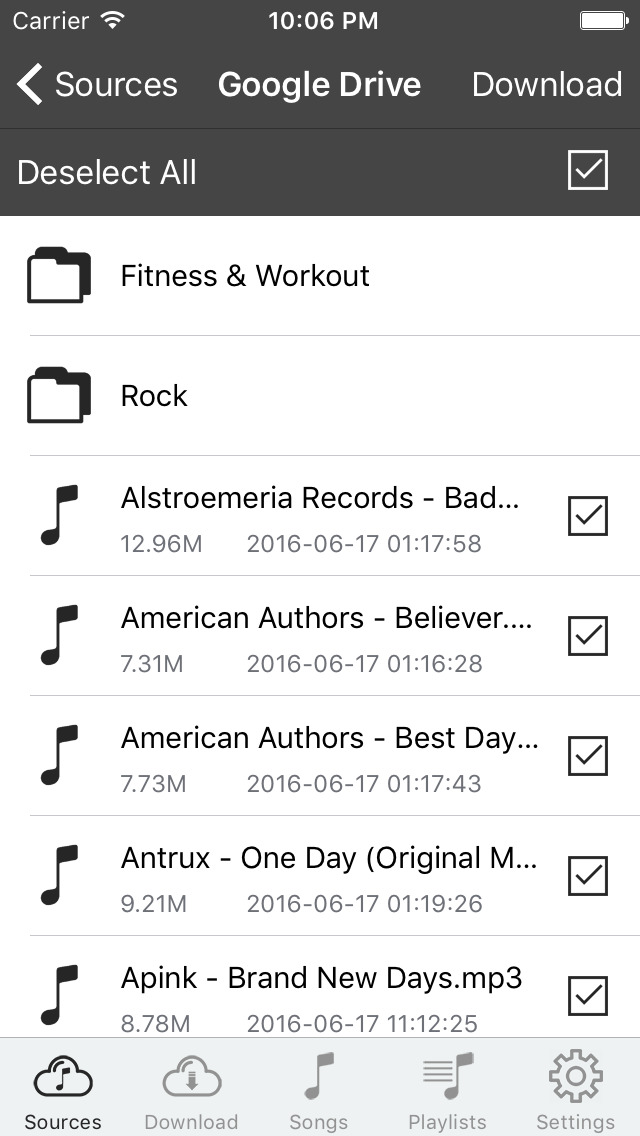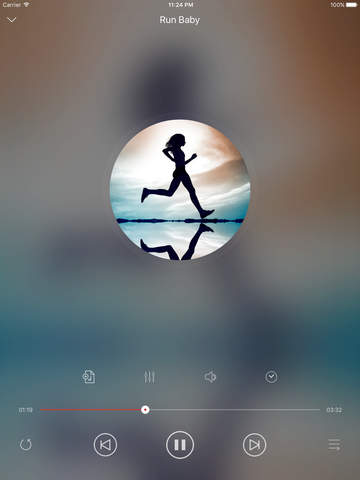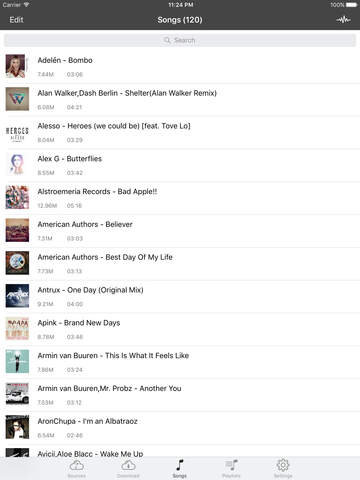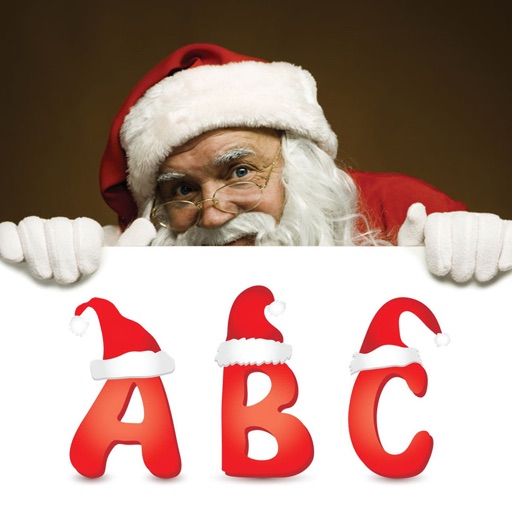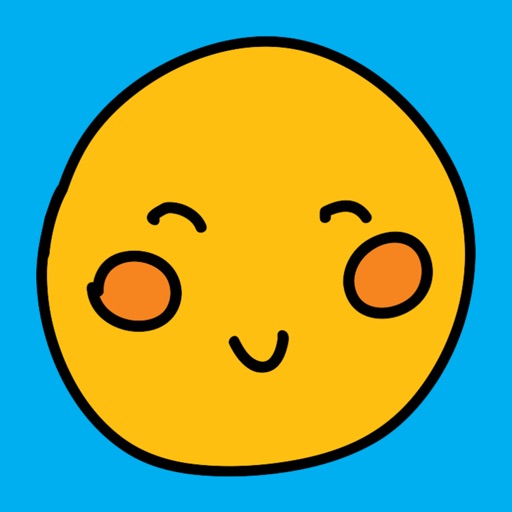What's New
1. UI update
2. Optimize performance
App Description
Easily download to your device and play your favorite music!
Download your music from cloud storage in Google Drive, DropBox, or OneDrive.
Import your music from WiFi transfer(PC/Mac), iTunes file sharing, and iCloud.
App Features:
- Supported formats: mp3, m4a, and FLAC, more…
- Listen offline – no internet or WiFi needed
- Create, rename, edit playlists and more
Music player:
- Full-featured media player
- Sleep timer
- Lock screen playback controls
- Background music playback
- Playback with repeat of song or list and shuffle
App Changes
- July 16, 2016 Initial release
- June 14, 2019 New version 4.0
- August 16, 2019 New version 4.2
- September 24, 2019 New version 4.3
- September 26, 2019 New version 4.4
- July 14, 2020 New version 4.5
- October 23, 2020 New version 4.6
- August 06, 2021 New version 5.0
- September 16, 2023 New version 5.6
- November 15, 2023 New version 6.0